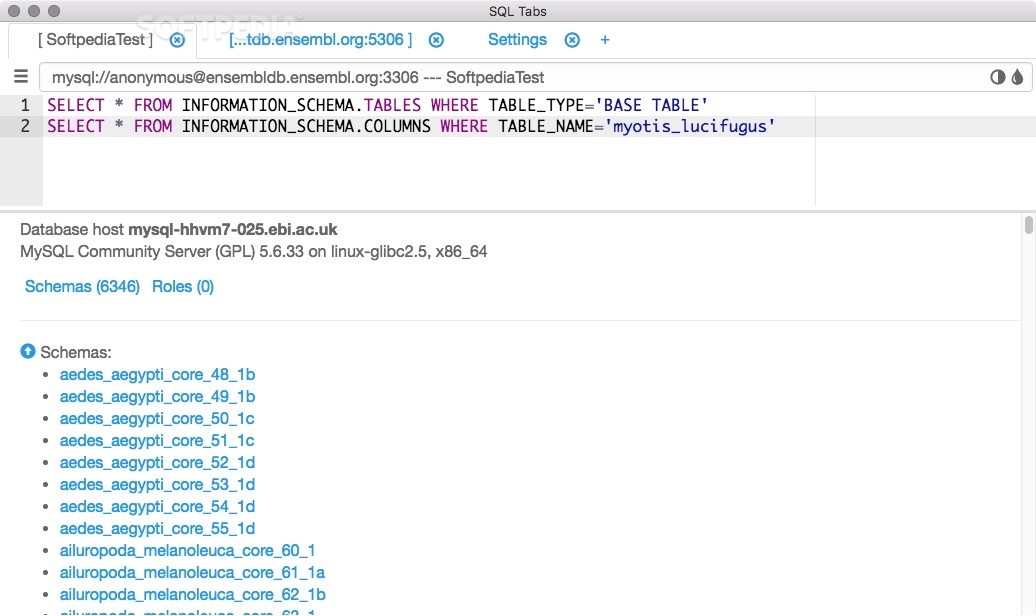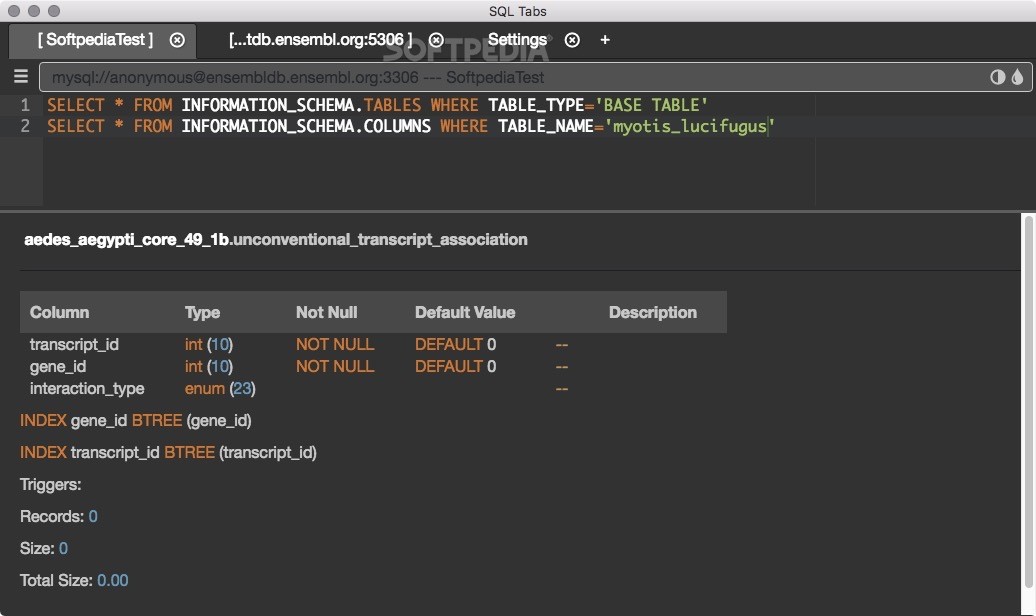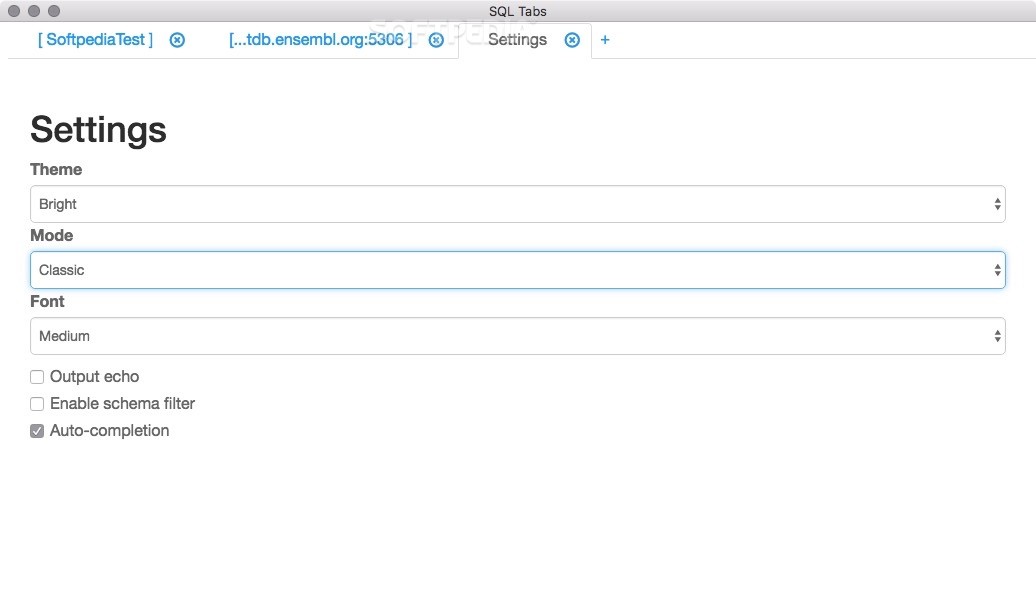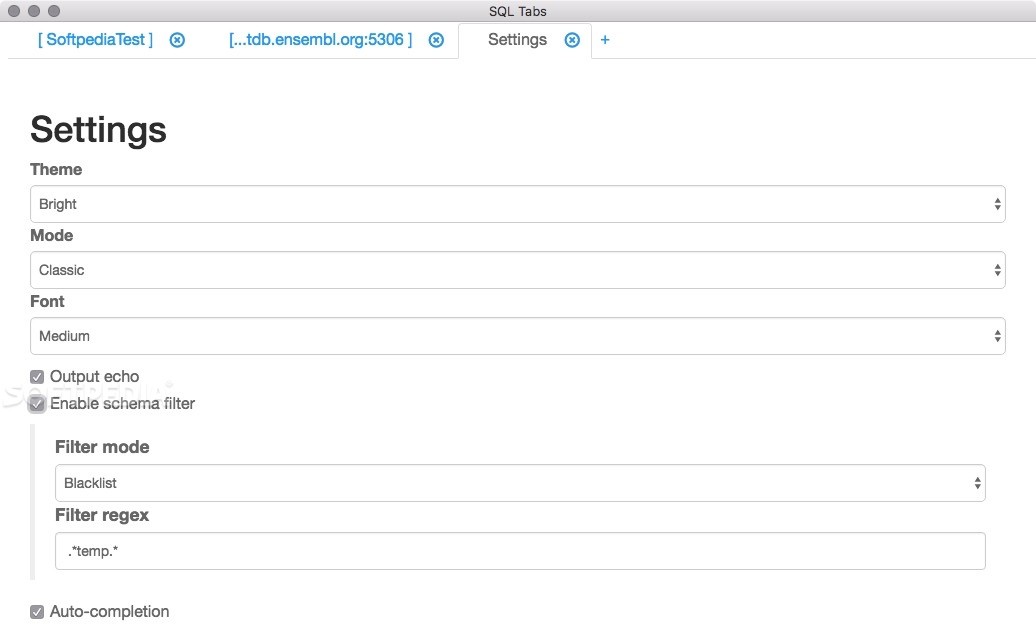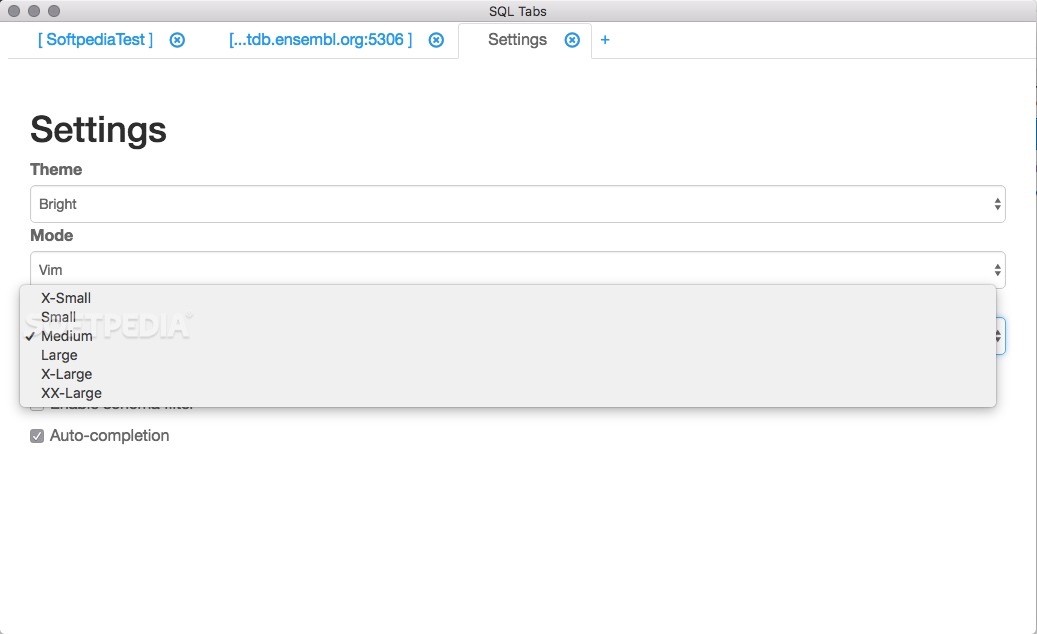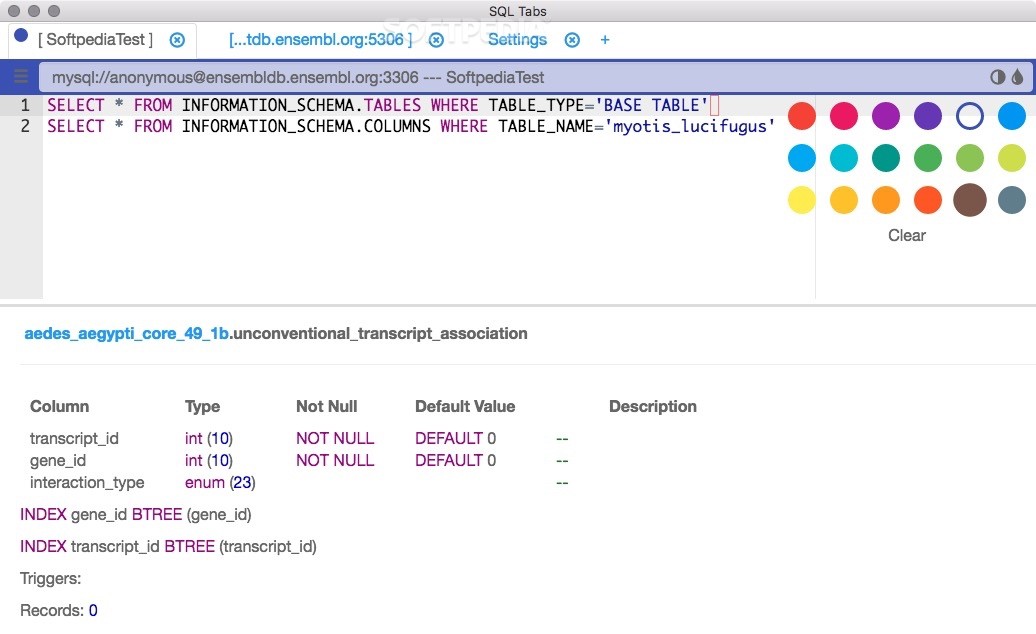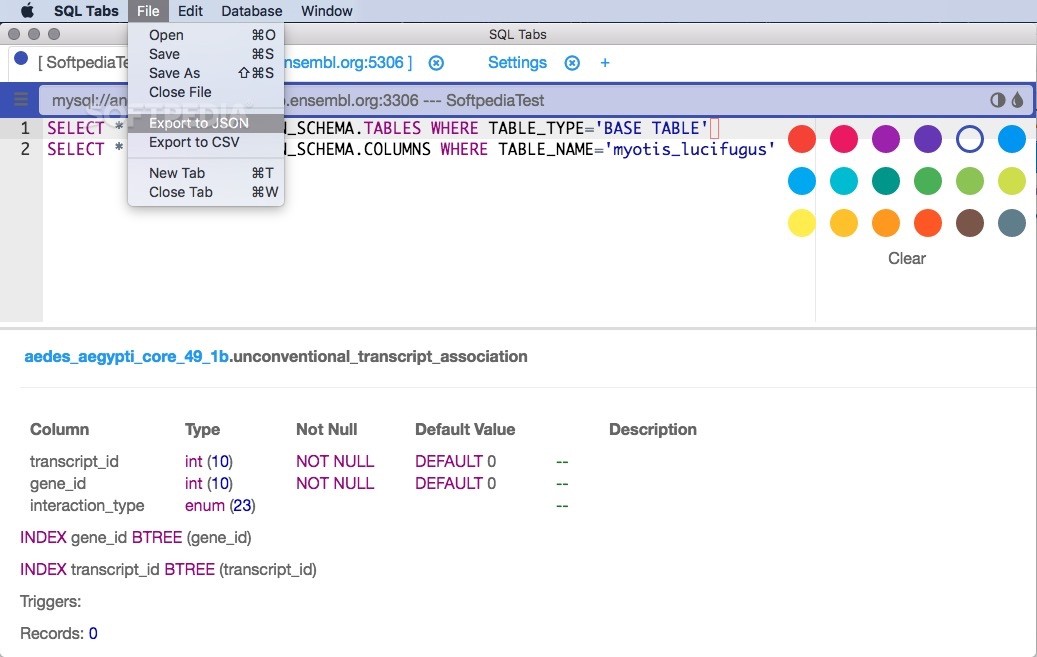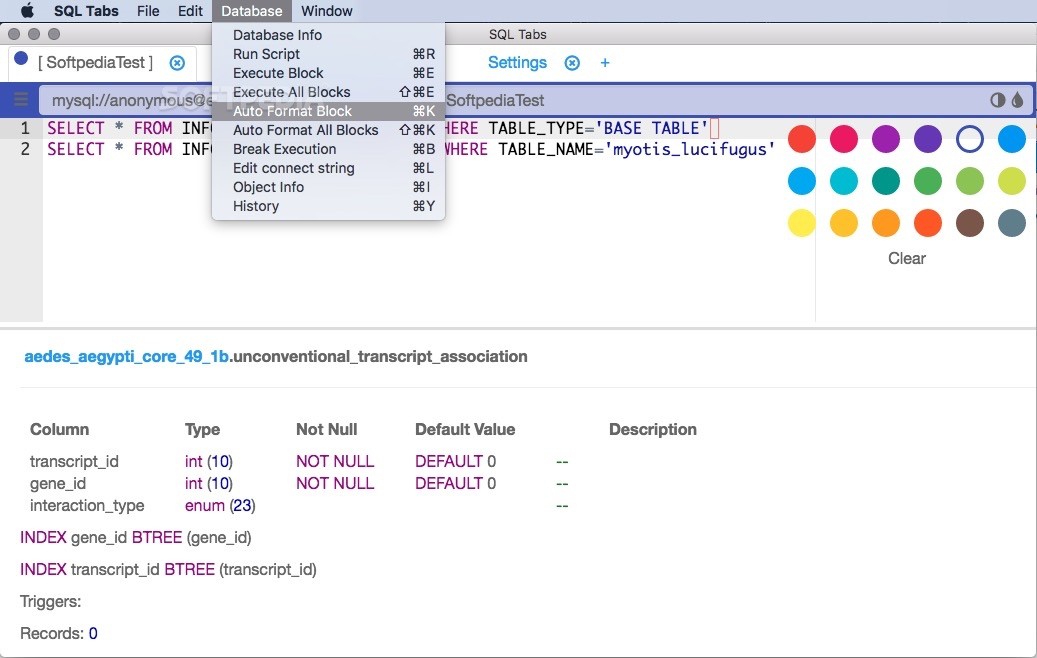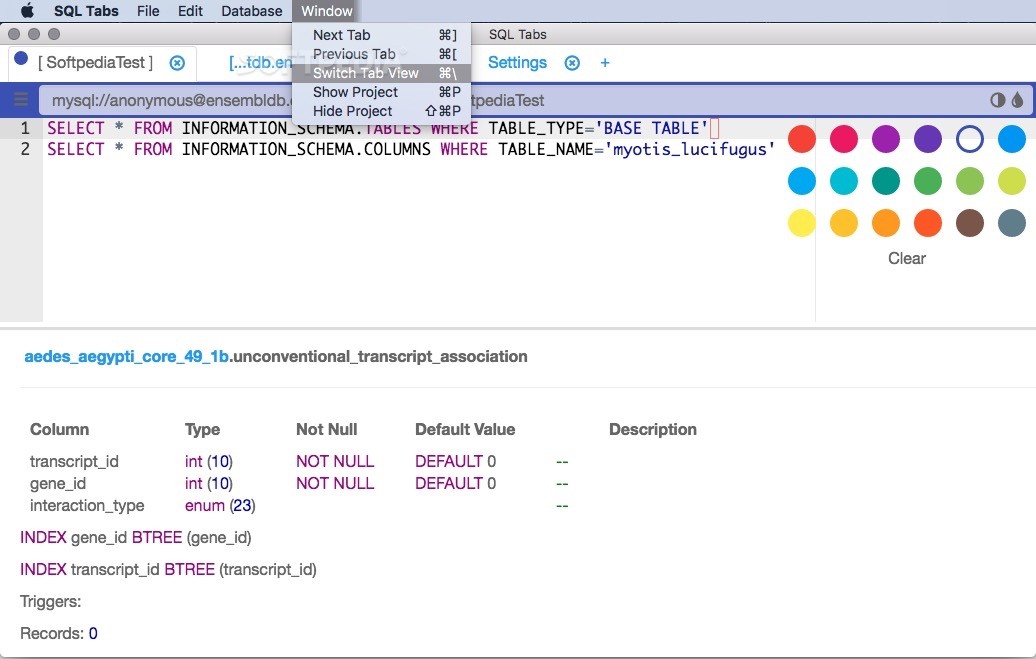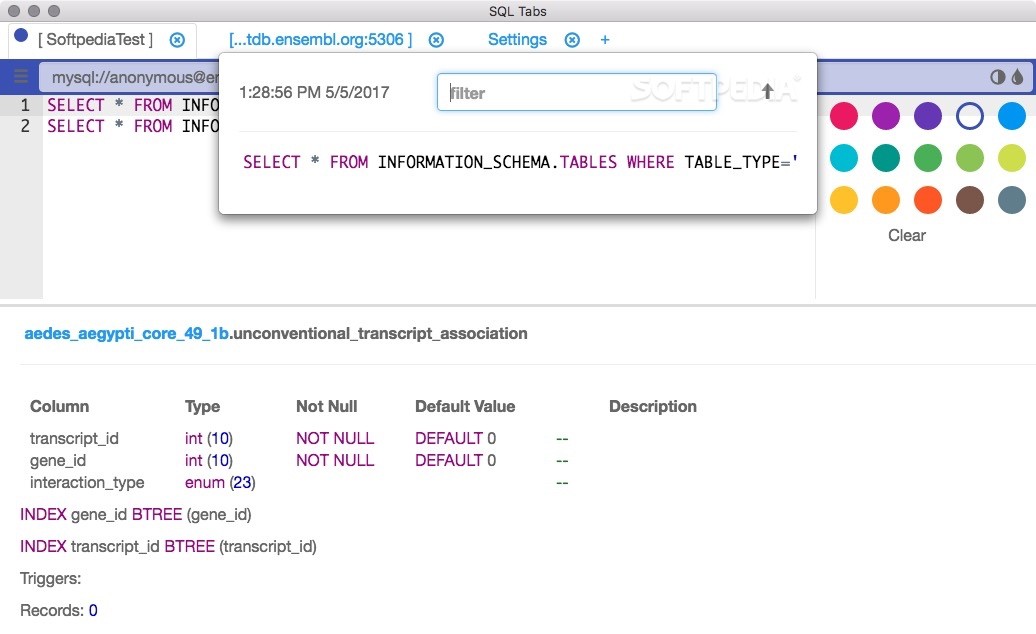Description
SQL Tabs
SQL Tabs is an open-source and Electron-based SQL client that makes exploring and querying databases on your Mac super easy! Whether you're a beginner or have some experience, this tool helps you manage various types of databases like MySQL, MariaDB, PostgreSQL, Amazon Redshift, MS SQL, and AlaSQL. Plus, it works on popular platforms like macOS, Windows, and Linux.
Simple Yet Powerful Interface
Now, don't let the simple and minimalist tab-based interface fool you! While it looks straightforward, you'll need a little bit of knowledge about databases to get started. But no worries! If you're new to this world, SQL Tabs' developers have got your back with extensive online documentation. This resource is designed to help you get connected in just a few minutes!
Explore Your Database
Once you're connected to your database through SQL Tabs, you can dive right in! The app's menu will guide you through getting detailed info about your database. You can run SQL scripts and check out the current object’s information along with the full history of your work session.
Advanced Features for Everyone
SQL Tabs isn't just about basics—it's packed with advanced features too! You can enjoy Markdown rendering for pretty text display and rich output for your scripts. Plus, how cool is it to generate charts from your query results? It adds a nice visual touch!
User-Friendly Themes and Modes
The app offers both bright and dark themes so you can work comfortably whether it's day or night. There are also two editing modes: a classic mode for those who prefer clicking around and a Vim mode for keyboard lovers who want to manage their databases without using the mouse.
A Comprehensive Tool for Everyone
All in all, SQL Tabs is a streamlined SQL client that packs in most features you'd need for exploring and querying databases efficiently. The only catch? It might take a bit longer to learn than some other tools. But if you check out the online documentation first, you'll be up to speed in no time!
If you're ready to dive into SQL Tabs yourself, feel free to download here!
User Reviews for SQL Tabs For Mac 7
-
for SQL Tabs For Mac
SQL Tabs FOR MAC is a versatile SQL client with a clean interface. Requires basic database knowledge but offers useful features like chart generation.
-
for SQL Tabs For Mac
SQL Tabs is an amazing SQL client! Its simplicity and powerful features make database management a breeze.
-
for SQL Tabs For Mac
I love using SQL Tabs! The interface is clean, and the documentation made it easy to connect to my databases.
-
for SQL Tabs For Mac
Fantastic app! SQL Tabs has everything I need for managing databases, and the dark mode is a nice touch!
-
for SQL Tabs For Mac
SQL Tabs exceeded my expectations. It's user-friendly with advanced features that are perfect for any developer.
-
for SQL Tabs For Mac
Highly recommend SQL Tabs! Great for exploring databases, and the Markdown support is super helpful for documentation.
-
for SQL Tabs For Mac
This app is a game changer! The tab-based interface makes it easy to manage multiple databases seamlessly.