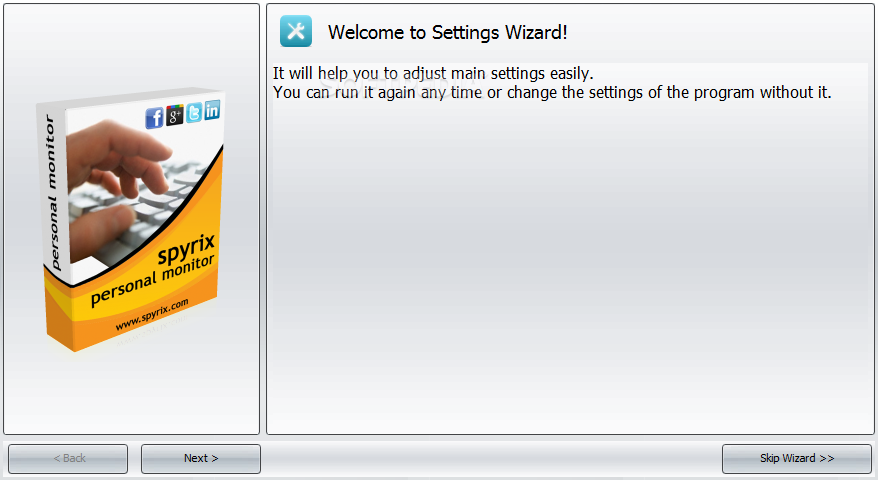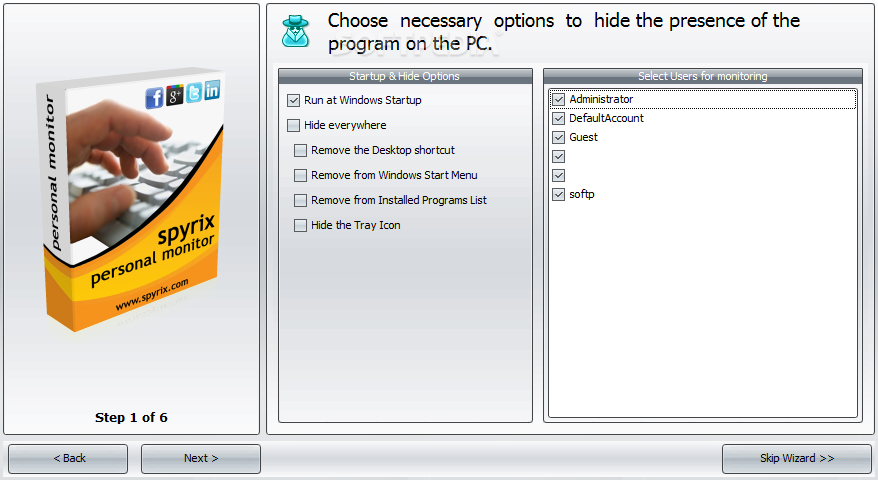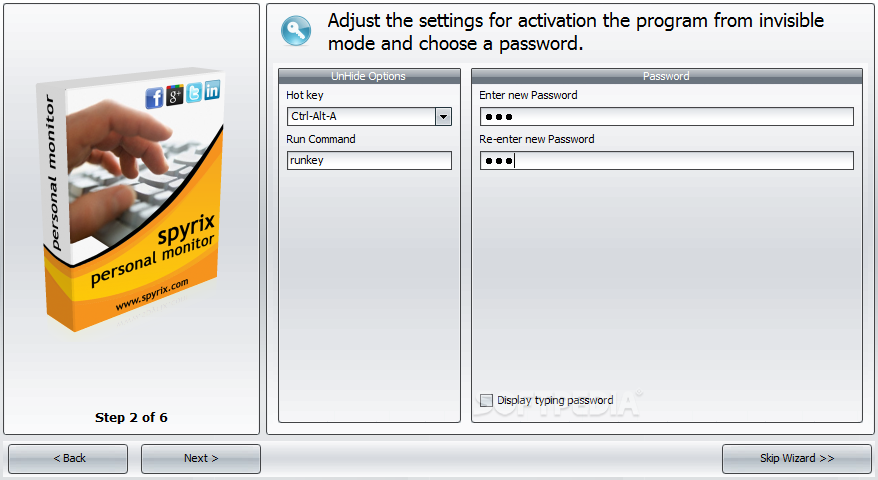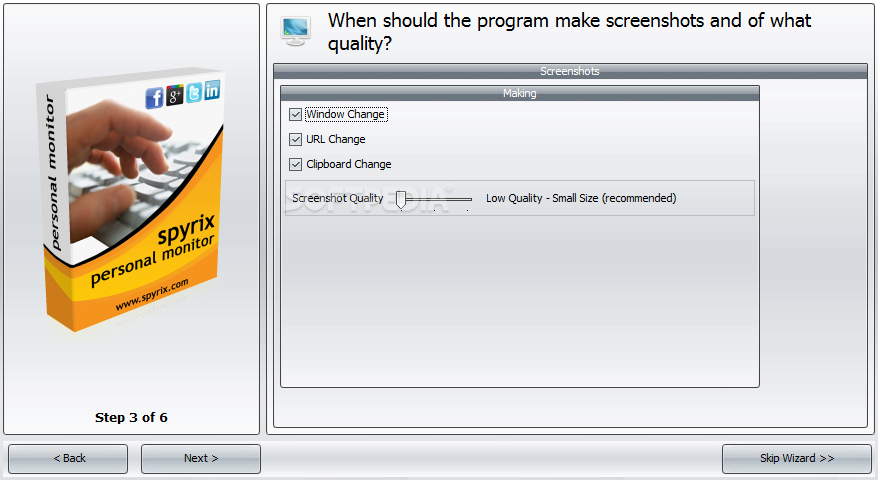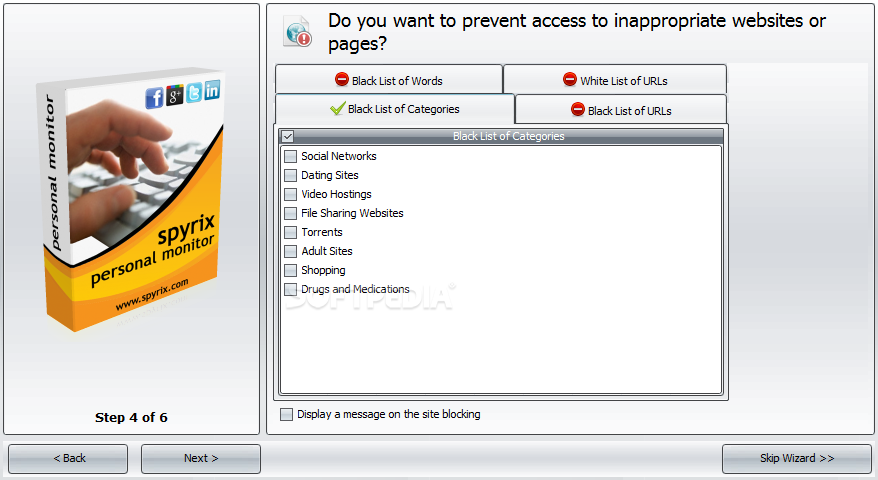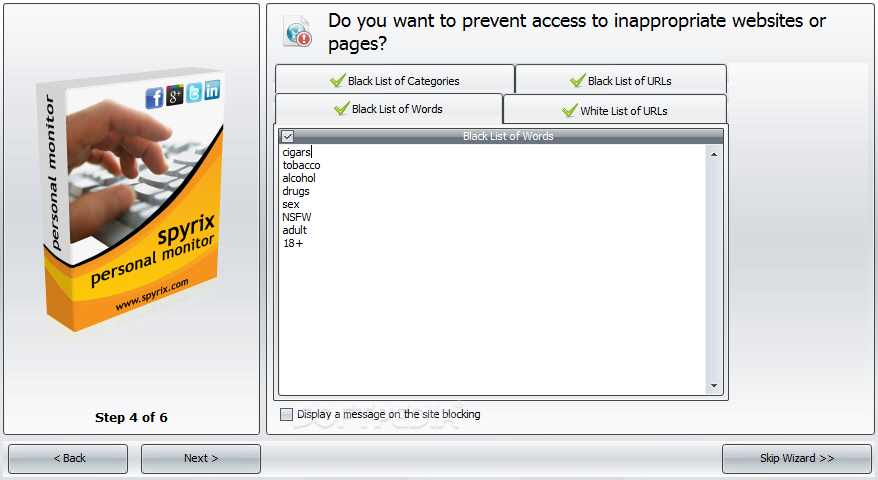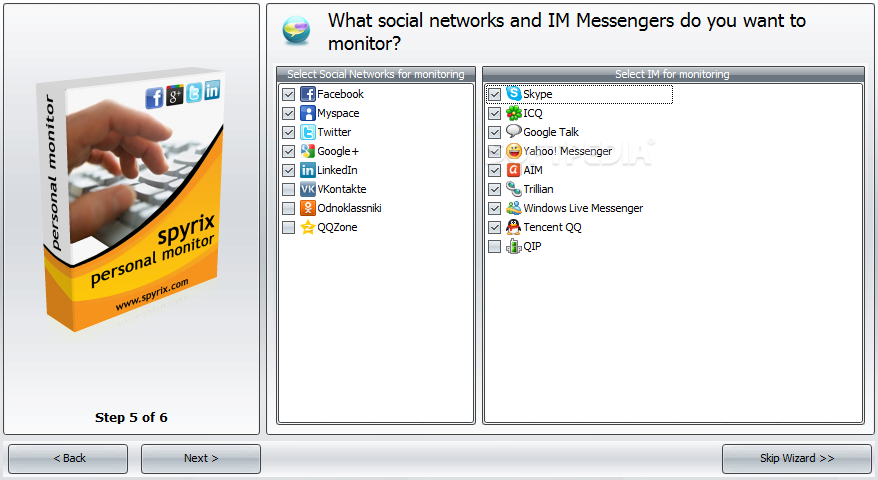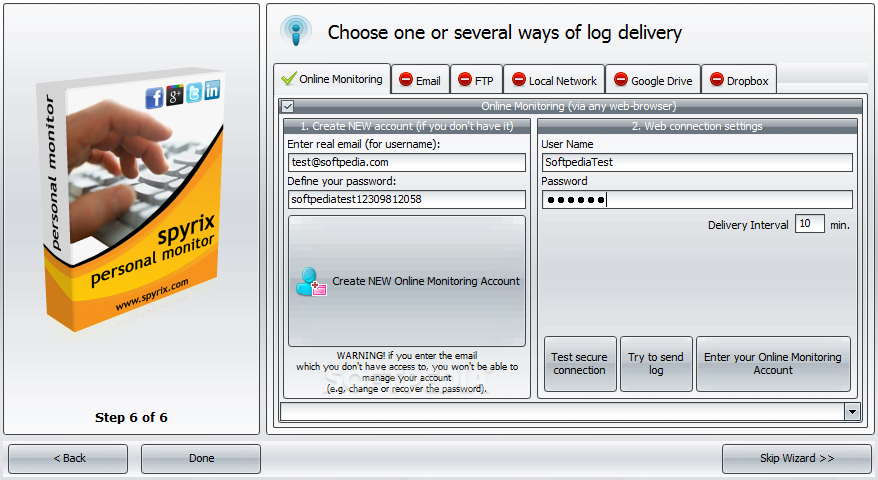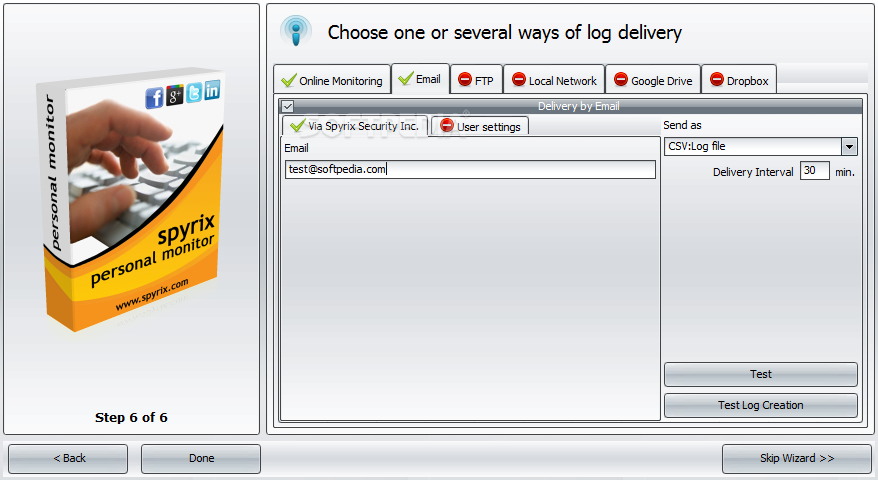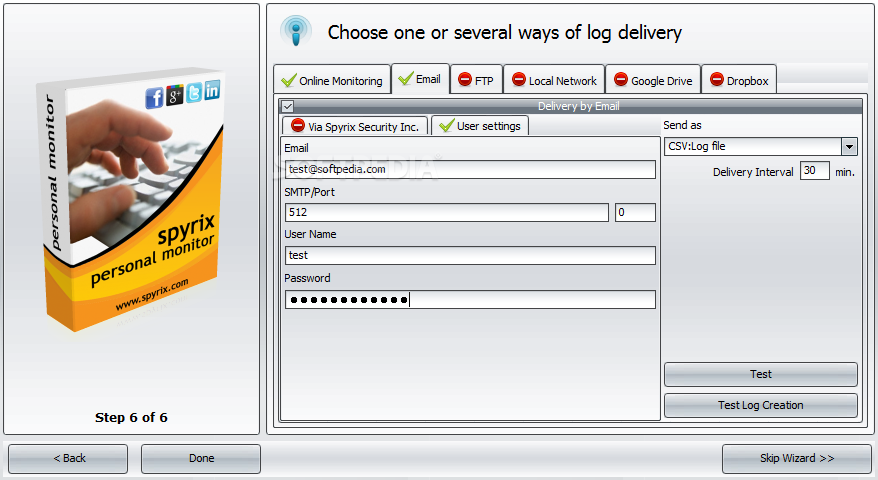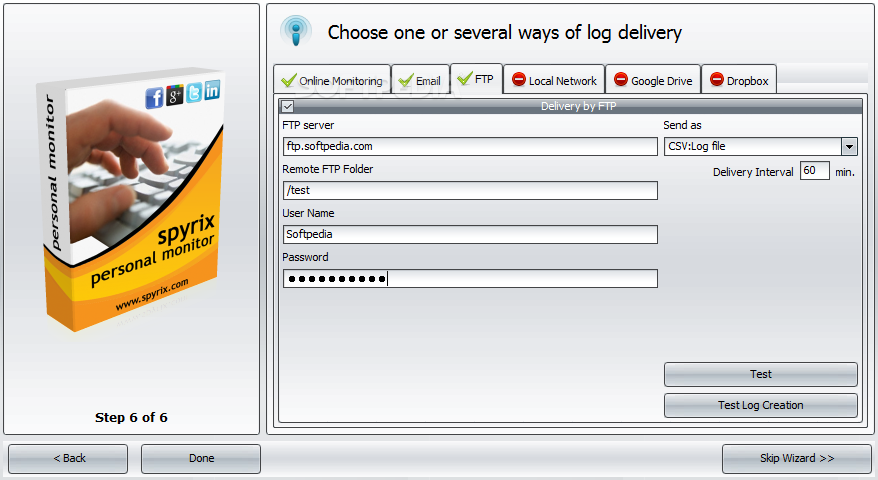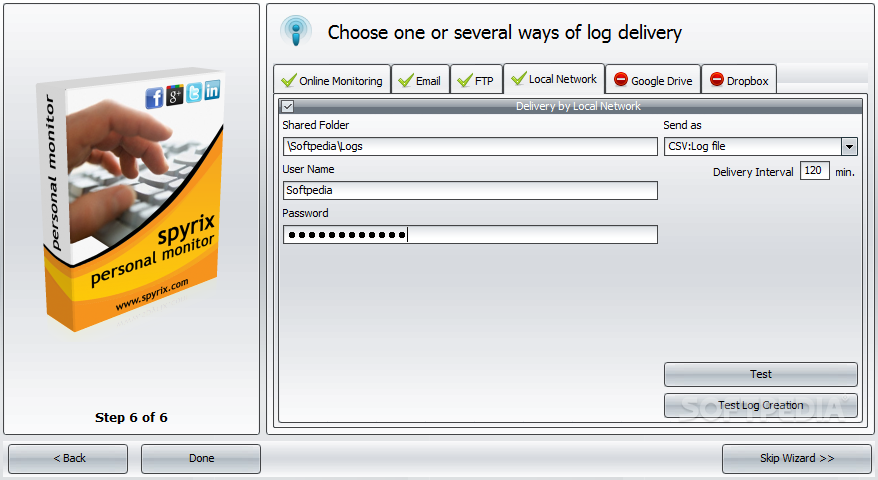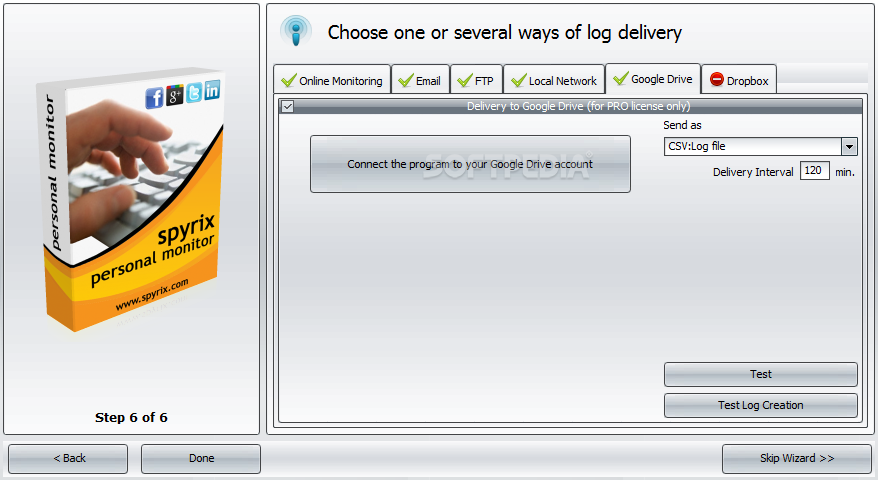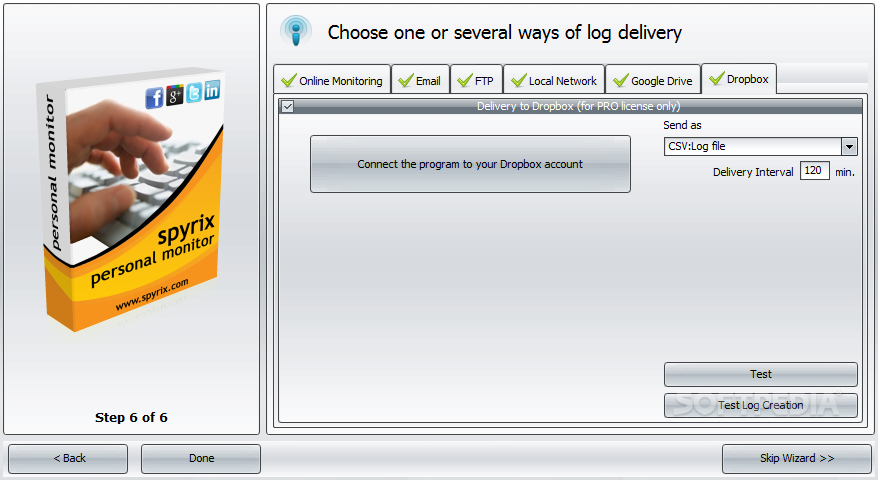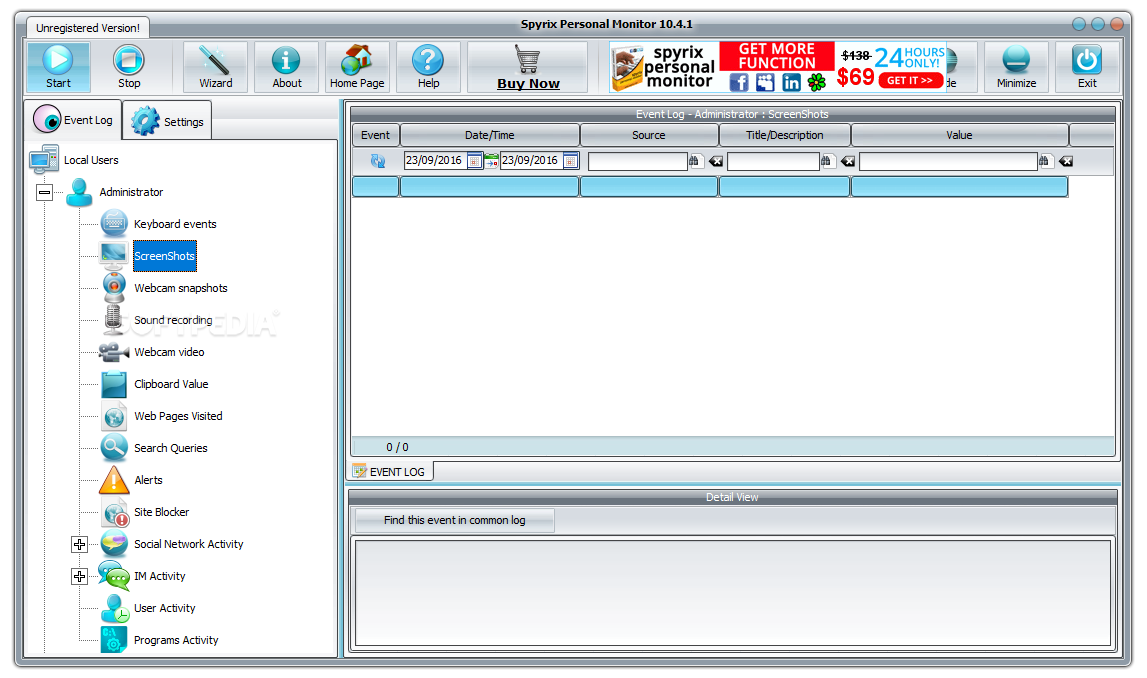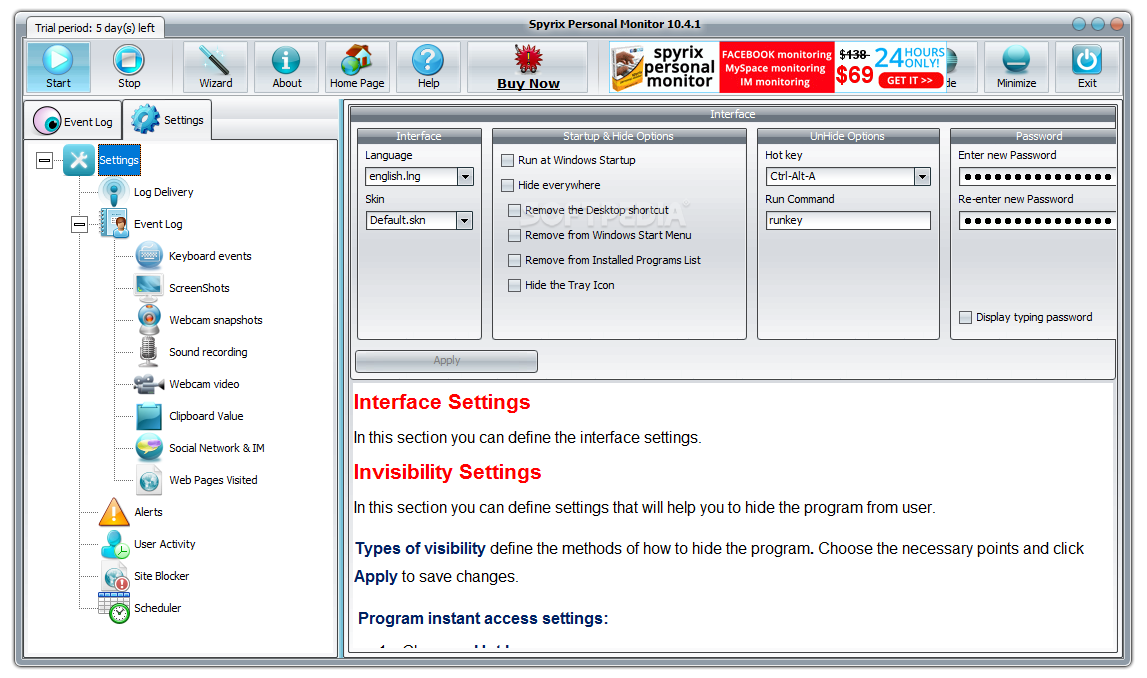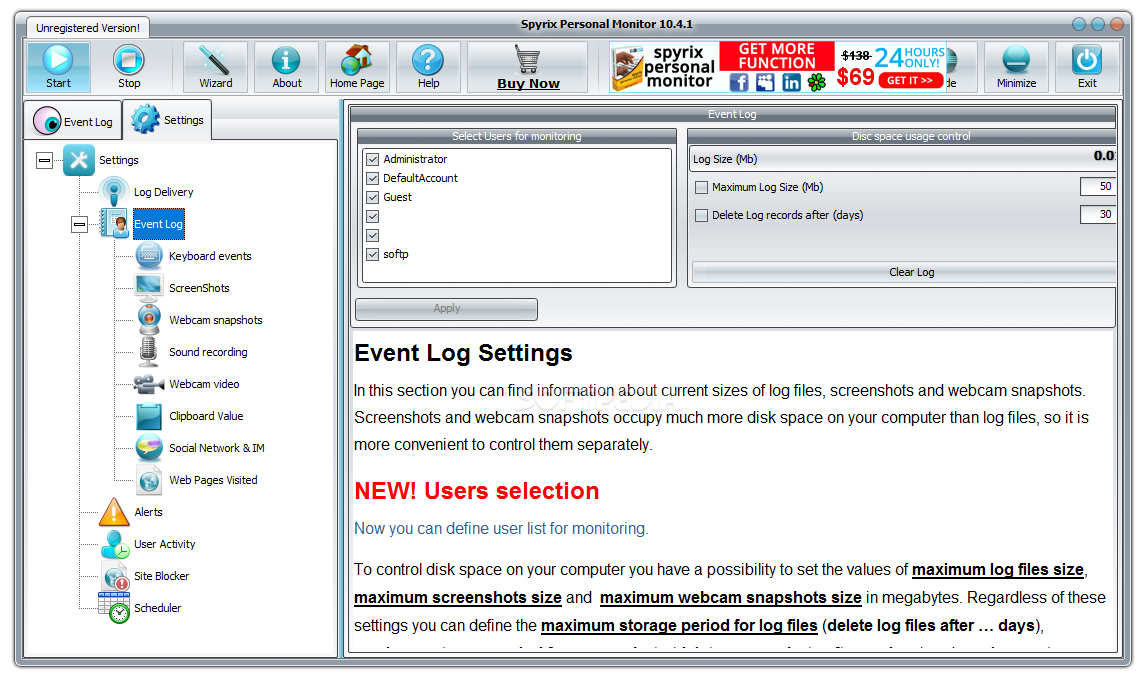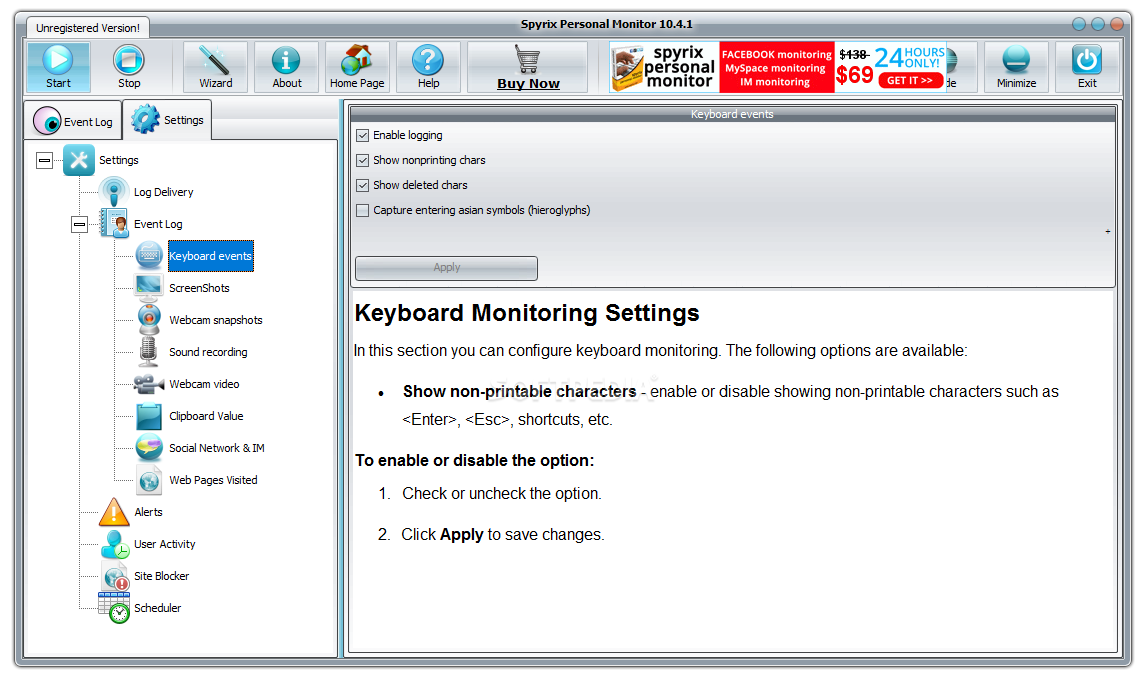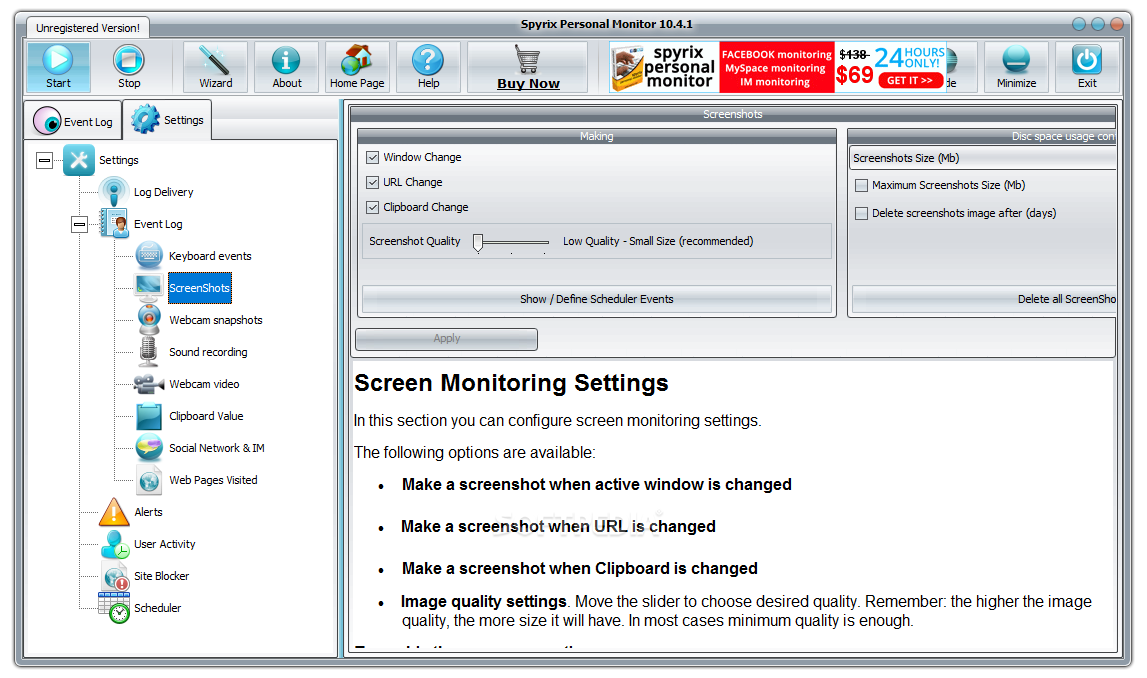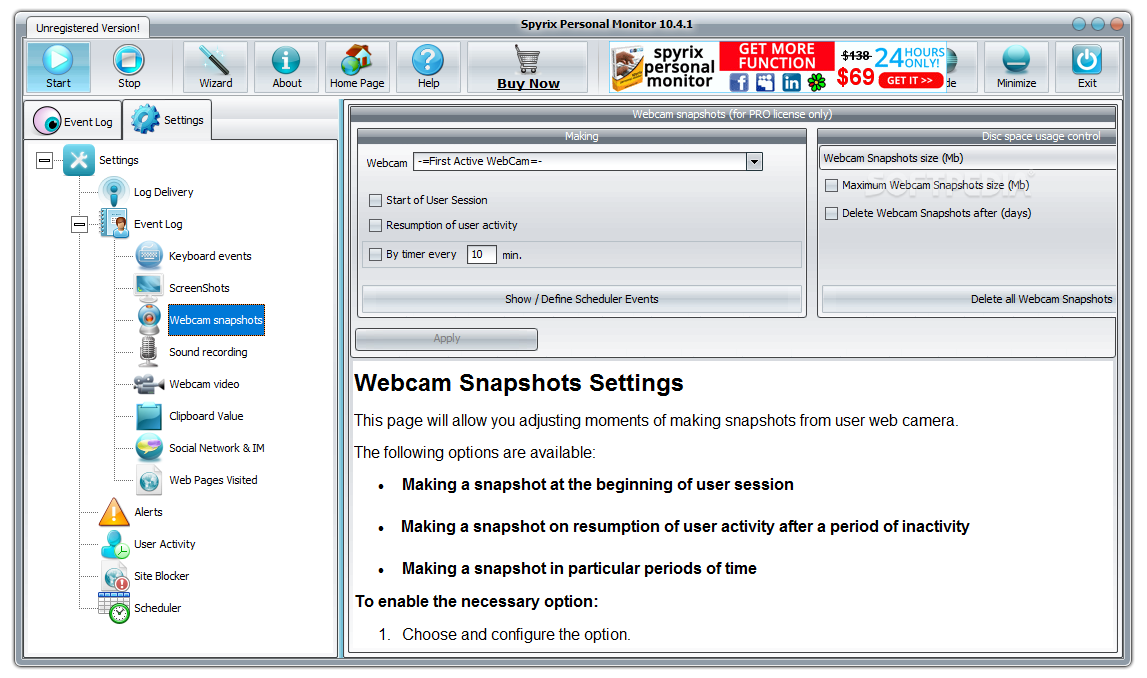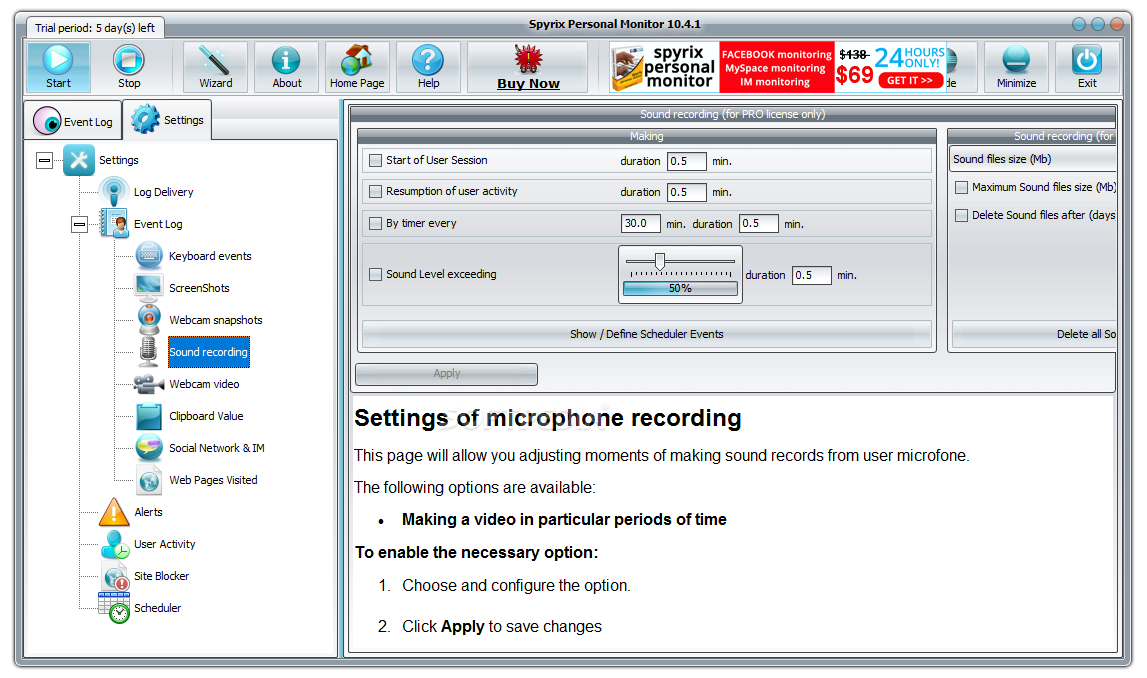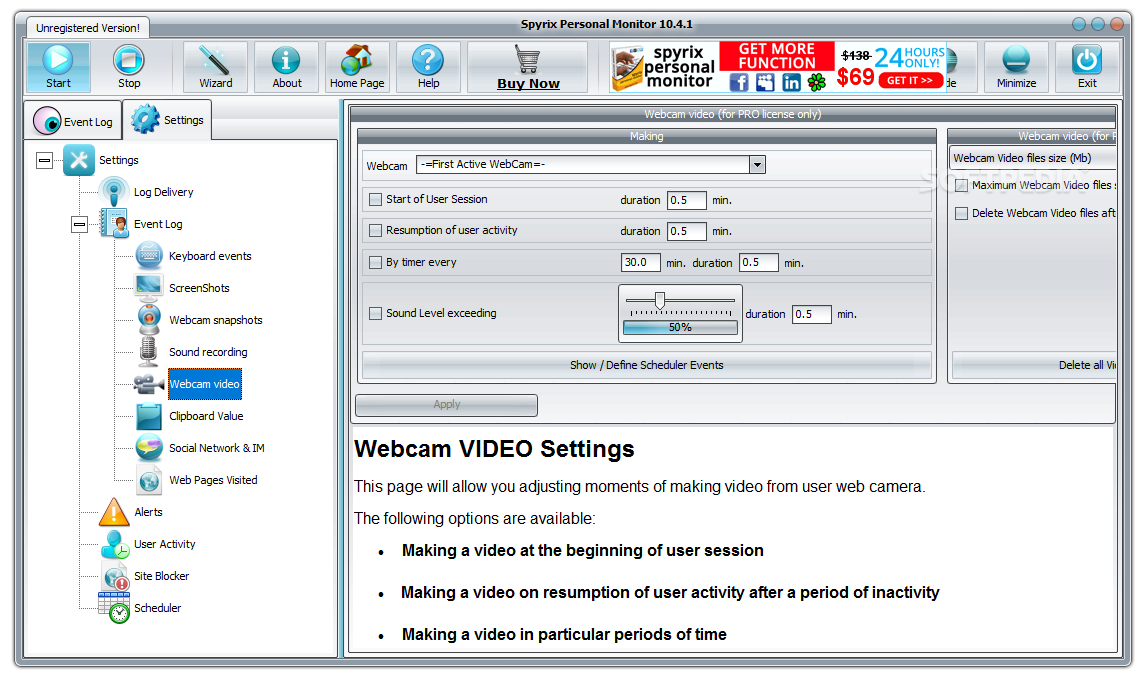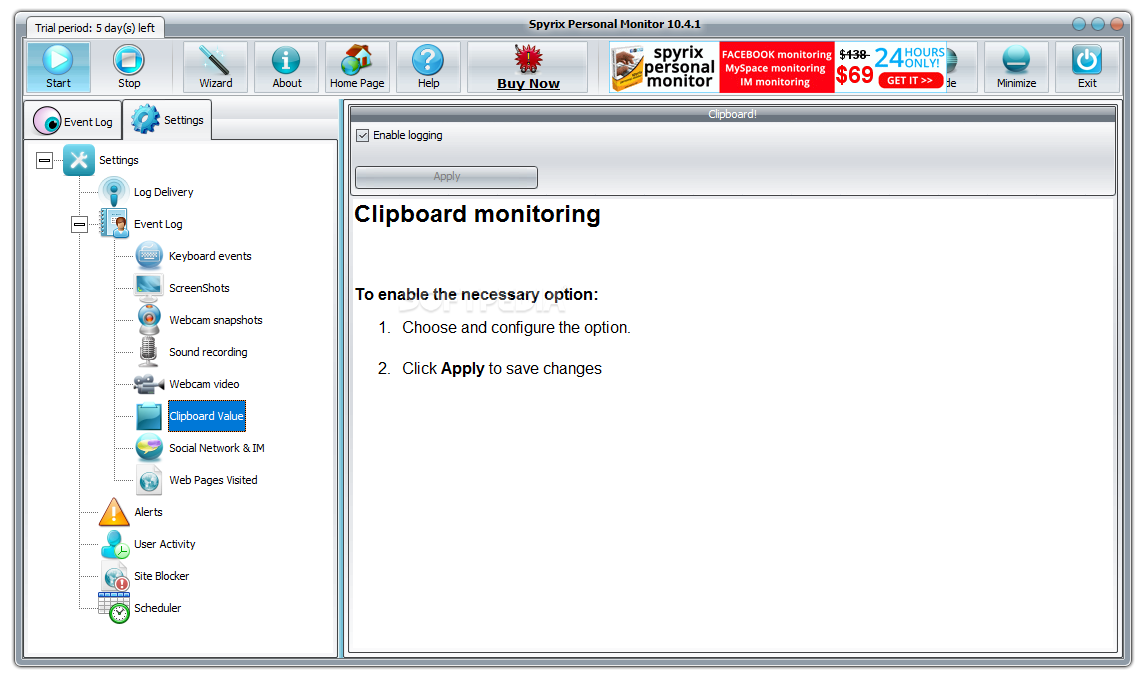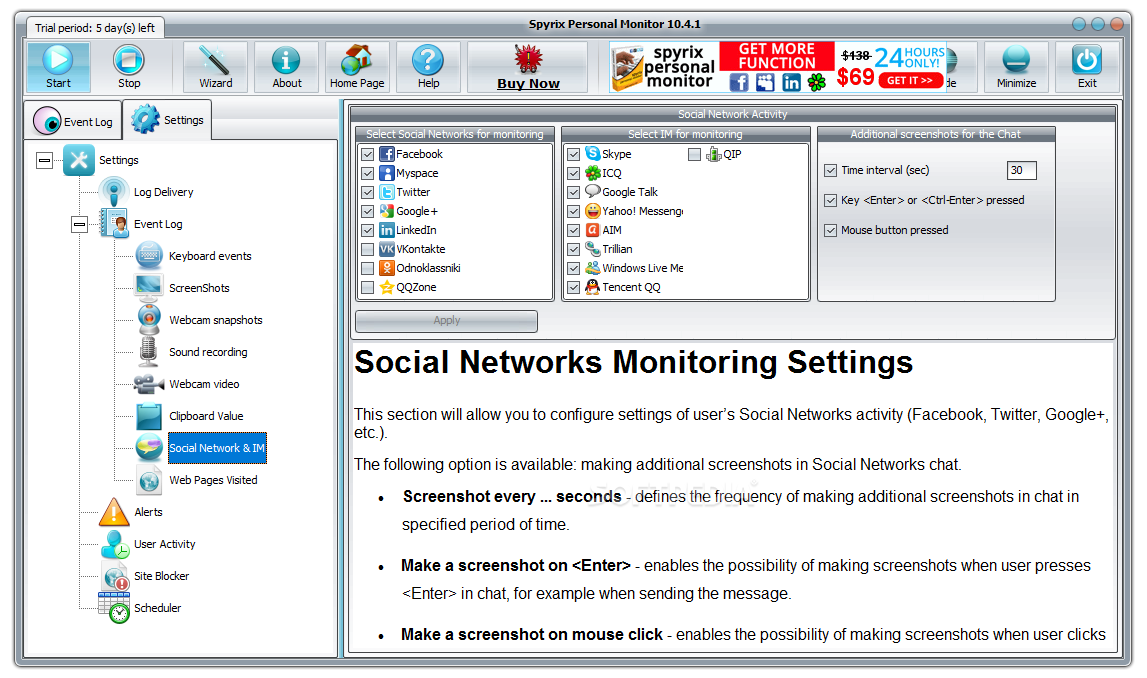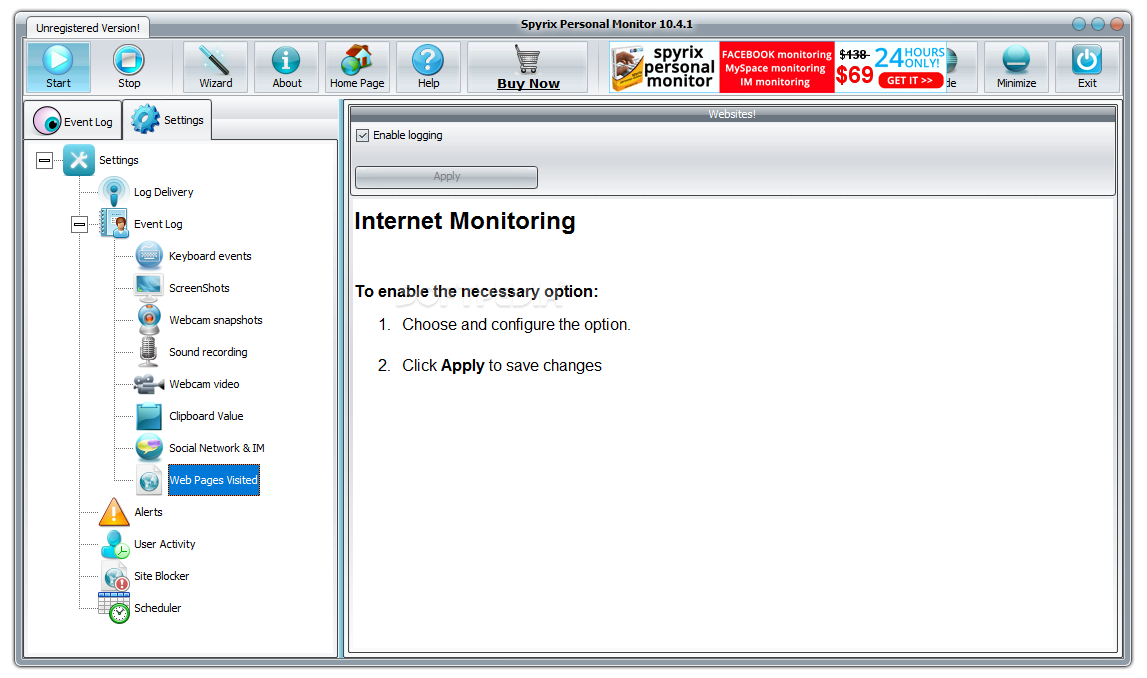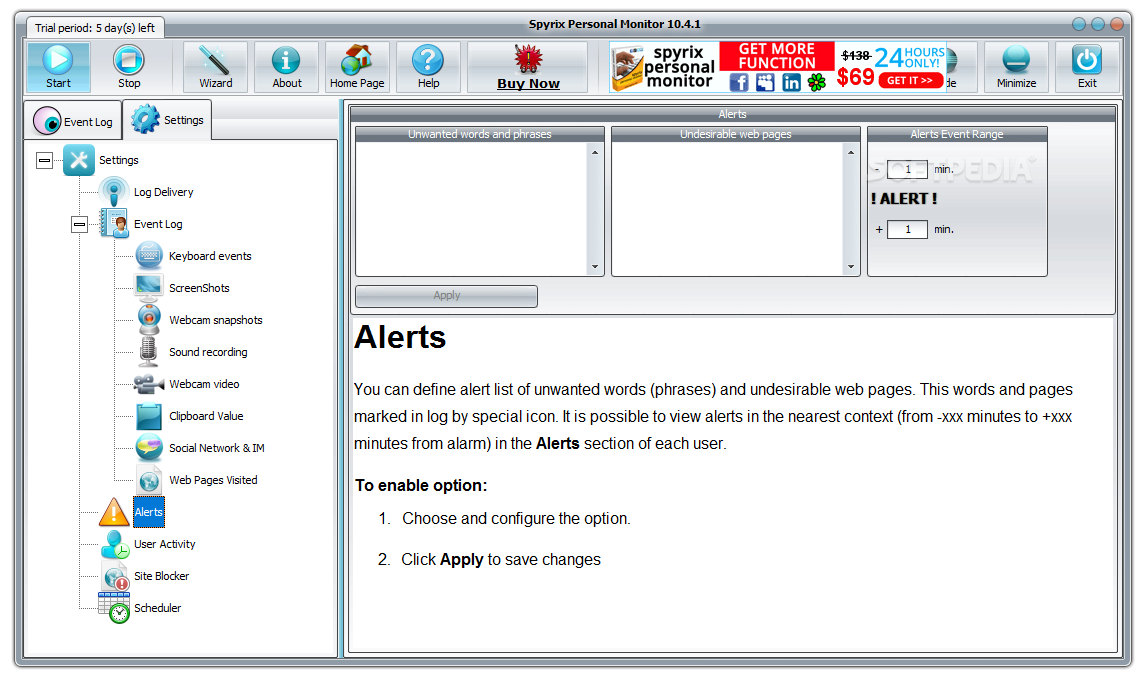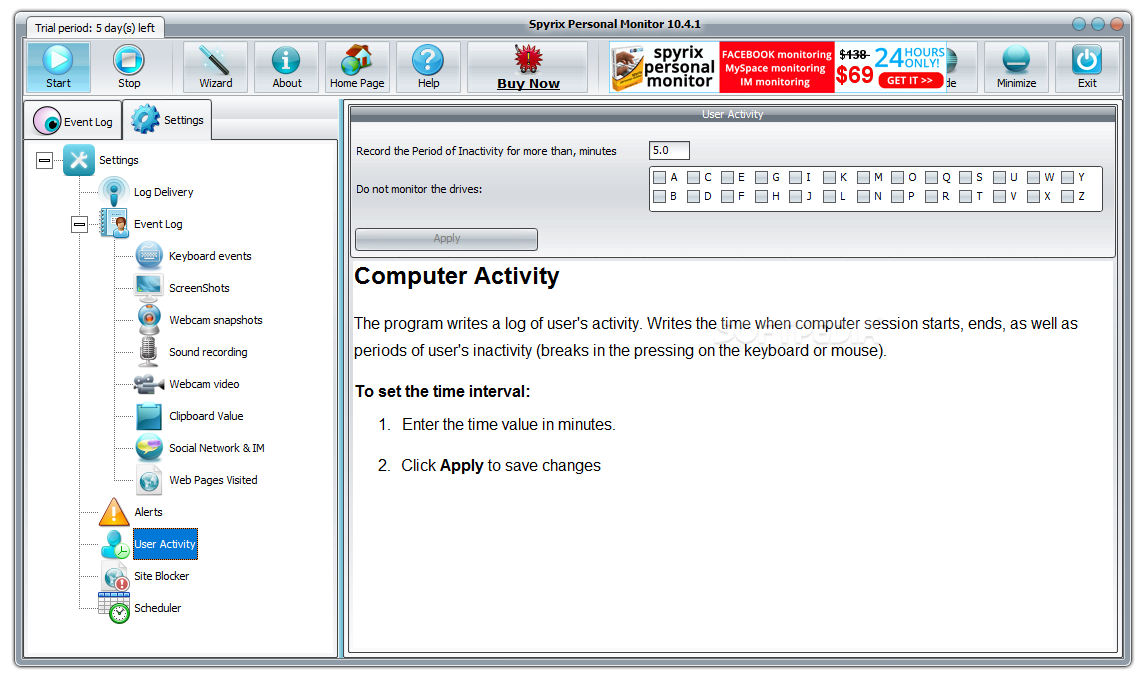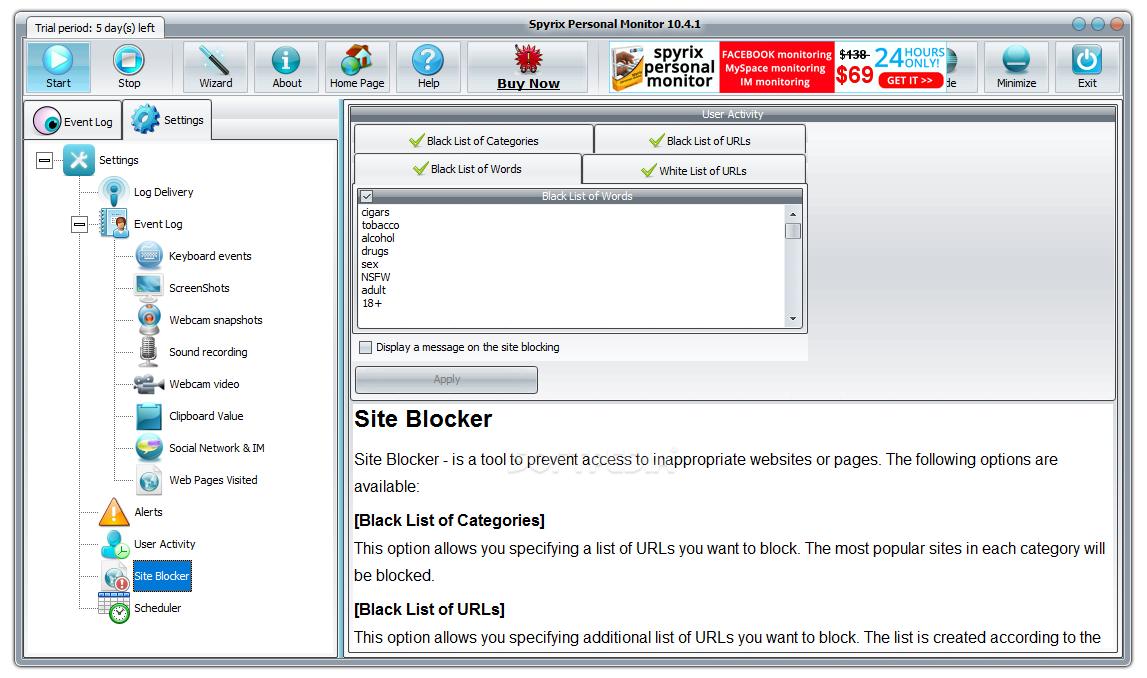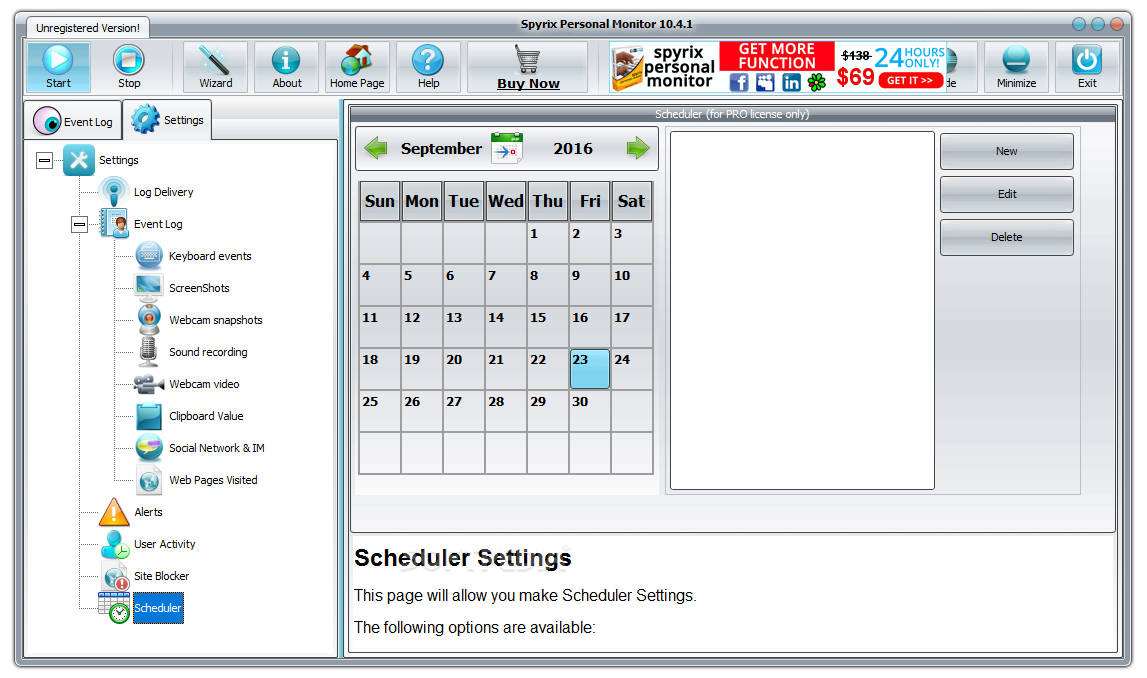Description
While they're predominantly known to be used for malicious purposes, keyloggers can also be employed in less nefarious ways. Perhaps you suspect someone else is using your computer while you’re away, or if you’re a parent, want to ensure the safety of your child as they surf the web.
Those are just two quick examples I could think of, and you can probably think of a few use-cases for yourself without difficulty. Spyrix Personal Monitor is a dedicated monitoring tool that lets you configure what is logged, to what degree, and what is off-limits, all in a user-friendly way.
The program already has everything prepared when booting up for the first time. Everything is neatly displayed under Event Log, which presents an overview of the actions taken on your computer upon starting the app. I recommend going through the Settings Wizard to personalize your experience.
Its interface design faintly reminded me of Windows Vista’s Aero, and while it can admittedly look a bit misplaced in a Windows 10/11 environment, I personally liked it. In any case, if you do not wish to tamper with the configurations, leaving the program as is should be good enough for most users: so long as it’s running in the background, it’ll log all relevant events.
If you’re confused, it helps that event categories are also displayed, so you can restrict your viewing accordingly: see only keyboard events, screenshots, pages visited, search queries, and so on.
As stated earlier, the monitoring is only as thorough as you decide. For instance, you can disable the logging of keyboard events, modify the triggers for automatic screenshots, exclude certain domains from monitoring, and why not, set up alerts for certain words, phrases, and web pages. These are just a few notable examples.
Site Blocker can be of use for parents or employers looking to restrict access to certain domains. These domains can be anything you want, and for stronger blocking, it’s recommended to also include words and categories for blacklisting.
Spyrix Personal Monitoring will reliably log all the events as specified by you. It’s a solution that is very easy to use, making it viable for all sorts of users and their needs.
User Reviews for Spyrix Personal Monitor FOR WINDOWS 1
-
for Spyrix Personal Monitor FOR WINDOWS
Spyrix Personal Monitor: A user-friendly monitoring tool with customizable logging. Easy to set up and reliable, suitable for various users and needs.