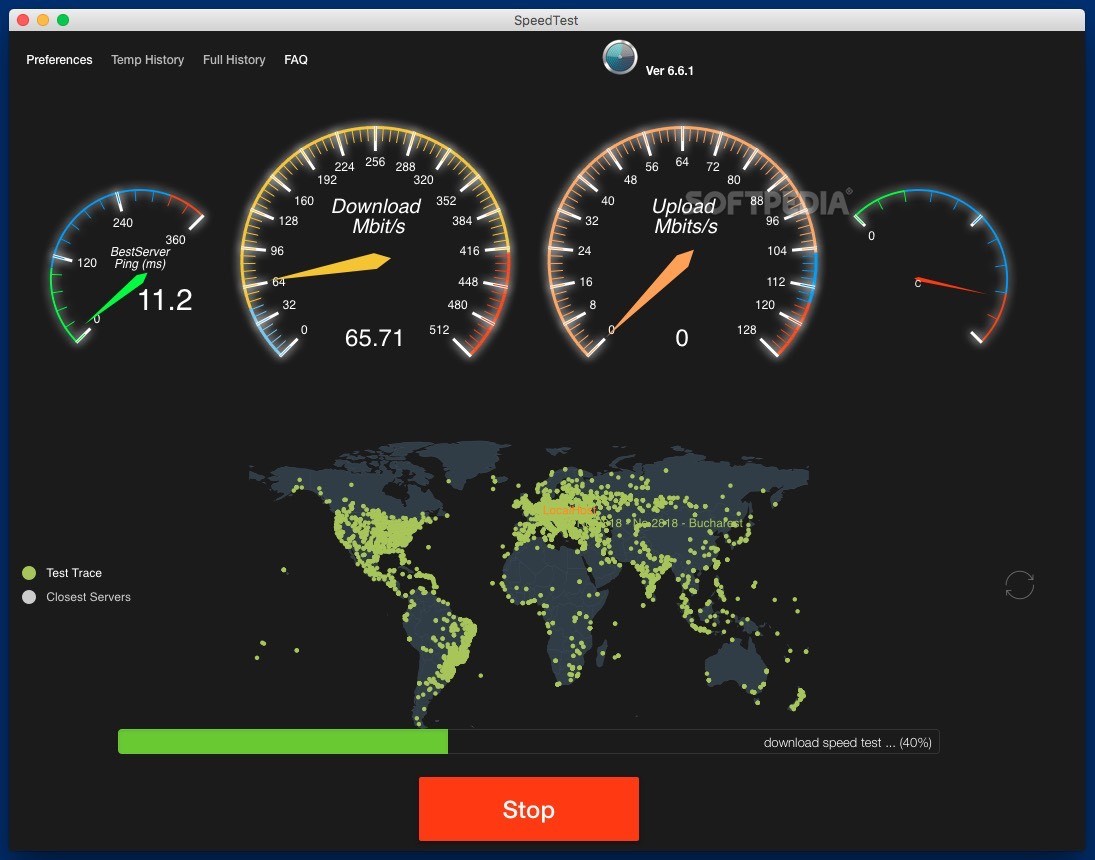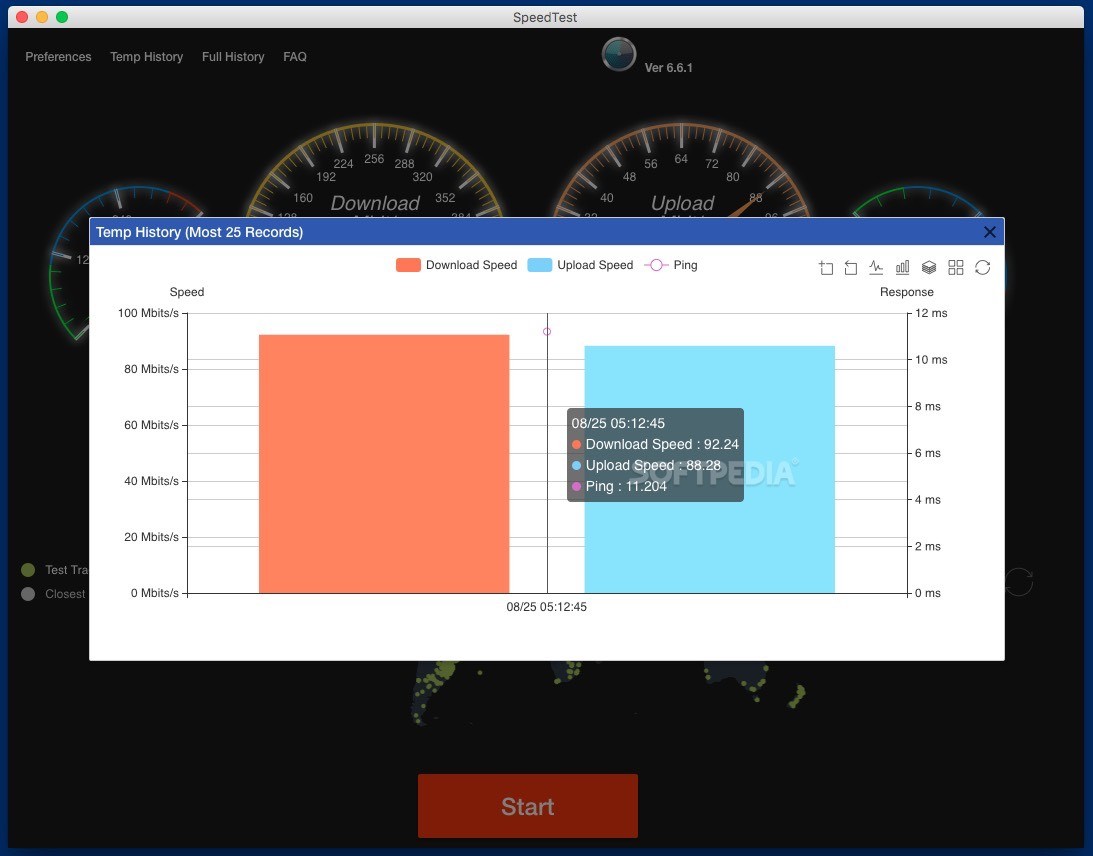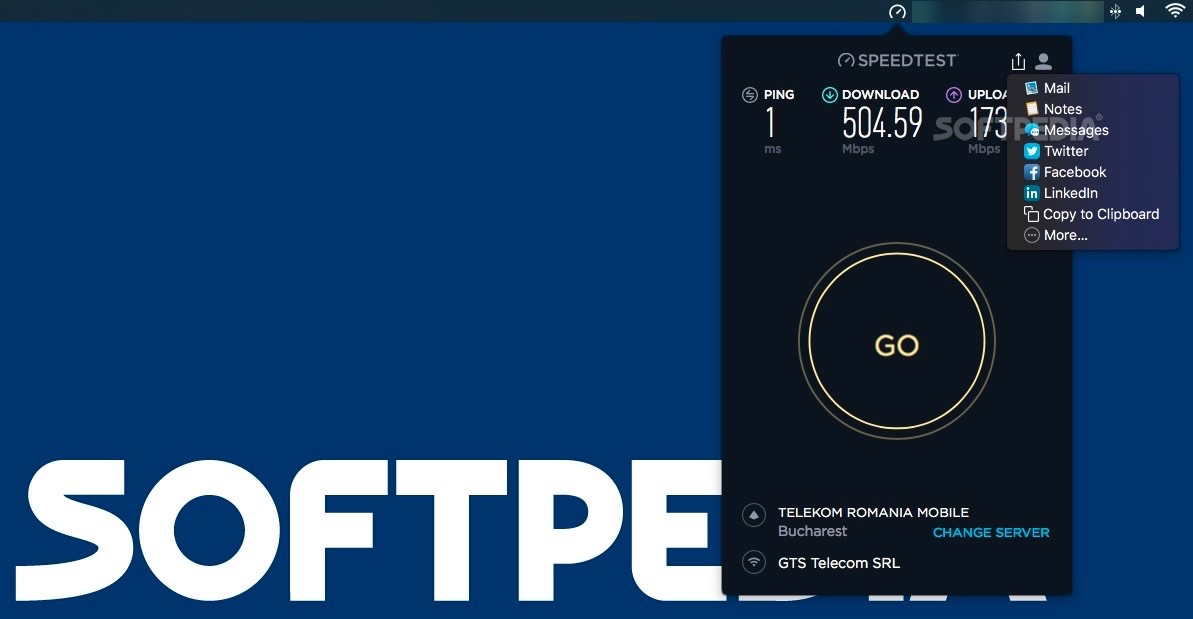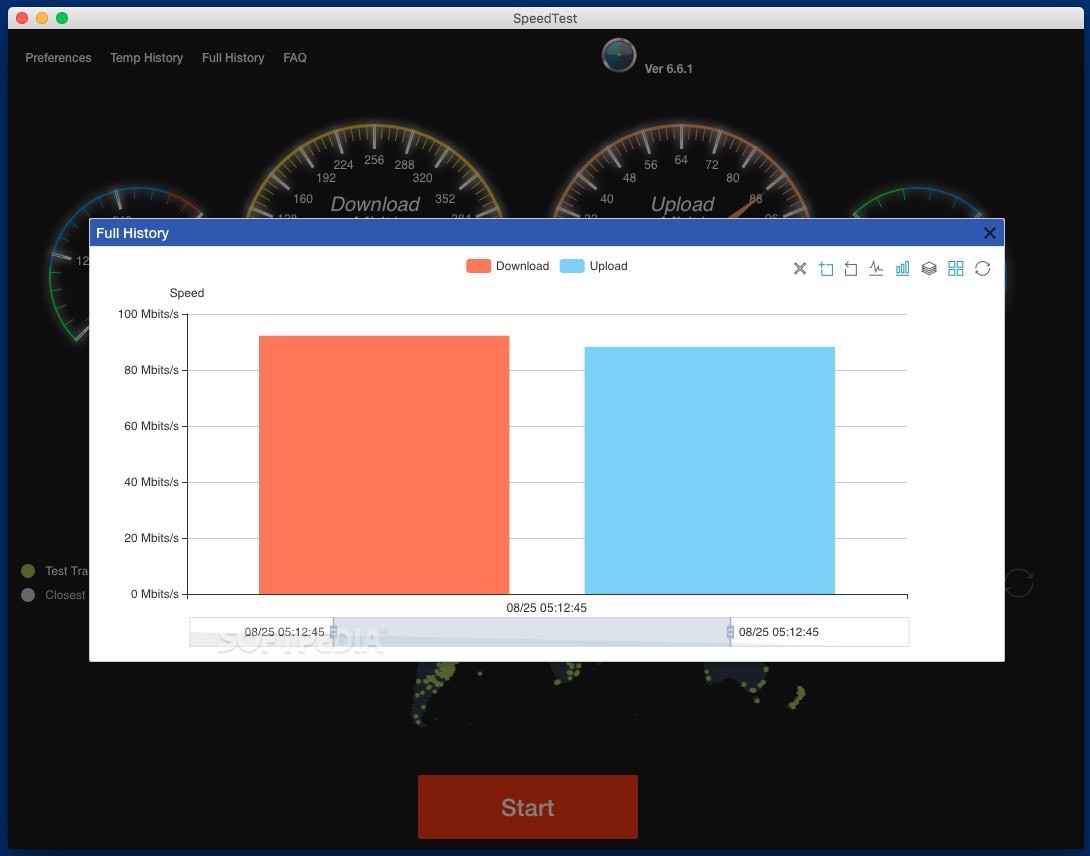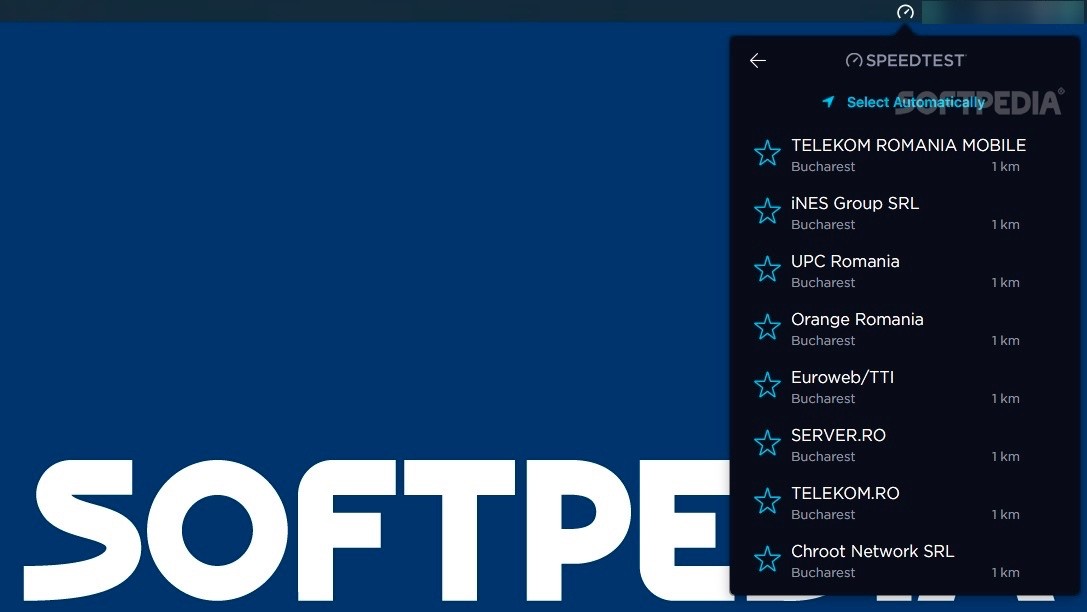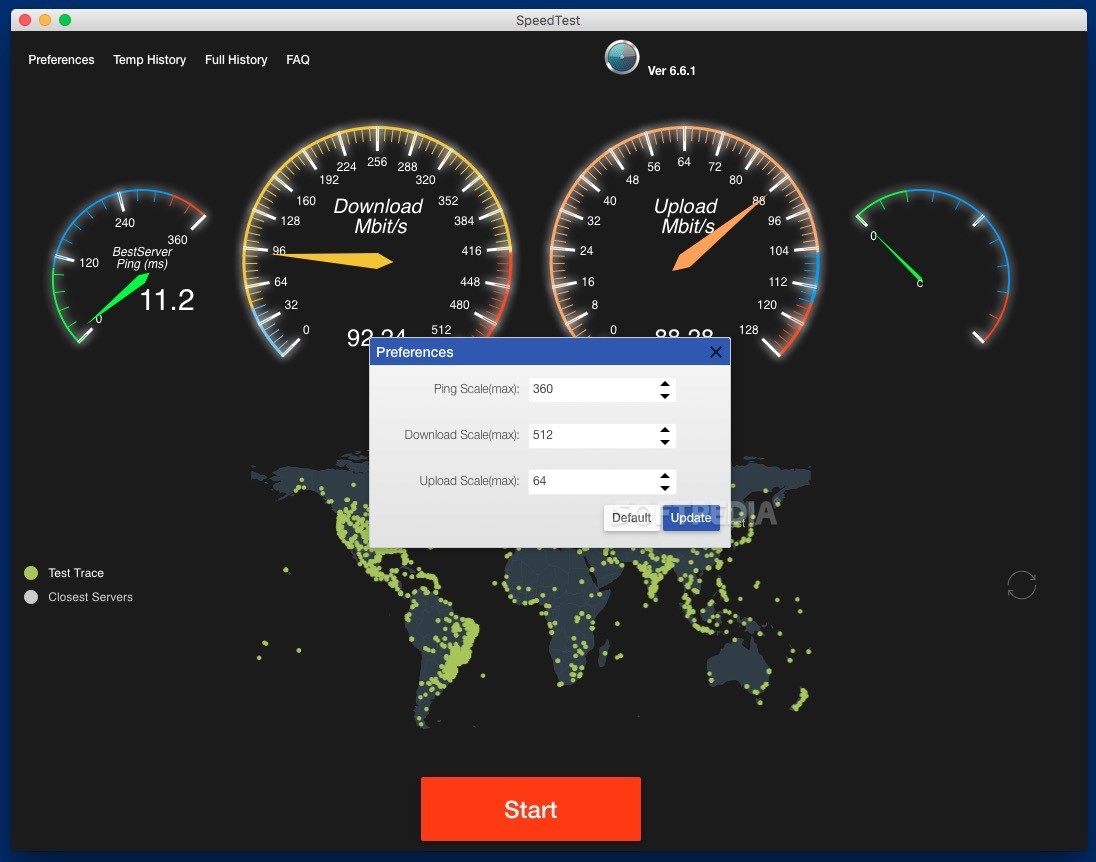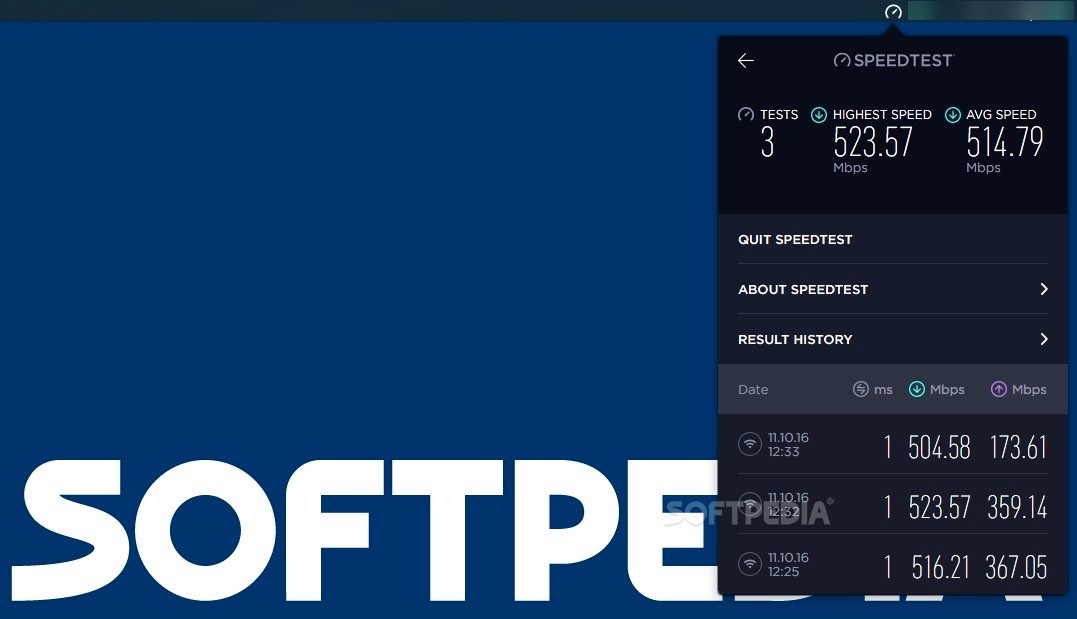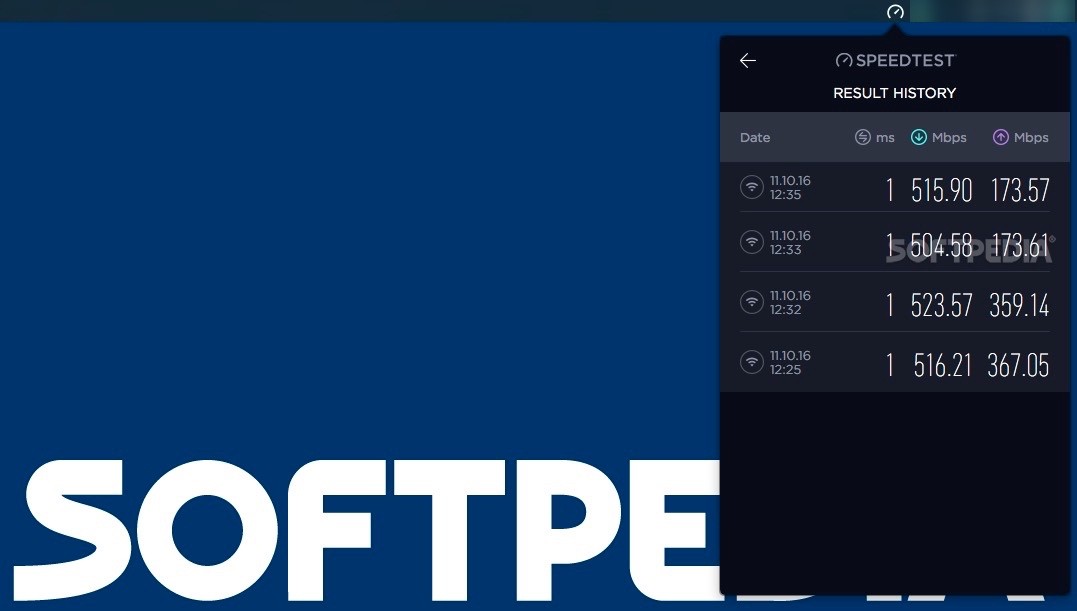Description
SpeedTest
SpeedTest is a handy tool that lets you check how fast your internet is! With this app, you can easily find out your download and upload speeds, plus see which server gives you the best ping. It's like having a speedometer for your network!
Why Use SpeedTest?
The SpeedTest app makes it super simple to view all your network stats in bright and colorful graphs. You can flip between different views without any hassle!
Starting Your Test
You can kick off a network test with just one click in the main window of SpeedTest. As it runs, you'll see how things are going right there on the screen. The cool gauge icons will show you details about the best server ping along with your download and upload speeds.
Explore Nearby Servers
An awesome feature of SpeedTest is its world map! It shows you where the closest servers are and tracks your test path. Just hover over any dot to get more info about its location and how far away it is.
Get Accurate Results
If you want real numbers, remember to run several tests at different times during the day. This way, you'll see how well your network performs when everyone’s online versus when it's quiet.
Your Data in Color!
SpeedTest keeps track of your download speed, upload speed, and ping response—all displayed in colorful graphs. Each part has its own color code so you can easily compare results from multiple tests side by side.
Your Graph Options
In the graph section, you can choose between seeing data on a regional scale or switch between line and column charts. Plus, there are options for accumulation or tile modes!
The Bottom Line
The great thing about SpeedTest? You can run as many tests as you want to really understand how your internet connection is doing! All the info gets put together into easy-to-read graphs, so it's a breeze to check out your overall internet speed at a glance. Want to give it a try? Click here!
User Reviews for SpeedTest FOR MAC 7
-
for SpeedTest FOR MAC
SpeedTest for Mac provides detailed network analysis with colorful graphs and easy navigation. A must-have for monitoring internet speed.
-
for SpeedTest FOR MAC
I love SpeedTest! It's user-friendly and provides accurate results on my network performance. The graphs are colorful and easy to understand.
-
for SpeedTest FOR MAC
SpeedTest is fantastic! It gives me real-time data on my internet speed, and the visual representation makes it so clear to analyze my connection.
-
for SpeedTest FOR MAC
This app is exactly what I needed. Fast tests, detailed stats, and a great interface. Highly recommend for anyone wanting to monitor their network!
-
for SpeedTest FOR MAC
Amazing app! The ability to see server locations and ping values in real-time is super helpful. Definitely a 5-star experience!
-
for SpeedTest FOR MAC
SpeedTest works perfectly! Simple to use with a clean design, it helps me track my internet speed throughout the day effortlessly.
-
for SpeedTest FOR MAC
Absolutely love this app! The multiple views and detailed graphs help me understand my internet performance like never before!