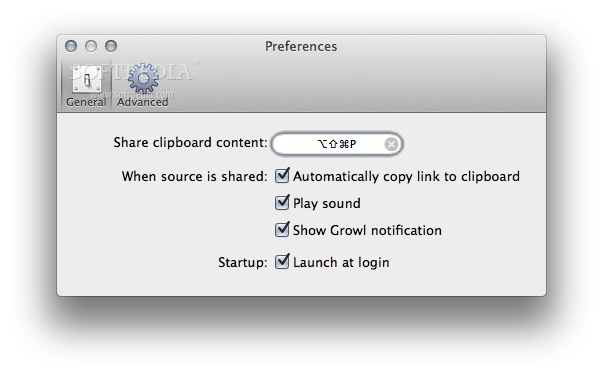Description
SourceDrop
SourceDrop is a super easy-to-use PasteBin client that lives in your menu bar. It helps you share your code snippets quickly and easily with just a drag and drop!
How SourceDrop Works
Using SourceDrop is a breeze! You just need to drag your snippet over to the SourceDrop icon, and boom—it automatically uploads to your favorite PasteBin provider that you've set up beforehand. No fuss, no hassle.
Supported PasteBin Providers
The cool thing about SourceDrop? It works with lots of popular PasteBin providers like PasteBin.com, NoPaste, TinyPaste, and GIST. So you can pick what works best for you!
Pasting Without Losing Format
One of the best features of SourceDrop is that it lets you send snippets while keeping all the highlighting and indentation intact. That means your code looks exactly how you want it when shared!
Why Choose SourceDrop?
If you're looking for an easy way to share snippets without complications, SourceDrop is totally worth checking out. It's simple, effective, and makes sharing so much easier.
User Reviews for SourceDrop For Mac 7
-
for SourceDrop For Mac
SourceDrop FOR MAC provides seamless snippet sharing through drag and drop. Effortlessly upload snippets to various PasteBin providers.
-
for SourceDrop For Mac
SourceDrop is a game-changer! Drag and drop makes sharing snippets so easy. Love it!
-
for SourceDrop For Mac
Absolutely love SourceDrop! It's fast, simple, and keeps my code perfectly formatted.
-
for SourceDrop For Mac
Best PasteBin client I've used! The drag-and-drop feature is super convenient. Highly recommend!
-
for SourceDrop For Mac
SourceDrop is fantastic! No more hassle with pasting code. It’s quick and preserves formatting.
-
for SourceDrop For Mac
This app is perfect for sharing snippets! Easy to use and supports multiple providers. Five stars!
-
for SourceDrop For Mac
I’m impressed with SourceDrop! It simplifies the sharing process and keeps everything neat.