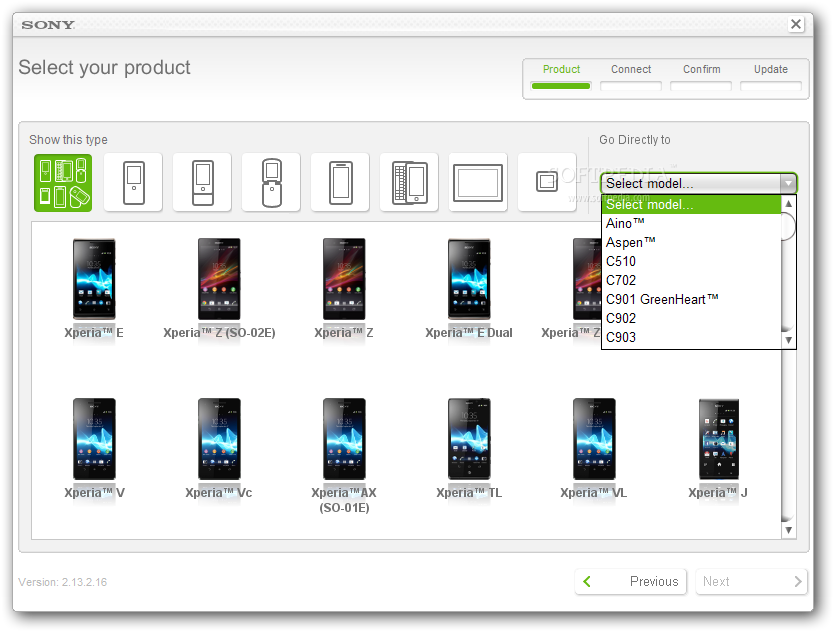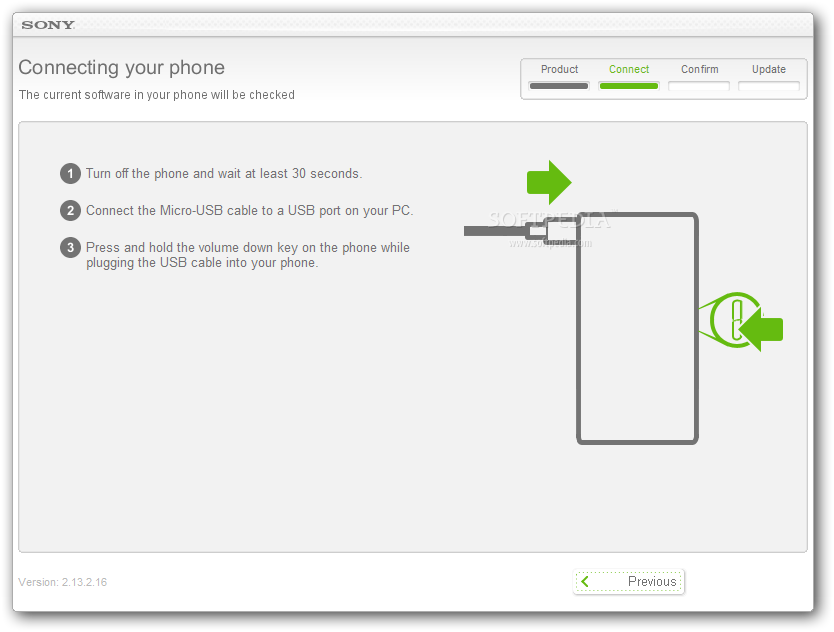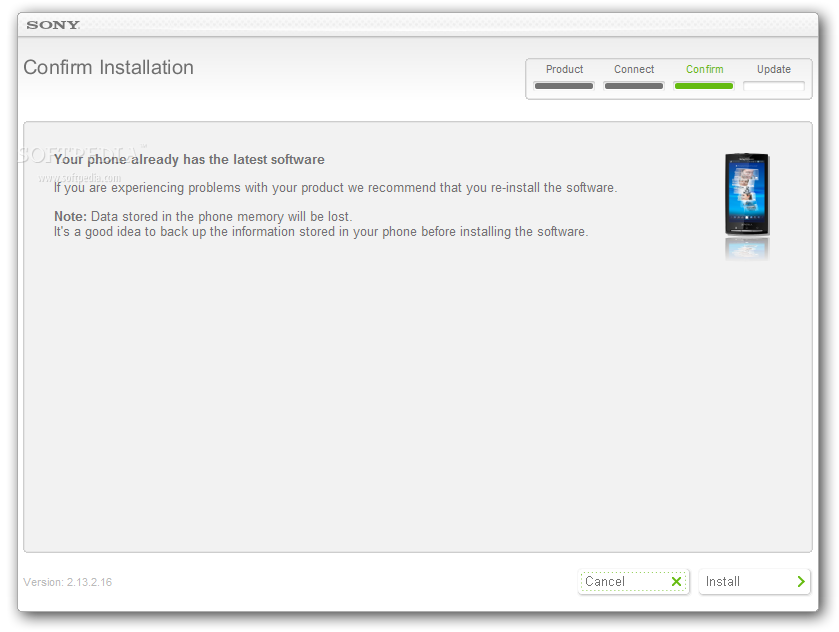Description
Sony Ericsson Update Service
Sony Ericsson Update Service is a handy application made just for Sony Ericsson mobile phones. Its main job? To help keep your phone running smoothly by checking for device software updates.
Why Use Sony Ericsson Update Service?
If you're having issues with your Sony Ericsson phone, you really should give this update service a try. A lot of the time, problems come from old or buggy software. Even if you think you've got everything up to date, running this service can help boost your phone's performance and stability.
Things to Do Before Updating
Before you dive into the updating process, make sure you've backed up all the important stuff on your device. While most of the time your data stays intact, it's always smart to have a backup just in case. Also, don't forget to charge your battery! You'll want it at least 50% full because updating can drain a lot of juice.
How to Run the Update
Once you're ready, select your phone model and follow the easy on-screen instructions. If you have an older model, you'll need to take out and put back in the battery. For newer models like smartphones, just turn it off and wait about 30 seconds.
Connecting Your Device
Next up, connect your phone to your PC using a USB port. The software will then check for any missing updates. If everything's already updated, you'll be notified right away! But remember, even if it says you're good to go, installing updates can still fix pesky issues.
The Bottom Line
In short, if you own a Sony Ericsson phone or tablet, using the Update Service is essential. It's smart to run it regularly so you can snag new updates and keep your device stable. Plus, as soon as there's a new Sony model out there, the Update Service makes sure it's ready for that too! For more information or download, check out Softpas!
Tags:
User Reviews for Sony Ericsson Update Service 1
-
for Sony Ericsson Update Service
Sony Ericsson Update Service ensures optimal performance and stability. A must-have for Sony Ericsson users seeking seamless device software updates.