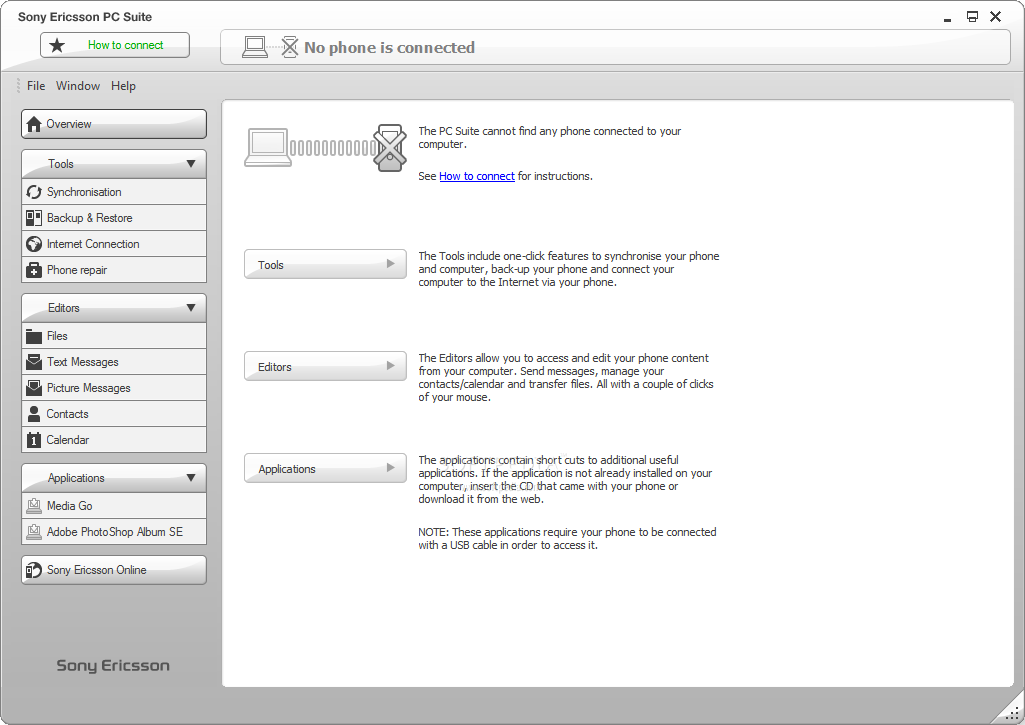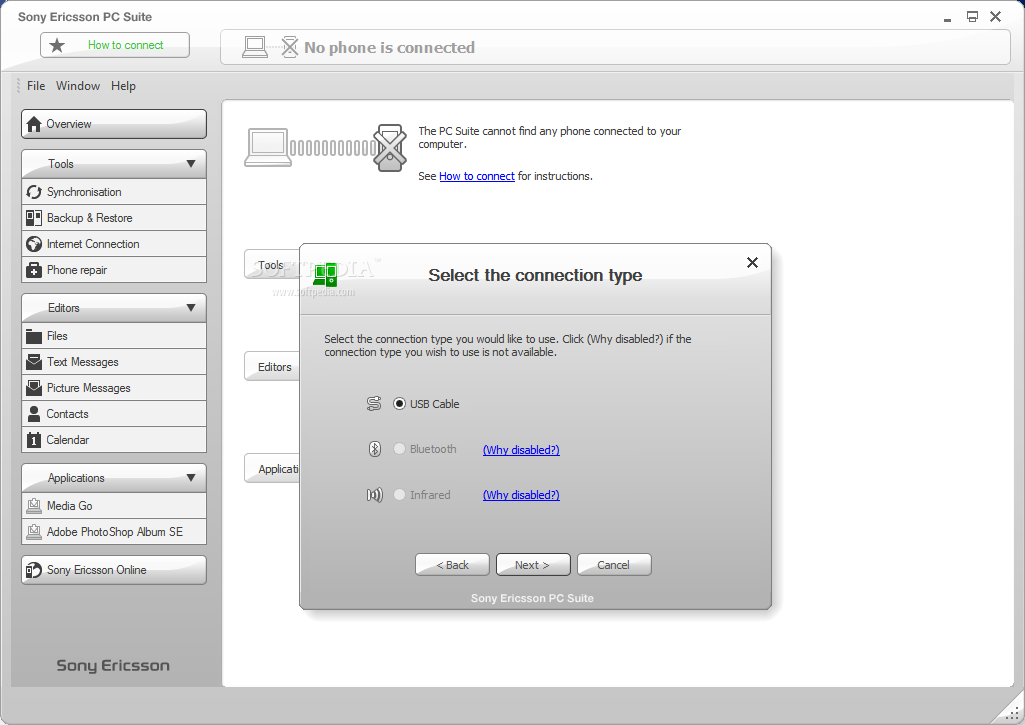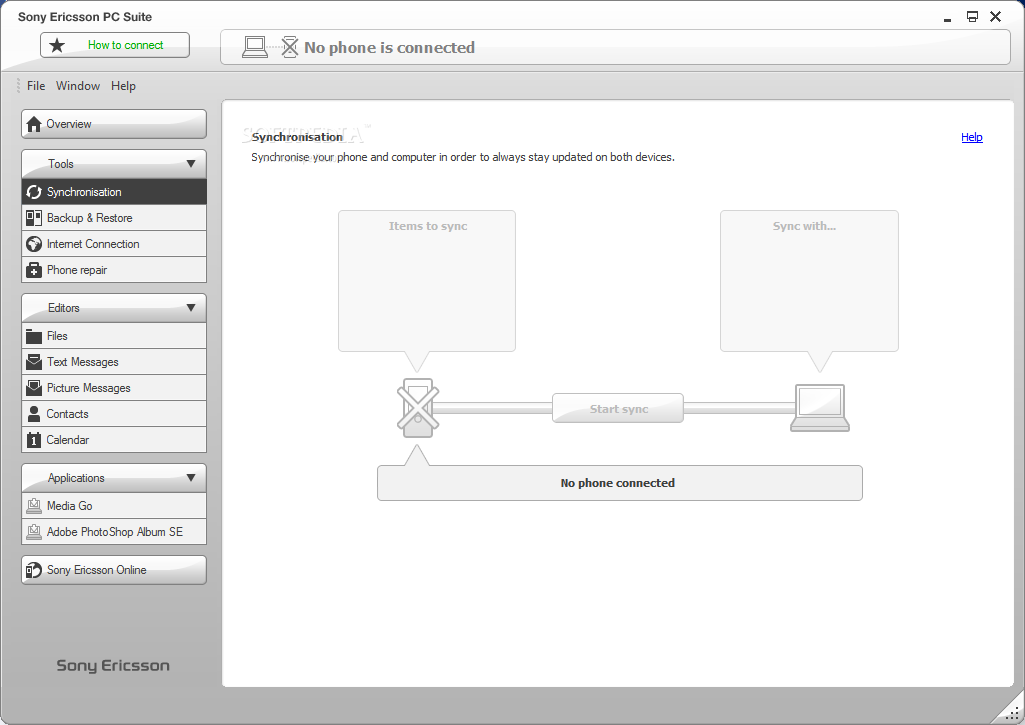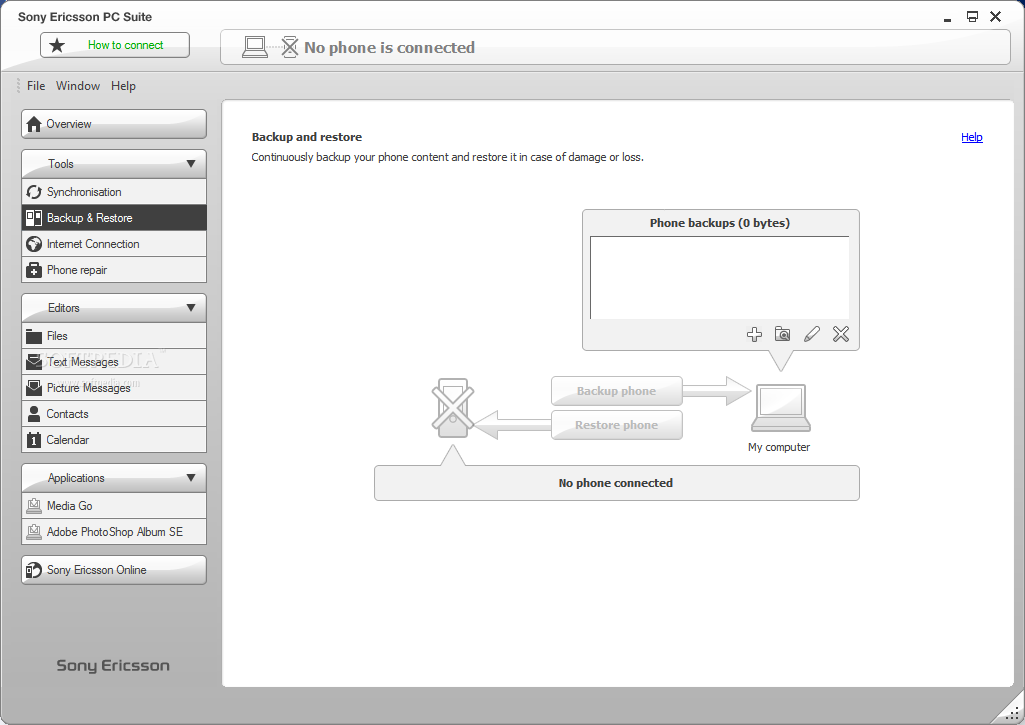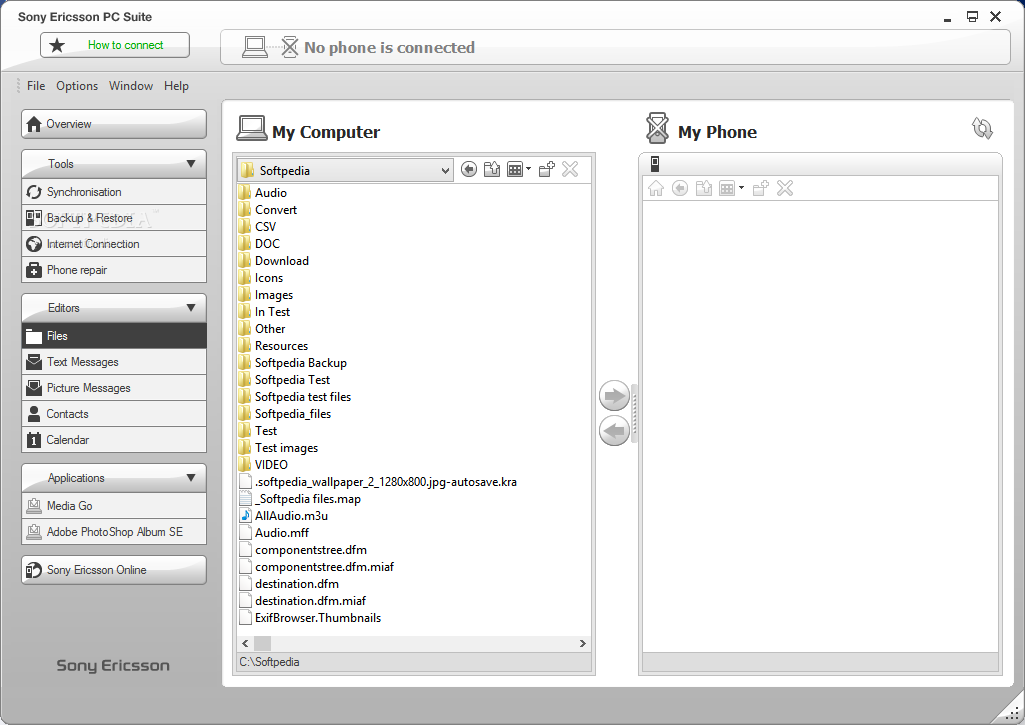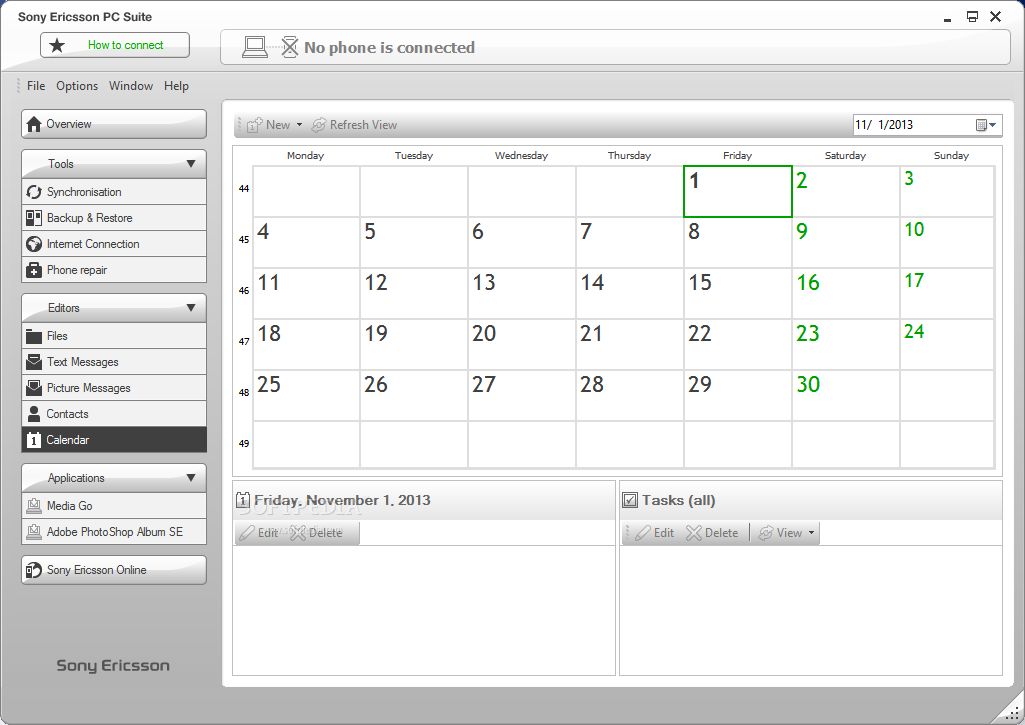Description
Sony Ericsson PC Suite
Sony Ericsson (now just called Sony since January 2012) is one of the biggest names in mobile phones. Back in 2007, they sold over 100 million units, and did almost the same in 2008! With that kind of success, they needed a way to help users manage all those devices. That’s where the Sony Ericsson PC Suite comes into play. It’s basically the official tool from Sony that lets you manage your phone data right from your computer.
Installation Process
The installation is pretty straightforward, but you should know it might take some time for the drivers to install. Once you get that sorted out, you’ll see options for connecting your phone – you can use a USB cable, Bluetooth, or Infrared. But if you want the fastest data transfer between your phone and PC, go with USB!
User-Friendly Interface
The interface of Sony Ericsson PC Suite is simple enough to navigate. While it gets the job done, I have to say the all-gray look can be a bit drab. Thankfully, once you connect your phone, it adds a splash of color to liven things up! You’ll find different function categories on the left side like Tools, Editors, and Applications.
Features Overview
The first section you'll check out is Tools, which gives you access to features like Synchronization, Backup & Restore, Internet Connection sharing, and even Phone repair options. In the Editions category, you can manage your Files, Text or Picture Messages, Contacts or Calendar events. Plus, there's Media Go and Adobe PhotoShop Album SE included in the Applications area.
Why You Need It
If you're rocking a Sony Ericsson GSM mobile phone, this suite is a must-have! It packs all the tools needed for easy management of your device while giving extra features like using your phone’s internet on your computer or creating SMS messages using your keyboard. And don’t forget about managing multimedia content – everything is wrapped up nicely!
Download Now!
You can check out more about this software at this link. If you're looking for something to help with mobile management tools in general, it's also part of collections like Mobile Phone Managers.
User Reviews for Sony Ericsson PC Suite 1
-
for Sony Ericsson PC Suite
Sony Ericsson PC Suite offers a simple interface for managing phone data. USB connection ensures fast transfers. Great tool for Sony Ericsson phone users.