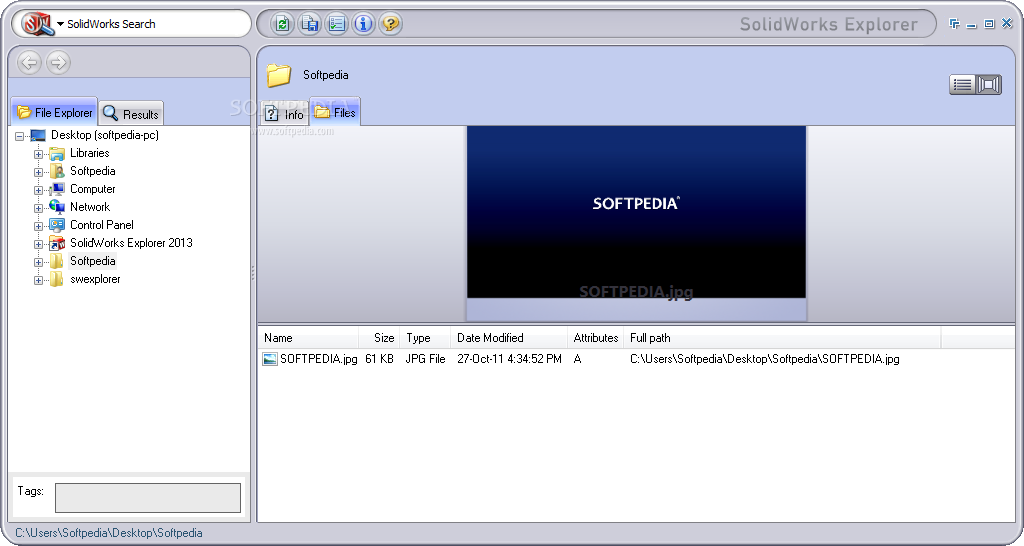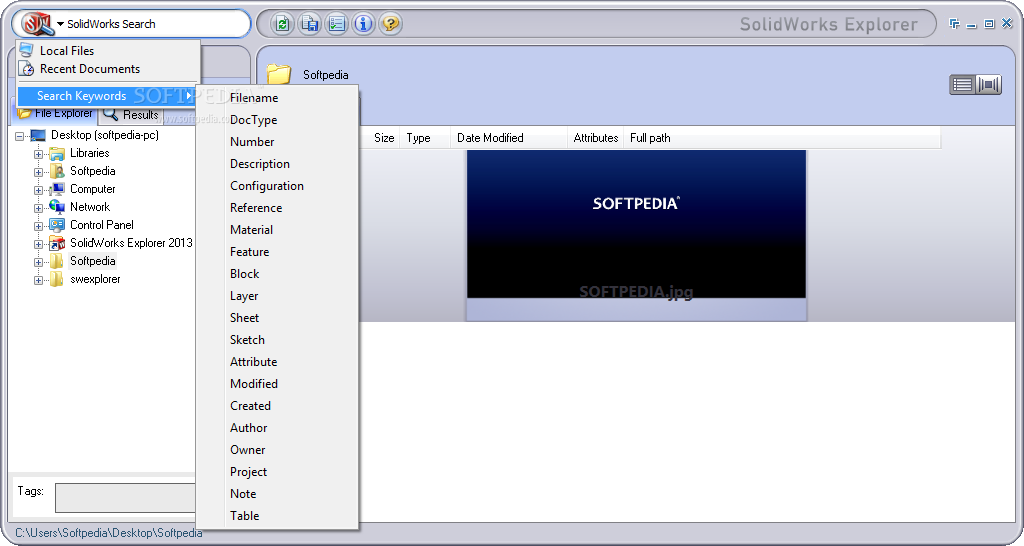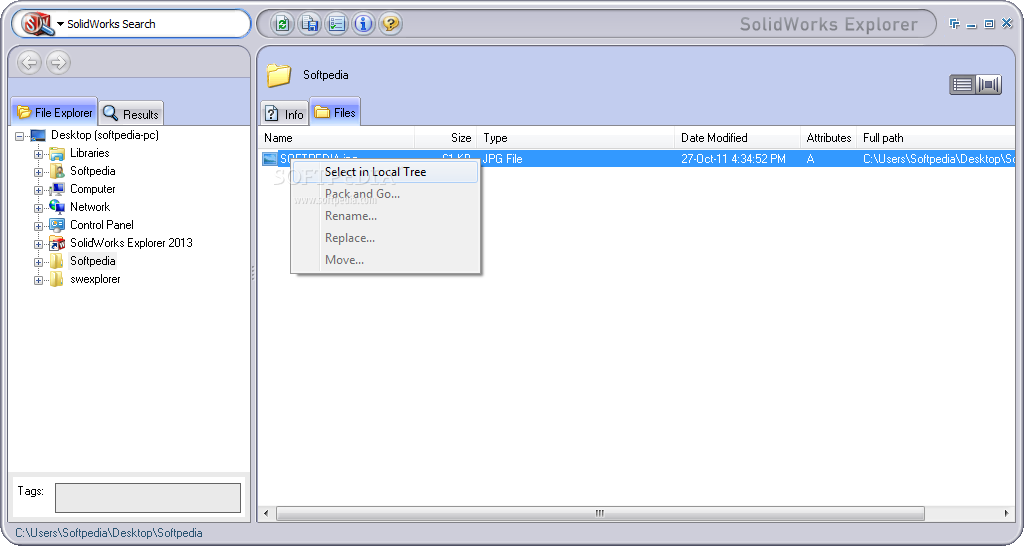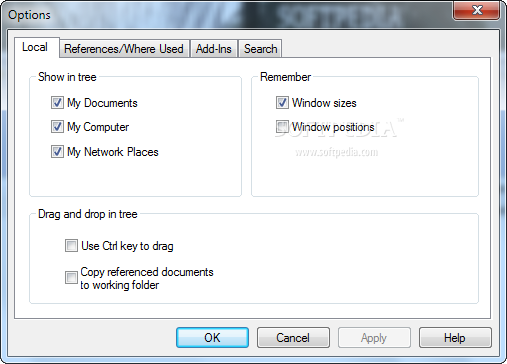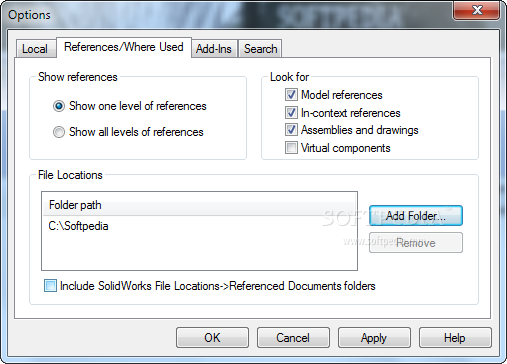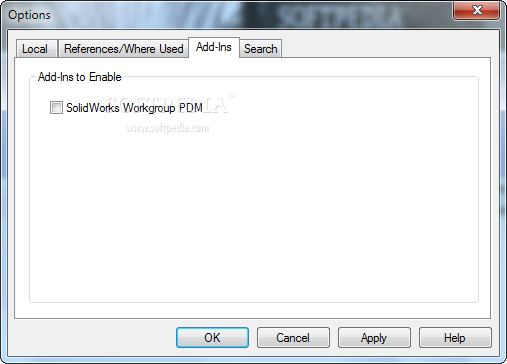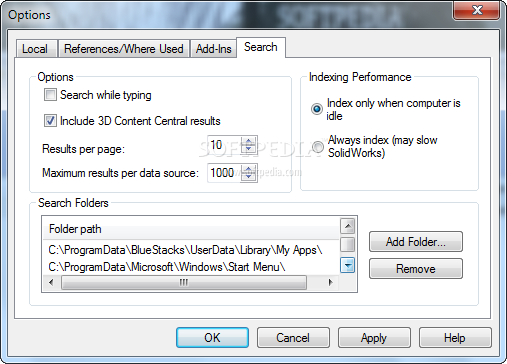Description
SolidWorks Explorer
SolidWorks Explorer is a familiar name in the CAD community. It's a handy tool that helps users manage their 2D and 3D designs while also allowing them to run project simulations. If you’re using SolidWorks, you probably know how many different file formats are out there. And let's be real, in the CAD world, you can’t just have one file for a project. Those files can pile up quickly, making it tough to keep everything organized.
Why Use SolidWorks Explorer?
This is where SolidWorks Explorer comes into play! It’s designed specifically to help you browse and search for your SolidWorks files on your computer, external drives, or even across your local network. Since you're already using a SolidWorks CAD app for your designs, navigating through this tool should feel pretty straightforward.
A Simple Tool with Great Features
Now, let’s be honest; this tool isn’t super fancy when it comes to design and functionality. The main window is split into sections that let you explore files, search for them, and preview what you've got. You can easily find folders filled with your SolidWorks files using a tree explorer feature. Once you click on a folder, the contents pop up in another section right next to it.
The Flip Book Experience
The coolest part? It offers a really practical way of browsing through your files with something like a flip book style! Just select a folder and scroll up or down to flip through all your projects. As you do this, you'll see previews of each project—kind of like checking out thumbnails of photos!
Your Go-To File Management Solution
In conclusion, SolidWorks Explorer has all the qualities of an essential application. Whenever you're looking to manage your SolidWorks files easily or hunt down a specific one, this tool is definitely worth giving a try! You can check it out here for download!
User Reviews for SolidWorks Explorer 7
-
for SolidWorks Explorer
SolidWorks Explorer offers a practical method for browsing files with a flip book approach, making project management easier.
-
for SolidWorks Explorer
SolidWorks Explorer is a game changer! It makes managing my CAD files so much easier. Highly recommend!
-
for SolidWorks Explorer
Absolutely love SolidWorks Explorer! The file browsing and preview features are incredibly helpful.
-
for SolidWorks Explorer
This app is fantastic for organizing SolidWorks files. The flip book feature is super intuitive!
-
for SolidWorks Explorer
SolidWorks Explorer simplifies file management like no other. It's a must-have for any CAD user!
-
for SolidWorks Explorer
I can't imagine working without SolidWorks Explorer! It's efficient and user-friendly. Five stars!
-
for SolidWorks Explorer
An essential tool for anyone using SolidWorks. Fast, reliable, and very easy to navigate through files.