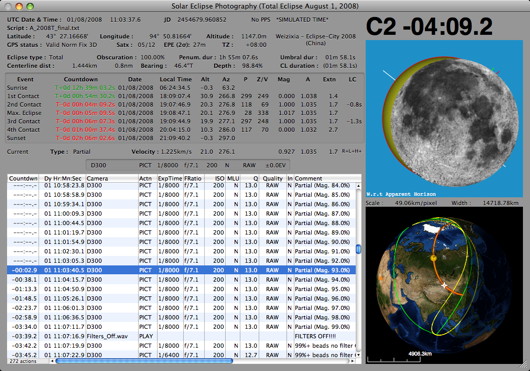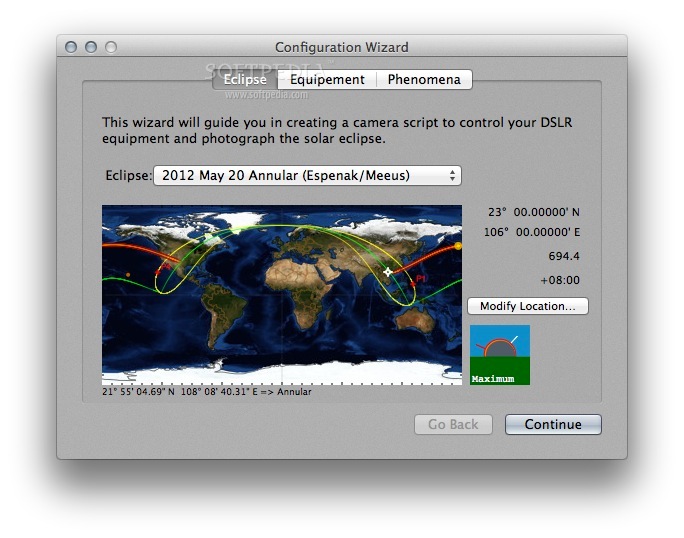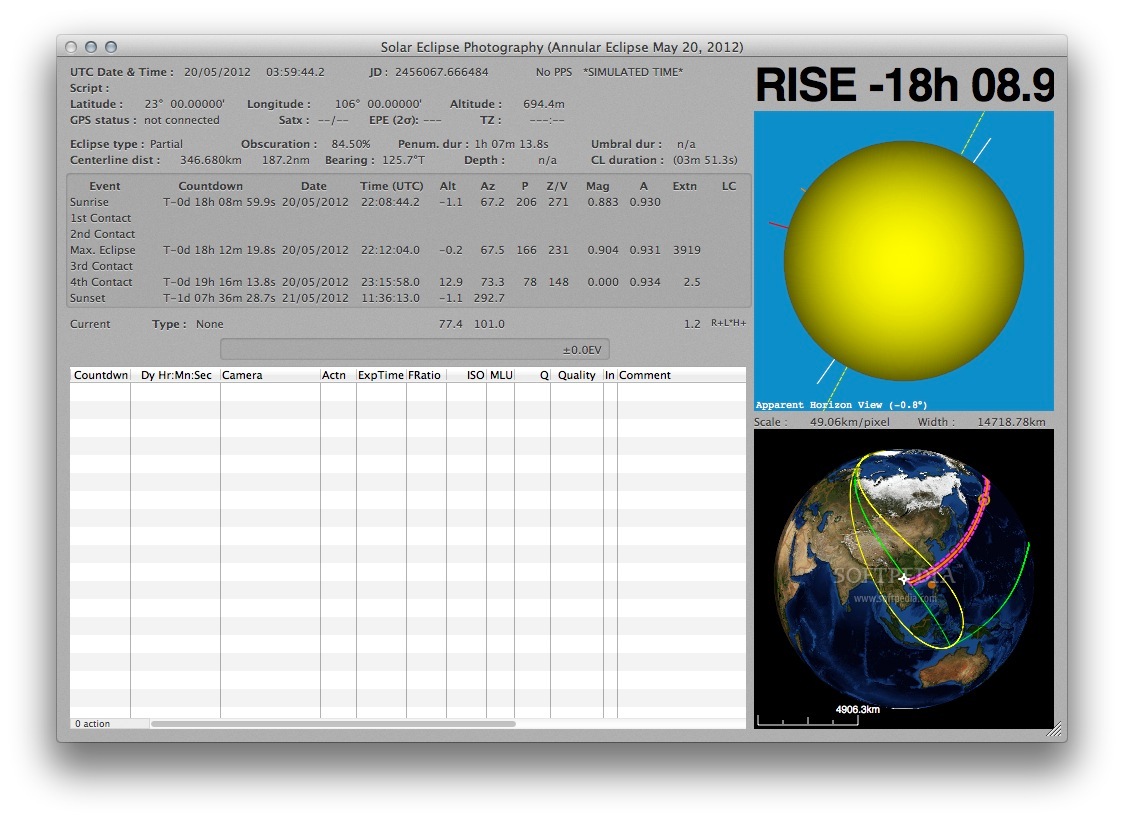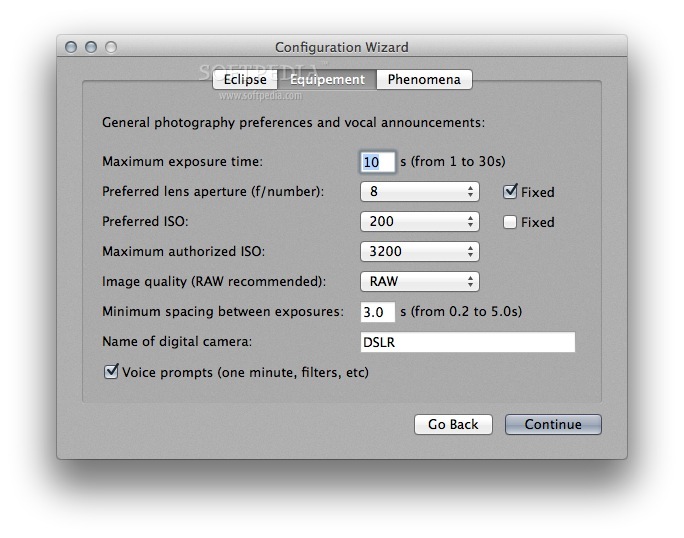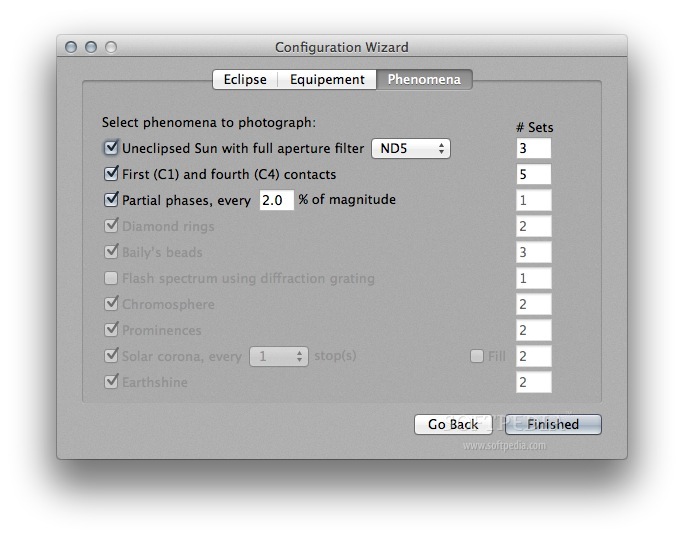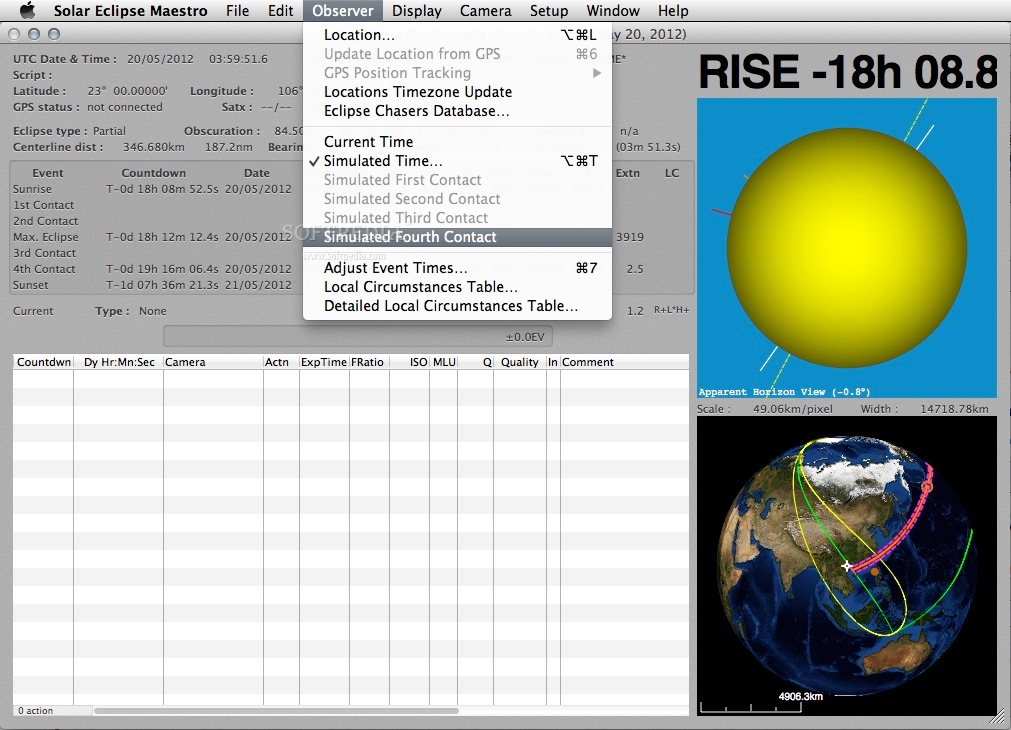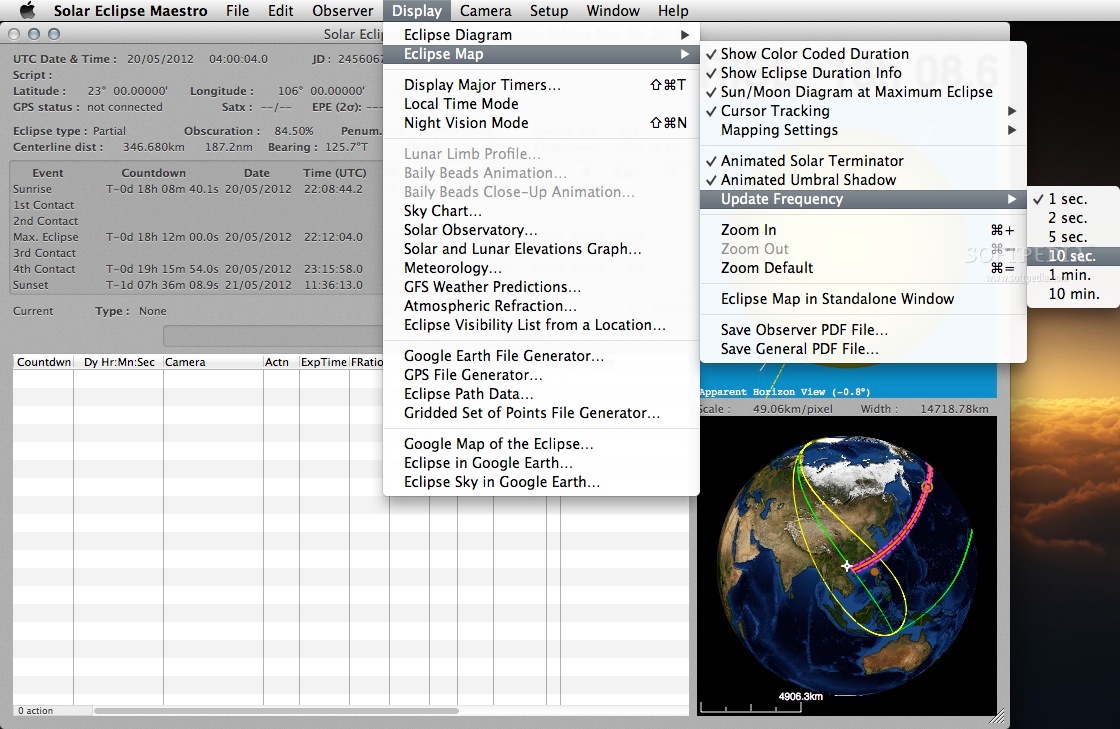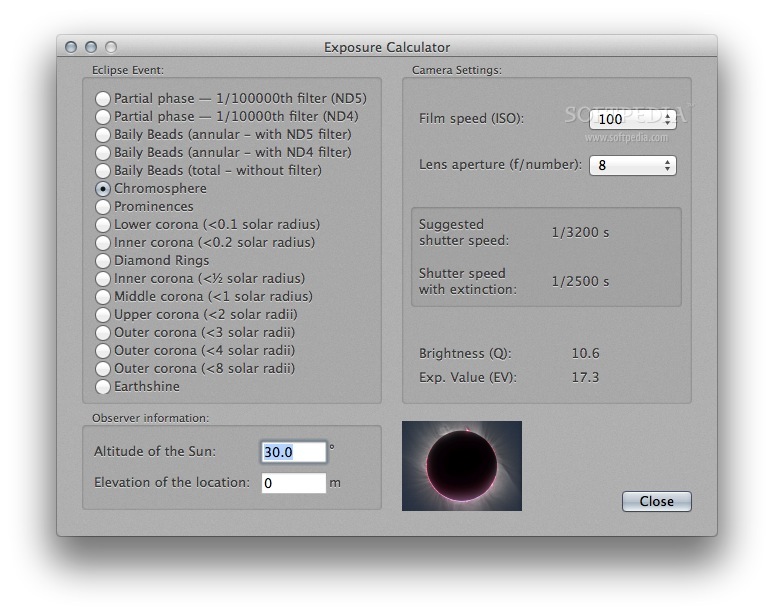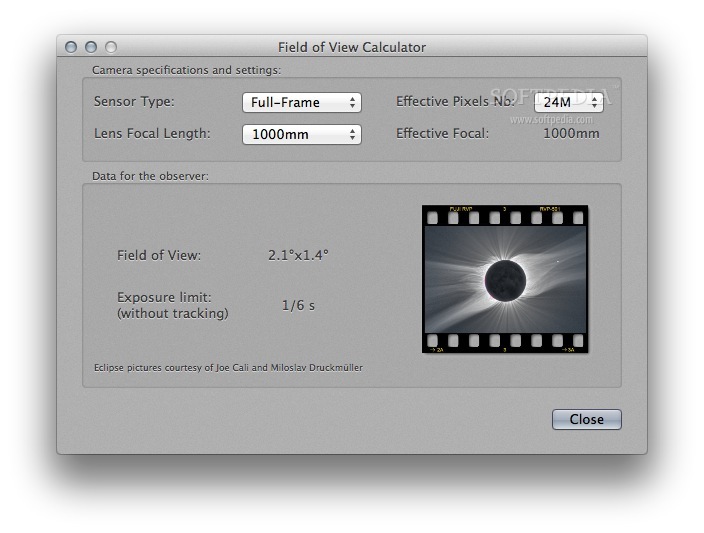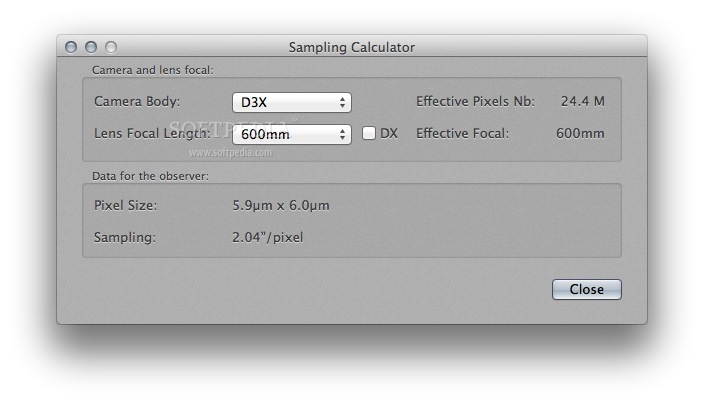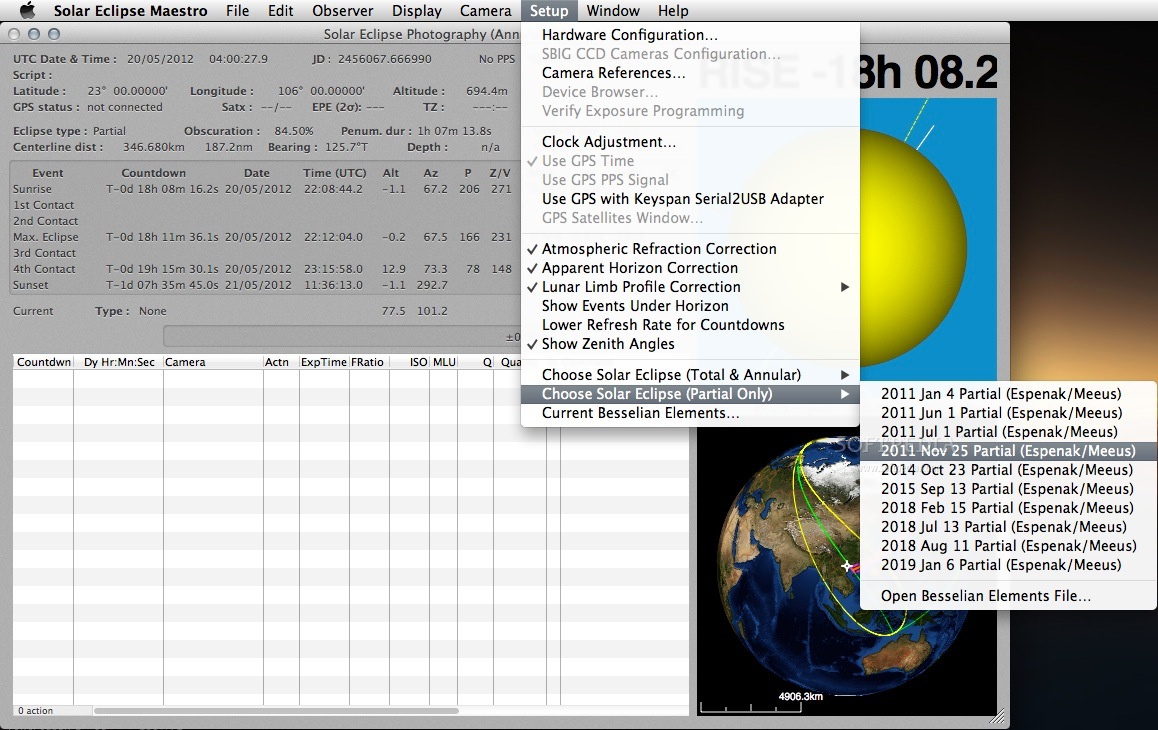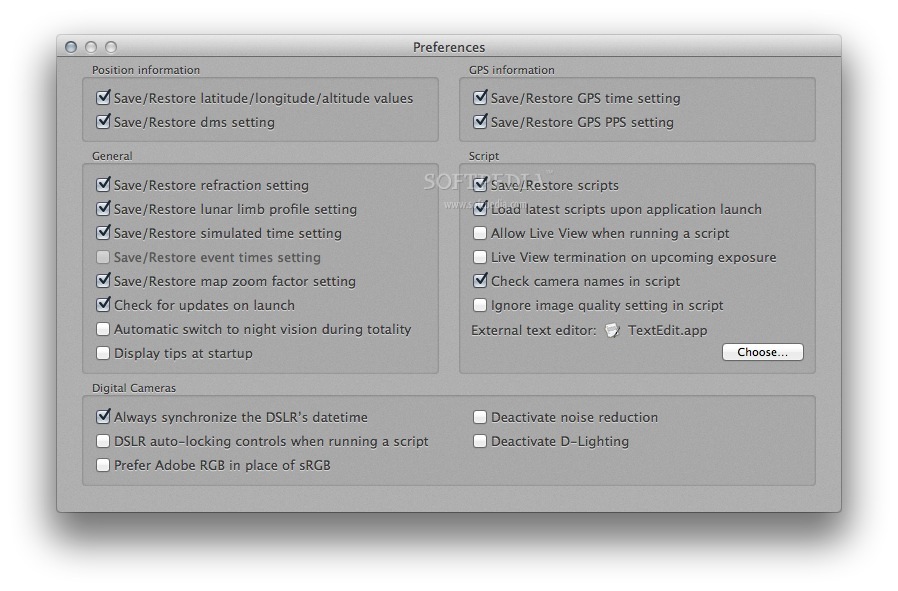Description
Solar Eclipse Maestro is a simple to use and user-friendly Mac OS X app which will allow you to control up to 4 USB/Firewire connected cameras during an eclipse.
Moreover, Solar Eclipse Maestro provides its users with the best way to photograph and enjoy a solar eclipse.
Use Solar Eclipse Maestro to control your digital cameras using exposure scripts that dictate what pictures to take at what times, with what settings.
Full control of shutter speed, aperture and ISO is possible. Images can be scheduled by time of day, or tied to astronomical events like eclipse contact times.
· Nikon: D4, D3X, D3, D3s, D800, D800E, D700, D300, D300s, D2, D2X, D2Xs, D200, D90, D7000, D3200, D5100, D3100, D5000, D3000, D80, D60, D50, D40, D40X, D70, D70s
· Canon: EOS 1D Mark IV, EOS 1D Mark III, EOS 1Ds Mark III, EOS 1D Mark II, EOS 1Ds Mark II, EOS 1D Mark II N, EOS 5D, EOS 5D Mark II, EOS 7D, EOS 60D, EOS 50D, EOS 40D, EOS 30D, EOS 20D, EOS 600D / Digital Rebel T3i / EOS Kiss X5, EOS 550D / Digital Rebel T2i / EOS Kiss X4, EOS 500D / Digital Rebel T1i / EOS Kiss X3, EOS 450D / Digital Rebel XSi / EOS Kiss X2, EOS 400D / Digital Rebel XTi / EOS Kiss X, EOS 350D / Digital Rebel XT / EOS Kiss N, EOS 1100D / Digital Rebel T3 / EOS Kiss X50, EOS 1000D / Digital Rebel XS / EOS Kiss F
· Santa Barbara Instrument Group (SBIG): All models and all filter wheels
· Quite a few Nikon Coolpix cameras should also work, although they aren’t officially supported
User Reviews for Solar Eclipse Maestro FOR MAC 1
-
for Solar Eclipse Maestro FOR MAC
Solar Eclipse Maestro for Mac is a user-friendly app for controlling up to 4 cameras during an eclipse. Full control of camera settings and scheduling images.