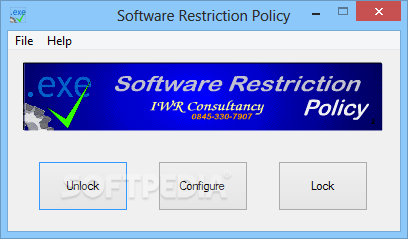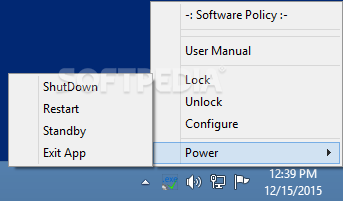Description
Software Policy
Software Policy is a handy tool that helps you keep your computer safe from unwanted programs. If you share your computer with others, you know how easy it is for them to install stuff you don't want. But with Software Policy, you can stop that from happening.
Easy Installation and Access
This app installs super easily, and you'll be ready to go in no time! Once it's up and running, it shows up in your system tray. Just right-click its icon whenever you want to turn it on or off quickly.
Main Window Features
If you're the type who likes a main window view, you can access that too. But just a heads up—there aren’t any extra settings available there. The options you see in the main window are pretty much the same as what’s in the system tray menu.
Protecting Your Computer
Once Software Policy is enabled, it stops any unauthorized software from being installed or run on your PC. Don’t worry though—programs already in Program Files will keep running without issues. The restrictions only apply to third-party apps in other folders.
Customizing Settings
You can tweak things a bit by editing the INI file using Notepad or any text editor you like. This way, you can add specific folders that won’t be affected by the app's restrictions.
Password Protection
If you're really serious about keeping control, you can set a password that someone would need if they try to bypass the limits or disable Software Policy.
Blocking Removable Drives
This tool is great for making sure no one installs programs from flash drives or suspicious folders without asking you first!
A Note on Skills Required
Keep in mind that using this application fully might require some advanced PC skills. If you're new to all this tech stuff, editing that INI file could be a bit tricky.
If you're ready to download Software Policy, head over to Softpas today!
Tags:
User Reviews for Software Policy 1
-
for Software Policy
Software Policy is a user-friendly solution to prevent unauthorized software installations. Easily customizable but requires advanced PC skills.