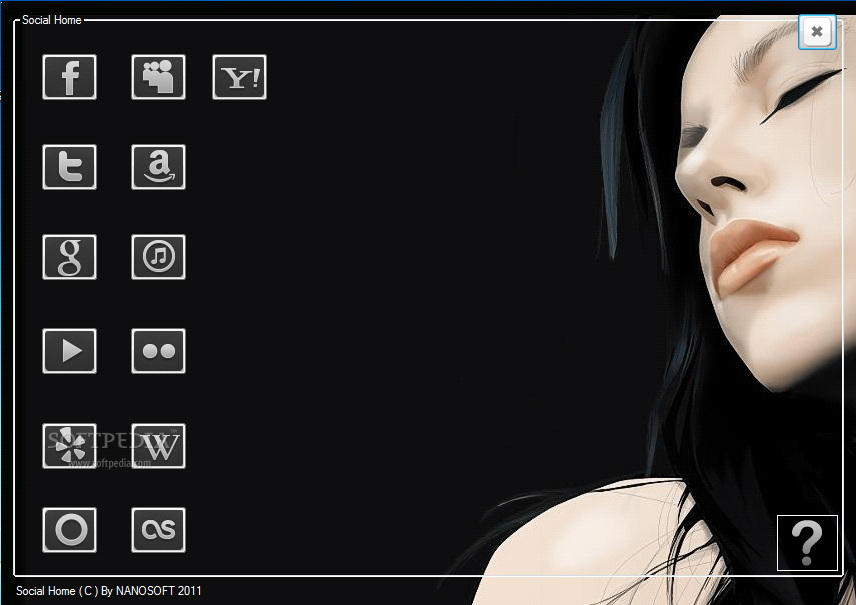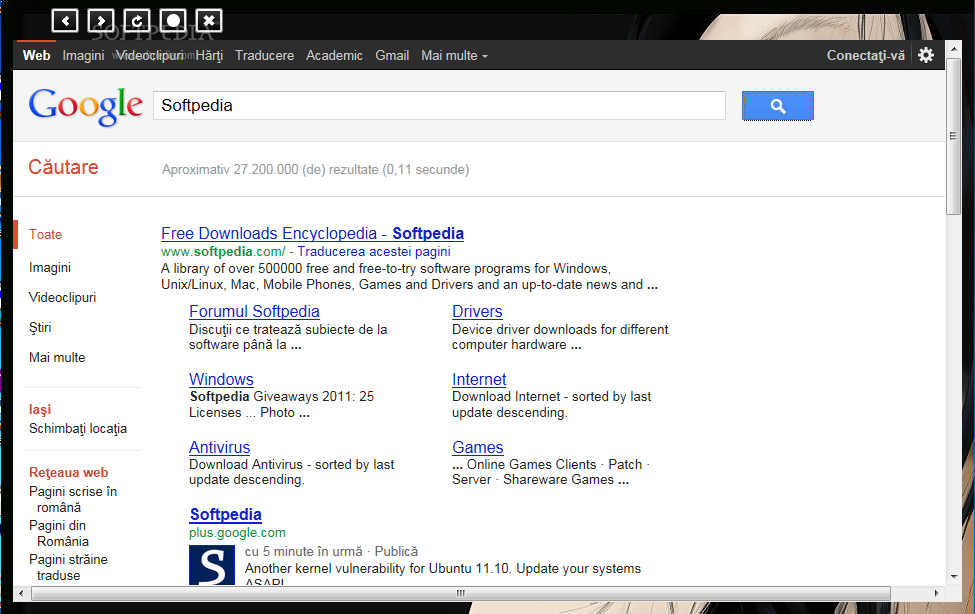Description
Social Home
Description
Social networks are not only popular nowadays, but are also the main portal of distributing news, playing games, sharing files, and keeping in touch with other individuals. Just so you don’t depend on your web browser for staying connected on your favorite social network, Social Home can easily help you in this regard.
Key Features:
- Requires .NET Framework for installation
- Custom-made interface for easy navigation
- Access to a variety of social networks including Facebook, Twitter, and YouTube
- No URL field, dedicated to the service you wish to connect to
- Easily navigate between pages through controls
Specifications:
- Publisher: Nanosoft
- Price: FREE
- Platforms: PC
- File Size: Not specified
- Requires .NET Framework
Summary:
Social Home can spark quite a bit of interest at first, especially because of the visually appealing interface, and the variety of social networks it connects you to. However, with the frustrating lack of a minimize option, limited view space, and difficult method of connecting to more services at a time, it can make you look for alternatives, or stick to conventional ways.
User Reviews for Social Home 1
-
for Social Home
Social Home offers easy access to multiple social networks, but the inability to minimize windows may hinder user experience.