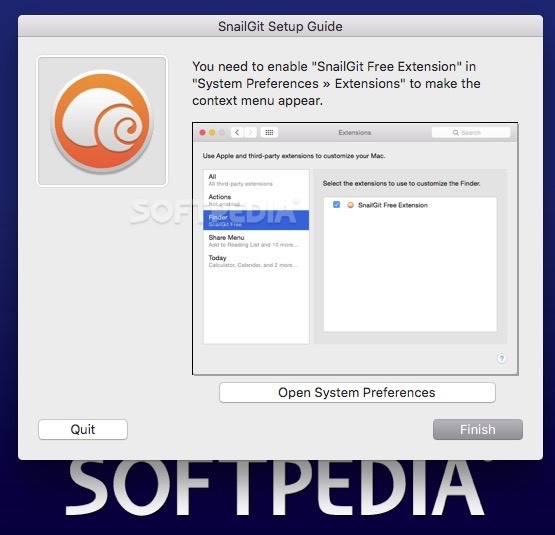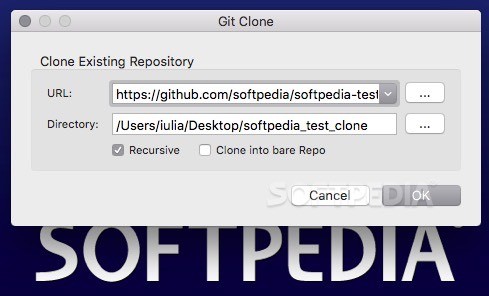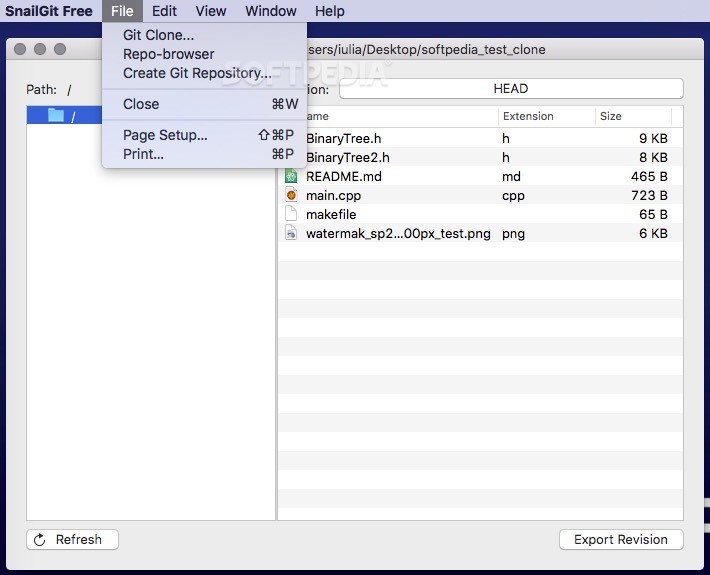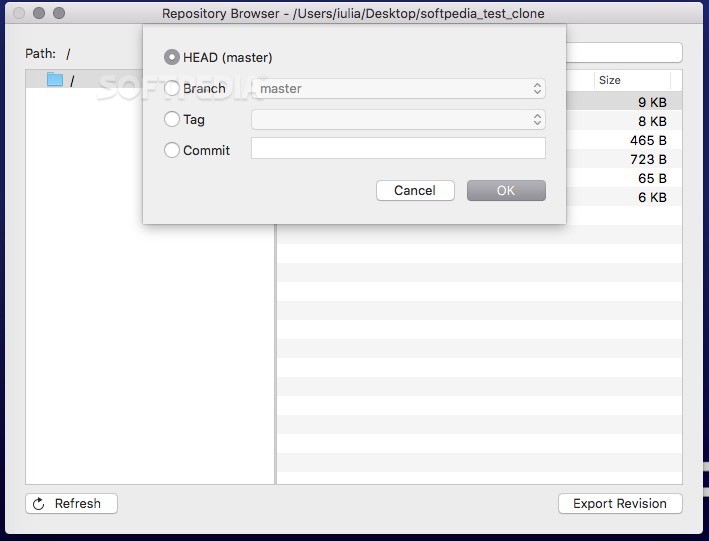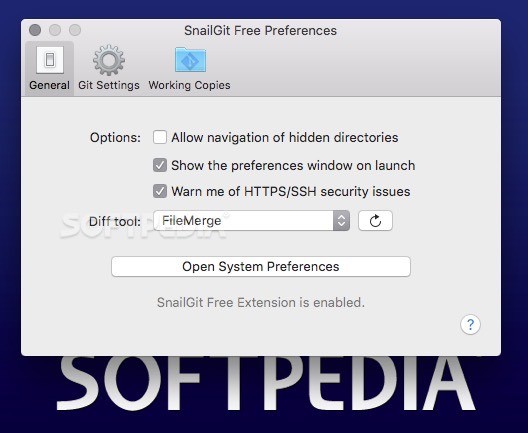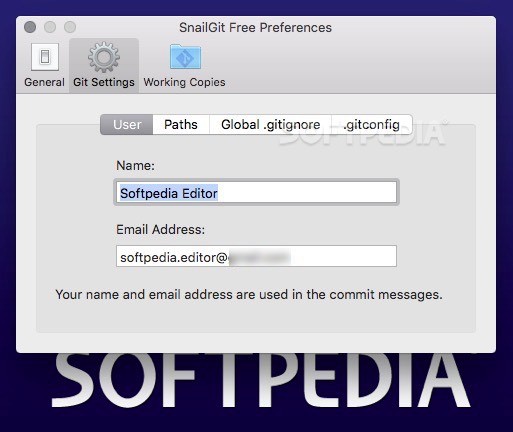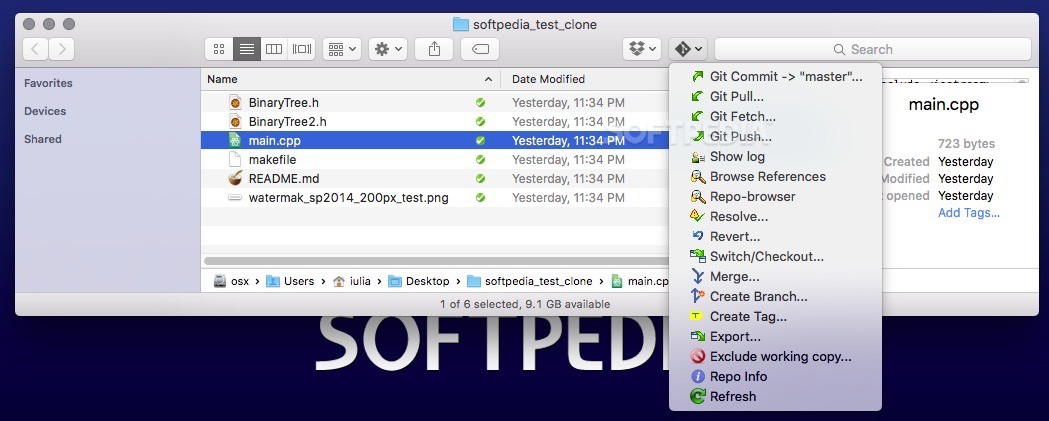Description
SnailGit
SnailGit is a cool Git client that lets you manage your repositories right from your Finder window. It has a simple repository browser but also lets you create or clone Git repositories easily.
Getting Started with SnailGit
If you're new to SnailGit, don’t worry! There’s a handy Setup Guide to help you out. You just need to enter the name and email for your commit messages. Also, you'll need to give access to the .ssh public key, the Applications folder, and the /usr/local/bin directory.
SSH Public Key Info
You’ll need an SSH public key to connect to Git servers. Usually, it goes in your user folder as a .ssh file. If you don’t have one yet, no big deal! You can create it using the ssh-keygen tool from the command line.
Enabling Finder Extension
To really make the most of SnailGit, remember to enable its Finder extension in System Preferences. This adds an icon to your Finder toolbar so you can quickly access important Git functions right when you need them!
Cloning or Creating Repositories
Once you've set up SnailGit, you can either clone an existing repository or create a new one through the app's file menu. For cloning, you'll need the repository URL and where you want it saved. If you're creating one, just point it toward the right folder.
Using the Repository Browser
The app comes with a Repository Browser where you can see all your files and choose how you'd like to view them (HEAD, Branch, Tag, or Commit). Plus, you can quickly export any revision as a ZIP archive! To save time, launch this browser via the Finder contextual menu.
Status Check with Icon Overlay
SnailGit includes icon overlay features that help keep tabs on your working copies directly in Finder. Just keep in mind that this feature works only if you've turned on the SnailGit extension and added your repository in SnailGit Preferences.
The Bottom Line on SnailGit
In short, SnailGit is a user-friendly desktop client for navigating and managing Git repositories through an easy-to-use graphical interface. Plus, its companion Finder extension gives quick access to management tools without needing to open up the app every time!
User Reviews for SnailGit For Mac 7
-
for SnailGit For Mac
SnailGit for Mac offers a minimalist repository browser to manage Git repositories within the Finder window. Convenient and user-friendly.
-
for SnailGit For Mac
SnailGit has completely transformed my workflow! The integration with Finder is seamless, making Git management so much easier.
-
for SnailGit For Mac
Absolutely love SnailGit! The minimalist design and quick access features save me a ton of time while working on projects.
-
for SnailGit For Mac
This app is a game-changer for Git users. The repository browser is intuitive, and the icon overlays are super helpful!
-
for SnailGit For Mac
SnailGit is fantastic! It simplifies repository management in a way that feels natural within macOS. Highly recommend!
-
for SnailGit For Mac
I can't believe how much easier SnailGit has made version control for me. The setup guide was straightforward and helpful.
-
for SnailGit For Mac
SnailGit deserves all the stars! It's user-friendly and integrates perfectly with Finder, making Git tasks effortless.