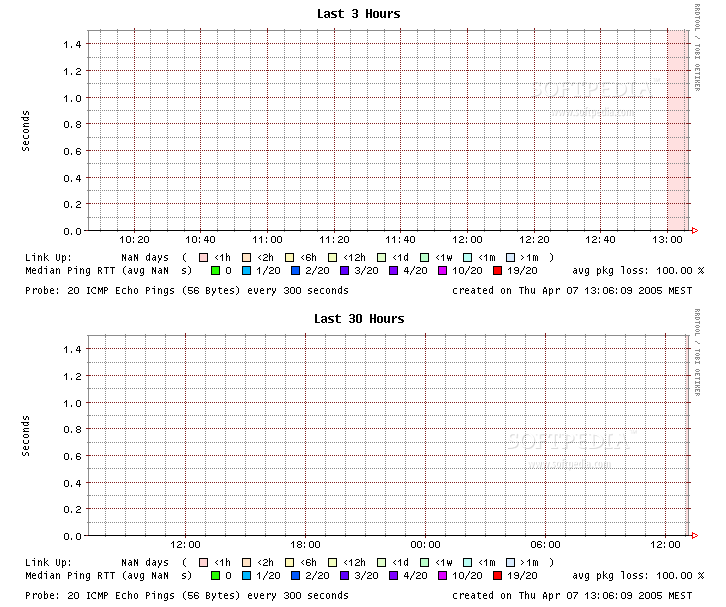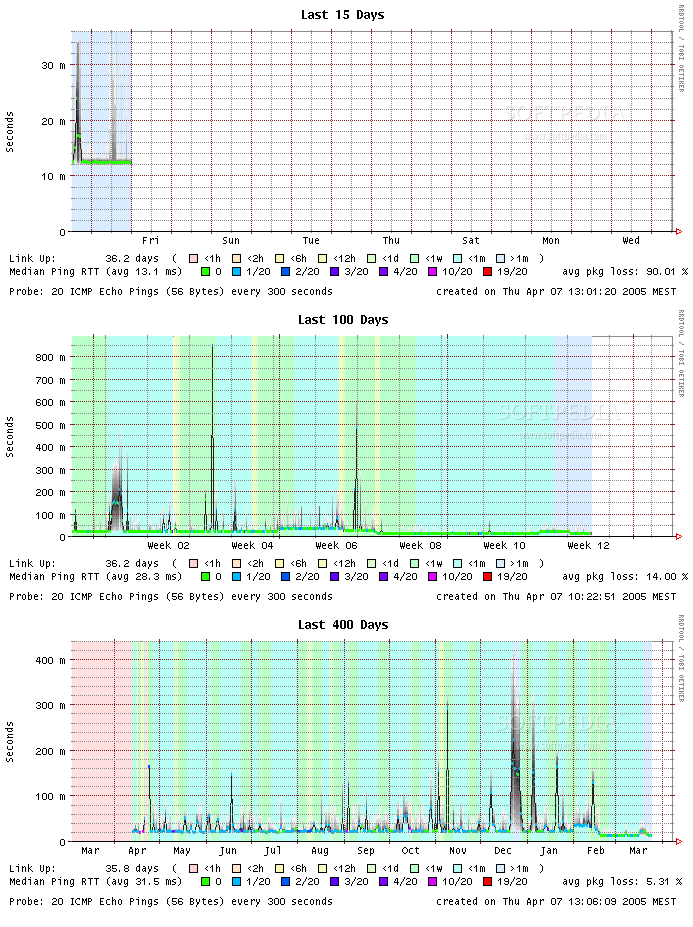Description
SmokePing
SmokePing is a super handy tool for measuring latency. It helps you keep an eye on how fast your network connections are running. Not only does it measure latency, but it also tracks things like packet loss and shows you cool graphs to visualize all that data. SmokePing uses a system called RRDtool to store this information over the long term, so you can always get updated info about your network status.
Easy to Use Latency Measurement
One of the great things about SmokePing is its latency measurement plugins. These plugins make it really easy to add new features whenever you need them!
Smart Alarm System
Another cool feature is the smart alarm system. You can set up simple alarms based on thresholds, or get creative and define patterns for latency or packet loss. For example, if your packet loss jumps from under 1% to over 20% and stays there for more than 10 minutes, you’ll get a single alarm instead of a bunch of alerts flooding your inbox.
No More Duplicate Alarms
This way, you avoid those annoying duplicate alarms that happen with basic threshold systems. Plus, you can choose how to be notified—whether it's via email or pager—and even kick off an external script if needed!
Custom Alarms as Plugins
If you're feeling adventurous, you can write complex alarms as plugins too! That gives you even more control over how notifications work.
Handles Dynamic IPs Like a Pro
If you've got machines changing their IP addresses a lot, SmokePing has got your back! It allows remote hosts to alert it when they have new IP addresses. This means it not only keeps track of the new address but also monitors how long each machine sticks with that address.
Avoid Monitoring the Wrong Host
To make sure it's keeping tabs on the right devices, SmokePing tries to fingerprint each dynamic IP target using SNMP.
Built with Perl and Easy Setup
The whole thing is built in Perl and runs smoothly across all Unix platforms. There's a daemon process for collecting data and a CGI script that presents everything nicely on the web. The best part? The CGI script uses SpeedyCGI so it performs like mod_perl without needing extra setup!
What's New in This Release:
- A taint check error has been fixed.
- The :sys_wait_h dependency has been removed.
If you're looking for an awesome tool to monitor your network effectively, check out SmokePing here!
User Reviews for SmokePing FOR LINUX 7
-
for SmokePing FOR LINUX
SmokePing for Linux provides excellent latency measurement capabilities. The smart alarm system and pretty graphs make monitoring network connections efficient.
-
for SmokePing FOR LINUX
SmokePing is an outstanding tool for monitoring latency! The graphs are clear, and the alarm system is incredibly smart. Love it!
-
for SmokePing FOR LINUX
I absolutely love SmokePing! It provides detailed insights into network performance, and the customizable alarms are a game changer.
-
for SmokePing FOR LINUX
This app is fantastic for tracking latency and packet loss. The ease of use and the beautiful graphs make network monitoring enjoyable!
-
for SmokePing FOR LINUX
SmokePing has transformed how I monitor my network connections. The features are top-notch, and I appreciate the dynamic IP handling!
-
for SmokePing FOR LINUX
I can't recommend SmokePing enough! It’s reliable, easy to set up, and the data visualization is superb. A must-have tool!
-
for SmokePing FOR LINUX
Amazing app! SmokePing gives accurate latency measurements, and its smart alarm system reduces false alerts significantly!