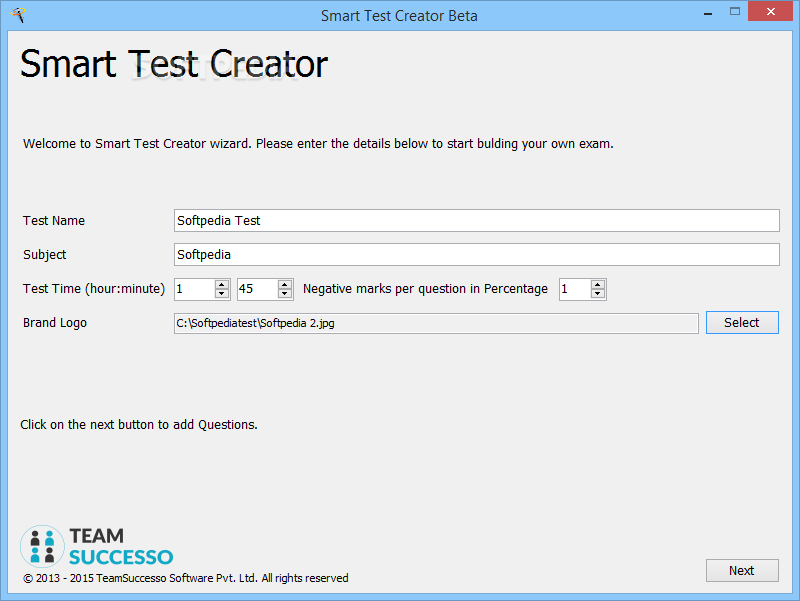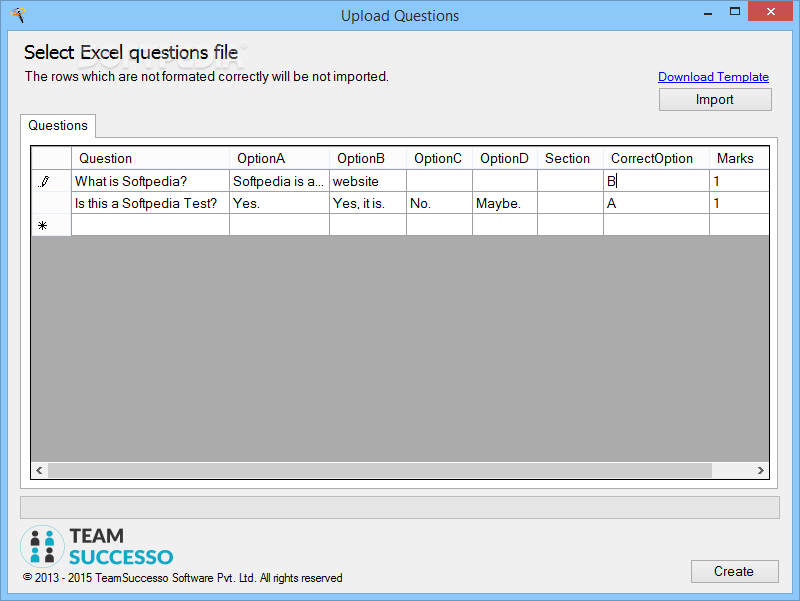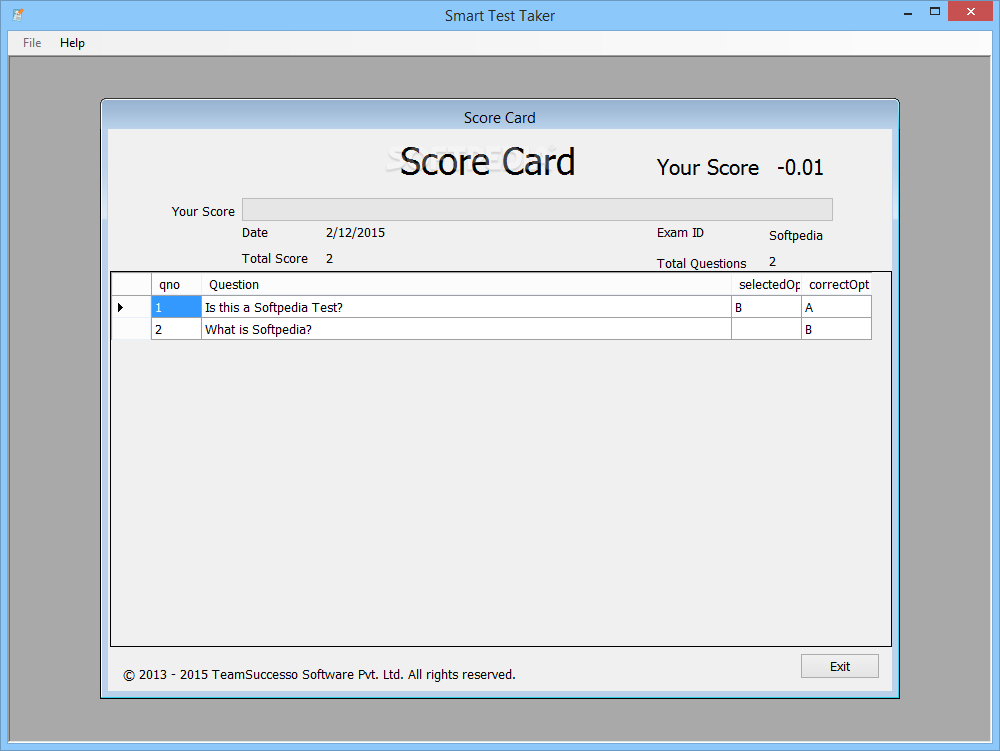Description
Smart Test Creator
Smart Test Creator is a super user-friendly software that helps you whip up practice tests and exams with multiple-choice questions. You get to pick the possible answers and set the marks for each one. It’s really handy!
Easy to Use Interface
The best part? Smart Test Creator has a wizard-style interface that walks you through every step of making your test. No need to worry about getting lost; it tells you exactly what to do at each point.
Great for Everyone
This tool is perfect for everyone, even if you're not super tech-savvy. All you have to do is follow the simple instructions, and you'll be good to go!
Straightforward Steps
Using the software is easy-peasy since it only has a few options you can change. To start, just enter your ‘Test Name’ and ‘Subject’, and set a ‘Test Time’. You can even upload your own JPG logo image if you want!
Create Your Questions
Next up, you'll need to enter your questions. But first, download the template using your favorite browser. After that, import the XLSX file into Smart Test Creator. This will give you a neat structure for your exam: question, four possible answers, section numbers, correct option, and marks for each entry.
Edit with Ease
If you want to change anything in the test later on, just click on the cell you want to edit and make your changes easily! Once you're happy with everything, hit the 'Create' button. Smart Test Creator will let you choose where to save it while creating an MSI format exam that your students can install on their computers.
Take Practice Exams Anytime
This way, students can take their practice tests whenever they want! It’s like simulating a real-life exam experience right from their PC.
Conclusion
In short, Smart Test Creator is an effective tool that helps create practice tests using multiple-choice questions. Plus, it exports in MSI format so both teachers and students can use it easily.
Tags:
User Reviews for Smart Test Creator 7
-
for Smart Test Creator
Smart Test Creator is user-friendly with a wizard-style interface guiding you effortlessly. Perfect for creating practice tests and exams.
-
for Smart Test Creator
Smart Test Creator is fantastic! The wizard interface made creating tests a breeze. Highly recommend!
-
for Smart Test Creator
I love this app! It's easy to use and helps me create practice tests quickly. 5 stars all the way!
-
for Smart Test Creator
This app is so user-friendly! I was able to set up my exam in no time. Great tool for educators!
-
for Smart Test Creator
Smart Test Creator is a lifesaver! Simple steps and excellent output. Perfect for practice exams.
-
for Smart Test Creator
Amazing app! It allows me to create multiple-choice tests effortlessly. Definitely worth five stars!
-
for Smart Test Creator
Highly efficient app for test creation! The interface is intuitive, making it accessible for everyone.