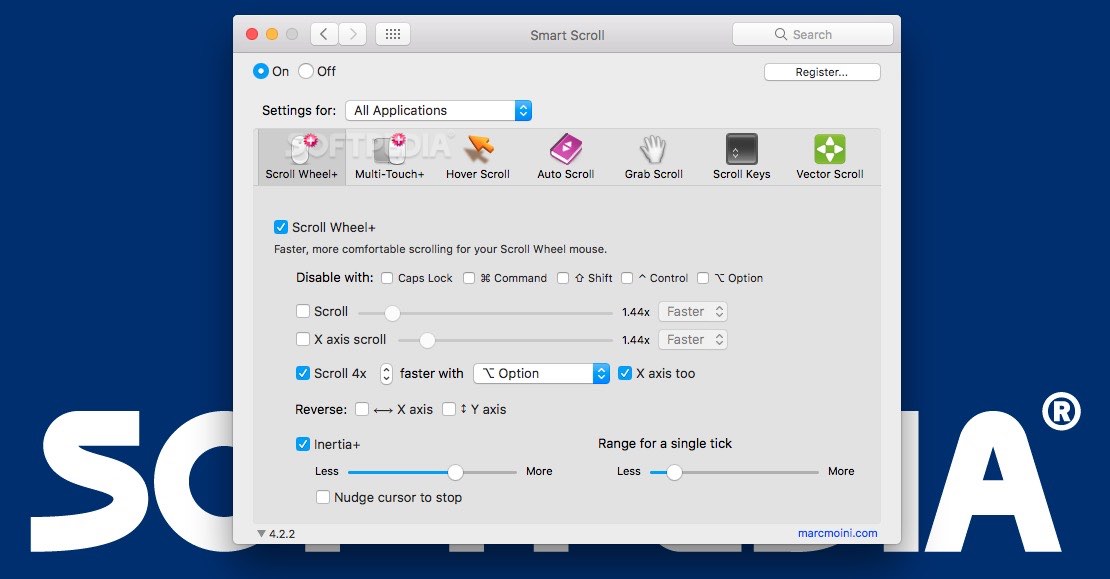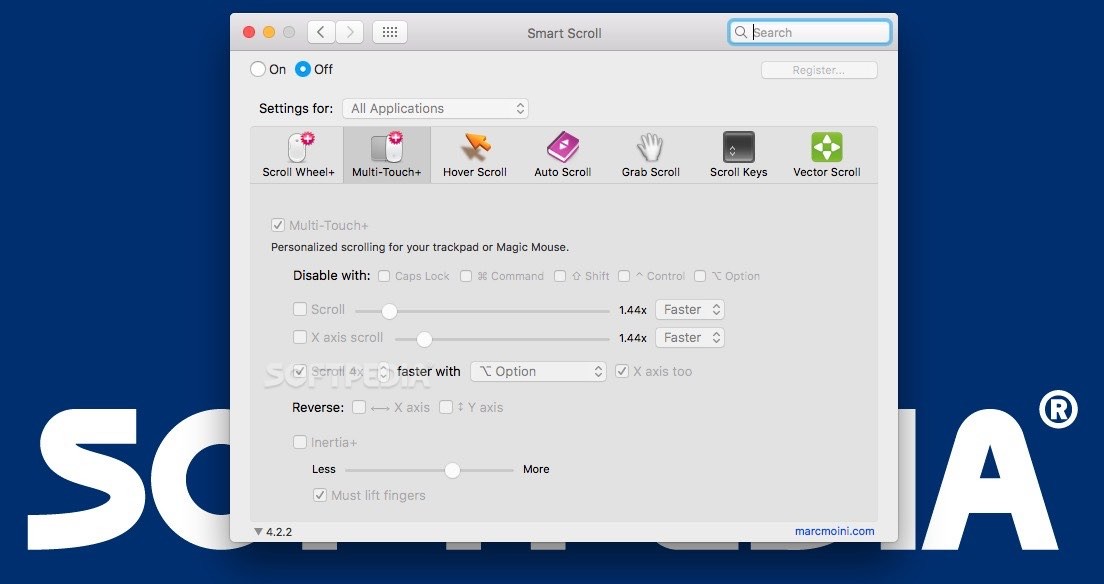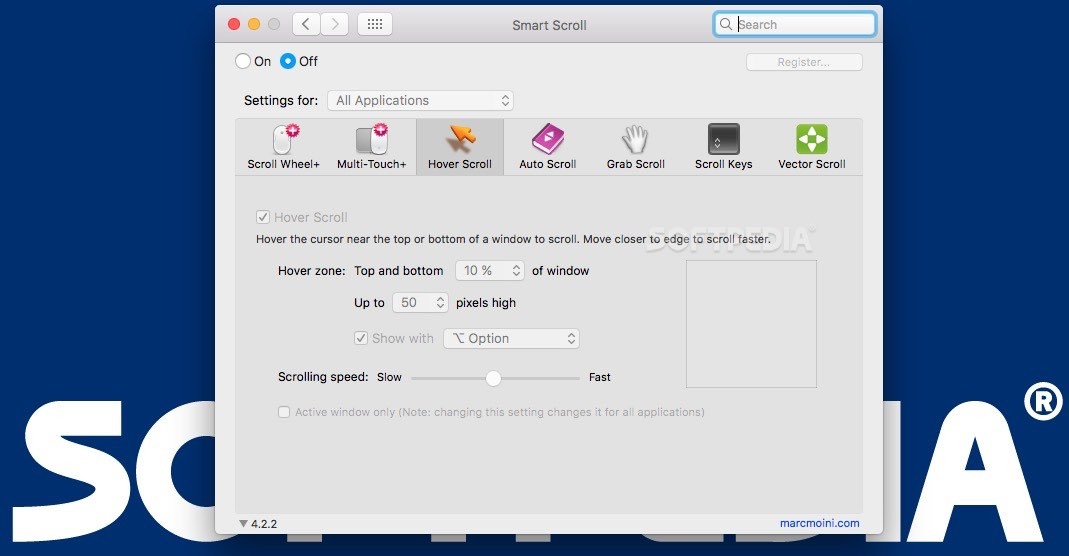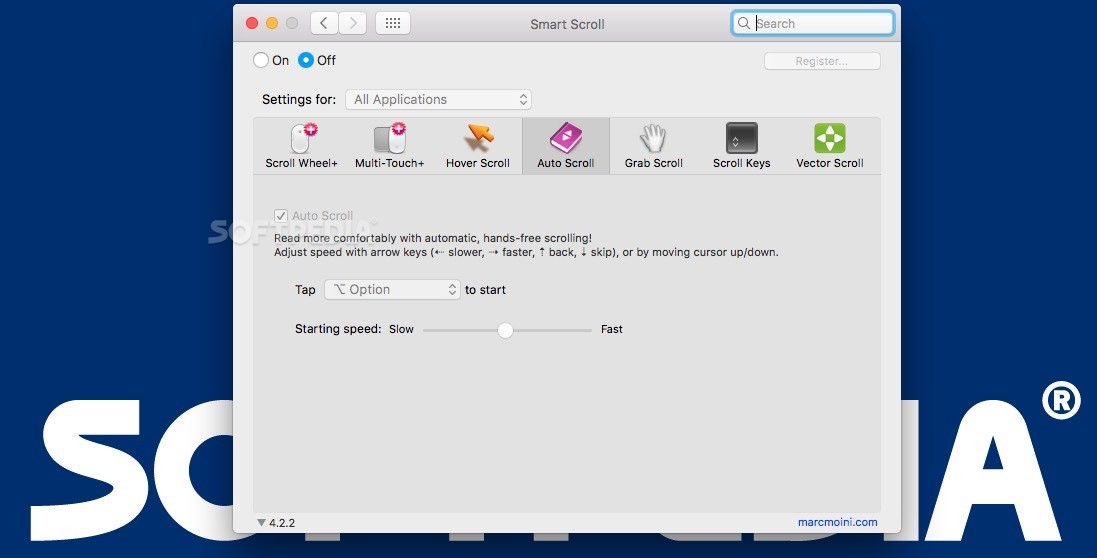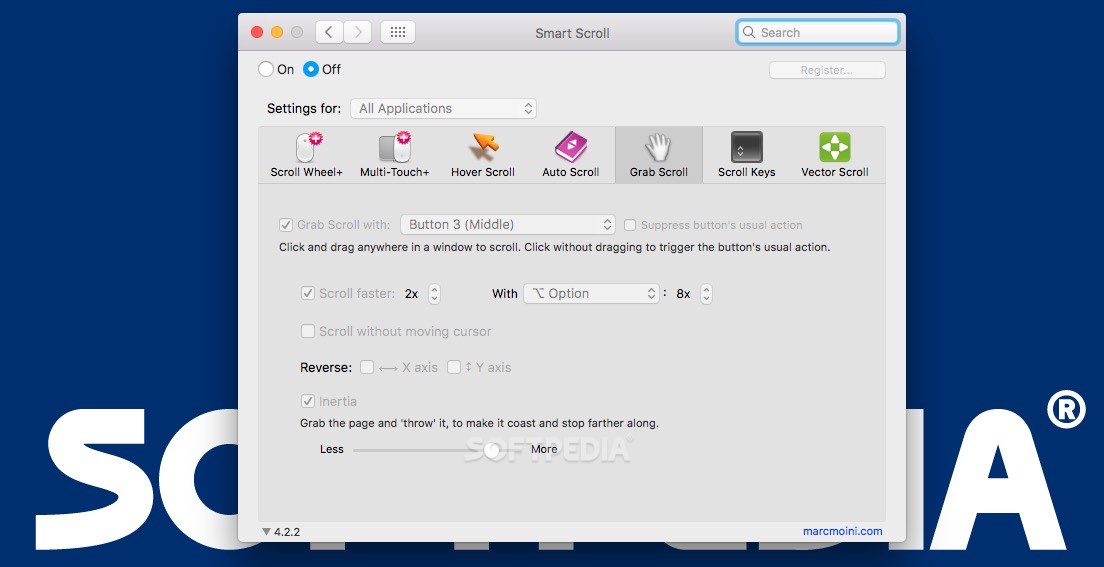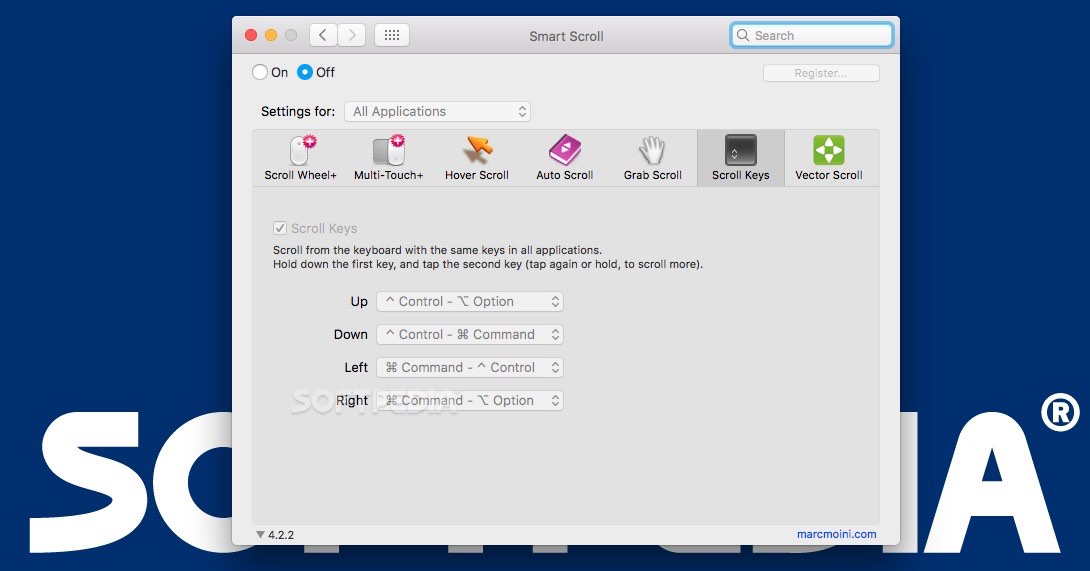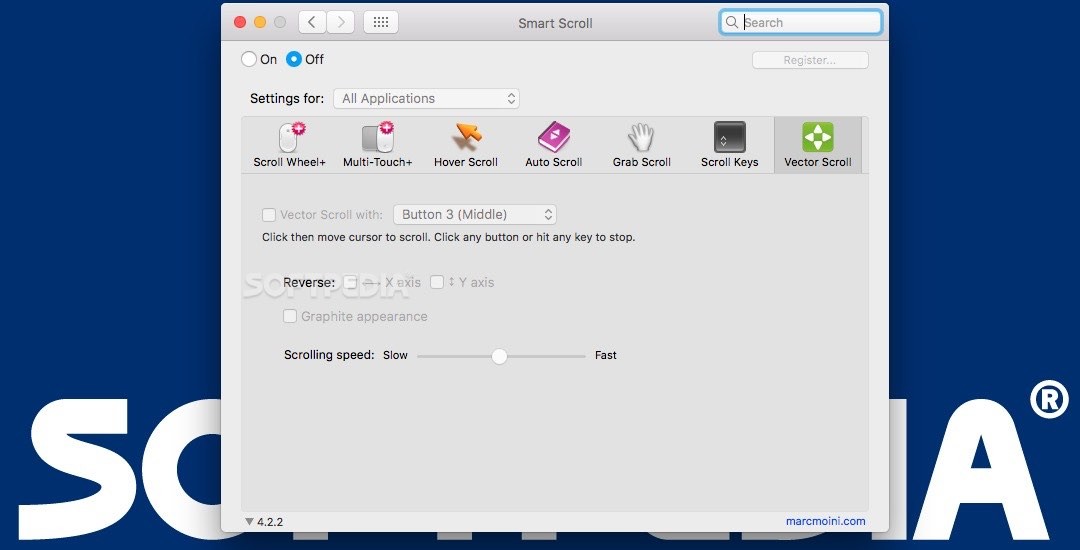Description
Smart Scroll
Smart Scroll is a handy little app for Mac that makes scrolling through big documents way easier. You know how annoying it can be to scroll with a trackpad or graphic tablet? Well, this app is here to help!
Easy Access and Preferences
Once you install Smart Scroll, it puts a tiny menu in your status bar. This gives you quick access to the Preferences window. But here’s the cool part: it works as a service, so you don’t really need to interact with any applications directly. The enhanced scrolling features are available system-wide! Just remember to use the right hotkeys to activate them.
Personalizing Your Scrolling Experience
To get the most out of Smart Scroll, you’ll want to check out the Preferences window. This is where you can personalize how the app behaves according to your needs.
Setting Up for Older Systems
If you're using an older version of macOS (before Mavericks), make sure you enable “Access for assistive devices.” For OS X 10.9 and later, just add Smart Scroll to your list of apps that can control your computer.
Customizable Scrolling Options
The cool thing about Smart Scroll is that its customization options are sorted by scrolling type. If you're using a mouse or trackpad, you can boost the scrolling speed with your own keyboard shortcuts and even tweak the inertia level.
Hover Scrolling Made Easy
You can also turn on hover scroll! That means every time your pointer hovers at the top or bottom of a window, it will automatically scroll up or down. You can set both how far it scrolls and how fast!
More Features for Smooth Navigation
If that's not enough, there’s autoscrolling which you control with arrow keys. Plus, grab scroll lets you move pages by clicking and dragging! It’s super user-friendly.
A Simple Solution for Big Documents
Overall, Smart Scroll really helps optimize how we handle large documents while being easy to use! With all those personalization options (you can set different settings for each app), integrating these triggers into your daily workflow is a breeze.
Tags:
User Reviews for Smart Scroll FOR MAC 7
-
for Smart Scroll FOR MAC
Smart Scroll FOR MAC enhances scrolling experience, offering customizable options. Easy to use and integrates seamlessly into workflow.
-
for Smart Scroll FOR MAC
Smart Scroll has transformed my experience with large documents! The customization options are fantastic.
-
for Smart Scroll FOR MAC
Absolutely love Smart Scroll! It makes navigating through documents so much smoother and faster.
-
for Smart Scroll FOR MAC
This app is a game-changer! The hover scroll feature is particularly useful for reading long texts.
-
for Smart Scroll FOR MAC
Smart Scroll is an essential tool for anyone dealing with lengthy documents. Highly recommend it!
-
for Smart Scroll FOR MAC
I can't believe how much easier scrolling has become with Smart Scroll. It's a must-have app!
-
for Smart Scroll FOR MAC
Fantastic app! The ability to customize scrolling settings for different applications is incredibly helpful.