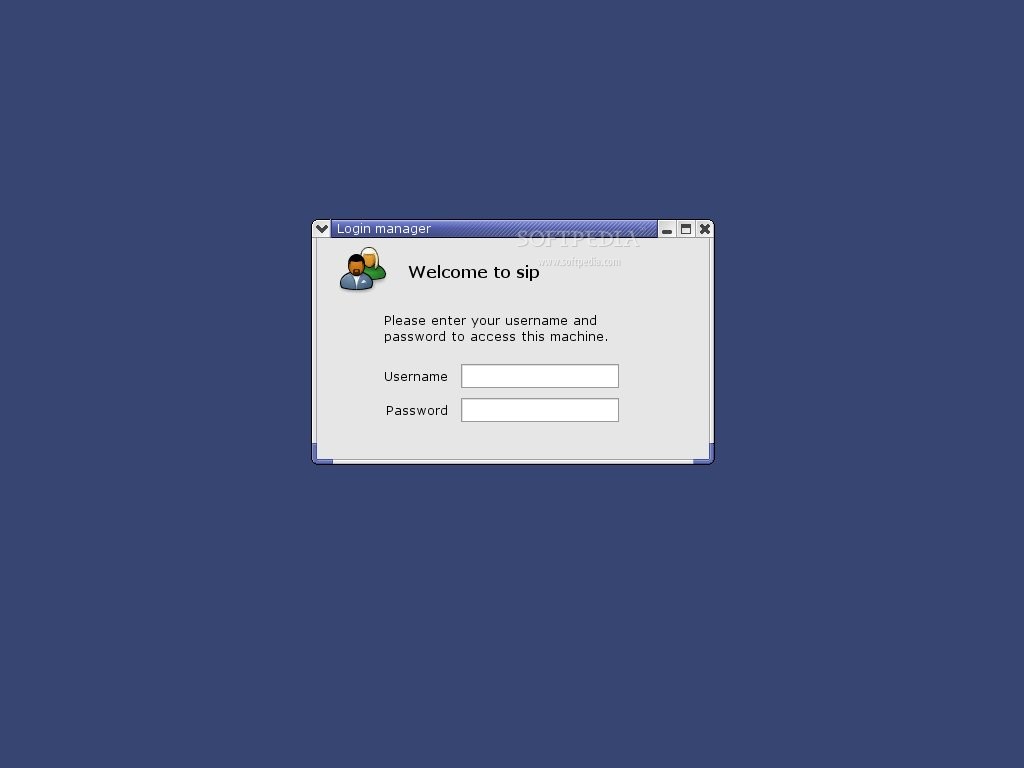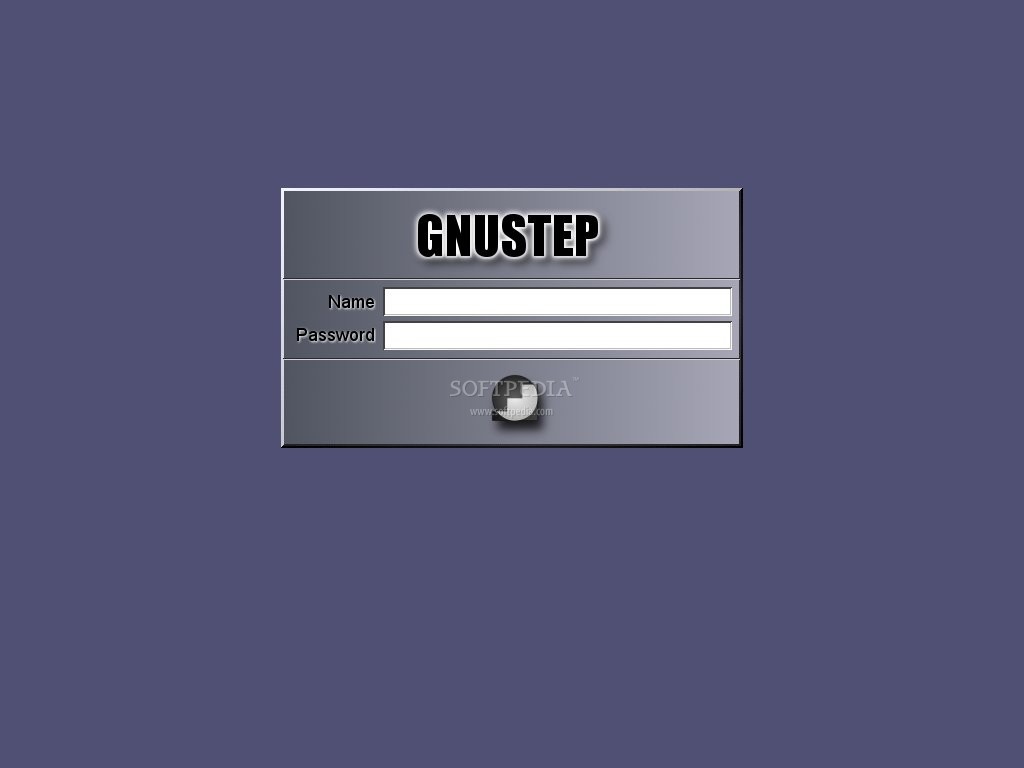Description
SLiM
SLiM is a super simple and open-source graphical login manager. It's designed for the X.Org display server, making it perfect for GNU/Linux operating systems. What’s cool about SLiM is that it’s really easy to install and configure, plus it’s freely distributed!
Lightweight and Configurable
The main goal of SLiM is to stay light and simple while being fully customizable. It works well with any Linux kernel-based operating system, especially when you don’t need remote login features.
Key Features You’ll Love
So what can you expect from SLiM? Here are some key features:
- Support for XFT and PNG Alpha transparency.
- Anti-aliased fonts for better text clarity.
- Configurable runtime options to suit your needs.
- You can choose double (XDM-like) or single (GDM-like) input control.
- Option to load a predefined user at startup.
- Customizable startup and shutdown messages!
Create Your Own Themes
A fun part of using SLiM is the ability to use all kinds of skins or themes. Members of the open-source community can easily create these themes! If you want to check out the default configuration file, you'll find it in /usr/etc/slim.conf, which has pretty straightforward options. The themes themselves are located in /usr/share/slim/themes.
Installing SLiM Made Easy
If you're thinking about installing the SLiM login manager, don't worry! It’s not complicated at all. Start by grabbing SLiM from either pre-built binary packages in your software repositories or download the source package if you prefer.
Once installed, you'll need to stop your current display manager and make sure it doesn’t start when you boot up your system. After that, add SLiM as your default login screen so it starts automatically at boot time—just remember to configure everything first!
No OS Limits!
The best part? The SLiM login manager works independently of any specific GNU/Linux operating system or desktop environment/window manager. Plus, it's compatible with both 32-bit and 64-bit distributions!
If you're ready to give it a try, check out the installation guide on Softpas.
User Reviews for SLiM FOR LINUX 7
-
for SLiM FOR LINUX
SLiM FOR LINUX provides a lightweight, customizable login manager for Linux sysadmins. Easy installation and user-friendly configuration make it a valuable tool.
-
for SLiM FOR LINUX
SLiM is fantastic! It's lightweight, fully customizable, and easy to set up. The themes are amazing!
-
for SLiM FOR LINUX
I love using SLiM as my login manager. It’s simple and efficient, making my Linux experience smoother.
-
for SLiM FOR LINUX
SLiM has transformed my login experience on Linux! The customization options are endless, highly recommend!
-
for SLiM FOR LINUX
Absolutely love SLiM! It's user-friendly, light on resources, and the theme support is a game changer!
-
for SLiM FOR LINUX
SLiM is an excellent choice for a login manager. Easy to install and configure with beautiful themes!
-
for SLiM FOR LINUX
I've been using SLiM for a while now, and I couldn't be happier. It's fast, customizable, and just works perfectly.