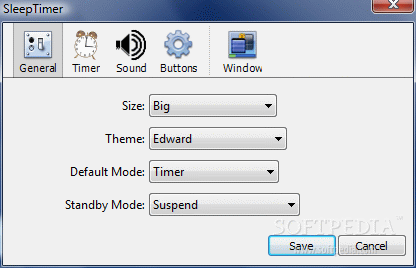Description
SleepTimer is a dedicated software solution that aims to help computer users set a sleep timer on their computer or shut it down, restart it immediately or after a countdown timer and even lock the PC as they see fit.
It is worth mentioning that, since this application is actually a widget for the Yahoo! Widget Engine, it cannot function on the target computer without installing the required application beforehand. After you've installed the host app, double-clicking the .WIDGET file you just downloaded automatically installs the widget on your computer, without requiring any additional assistance on your side.
In order to enable and disable the timer function, you just need to click the alarm button in the main screen. If you want to select an operation that will be performed, you just need to click the action buttons in the same screen. You need to take caution, though, since if the widget is set on the "Clock" mode, the action you click will be executed immediately, without acknowledging any countdown timers.
If you want to set the timer, you just need to click the digits, depending on whether you want to add one or ten minutes or add or subtract an hour.
User Reviews for SleepTimer For Windows 1
-
for SleepTimer For Windows
SleepTimer For Windows is a useful tool for setting automatic shutdowns on your computer. Easy to install and operate, providing essential features.