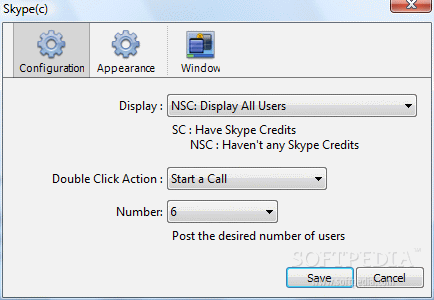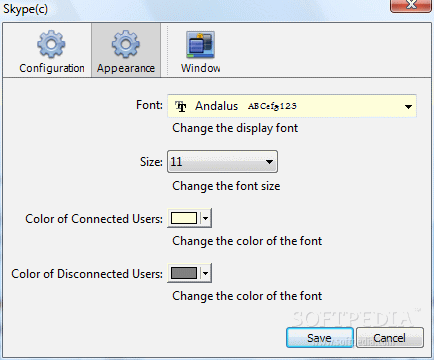Description
Skype
Skype is a handy tool that lets you manage your SKYPE right from your desktop. How cool is that? Whether you’re chatting with friends or having a meeting, it makes everything super easy!
Why Use Skype?
One of the best things about Skype is its ability to connect people. You can make voice calls, video calls, and even send messages—all in one place! Plus, it’s free to download and use. Just think about how much easier it is to talk with someone far away without worrying about the cost.
User-Friendly Features
Skype comes packed with features that really help users stay connected. You can share your screen during meetings, which is great for teamwork. The interface is simple and easy to navigate, so you won’t spend hours figuring out how to use it.
How to Download Skype
If you're ready to get started, downloading Skype is a breeze! Just click the link and follow the instructions on the page. You'll be up and running in no time!
Stay Connected Anywhere!
No matter where you are, Skype helps you stay in touch. Whether you're at home or on the go, just fire up the app, and you're good to go! You can easily connect with anyone who has an internet connection.
Your Communication Solution
If you want a reliable way to communicate with friends or colleagues without any fuss, give Skype a try! It’s perfect for both casual chats and professional meetings. Why not see what everyone’s talking about? Download Skype today!
User Reviews for Skype(c) 1
-
for Skype(c)
Skype(c) is convenient for managing SKYPE messages and calls directly from your desktop. Simplifies communication tasks efficiently.