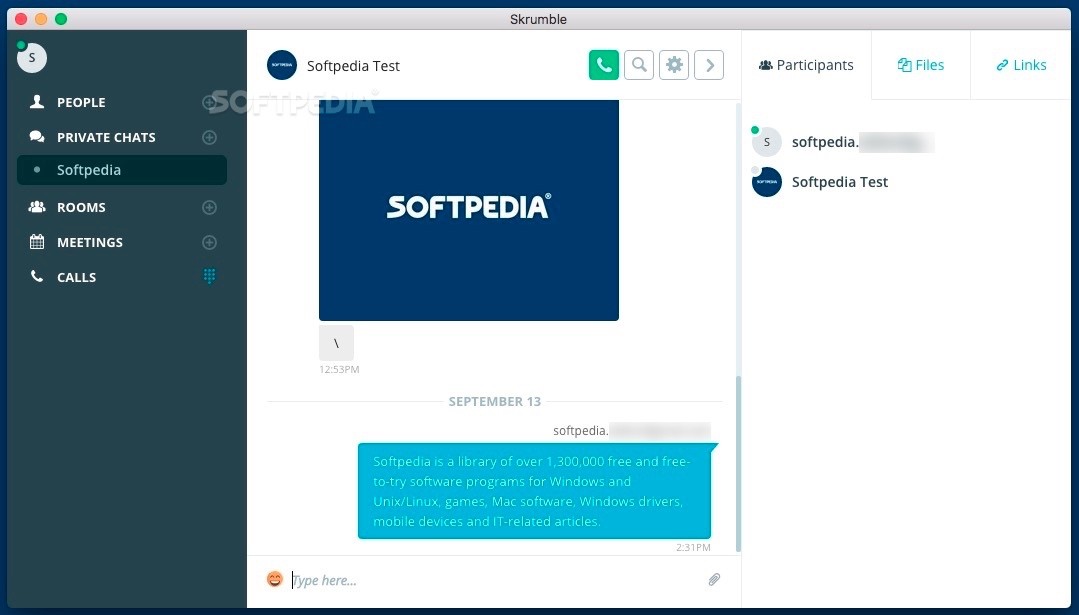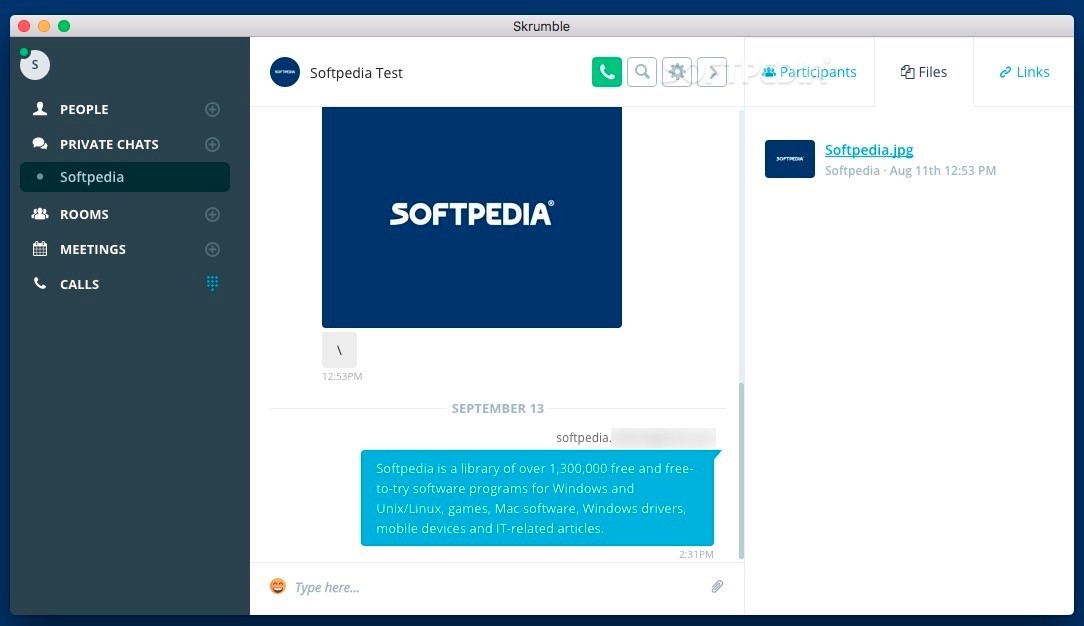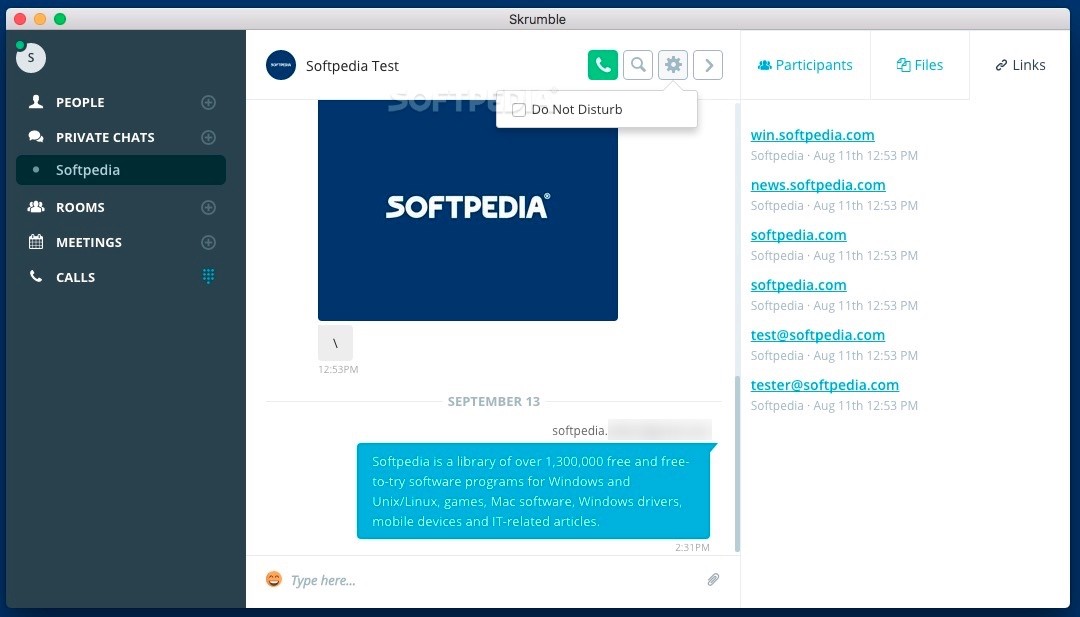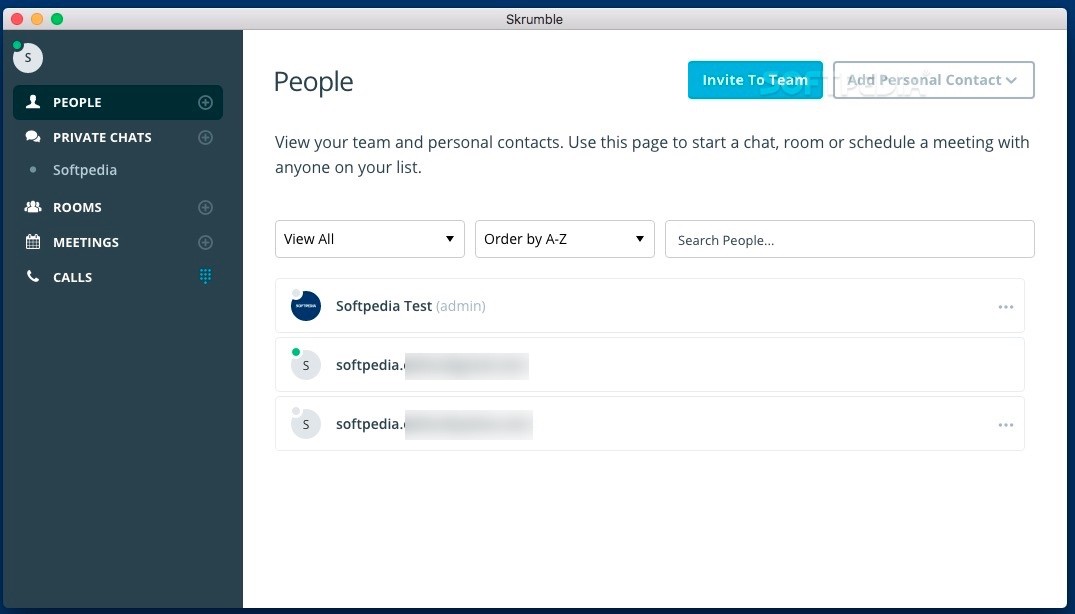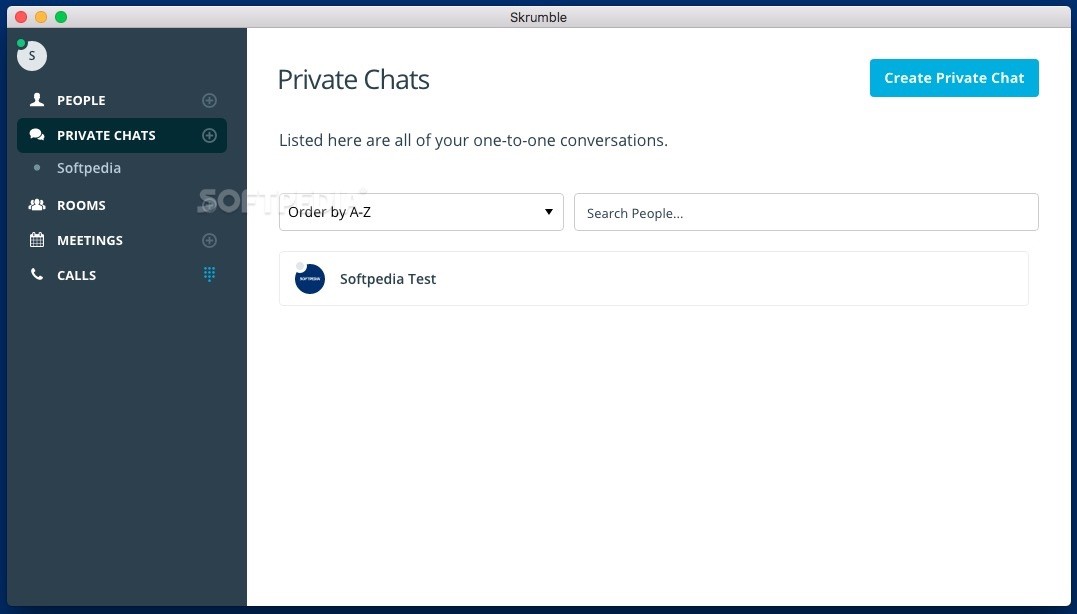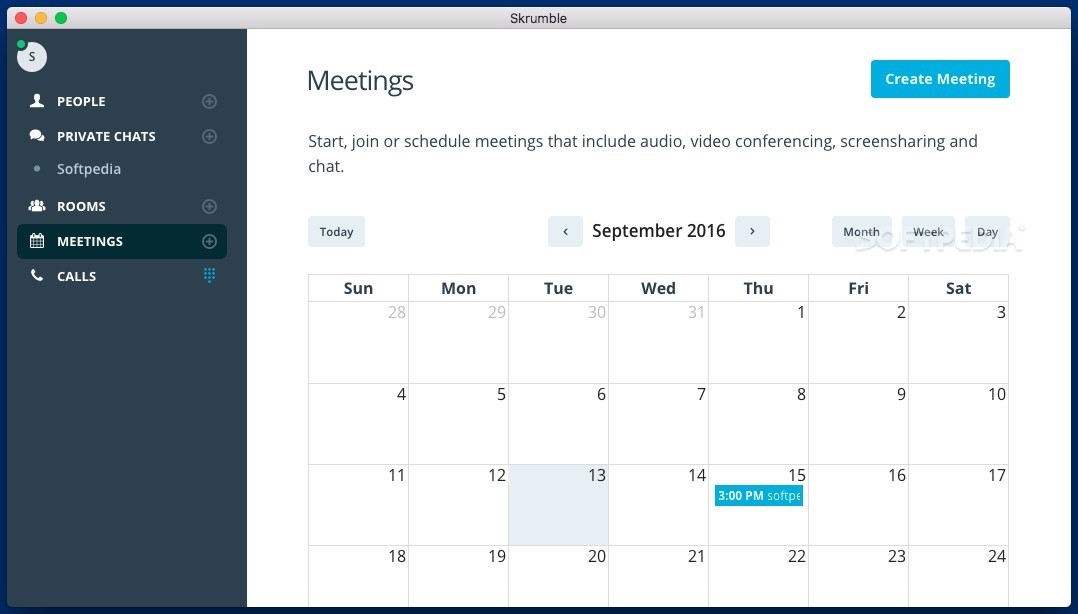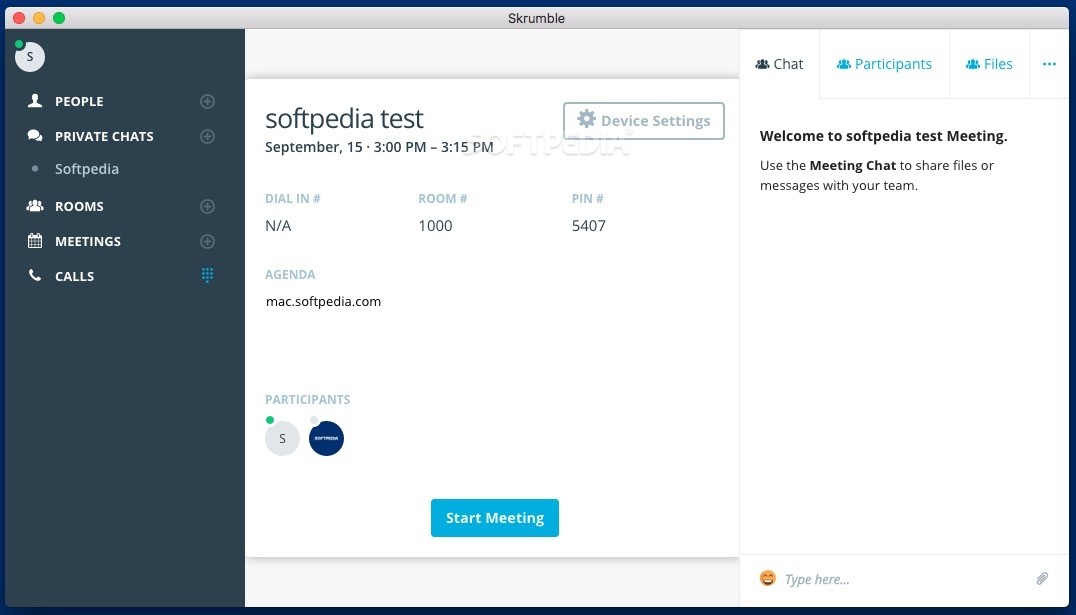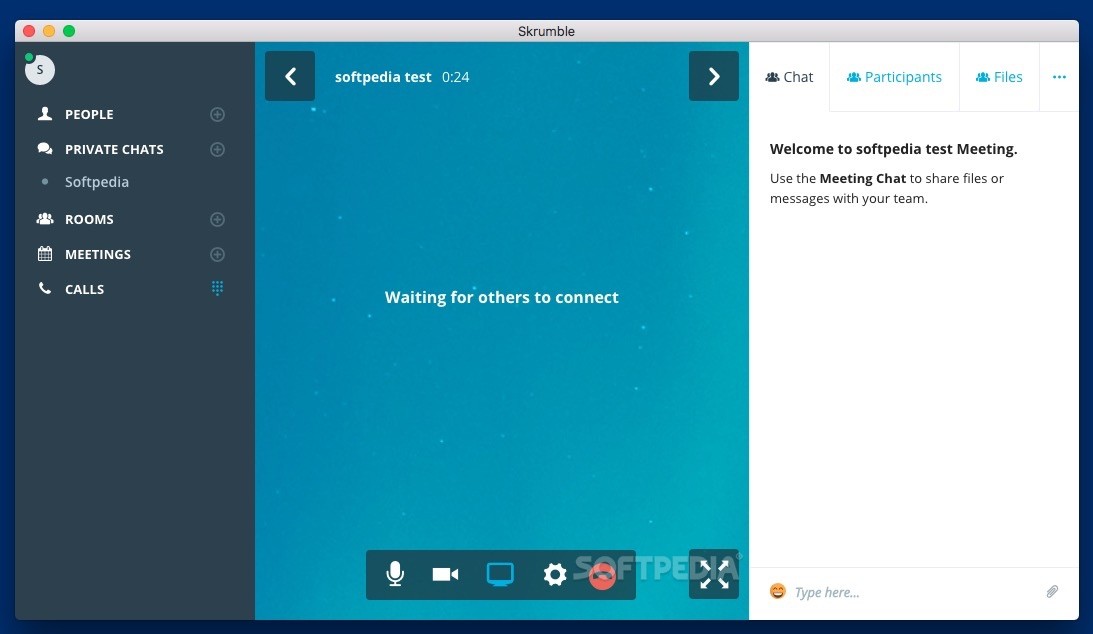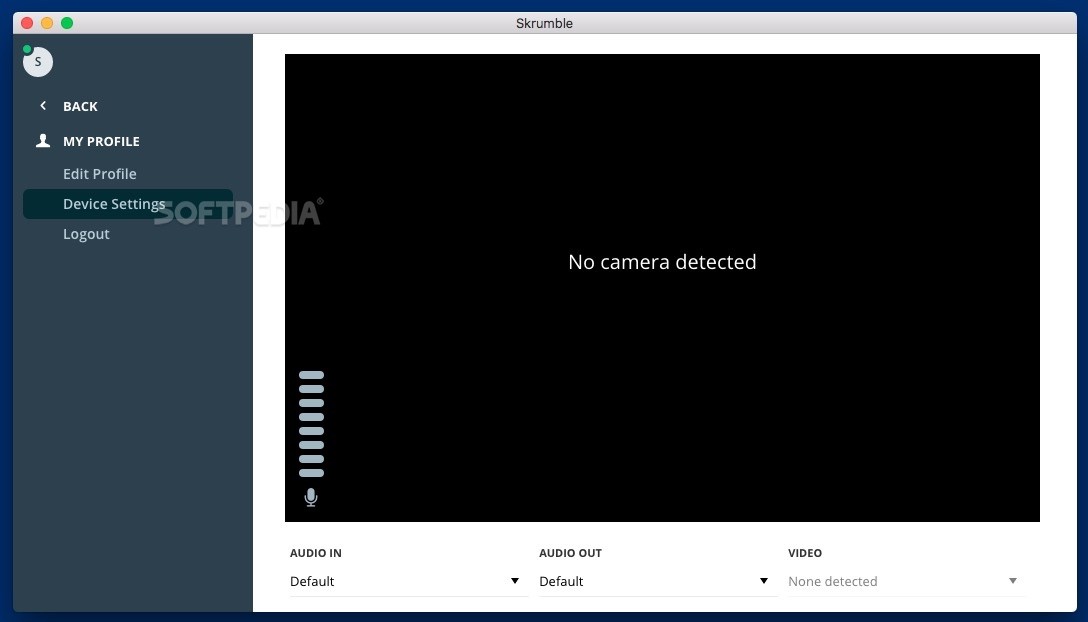Description
Skrumble
Skrumble is an awesome online platform that helps your team communicate instantly. With the Skrumble Mac OS X app, you can enjoy all its features right from your desktop, without needing to stay in your browser.
Getting Started with Skrumble
First things first, since Skrumble is an account-based service, you'll need to log in with your credentials. This app makes it super easy to manage your team! You can add contacts manually or send out invitation emails to bring new members on board. Whether they’re a full team member or just a guest, it's all possible!
Chat and Collaboration Features
Skrumble lets you jump into private chat sessions whenever you want. Plus, you can create private or public rooms for sharing info and getting feedback from larger groups. It’s like having a virtual meeting space right at your fingertips!
Instant Messaging Made Easy
The instant messaging feature is pretty cool too! You can send text messages, files, or links easily. And the best part? Skrumble keeps track of everything shared, so if you forget where you saved that important file, no worries! Just check the history instead of scrolling through endless chat logs.
Scheduling Made Simple
Skrumble even has a calendar view! You can schedule meetings, set agendas, and send invites to as many people as you want. When it’s time for the conference, you get to choose if you want to share your camera and microphone or even show what's on your desktop.
Audio and Video Options
You have control over which audio and video devices you'll use during calls too! Plus, if you miss any calls? No problem—Skrumble records them so you can catch up later.
Why Choose Skrumble?
In short, Skrumble offers fantastic communication tools that keep your team connected through text messages or video calls. The cherry on top? You can invite people with different permission levels—full members or guests who only join specific conversations or meetings!
User Reviews for Skrumble FOR MAC 7
-
for Skrumble FOR MAC
Skrumble FOR MAC offers seamless team communication with private chat sessions, file sharing, and video conferencing options. Great for efficient collaboration.
-
for Skrumble FOR MAC
Skrumble has transformed our team's communication! The instant messaging and video features are excellent.
-
for Skrumble FOR MAC
This app is a game changer for team collaboration! I love the file sharing and calendar integration!
-
for Skrumble FOR MAC
Skrumble makes it easy to connect with my team. The ability to create private rooms is super useful!
-
for Skrumble FOR MAC
Absolutely love Skrumble! The user interface is intuitive, and organizing meetings is a breeze.
-
for Skrumble FOR MAC
Fantastic app for team communication! I appreciate being able to manage permissions for different users.
-
for Skrumble FOR MAC
Skrumble is simply amazing! The recording feature and file tracking make my life so much easier.