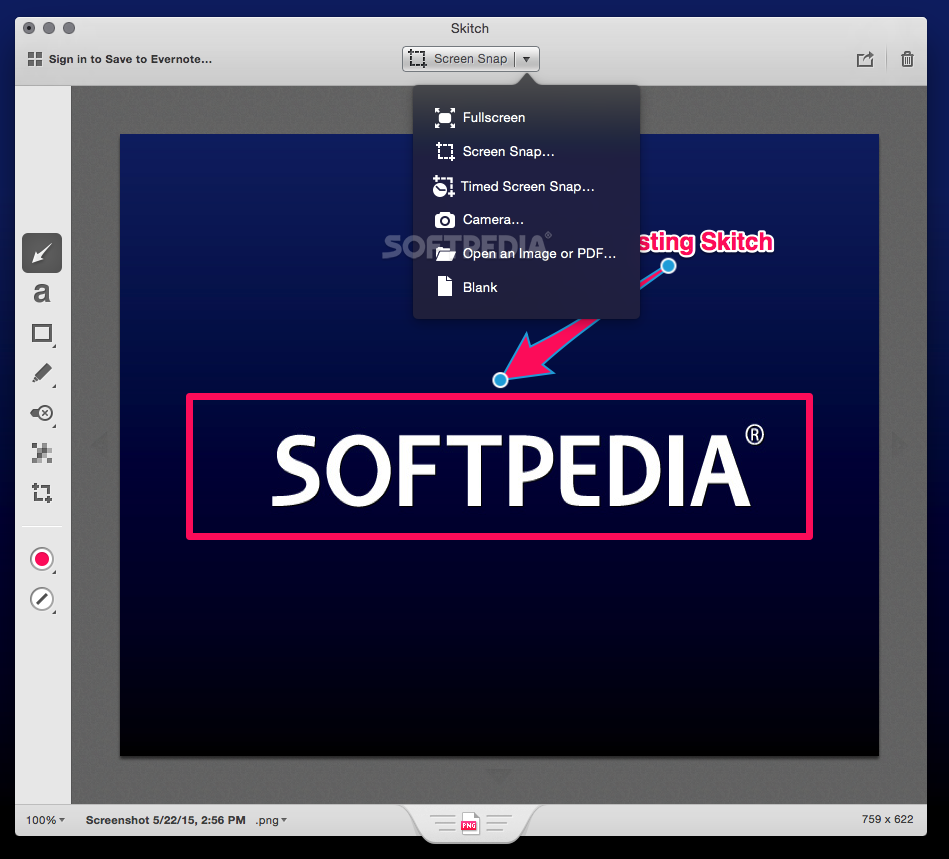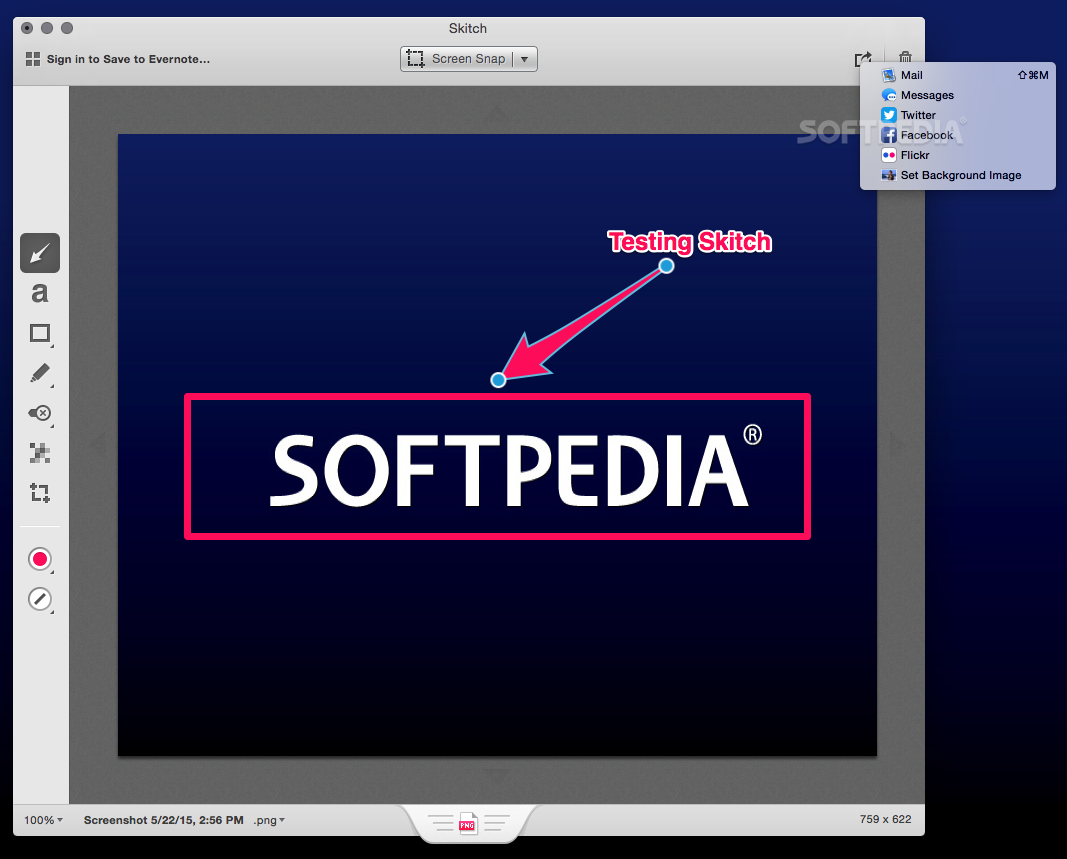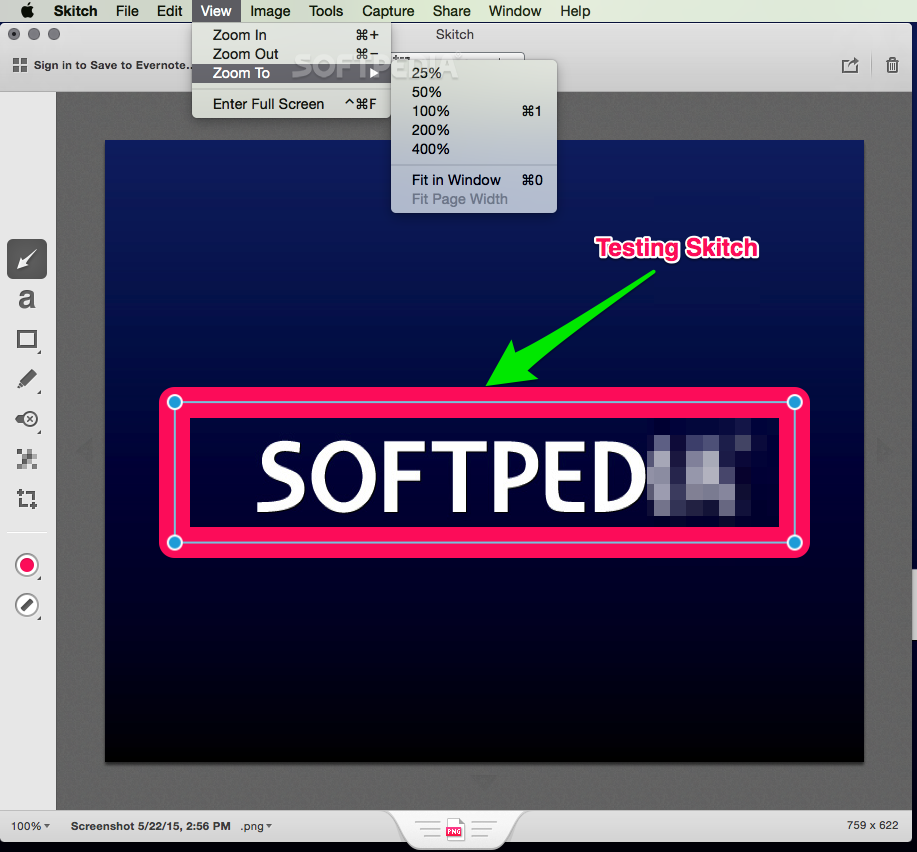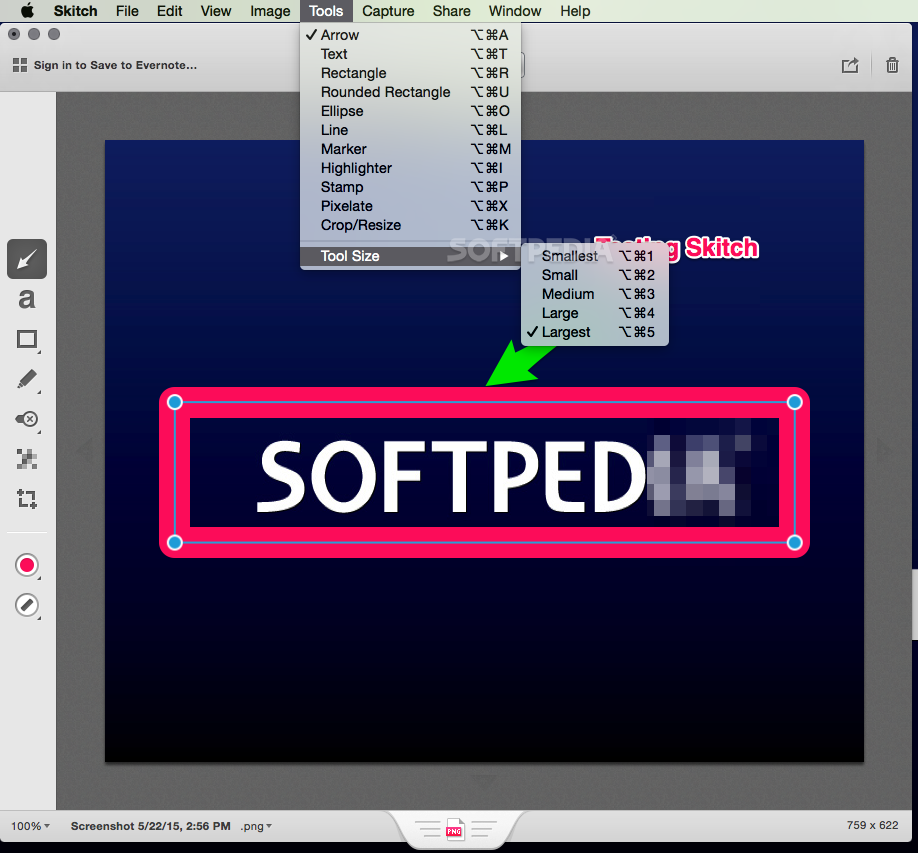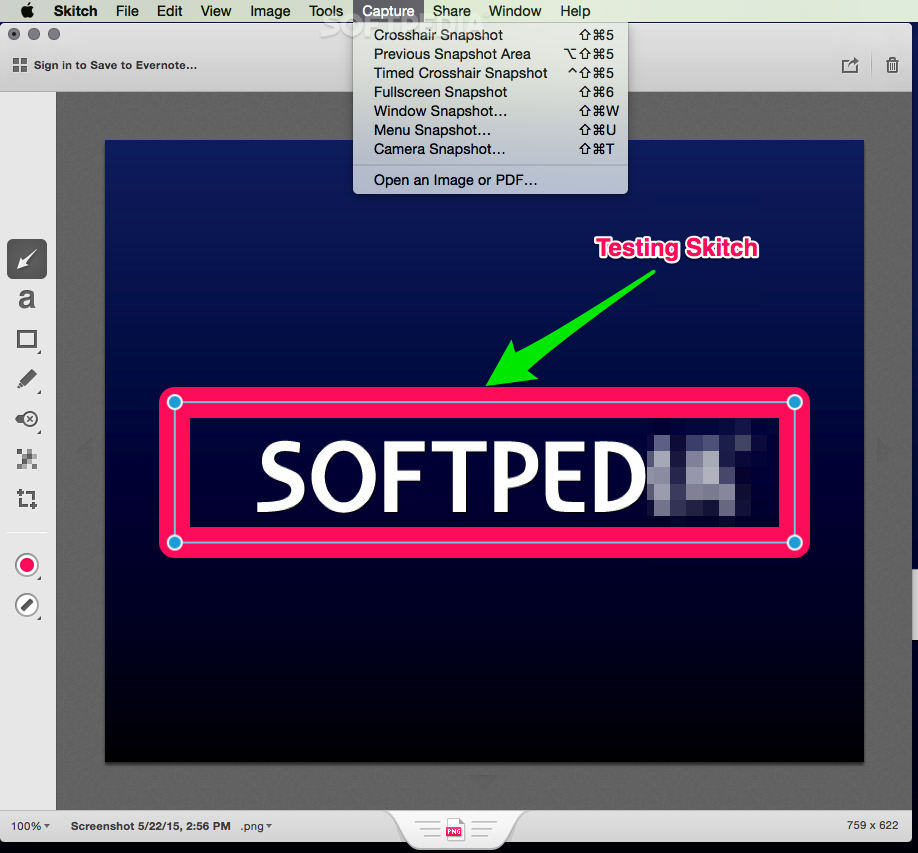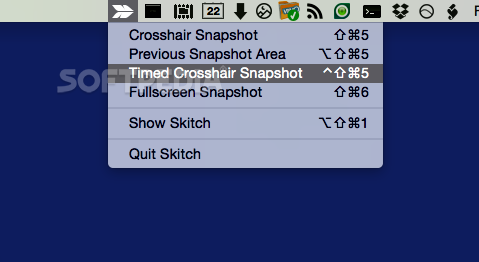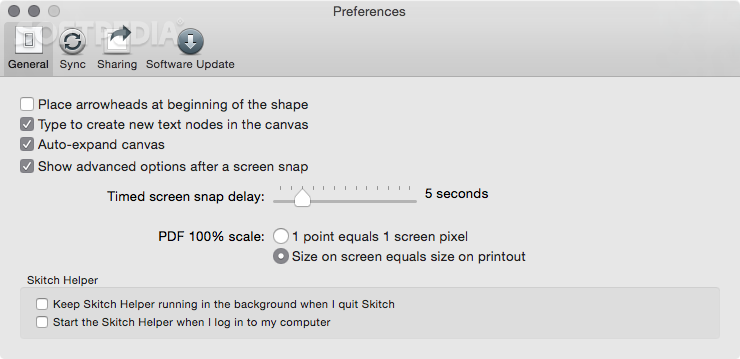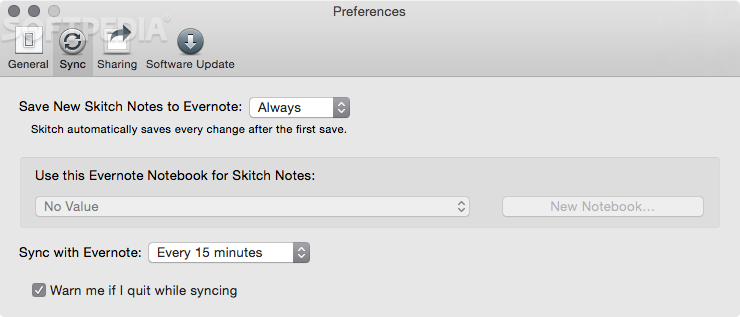Description
Skitch
Skitch is a super easy-to-use image capturing and annotation app for macOS. It makes snapping screenshots and adding notes as simple as pie! Whether you want to share ideas or just highlight something important, Skitch helps you do it naturally.
Why Choose Skitch?
When you're using Skitch on your Mac, forget about those messy interfaces and tricky controls. You'll love the clean and user-friendly design that lets you grab screenshots in a flash.
Cross-Platform Flexibility
The cool thing? Skitch works on all major platforms! Whether you're on macOS, iOS, Android, or Windows, you can easily use it to share information with friends or colleagues using neat screenshots.
Screenshot Made Simple
To start annotating an image, just import it into Skitch or capture it through the Screen Snap menu. You can snap parts of your screen, take full-screen shots, or even use your Mac's iSight camera to capture real-life photos quickly!
User-Friendly Annotation Tools
Once you've got an image ready, dive into the left sidebar of Skitch where all the annotation tools are at your fingertips. Adding notes and shapes to your images helps direct attention to what really matters. That way, you can get feedback much faster!
Automatic Syncing with Evernote
Your work gets automatically uploaded to your Evernote account while you're editing! No more worrying about saving manually because everything syncs instantly.
Easy Access for Future Edits
If you finish up but want to return later, just head back to Skitch's home screen. You can pick up right where you left off—no hassle!
Quick Sharing Options
An added bonus? You can easily share any marked-up images or documents using the app's Share feature. Send projects via email, create a public Evernote link, or post them on social networks like Facebook and Twitter.
If you're ready to get started with this handy tool, check out Skitch here. It's part of collections like Make TIF, Edit JFIF, Image Editors, and Create JPG.
Tags:
User Reviews for Skitch FOR MAC 1
-
for Skitch FOR MAC
Skitch FOR MAC is a versatile and user-friendly tool for capturing and annotating images, streamlining communication with colleagues and friends.