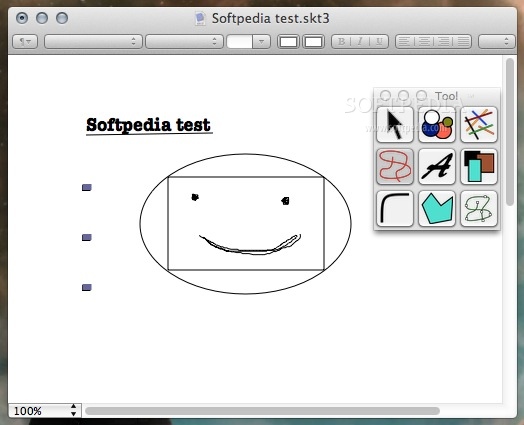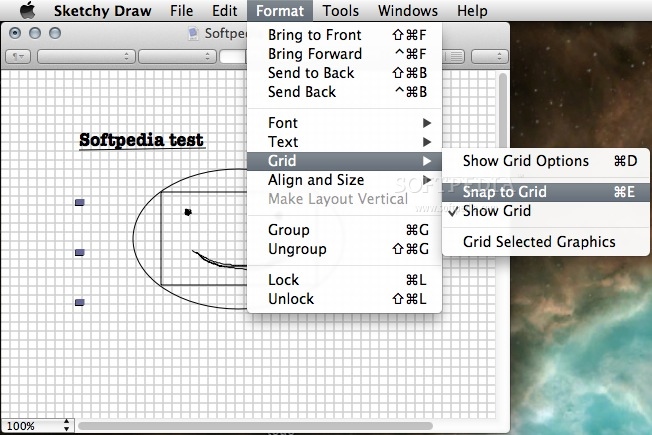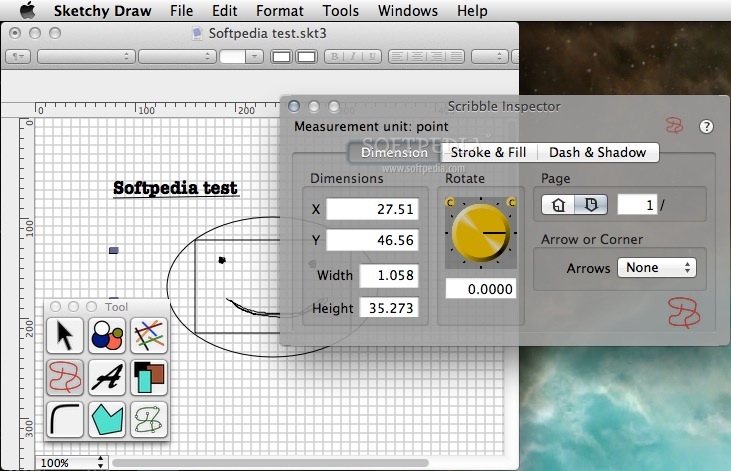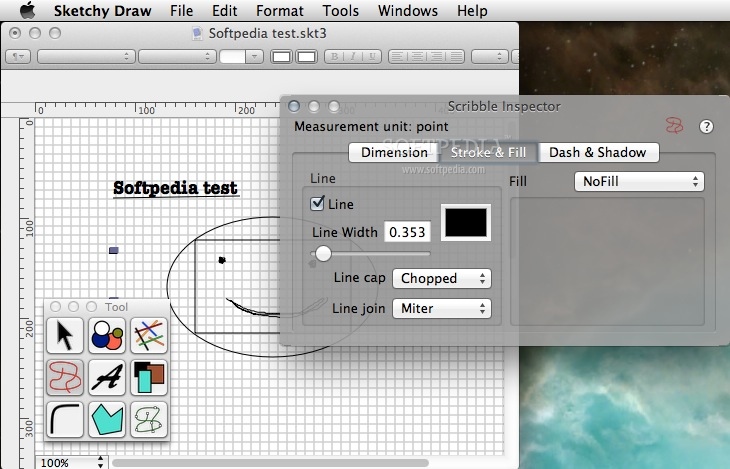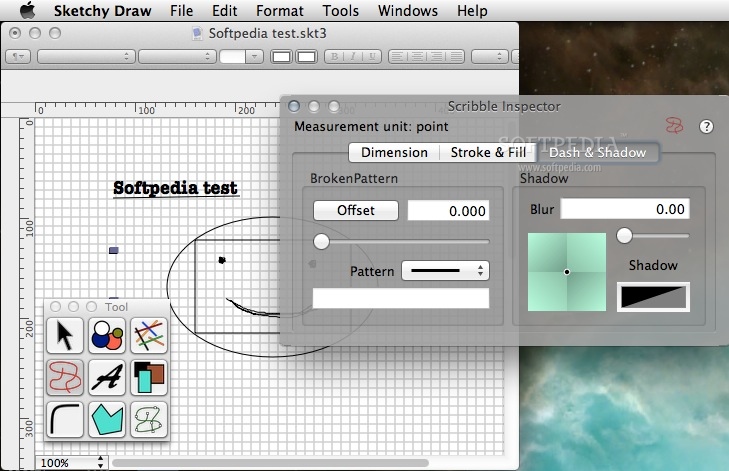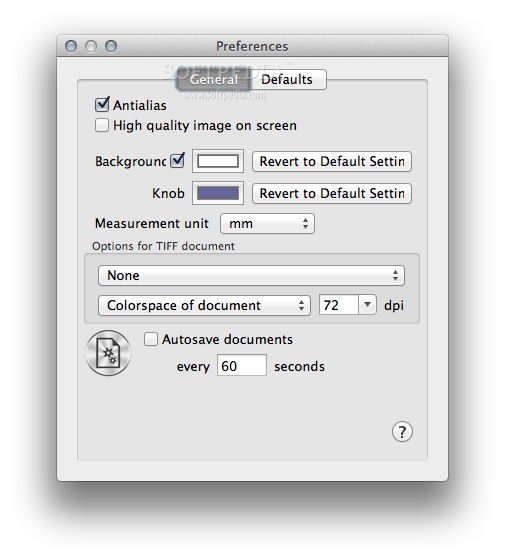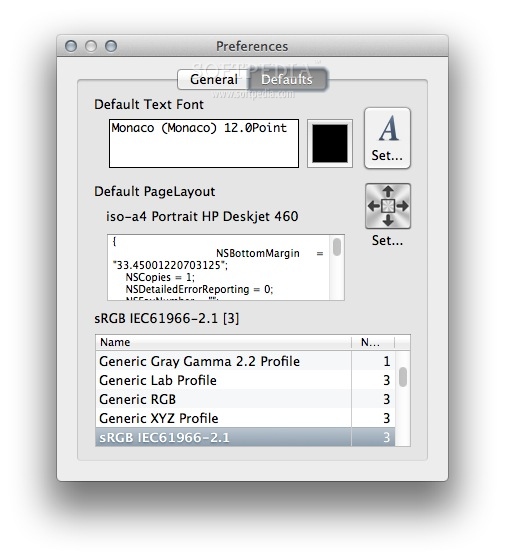Description
SketchyDraw
SketchyDraw is a cool tool that\u2019s been around since the early days of computers, perfect for both home and work. Whether you\u2019re into sketching or drawing, this software aims to fit right in with what you need.
Easy to Use
The best part? You don\u2019t even need to install it! Just double-click on the app, and it opens up without messing with your system's registry. Simple, right?
Explore the Features
At first glance, SketchyDraw might seem pretty basic because it doesn\u2019t have tons of settings upfront. But don't let that fool you! If you look up at the system tray menu bar, you'll find loads of options waiting for you.
Text Editing Made Easy
This app includes all the standard text editing tools you\u2019d expect. It comes with over 60 different font types, plus text formatting features like bold and italic. You can also play around with colors and customize your text just how you like it.
Drawing Tools Galore
If drawing is more your thing, SketchyDraw has got your back! It supports both handmade and predefined shapes, lets you create vectors easily, and offers smooth drag-and-drop functions. All these features help bring out your creativity so you can draw to your heart's content!
User-Friendly Design
The layout is pretty straightforward too. You can open multiple sheets at once for multitasking. There\u2019s a handy little tool window with 9 buttons covering everything from random doodles to creating shapes like ellipses or adjusting vectors.
A Free Tool for Everyone
Another great thing about SketchyDraw is that it\u2019s totally free and open-source for OS X users! Plus, it saves projects in its unique .skt3 format.
Great for All Skill Levels
No matter if you're a beginner or a pro, SketchyDraw offers everything you need in an easy-to-navigate interface packed with tools. You'll definitely want to come back whenever you're looking to whip up some quick drawings!
If you're ready to give it a try, check out this link: Download SketchyDraw here!
Tags:
User Reviews for Sketchy Draw FOR MAC 1
-
for Sketchy Draw FOR MAC
Sketchy Draw FOR MAC offers a clean interface for sketching and drawing. Despite initial appearances, the system tray menu reveals a multitude of useful options.