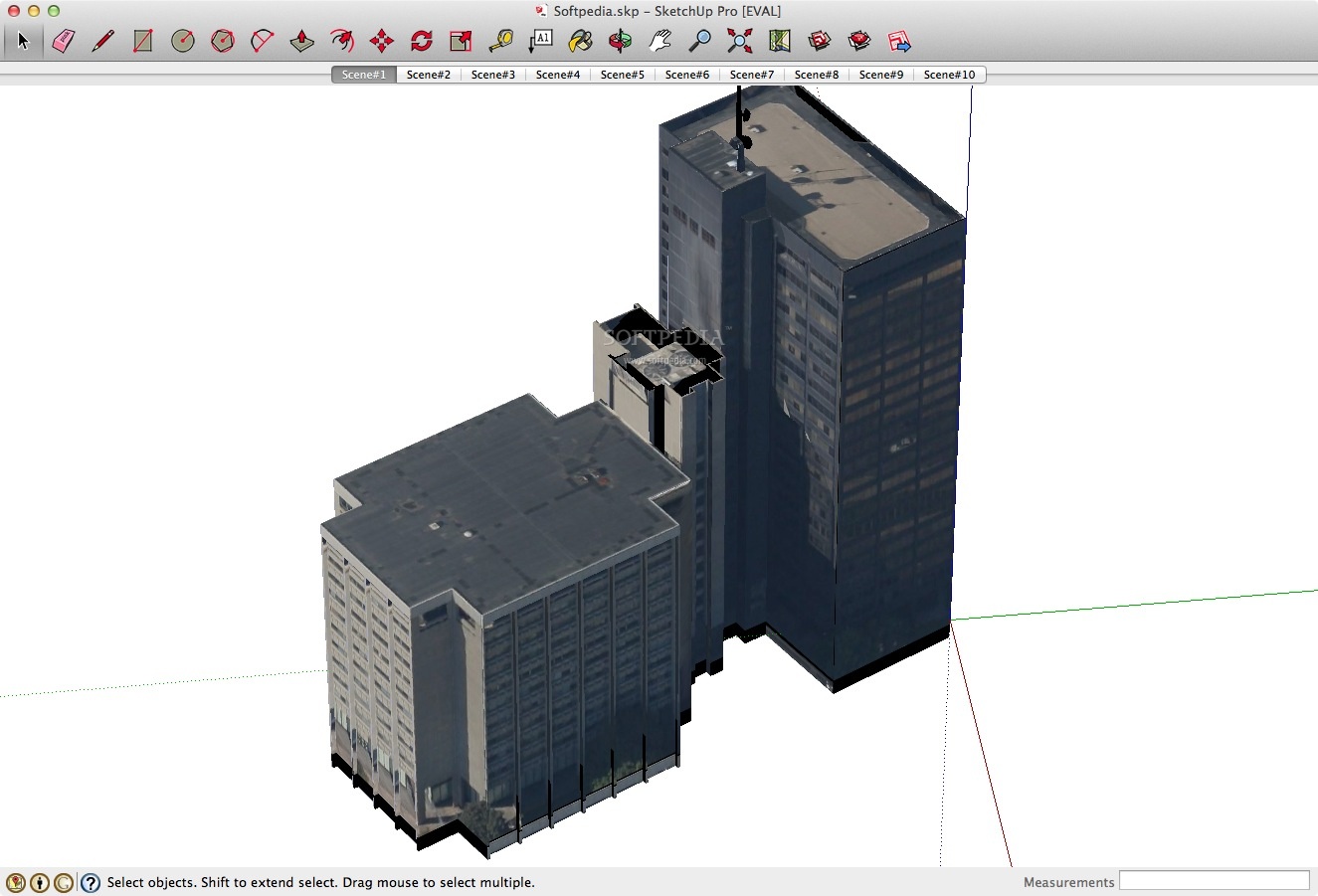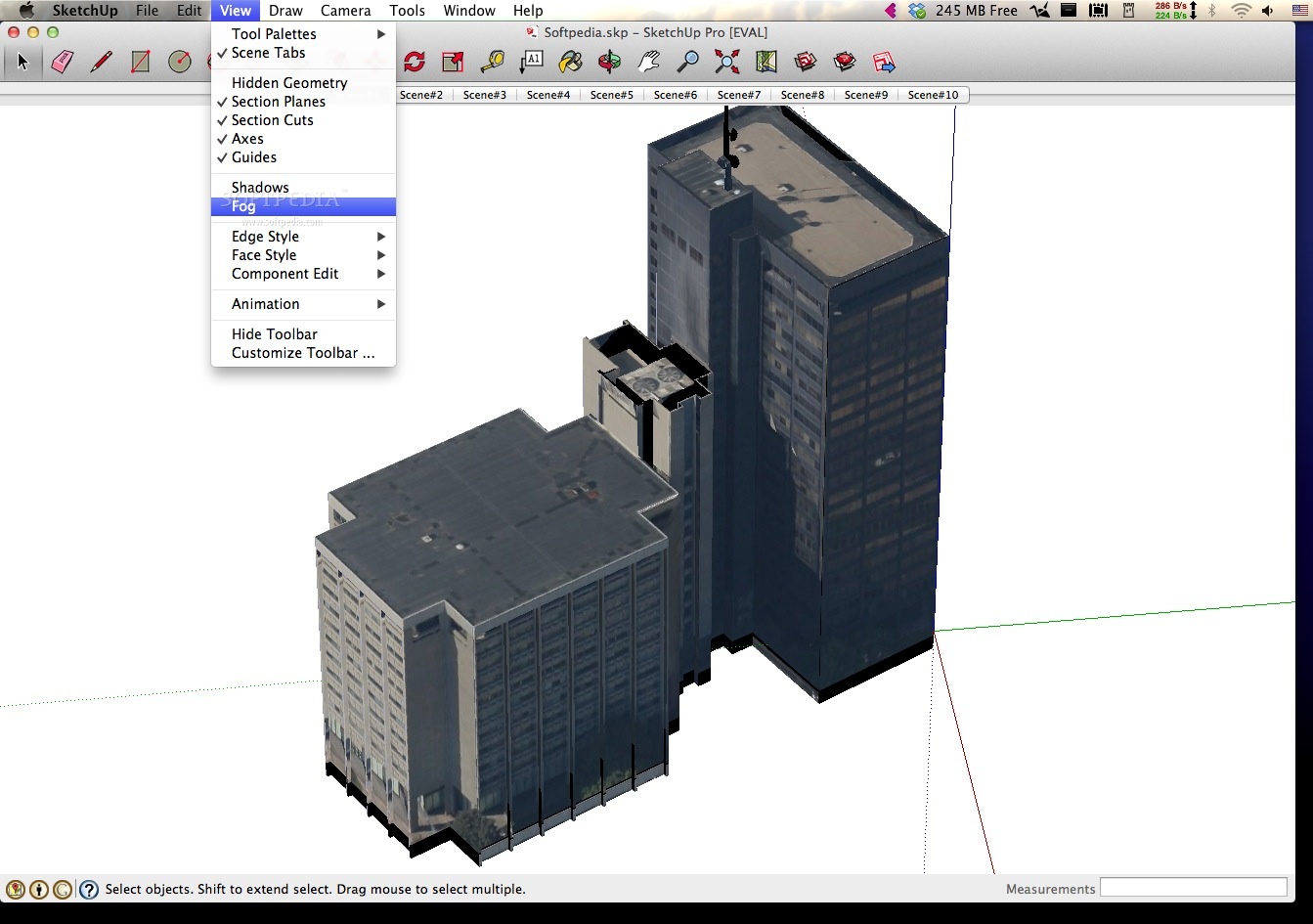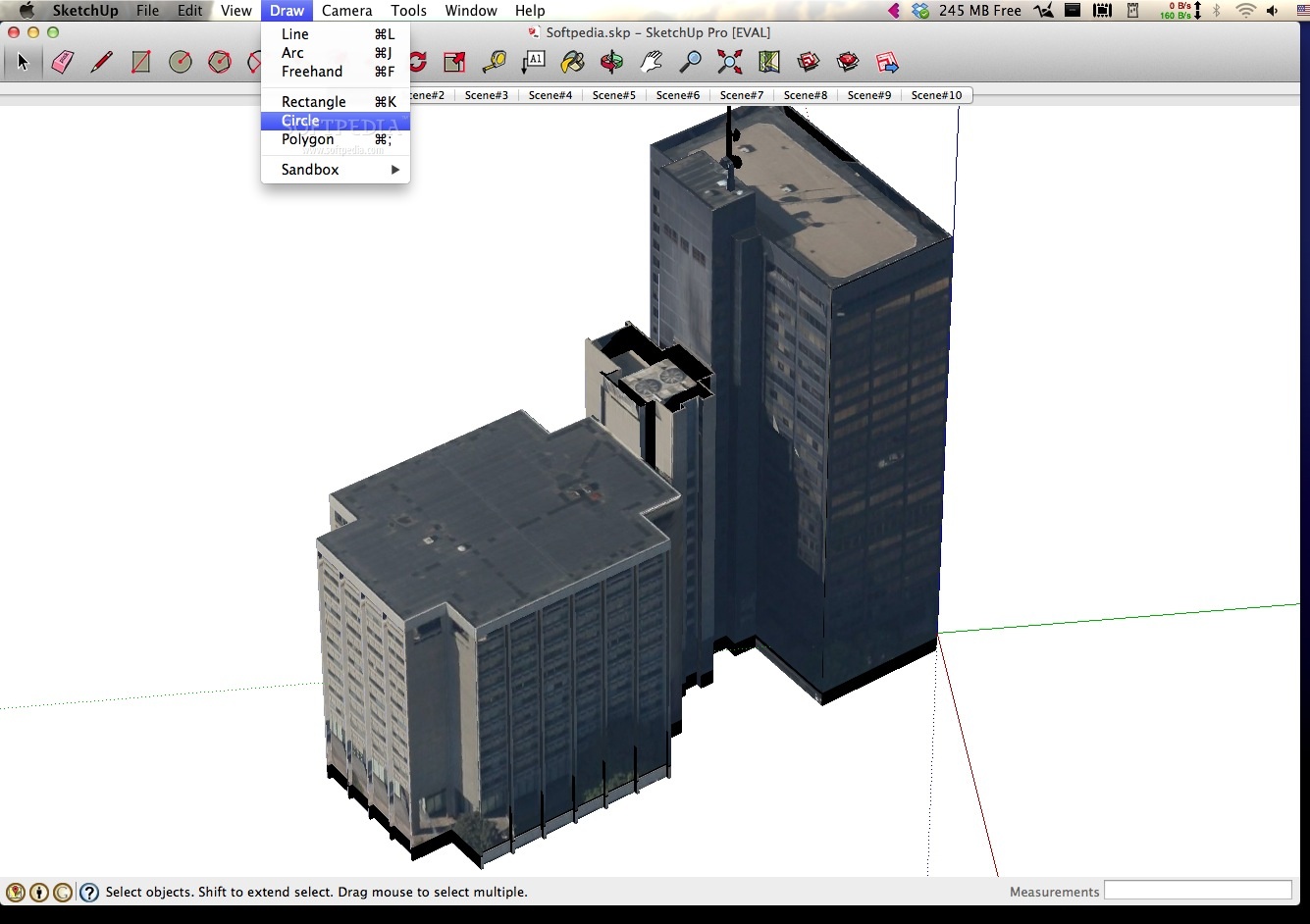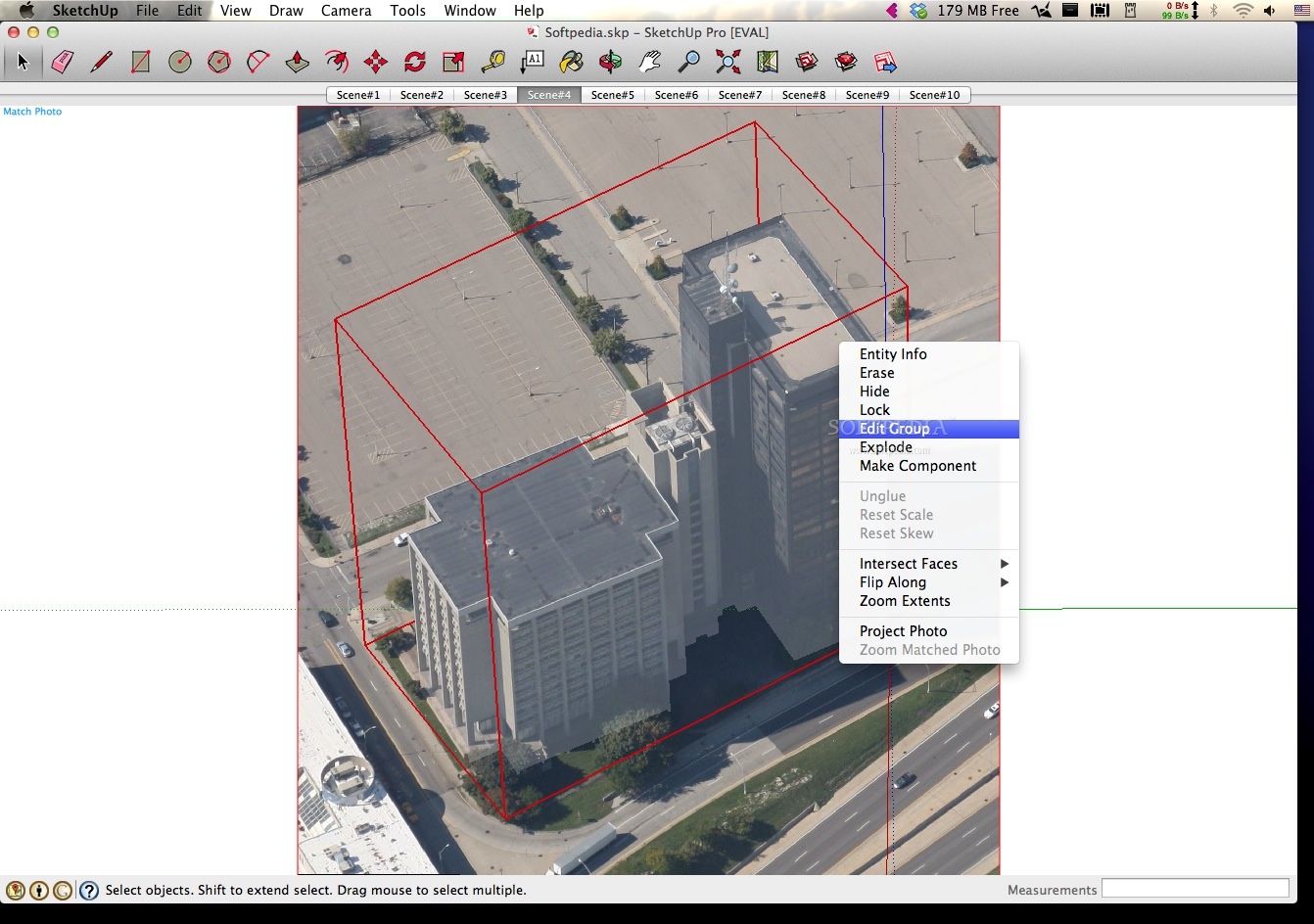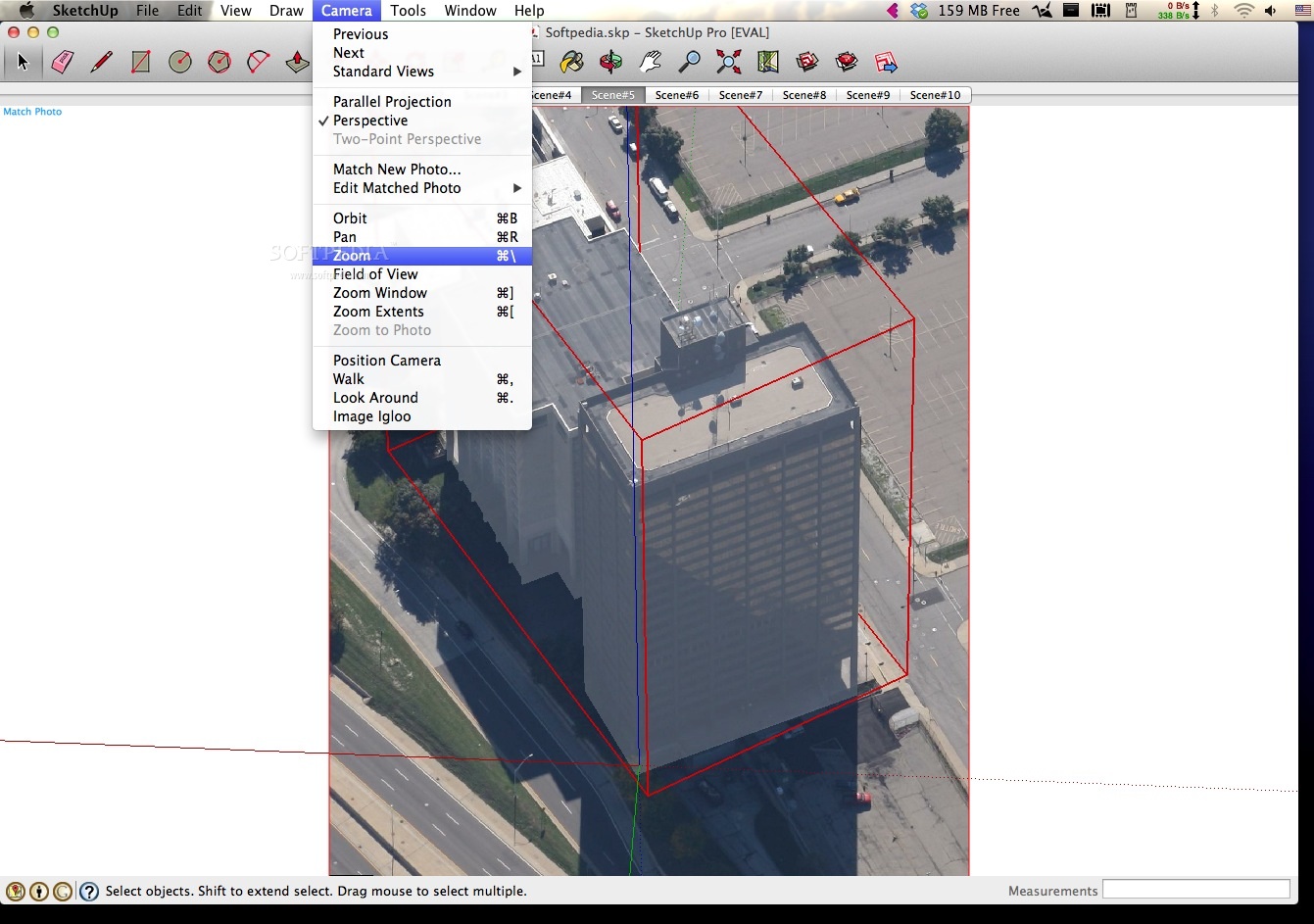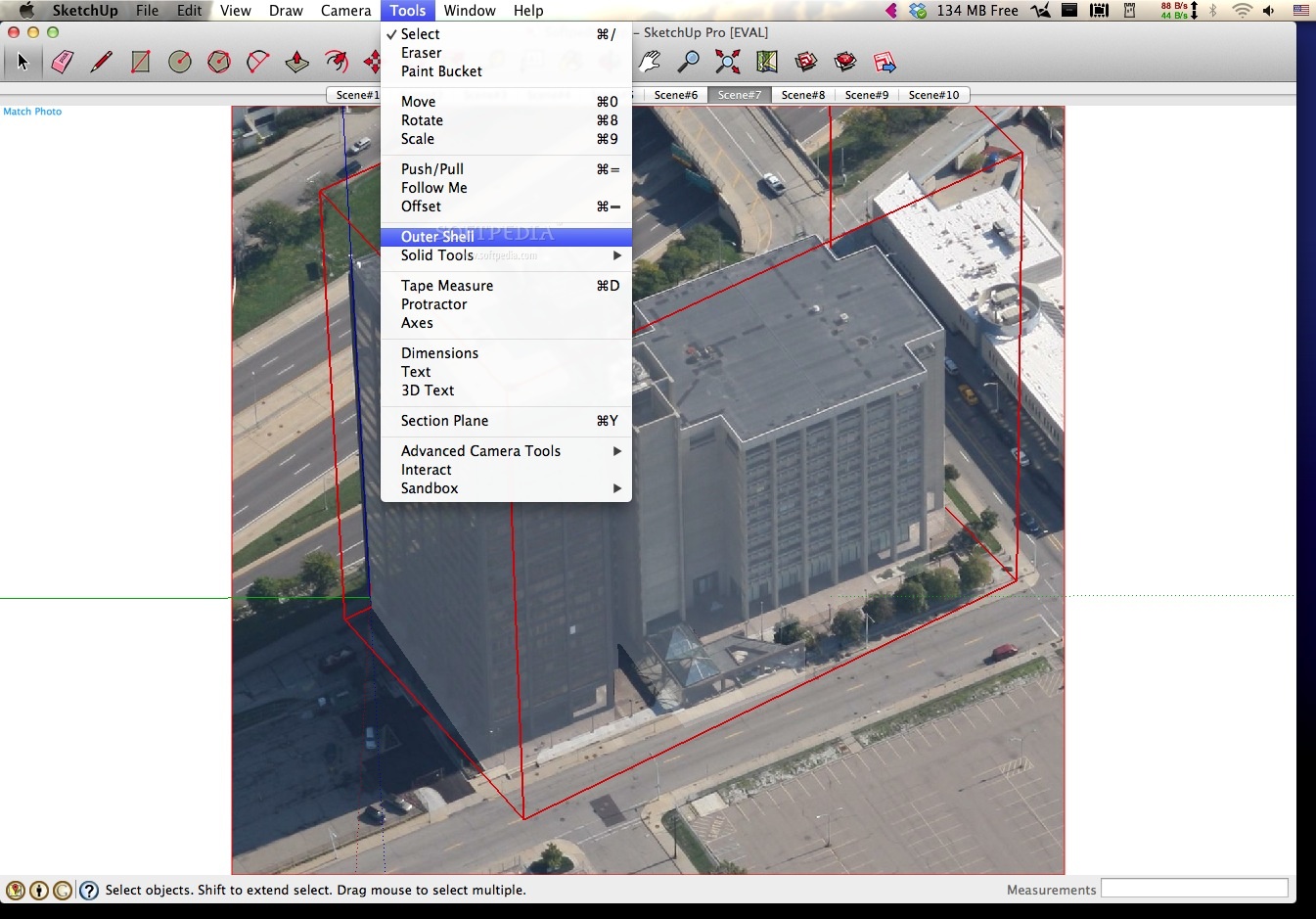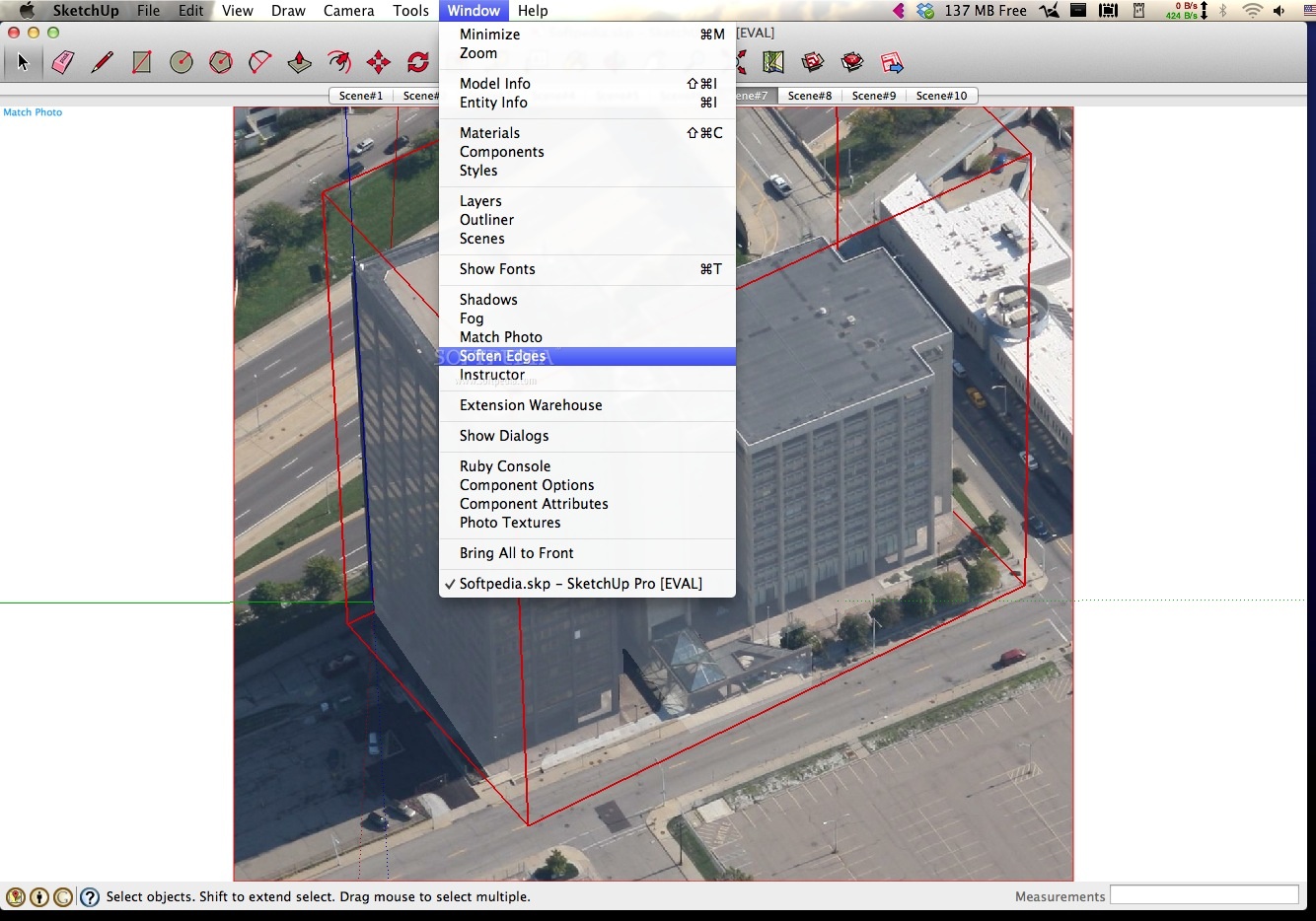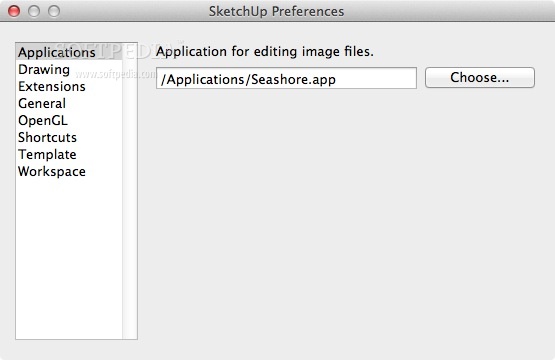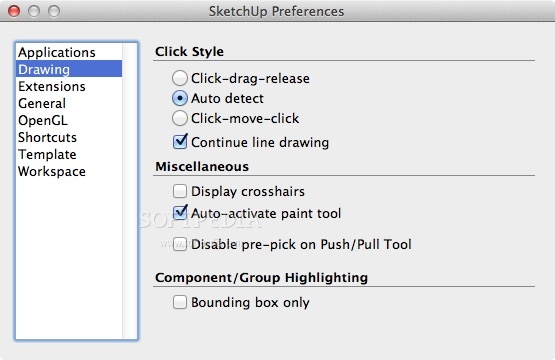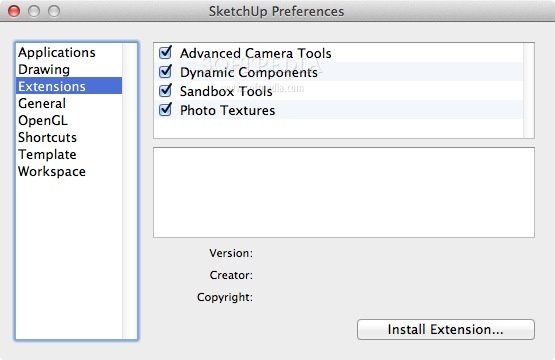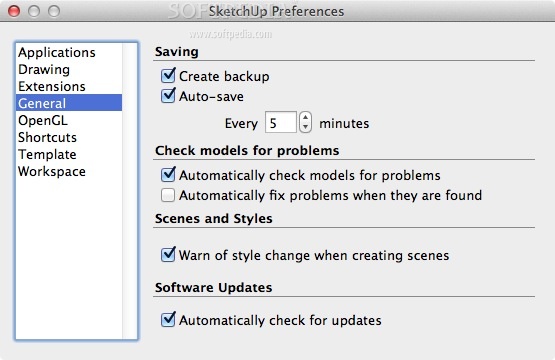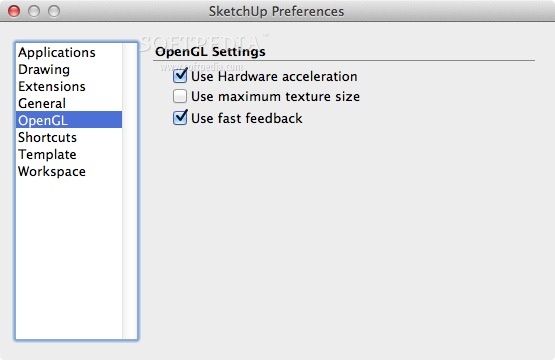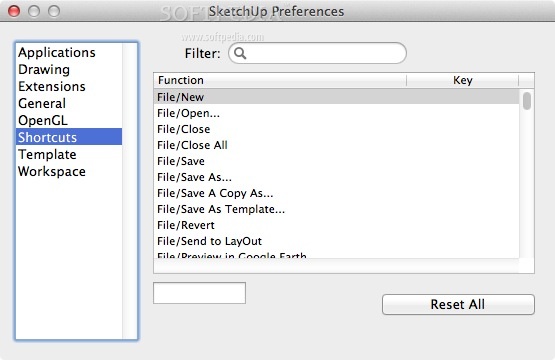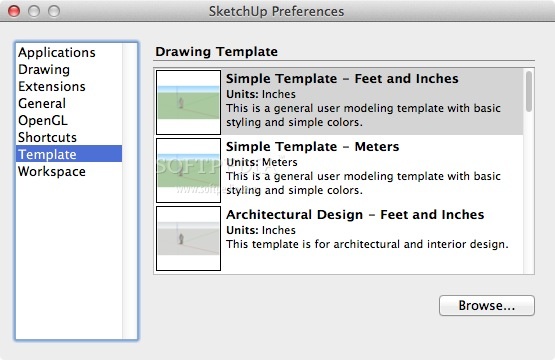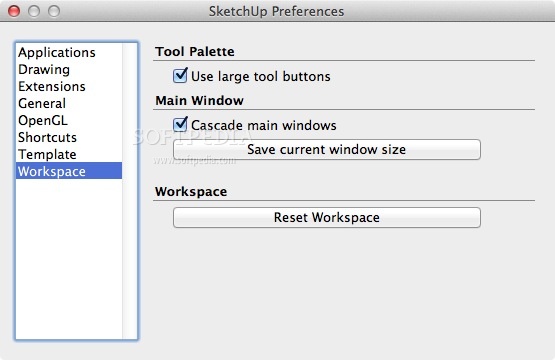Description
SketchUp Pro
SketchUp Pro is a fantastic macOS app designed for engineers, architects, and designers who want to easily create and document 3D models.
Easy-to-Use Interface
The first thing you'll notice about SketchUp Pro is its simple and clean interface. It lets you jump right into your work, drawing lines and shapes as soon as you open the app.
Amazing Editing Tools
This software comes packed with a ton of editing tools! You can push and pull surfaces to shape your 3D forms, plus easily copy, stretch, rotate, and paint your models. It really makes the design process super smooth!
Advanced Features for Pro Users
If you're more experienced, you'll appreciate how you can incorporate CAD data, terrain details, photos, or even hand sketches into your models. This flexibility really opens up the possibilities!
Layout Feature
One cool feature of SketchUp Pro is LayOut. This handy tool helps you create a set of drawings that display your model with plans, elevations, sections, and perspectives. It’s perfect for presenting your ideas clearly.
Customizable Workspace
You can also add model views to pages in LayOut while adjusting drawing scales. Adding dimensions and graphics is easy too! Plus, any changes you make are automatically shown in LayOut.
User-Friendly for Beginners
If you're just starting out with SketchUp Pro, don’t worry! The app has intuitive tips and a dedicated Instructor panel. There are tons of online resources available to help you along the way.
Importing & Exporting Made Simple
The best part? SketchUp Pro lets you import drawings from many file types like DWG, DXF, 3DS—just to name a few! You can also export your models into formats like OBJ, PDF, AVI, MP4—you get the idea! Check out this link here.
Create Stunning Views & Presentations
Thanks to Scenes in SketchUp Pro, saving different views of your model is easy. The Styles feature gives you endless visual effects to enhance your designs. You can even slice through models using Section Planes to create sectional views!
Tags:
User Reviews for SketchUp Pro FOR MAC 1
-
for SketchUp Pro FOR MAC
SketchUp Pro for Mac offers architects and designers a user-friendly interface to easily create 3D models. The editing tools are comprehensive.