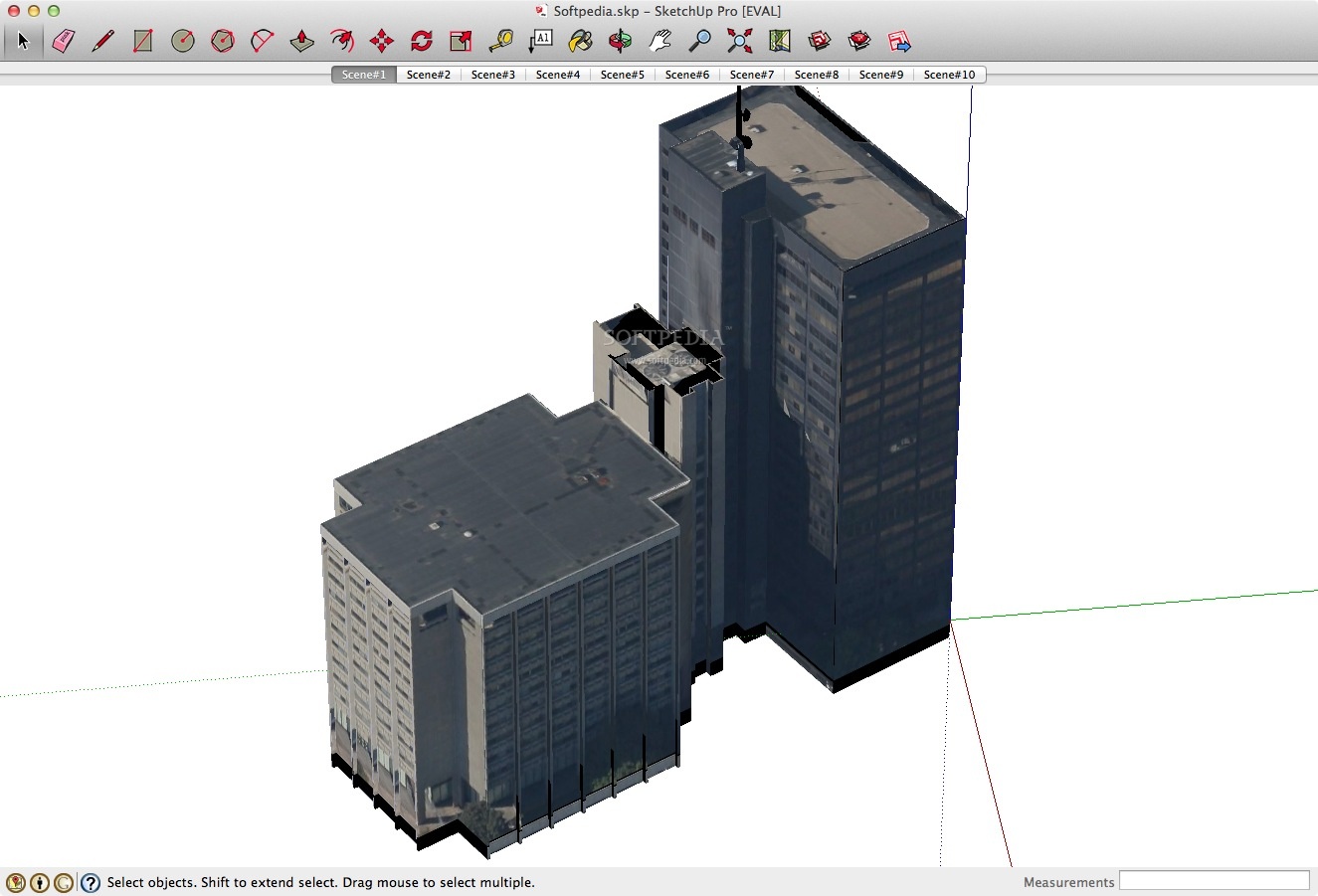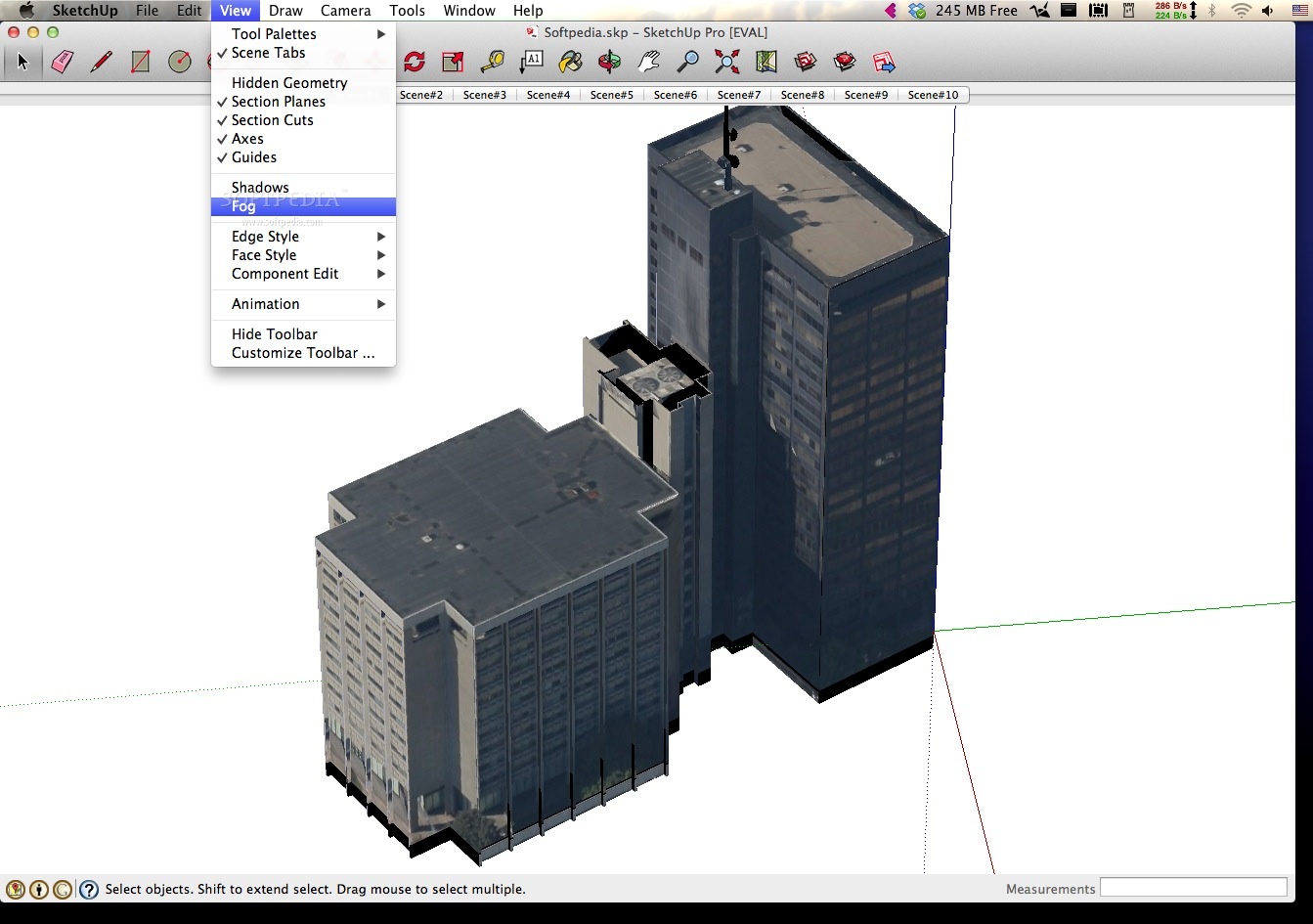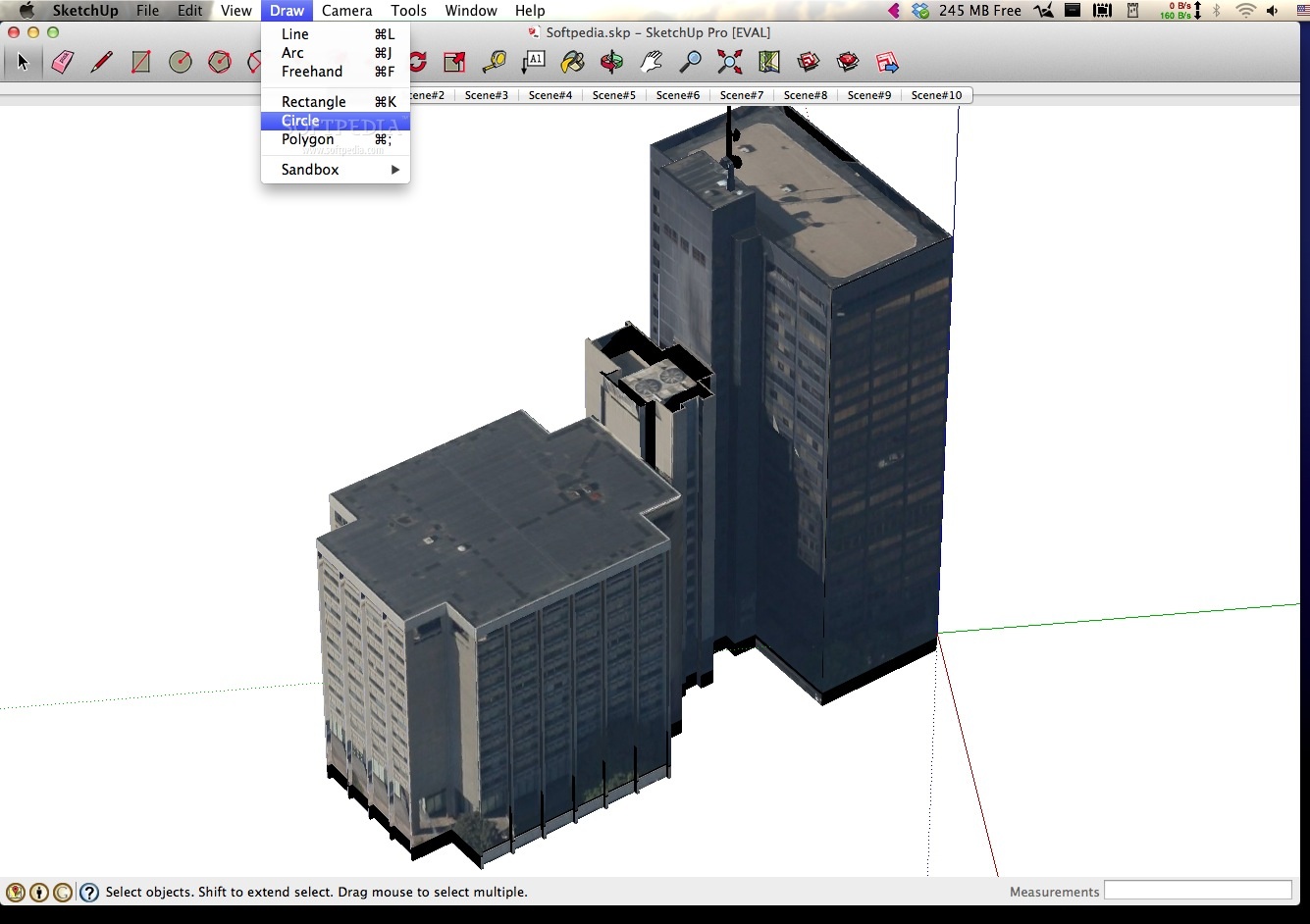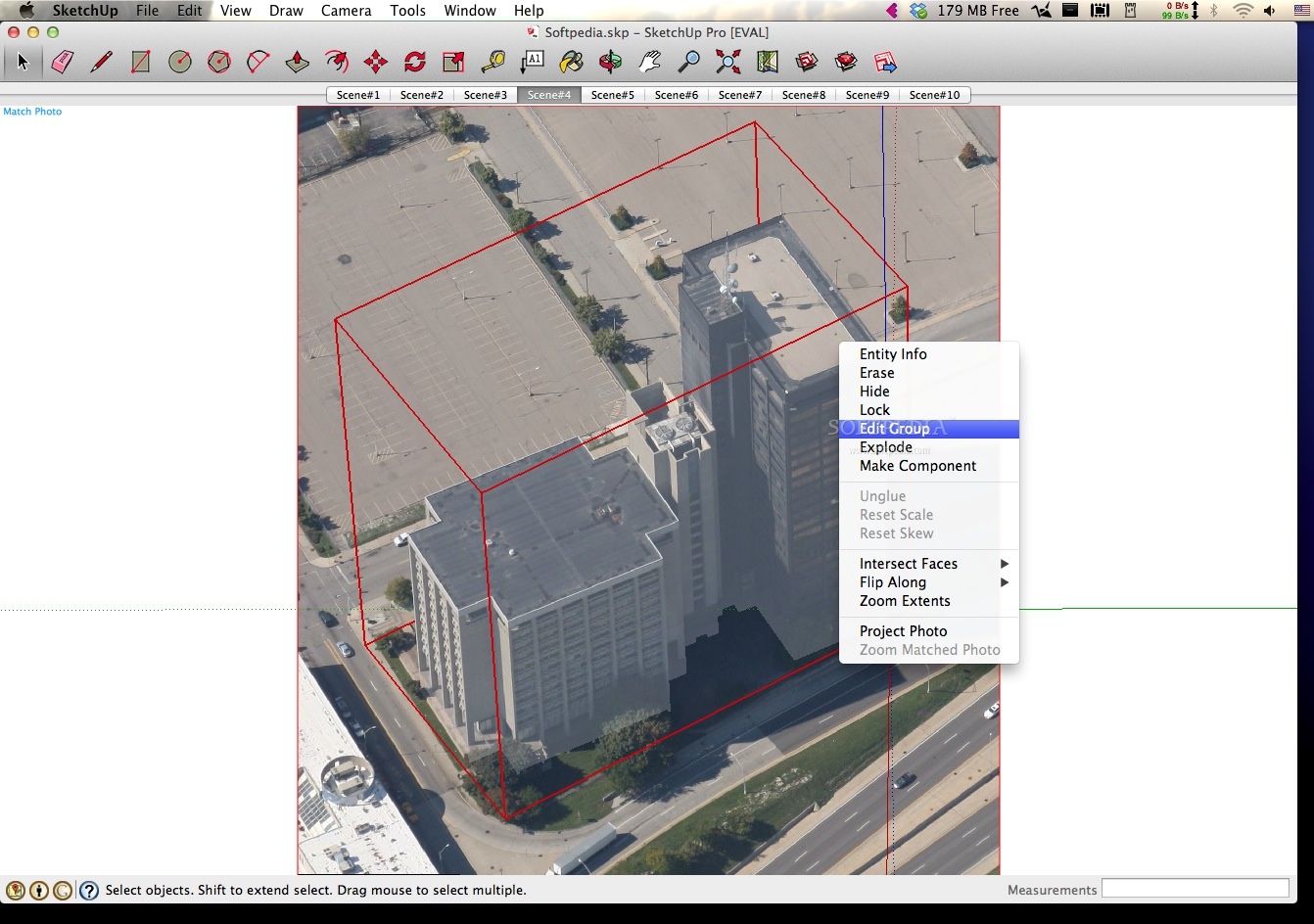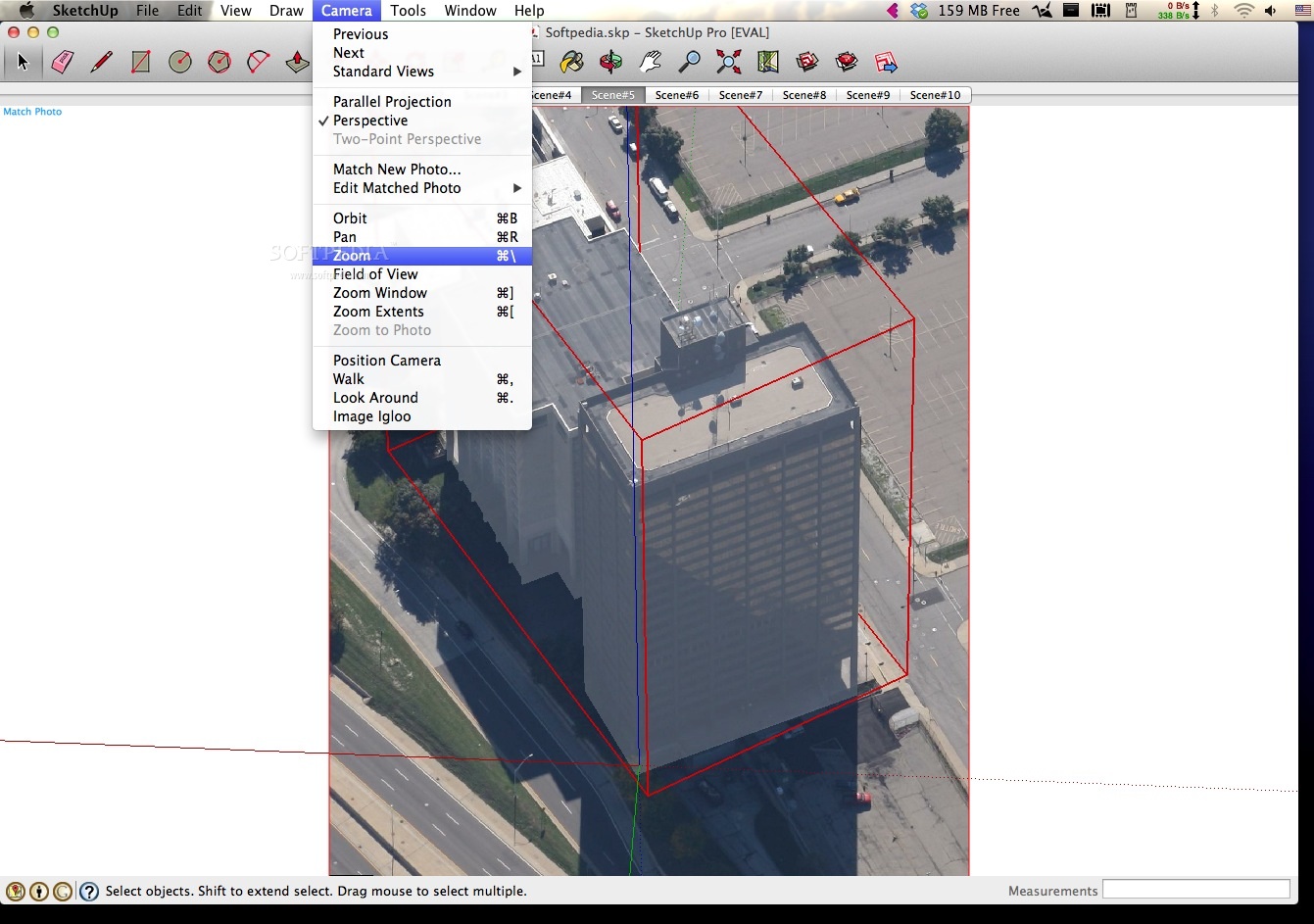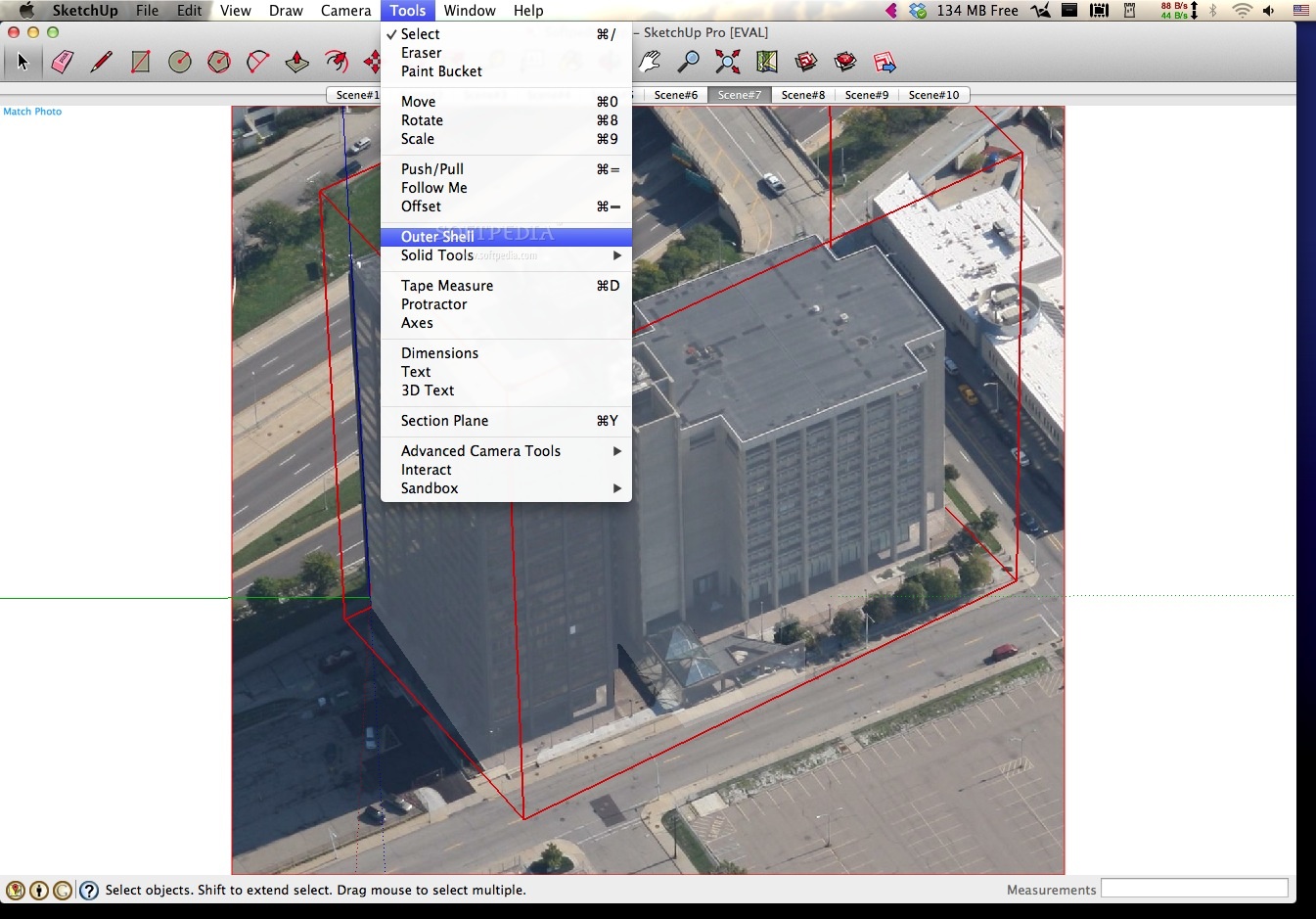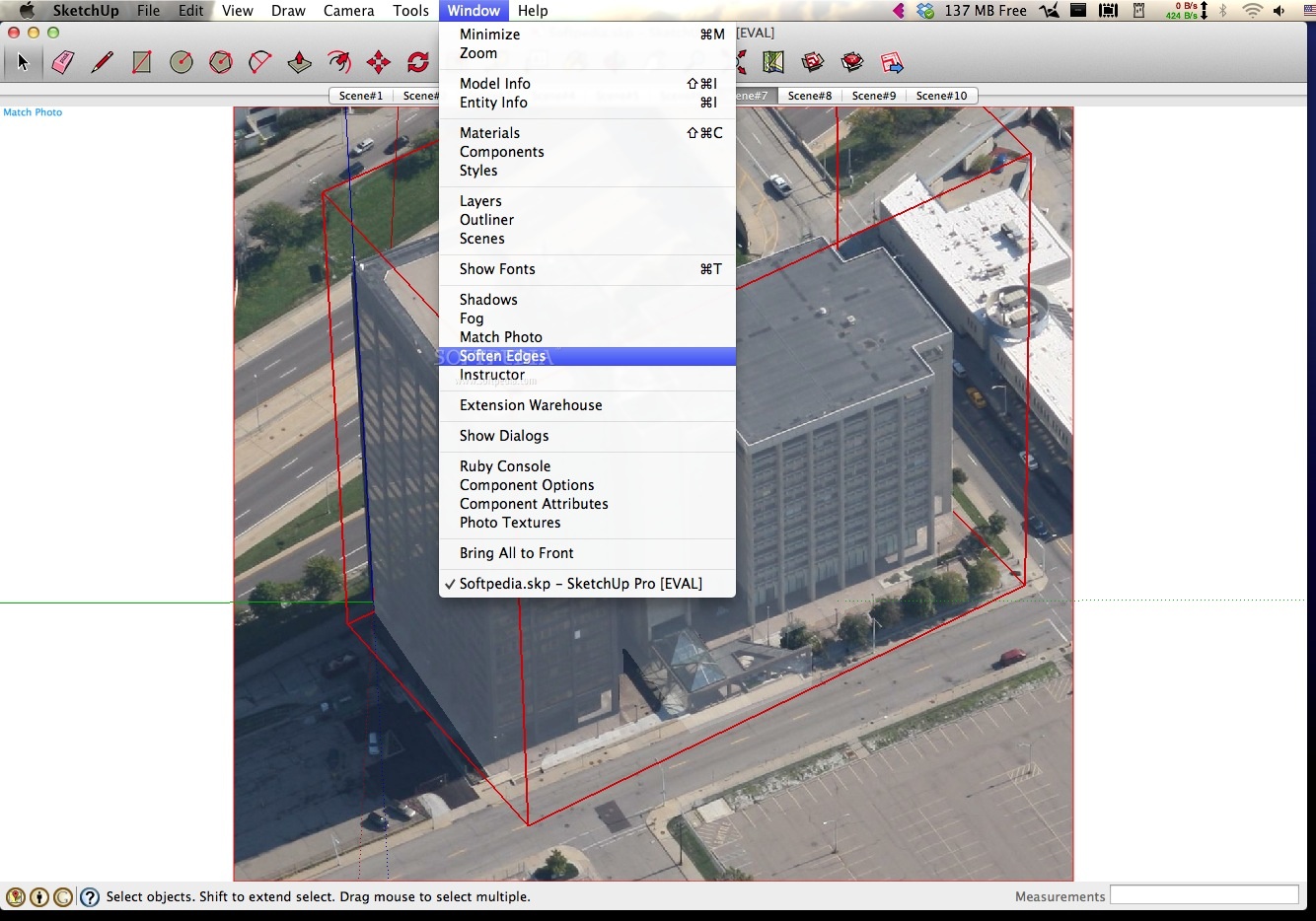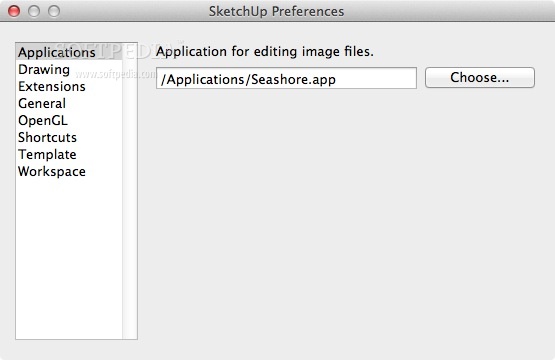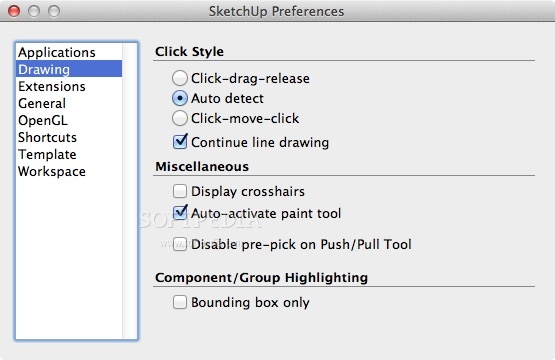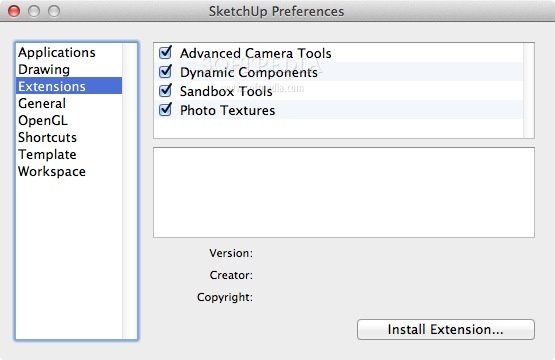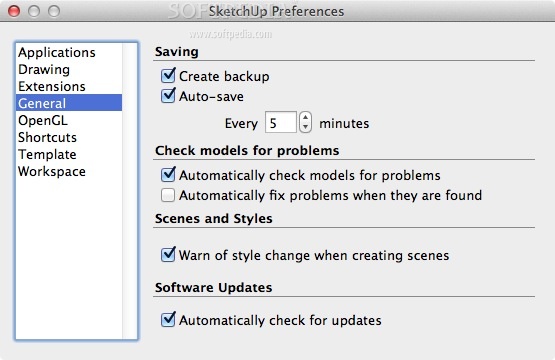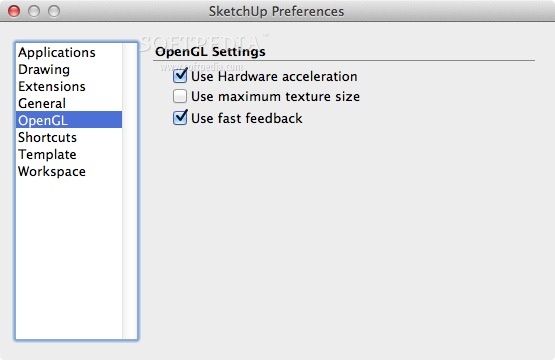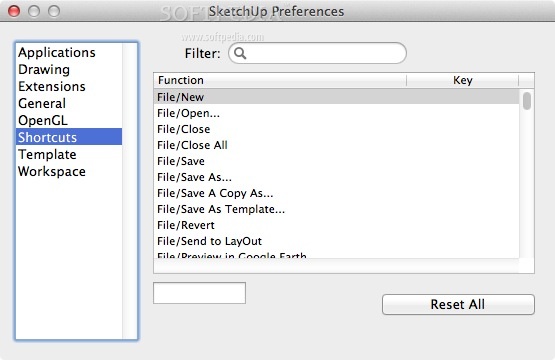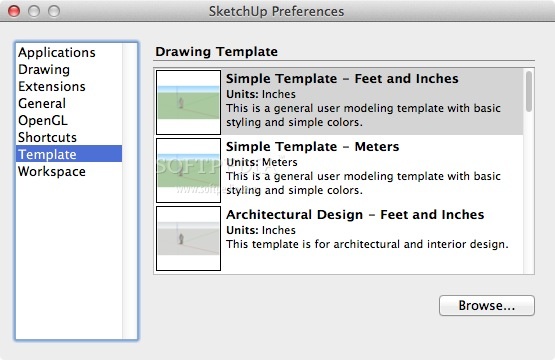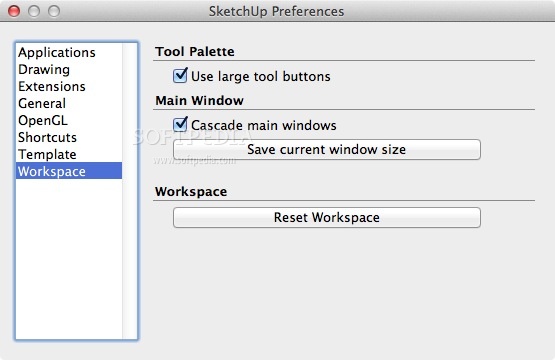Description
SketchUp Pro
SketchUp Pro is a powerful app designed for macOS, perfect for engineers, architects, and designers who want to create and document 3D models easily. It’s like having a toolbox right on your computer!
Easy-to-Use Interface
The best part? SketchUp Pro has a clean and simple interface that lets you dive right into your work. You can start drawing lines and shapes the moment you open the app.
A Variety of Editing Tools
You’ll find tons of editing tools that make it super easy to push and pull surfaces. Want to compose your 3D forms? No problem! You can copy, stretch, rotate, and paint your models with just a few clicks.
For Advanced Users
If you’re an advanced user, SketchUp Pro doesn’t leave you hanging. You can use CAD data, terrain info, photographs, or even hand sketches as the foundation for your models!
Create Professional Drawings with LayOut
SketchUp Pro comes with LayOut—a handy tool that helps you create detailed drawings showcasing your model through plans, elevations, sections, and perspectives. It’s perfect for making everything look professional!
Add All the Details
You can easily add model views to pages in LayOut. Plus, adjust drawing scales, dimensions, graphics, callouts, and line weights. And guess what? All changes are automatically analyzed and shown in LayOut!
Beginner-Friendly Features
If you're new to this stuff don’t worry! SketchUp Pro is beginner-friendly too. You’ll find intuitive tips popping up as you work along with a dedicated Instructor panel and plenty of online resources to guide you.
Customizable Workspace
Your workspace can be fully customized! Organize all available tools however it fits your style best.
Importing and Exporting Made Easy
The cool thing about SketchUp Pro is its ability to import from various file types like DWG, DXF, 3DS, KMZ—you name it! Plus when you're done creating masterpieces; export them in formats like OBJ, PDF, AVI or even MP4.
Add Some Flair to Your Models
You can save different views of your model thanks to Scenes while Styles gives you endless visual effects to play with. Want to slice through models? Use Section Planes for sectional views. And don’t forget fullscreen mode—it's perfect for exploring your creations or adding labels before presenting!
Tags:
User Reviews for SketchUp Pro FOR MAC 1
-
for SketchUp Pro FOR MAC
SketchUp Pro for Mac is a powerful tool for engineers, architects, and designers. Its editing tools make modeling easy and efficient.