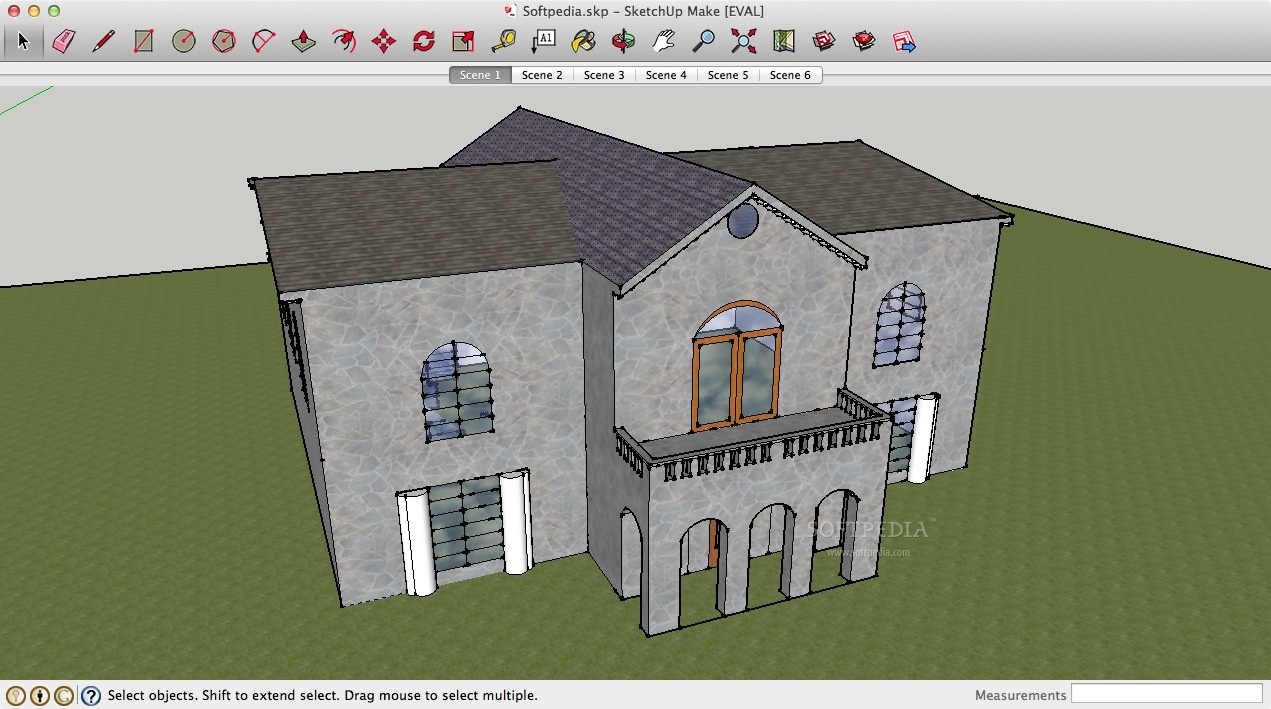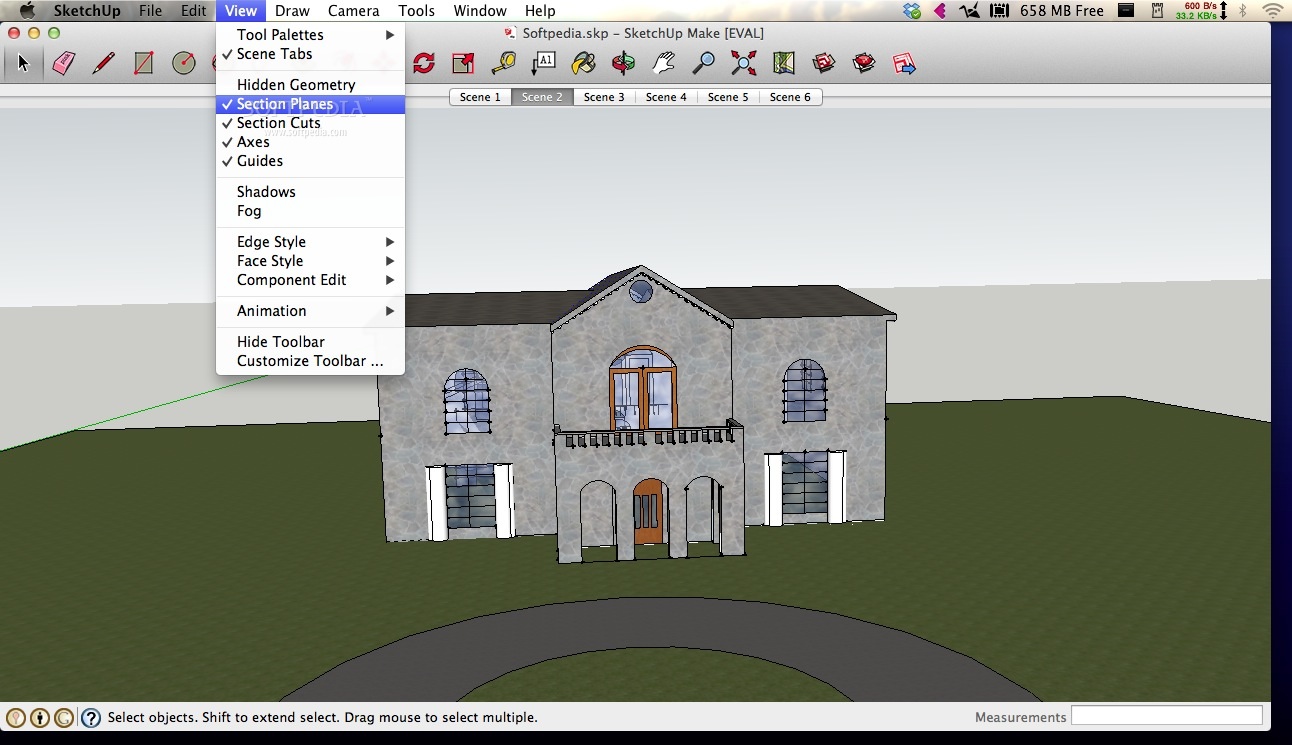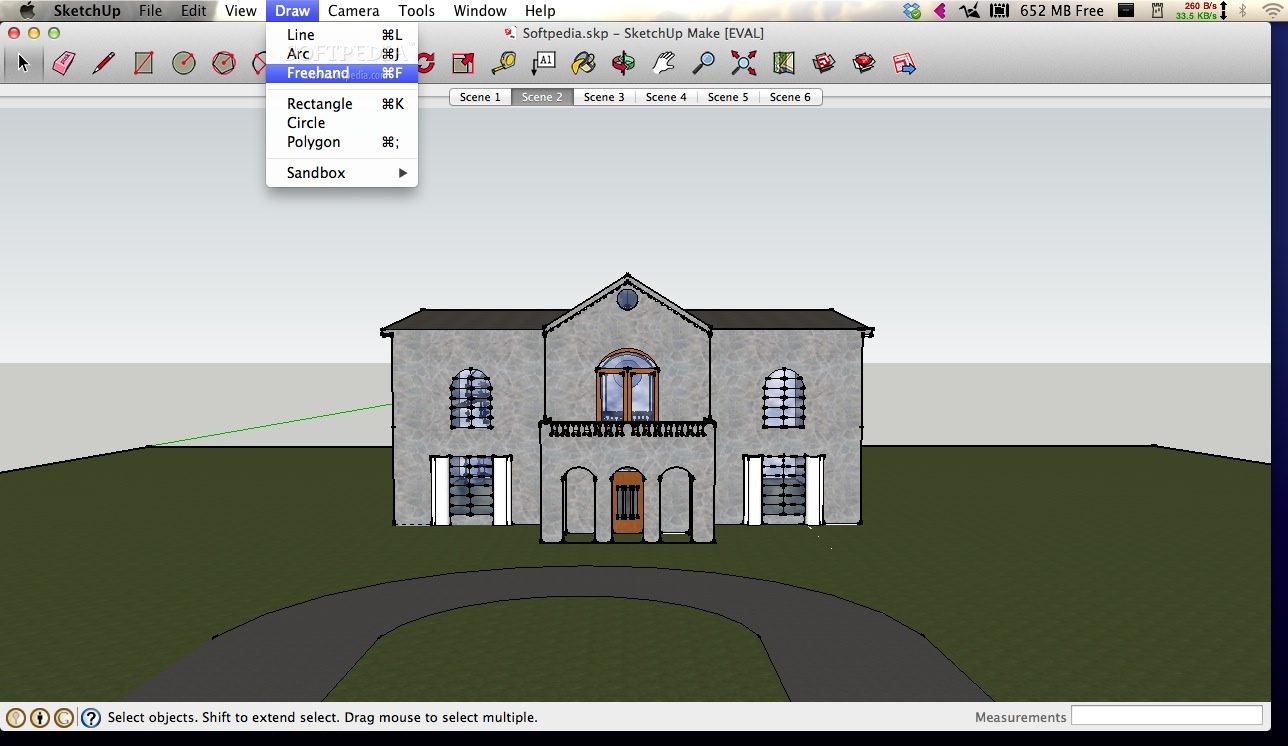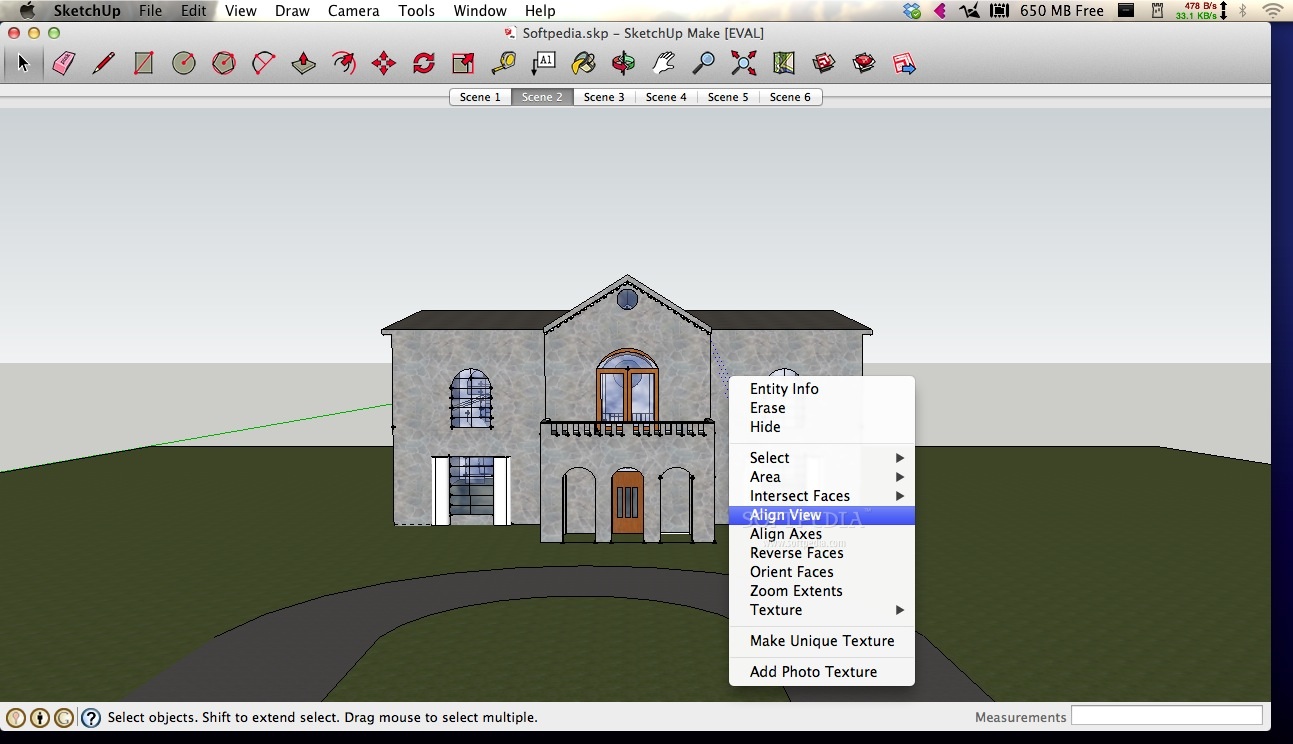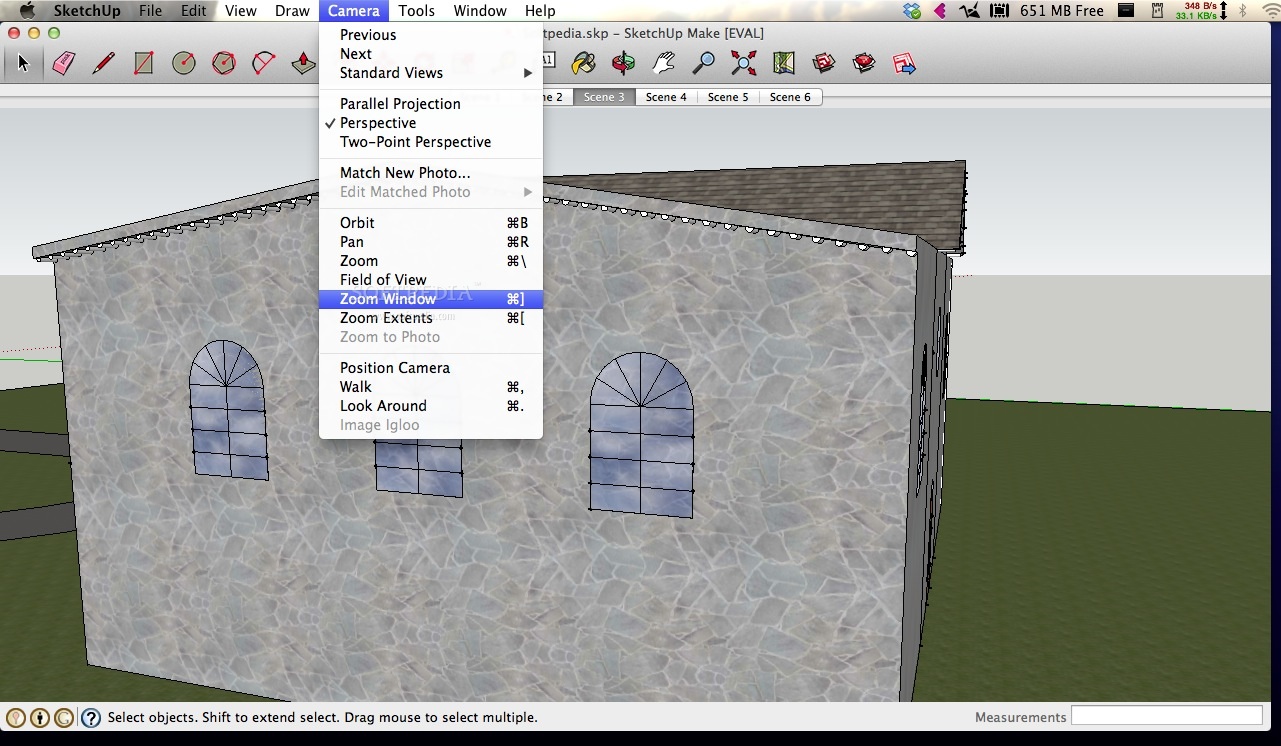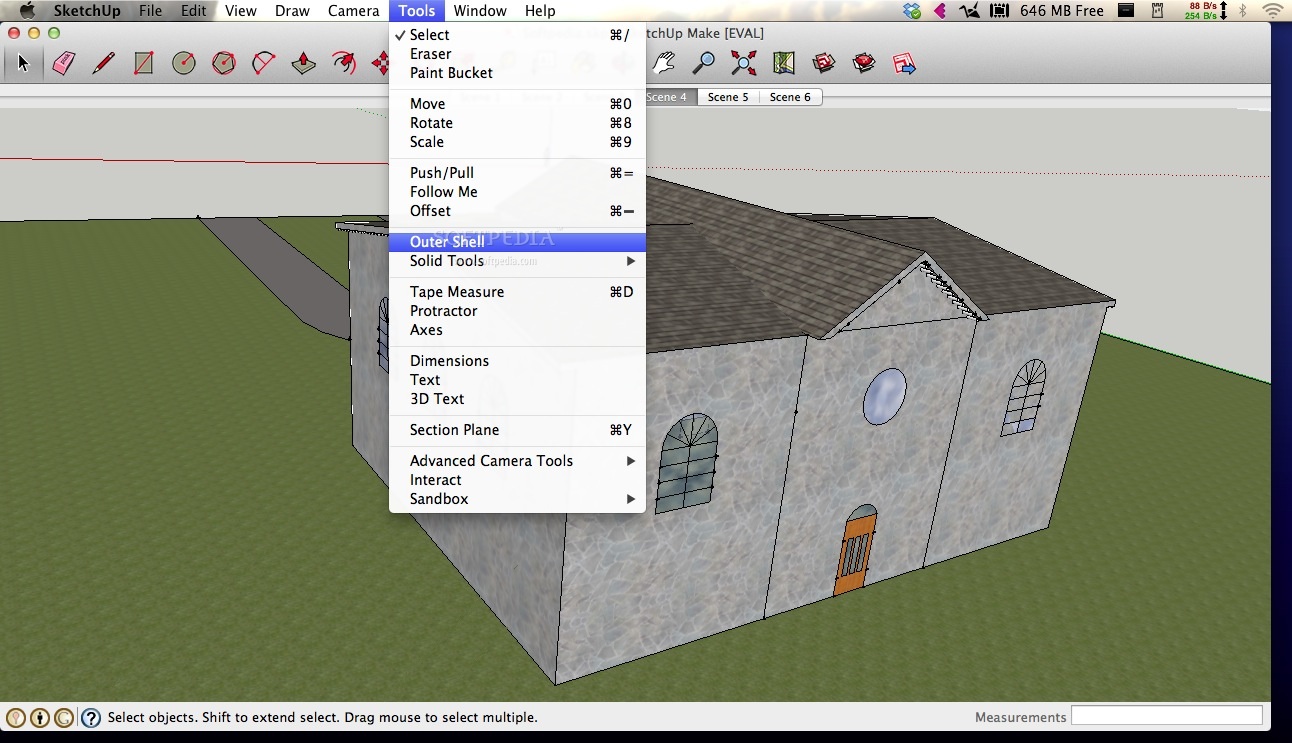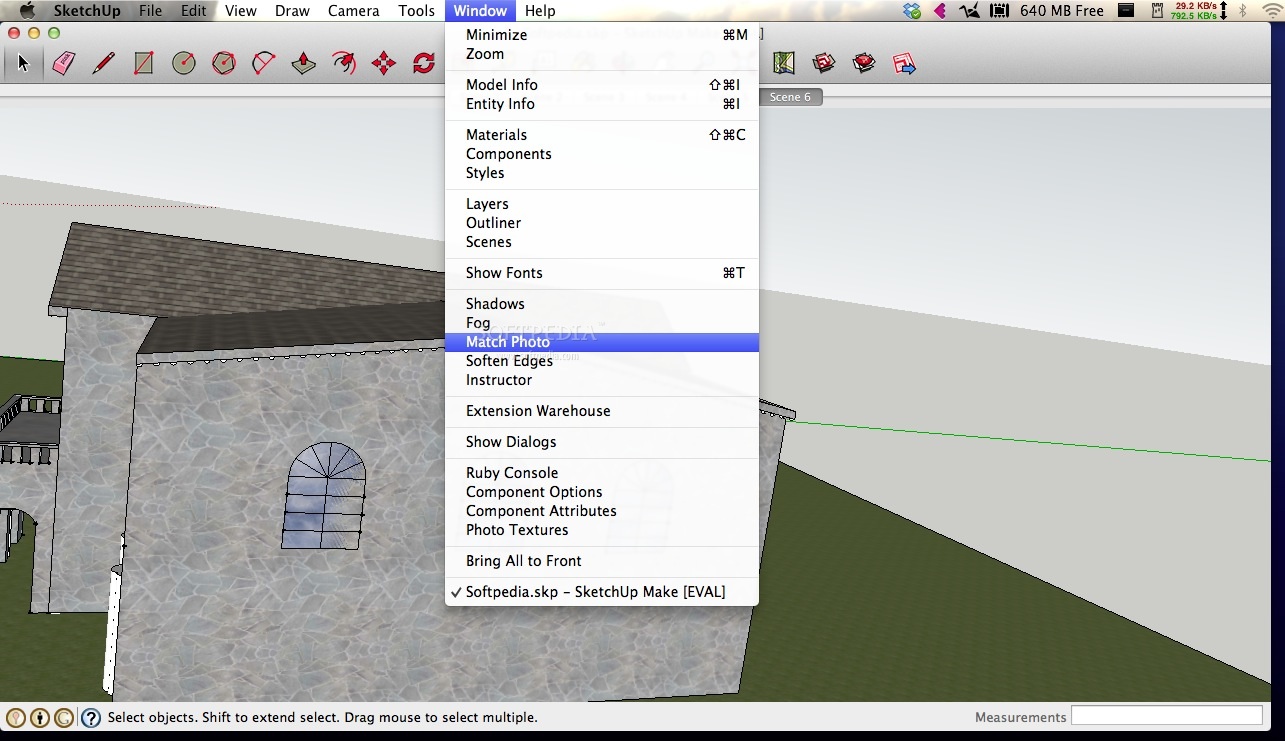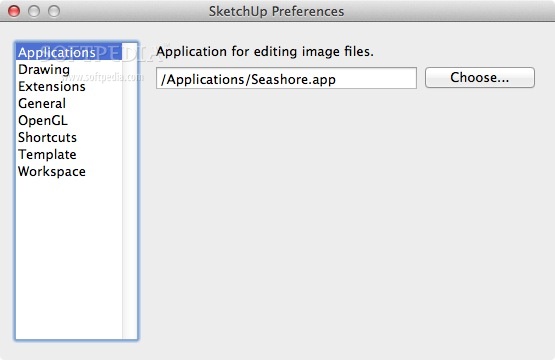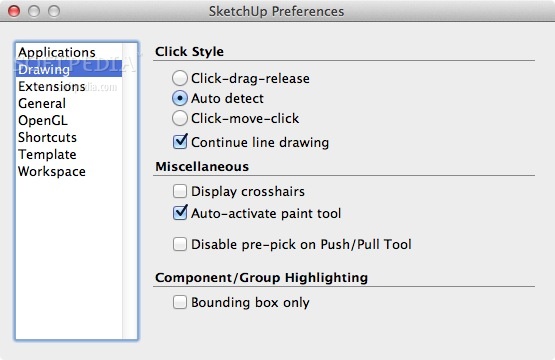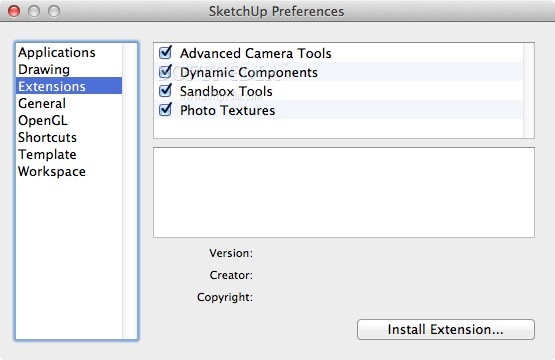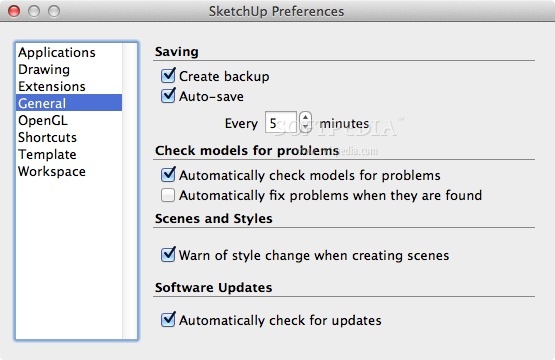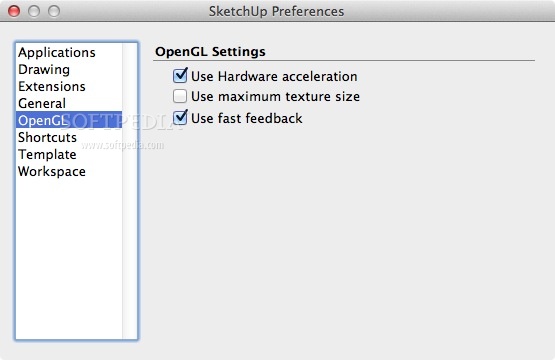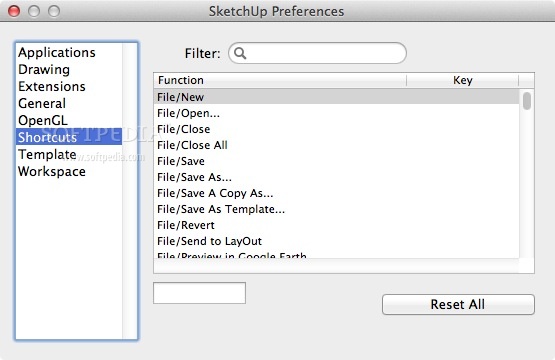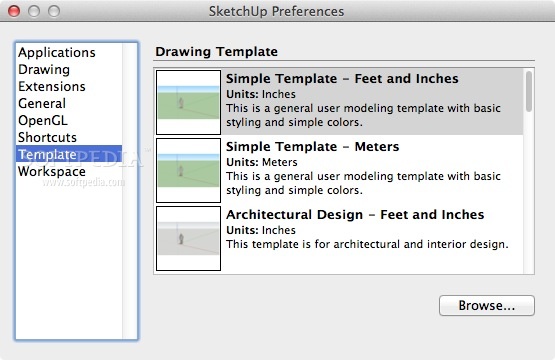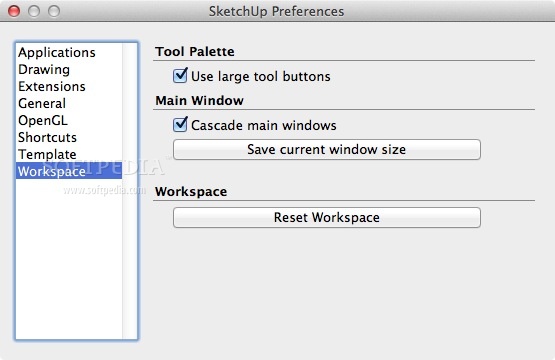Description
SketchUp Make
SketchUp Make is a super handy, free app that lets you whip up 3D drawings for all sorts of projects. Whether you're into architecture, construction, engineering, or even game design, this tool has got your back! You can also use it for remodeling and 3D printing—pretty cool, right?
User-Friendly Design
This application is built to be easy to use. Forget about those complicated CAD programs that make your head spin! With SketchUp Make, anyone can jump in and start creating their own designs with fun interactive drawing tools.
Simplicity at Its Best
If you're worried about how hard it will be to get started, don't be! Using SketchUp Make is a breeze. The top toolbar has all the commands you need most often, while the bottom bar shows tips and helps you track the length of your objects.
Your Drawing Journey
When you start using SketchUp Make, you'll usually begin by sketching out the outline of your project with lines and shapes. It’s super flexible—you can tweak things easily and change your view angle however you like. Plus, it comes loaded with both simple and advanced 3D modeling tools so everyone can find what they need!
A Wealth of Features
This app is packed with great features! You can check out user-made models in the Warehouse before starting your project. Want to add a geolocation? No problem—just use Google Maps! And when you're finished? You can export your project as a 3D model, 2D graphic, section slice or even an animation!
The Free Version Explained
In short, SketchUp Make is like the little sibling to SketchUp Pro. It still offers a complete set of features for building detailed 3D models but at no cost! This version lets you create basic 3D models with tons of flexibility.
Find More Resources
If you're looking for more software options or resources related to SketchUp Make, check out these collections: Edit STL, Convert STL, View STL, Open STL.
If you're ready to give it a try, check out this link for more details: Download SketchUp Make!
Tags:
User Reviews for SketchUp Make FOR MAC 1
-
for SketchUp Make FOR MAC
SketchUp Make is an intuitive tool for creating 3D drawings with interactive features. Perfect for beginners and professionals alike.