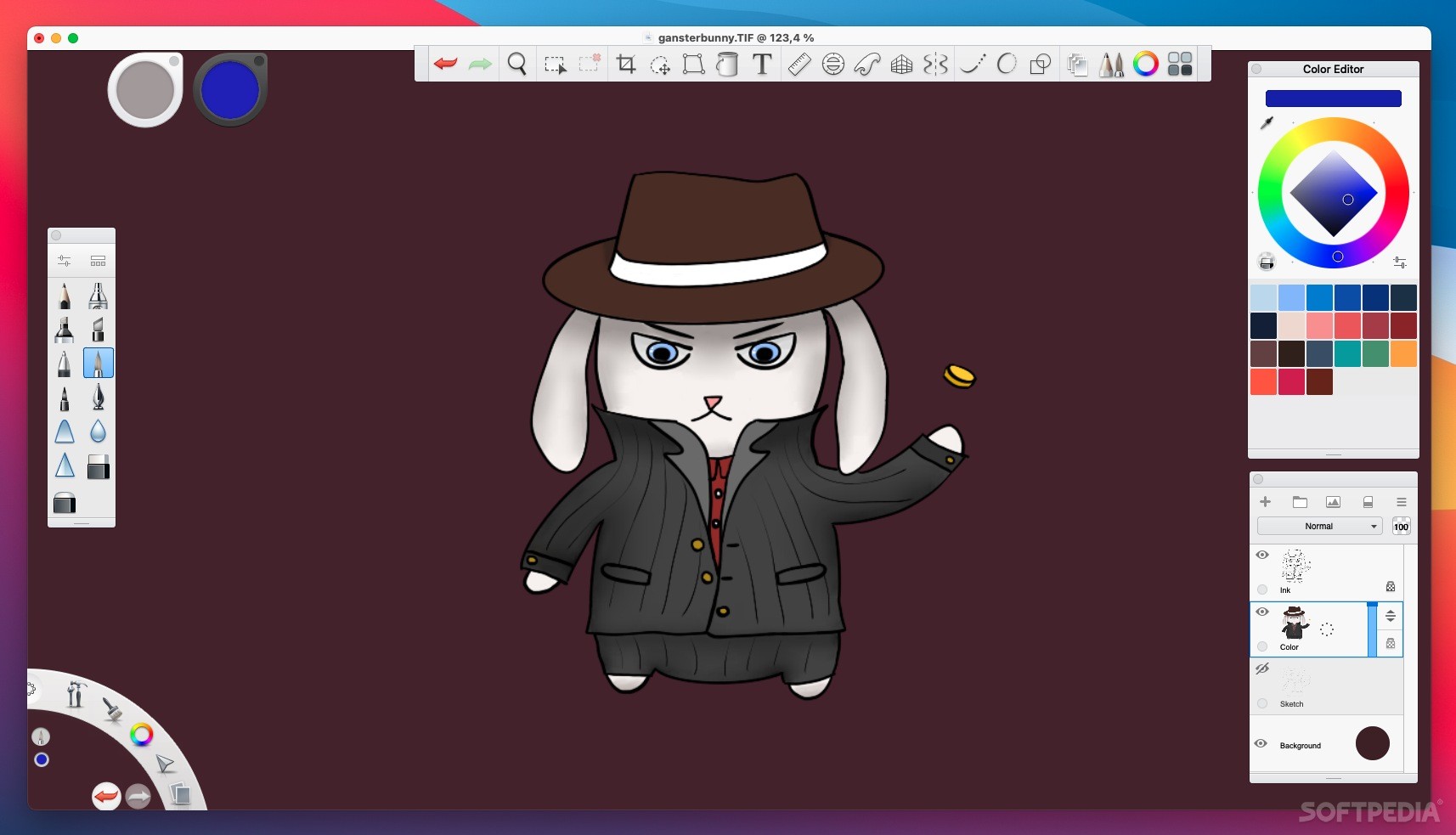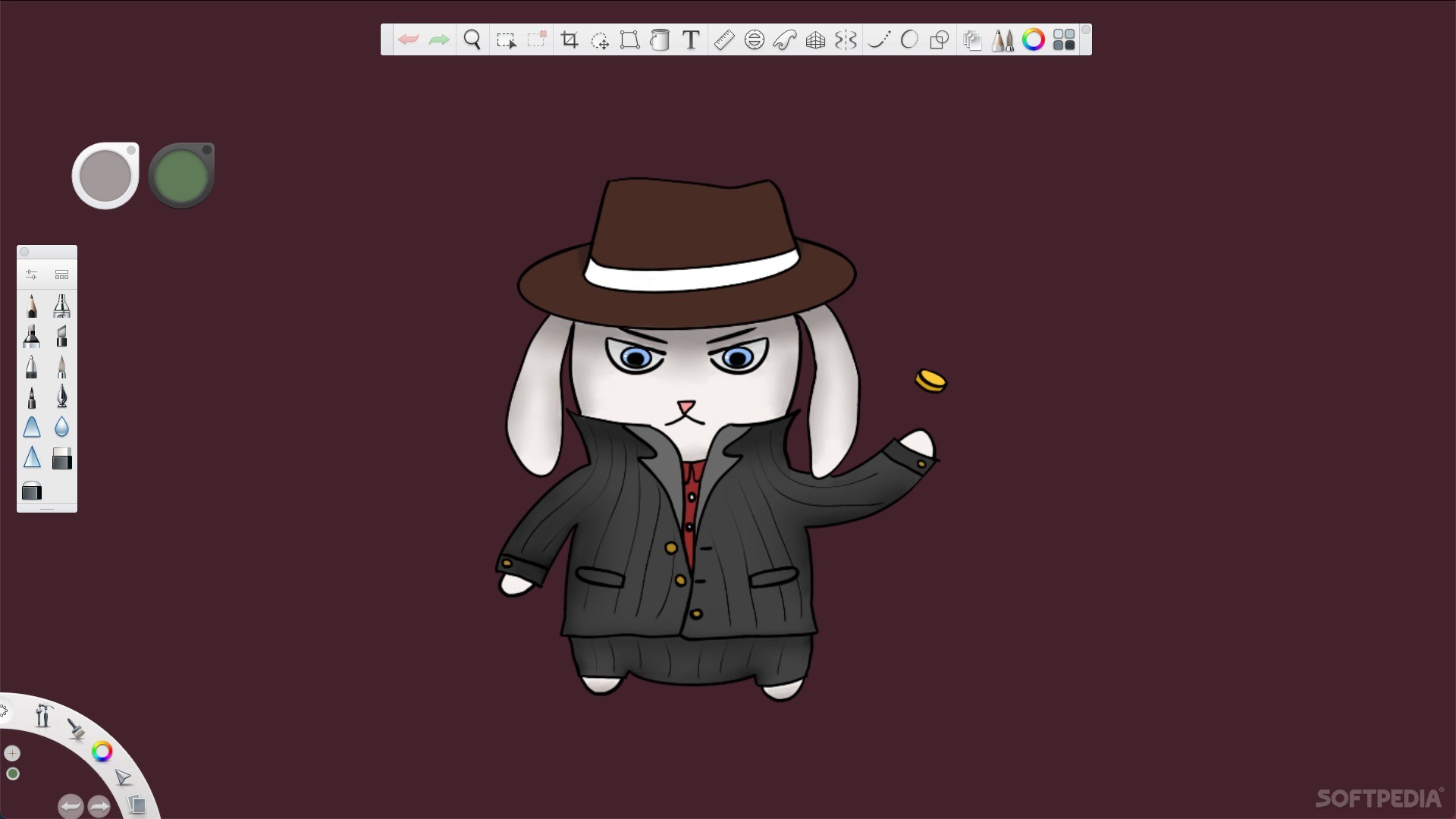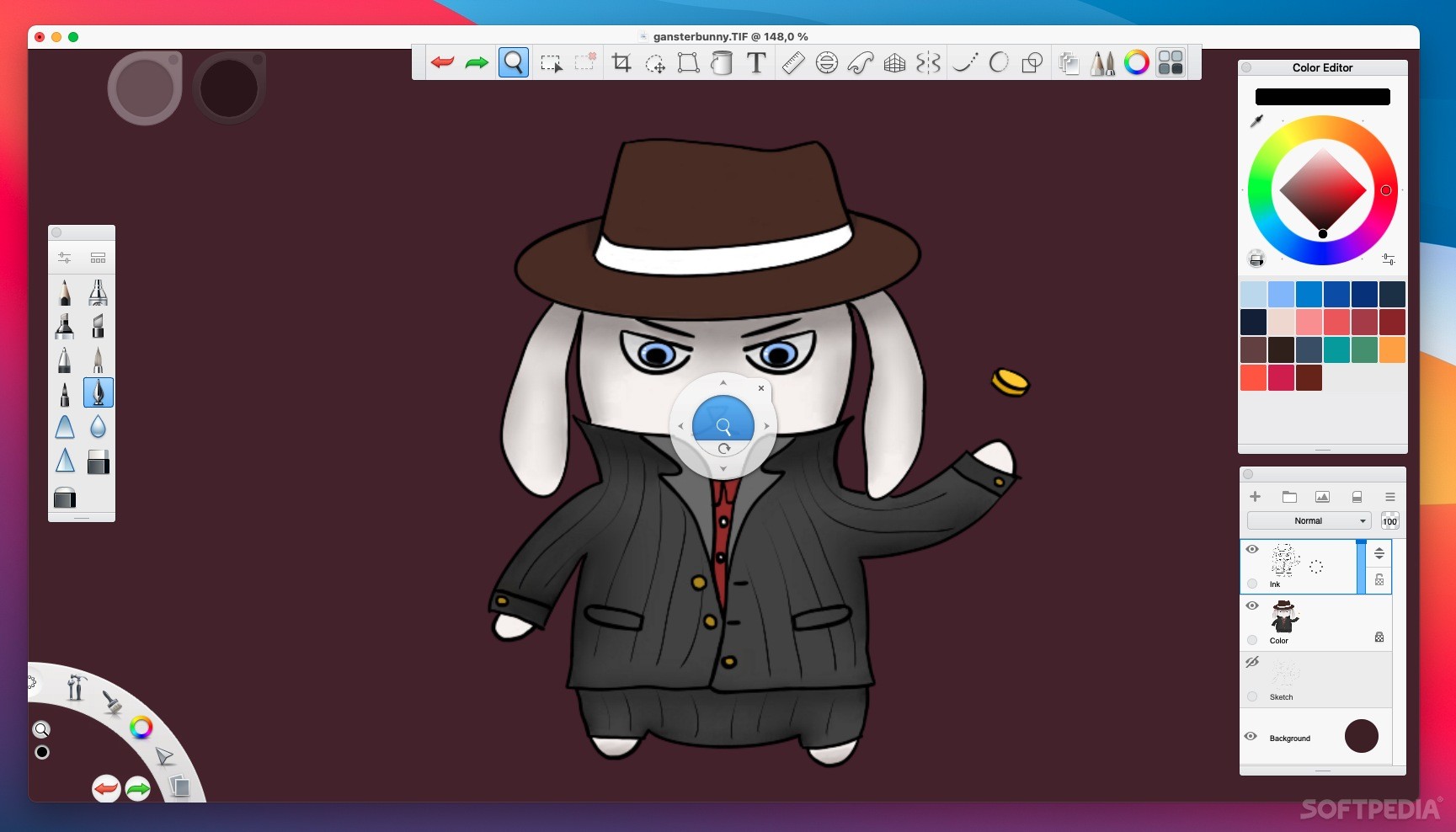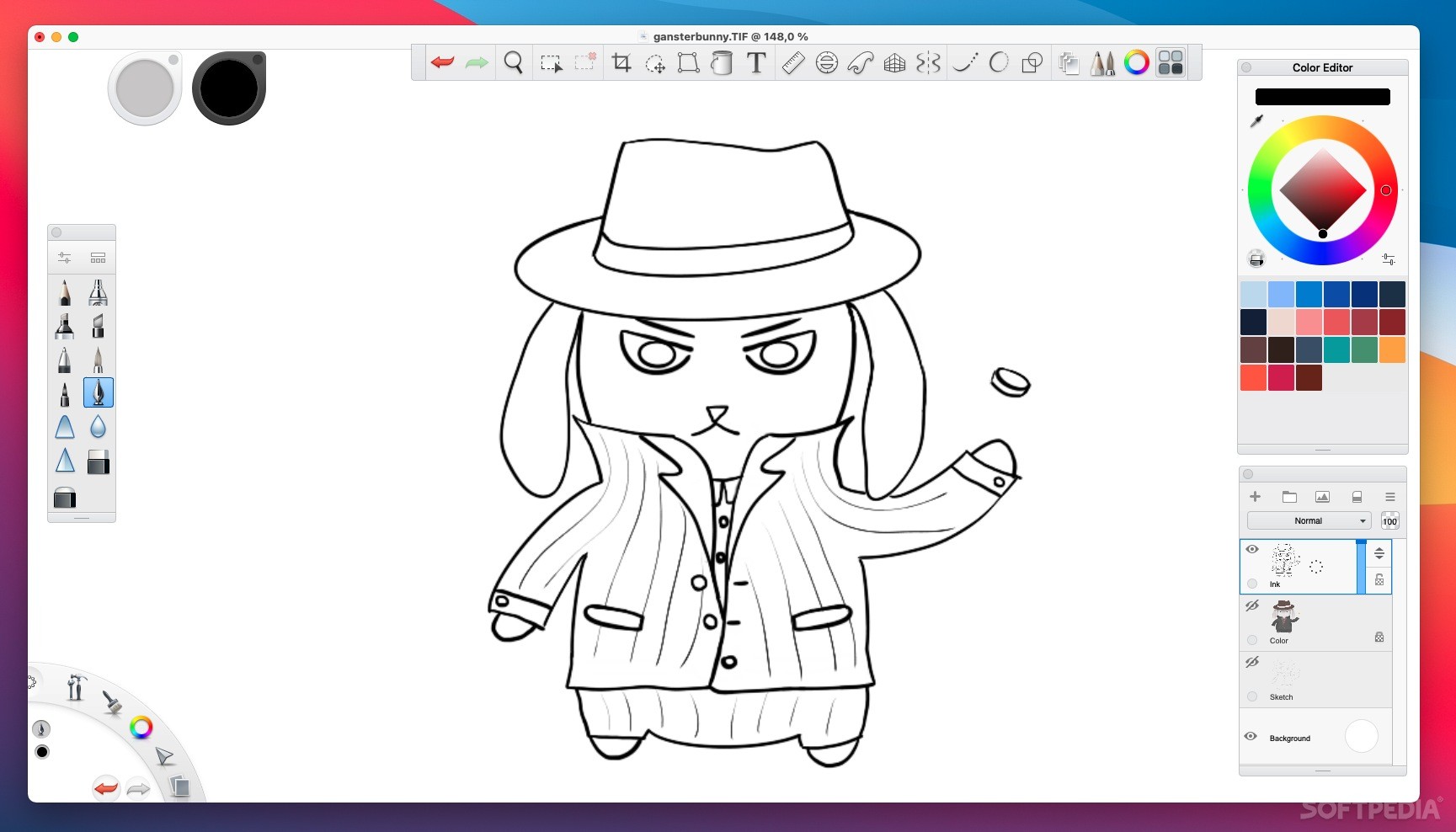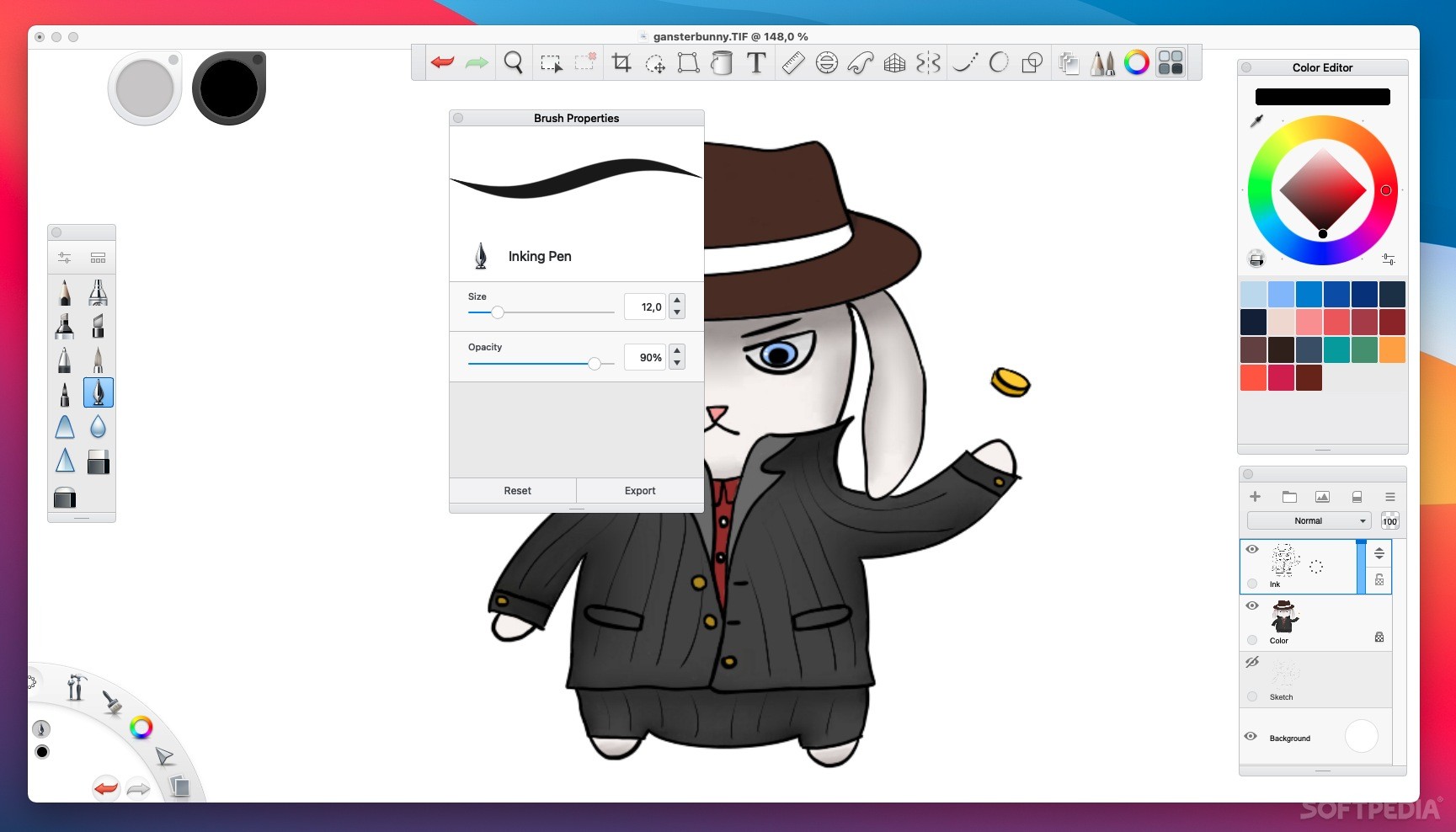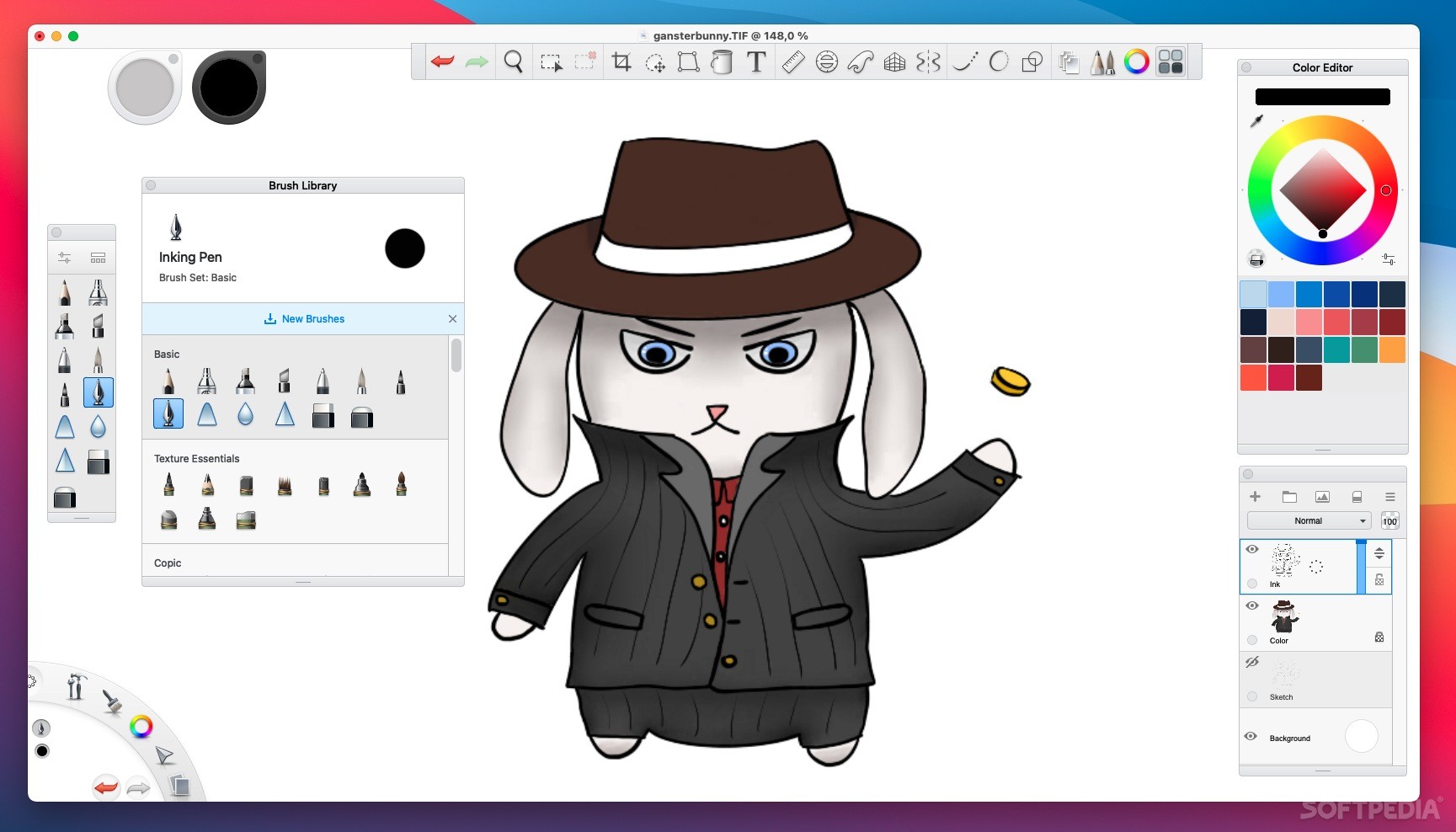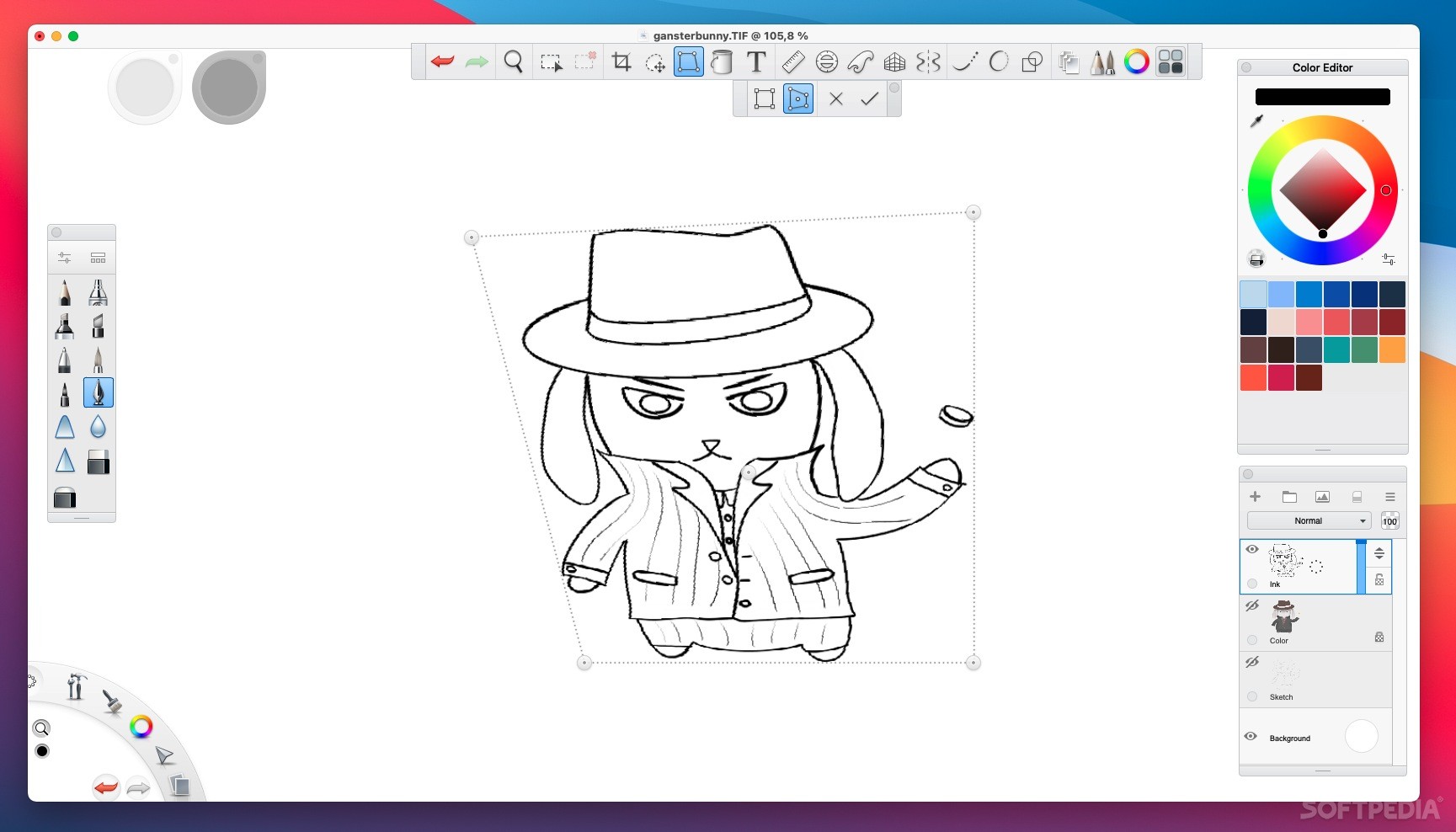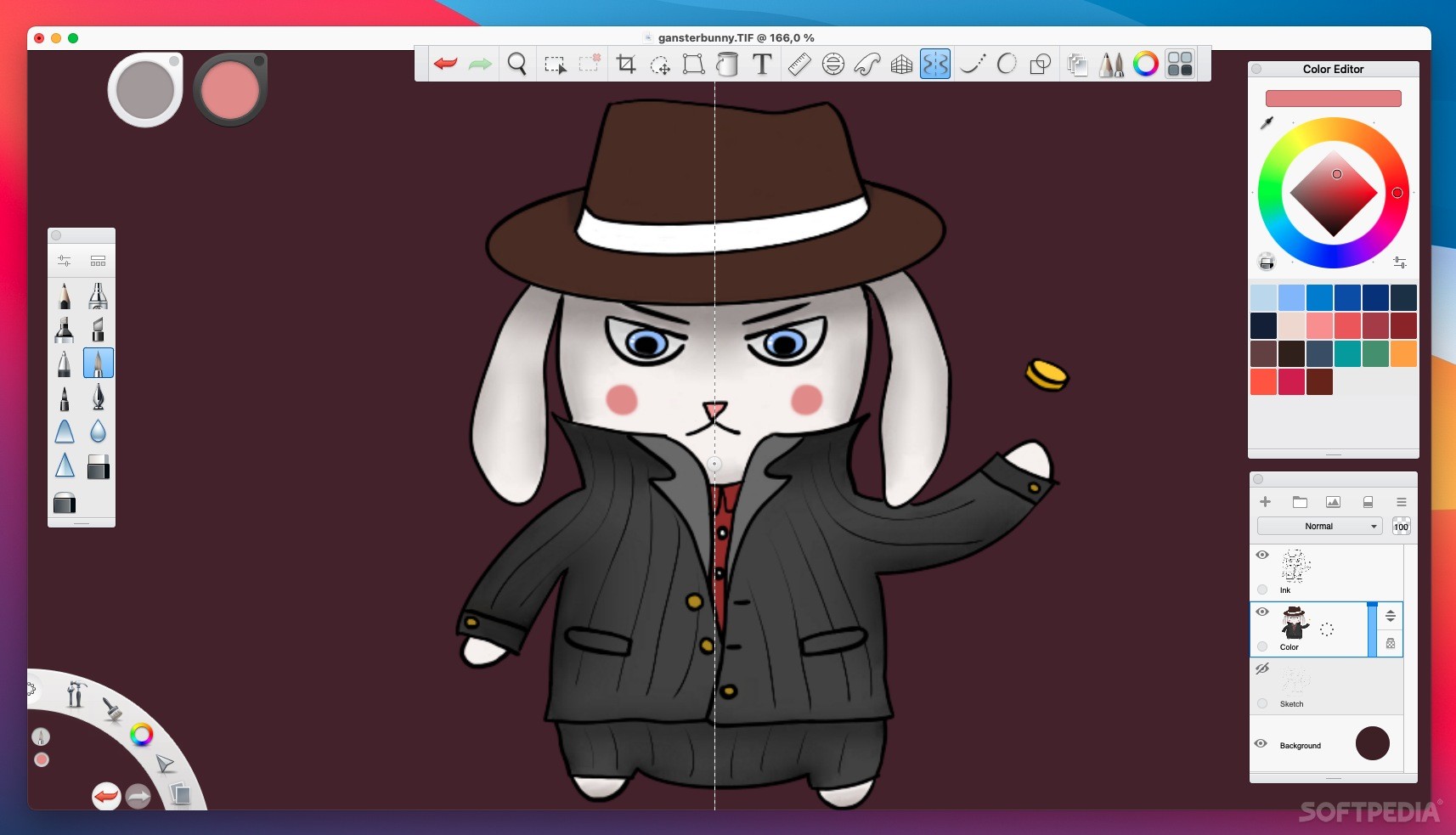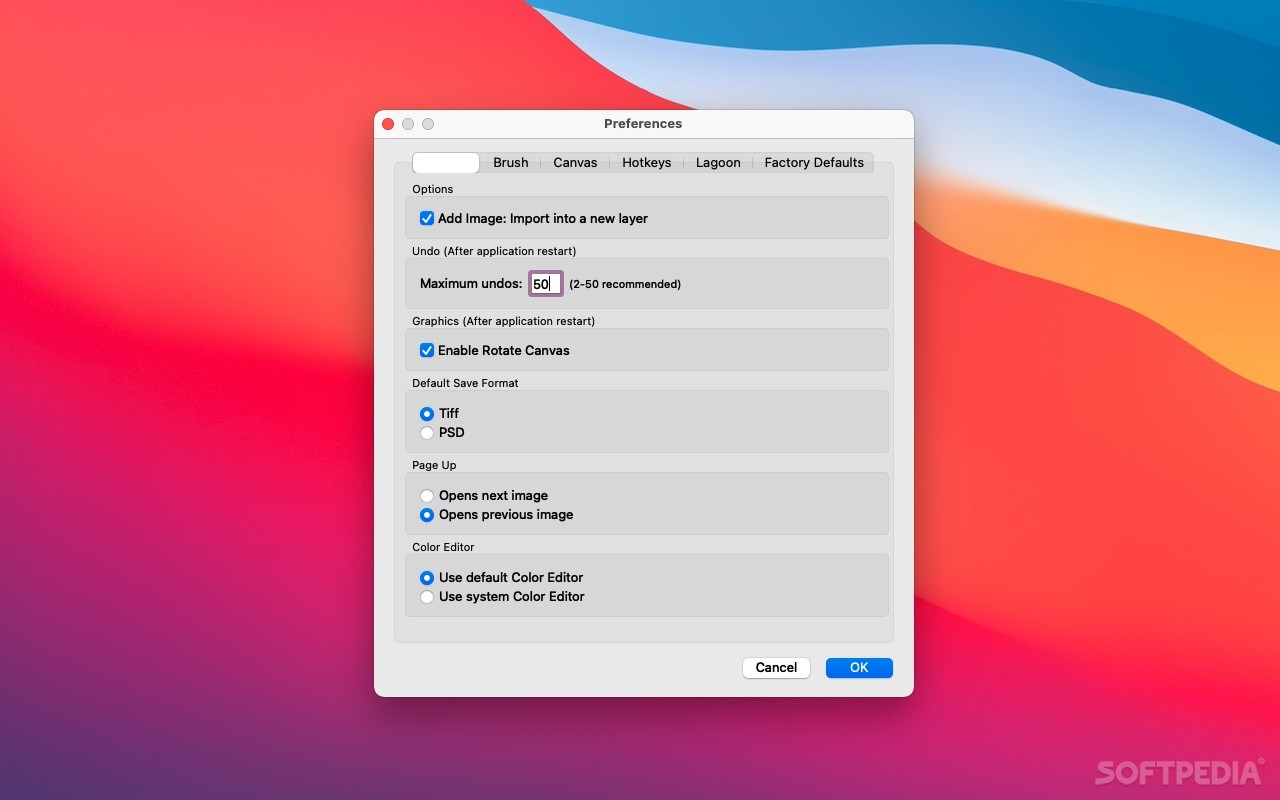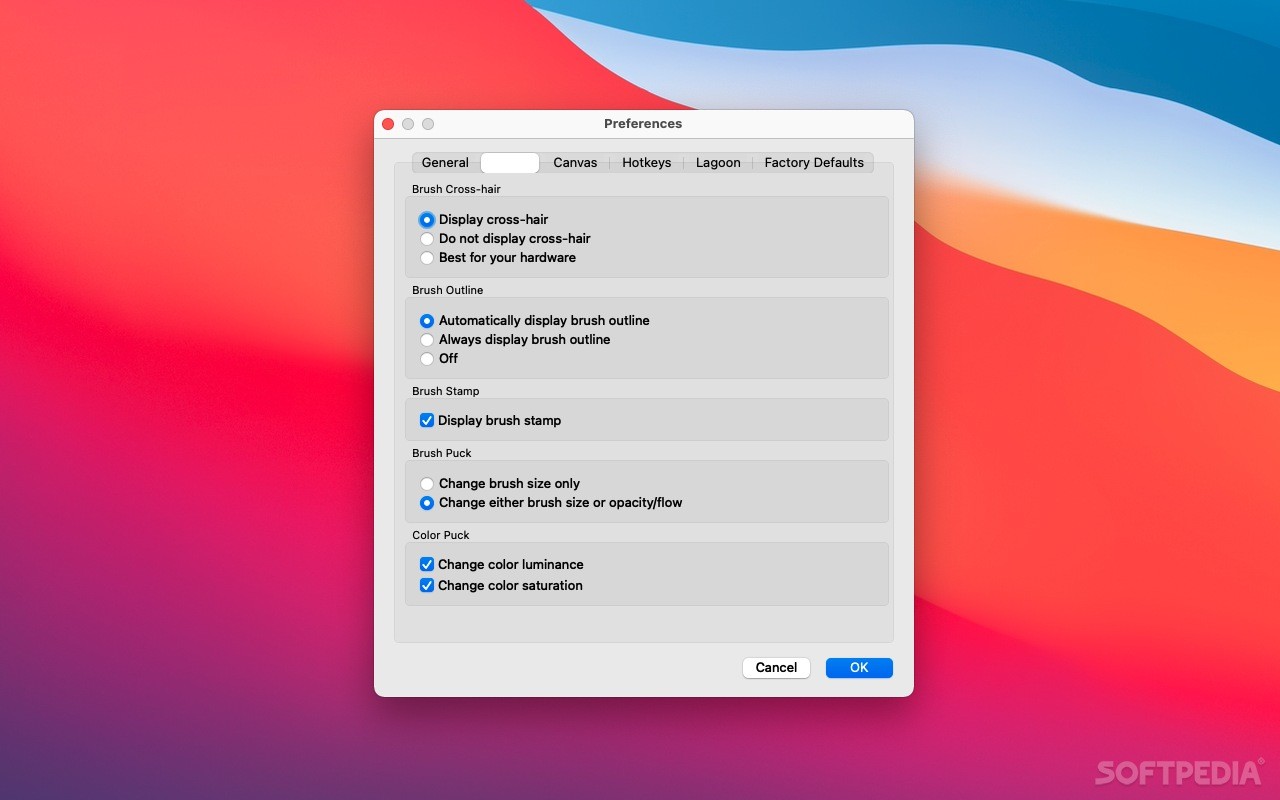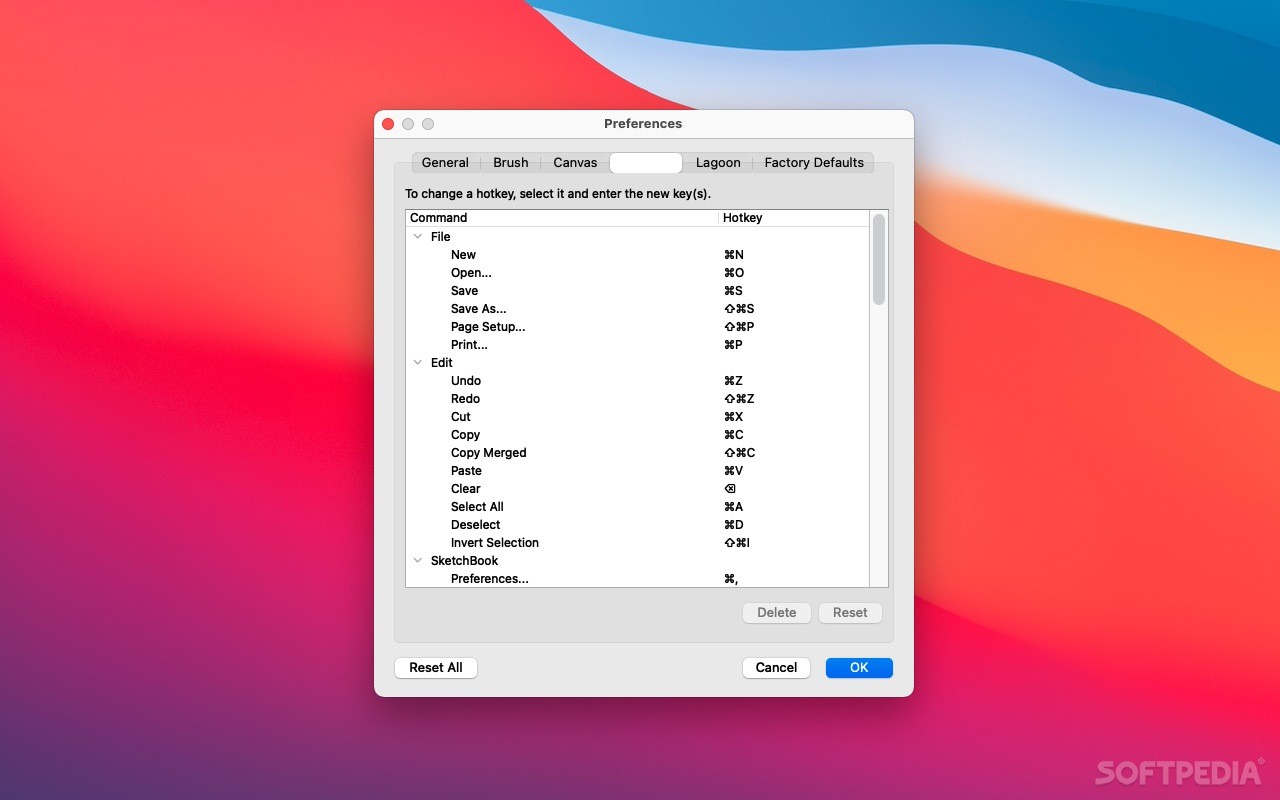Description
SketchBook
SketchBook is a fantastic drawing app for Mac that really caters to artists. There are tons of great Mac drawing software options out there, and while some cost money, you can also find free or open-source tools that work just as well. But here’s the kicker: SketchBook used to be a paid app, and now it’s totally free! Once you start using it, you'll see why it was worth the price.
Easy to Use for Everyone
If you're new to digital art, you'll find that SketchBook is super user-friendly. It has an easy interface where all your important tools are right at your fingertips. No more wasting time trying to figure out how everything works! As long as you have some basic drawing skills, you'll be creating in no time.
Control with Ease
The app makes controlling your drawings easy with a tablet pen. Want to zoom in or pan around? Just hit the Space bar and use the on-screen tool. Changing colors or pen settings? Tap on those two pucks in the top-left corner and move your pen around!
A Professional Toolset
Even though SketchBook is now free, it still packs a punch with all the features you'd expect from a professional app. You get loads of brushes (and even the chance to create your own), unlimited layers, multiple blending modes, and a big color library!
Smooth Lines Every Time
One of my favorite features is its predictive stroke tool. It helps you draw smoother lines by polishing them after you draw or dragging the pen behind your cursor—no more jagged edges!
Your Own Virtual Canvas
If you're after a paper-like experience when drawing, SketchBook has got you covered! You can disable unnecessary UI elements and switch to full-screen mode for an uninterrupted workspace. With no title bar or sidebar cluttering up your screen, it feels like you're using your entire desktop just for drawing!
Perfect for All Skill Levels
I’d recommend SketchBook to anyone starting their journey into digital art—it's simple enough for beginners but also offers advanced features for experienced artists too. Plus, it's available not just on Mac but also for Windows, iOS, iPadOS, and Android.
Tags:
User Reviews for SketchBook FOR MAC 1
-
for SketchBook FOR MAC
SketchBook FOR MAC provides a gentle learning curve and professional tools, making it perfect for beginners and experienced artists alike.