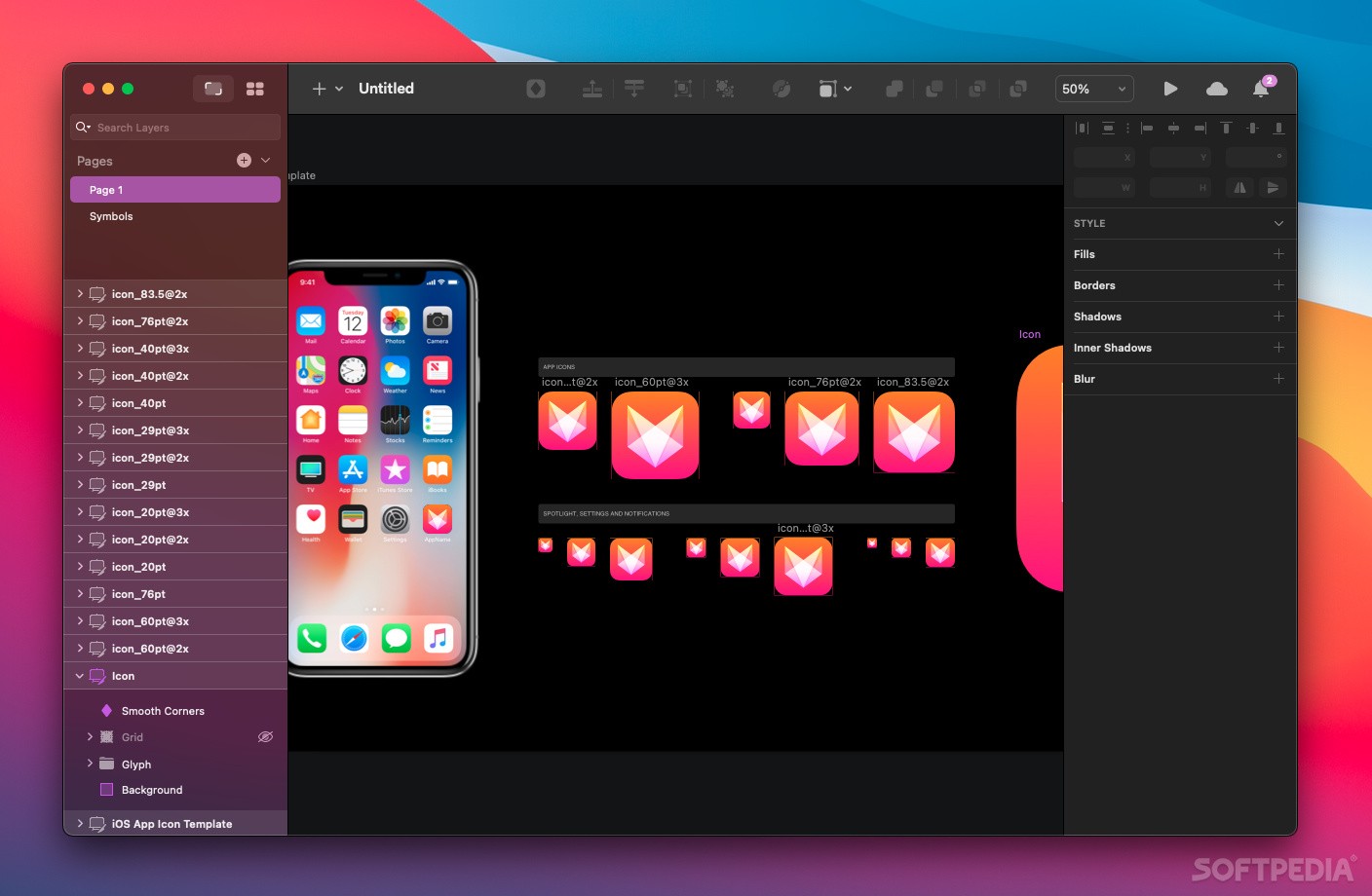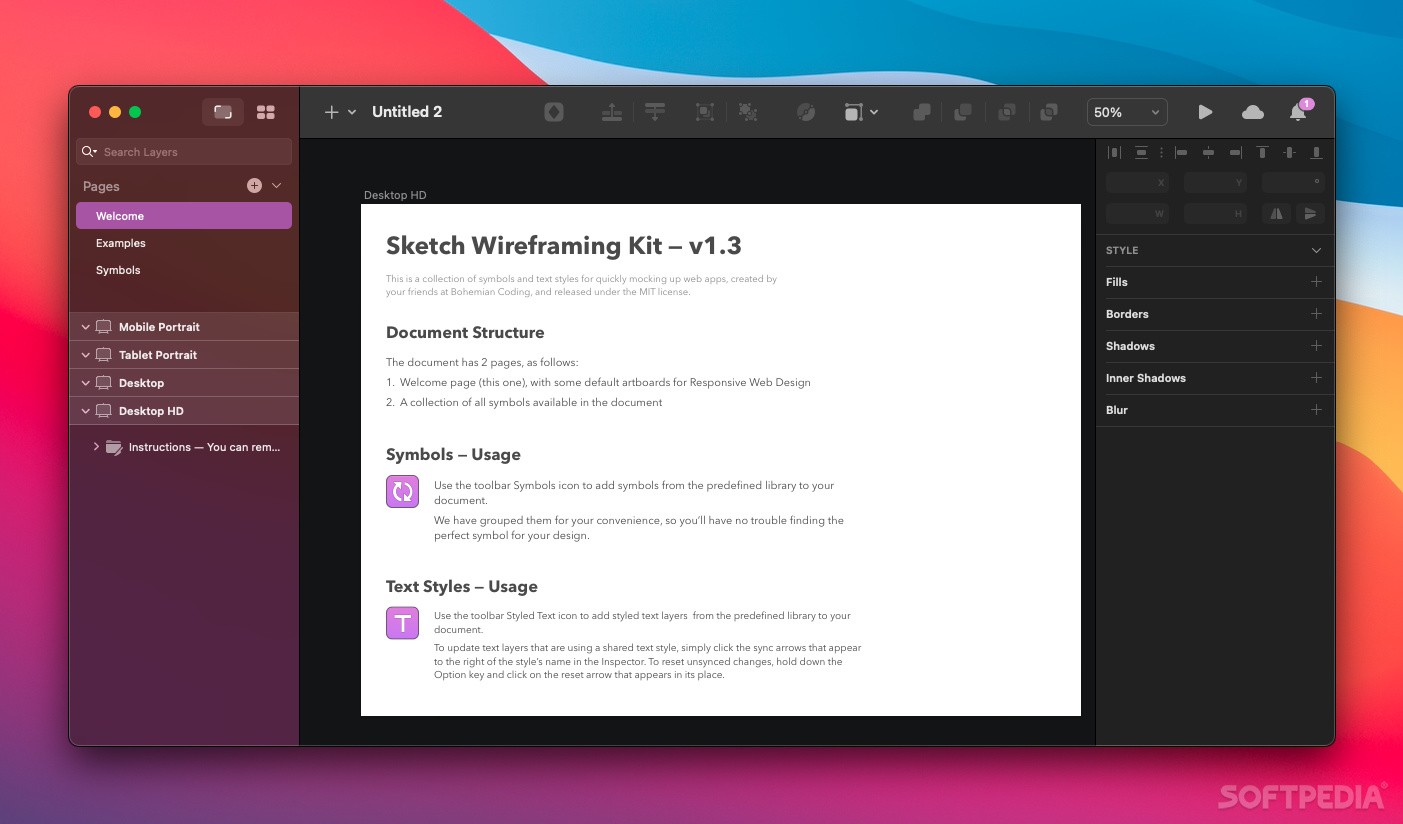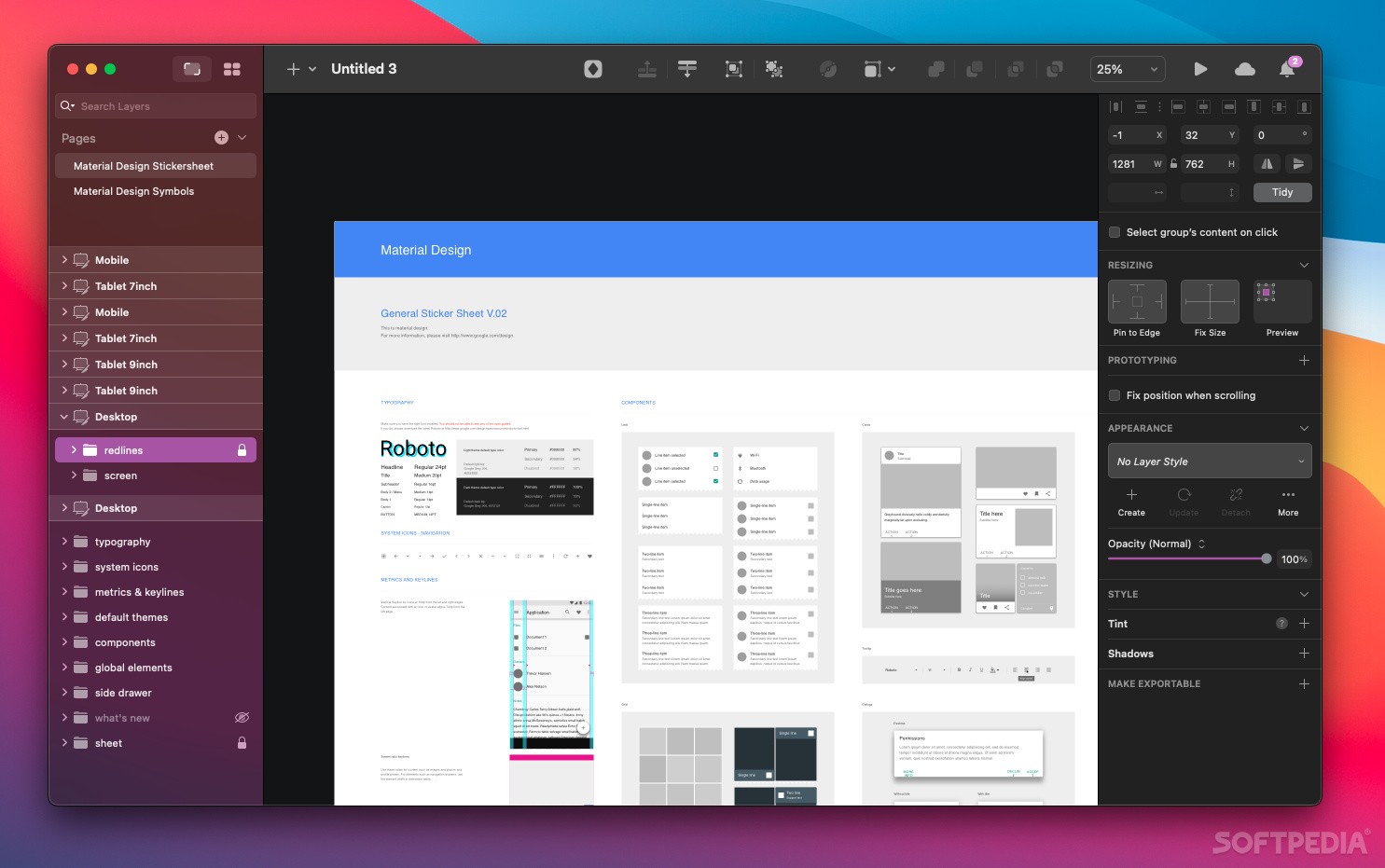Description
Sketch
Sketch is a cool, lightweight app for macOS that makes graphic design easy and fun. If you've ever struggled with heavy graphic software that takes forever to load and is a hassle to use, Sketch is here to help. It's perfect for small projects and has all the tools you need without overwhelming your system.
Easy-to-Use Interface
Getting started with Sketch is a breeze! The user interface is clean and stylish, so you won't feel lost when you open it up. Plus, there's tons of online documentation available if you want to dive deeper. You can learn about layers, shapes, text objects, exporting layers, and more!
Templates for Quick Start
If you're in a hurry or just need some inspiration, Sketch comes with pre-made templates. Whether you're designing an iOS app icon or working on web design, these templates can save you time and kickstart your project.
Main Window Layout
The main window of Sketch is well-organized. The center area is your canvas where the magic happens. On the left side, you'll find a list of layers to keep everything organized. The right panel shows customization options for whatever object you're working on right now. And don't forget the top toolbar—it has all your go-to tools right at your fingertips!
Powerful Design Tools
Sketch isn't just pretty; it's packed with powerful features too! You can work with shadows, gradients, blending options, and even blurring tools to create stunning effects. Need complex shapes? No problem! Just group different objects together and get creative!
Your Design Companion
Overall, Sketch gives you tons of efficient tools that let you jump into graphic design without any fuss. With its low resource usage and intuitive workflow, it's definitely a trusty companion for all your designing needs.
If you're ready to give it a try or want more info about Sketch, check out this link!
Tags:
User Reviews for Sketch FOR MAC 1
-
for Sketch FOR MAC
Sketch for Mac offers a clean and stylish interface with intuitive navigation. Its efficient tools make graphic design a breeze.