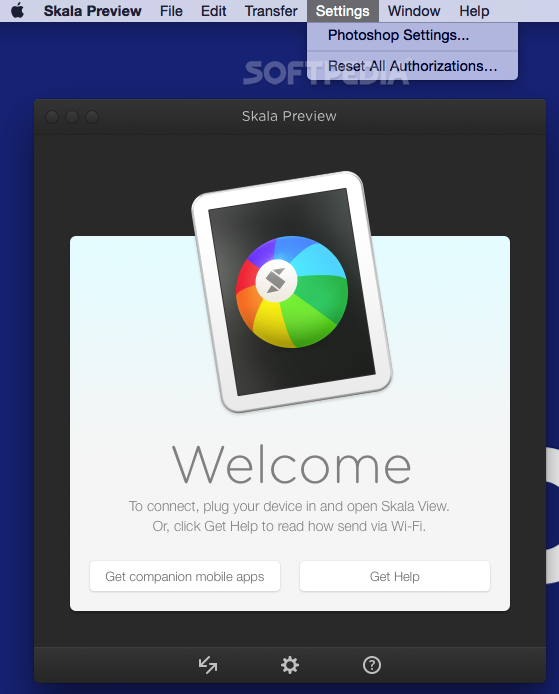Description
Skala Preview
Skala Preview is a handy app for anyone who wants to see their designs on iOS devices. You’ll need the Skala View app on your iPhone or iPad too. Just install both apps, connect them, and you can send your designs over quickly!
Preview Your Designs Easily
This setup makes it super easy to spot any issues with text size, layout, or colors while you're still designing. You can make changes right away!
Image Quality Matters
One cool thing about Skala Preview is that it sends your images without changing them. So what you see on your Mac is exactly what shows up on your iOS device.
Zoom In for Details
The app also lets you zoom in all the way to 100% (or even 200% on non-retina screens) so you can check for any blurry spots or other issues.
View in Any Orientation
You can look at your images in both landscape and portrait modes. Plus, if you're using Adobe Photoshop, you’ll see changes happen in real-time! And if you have multiple devices, no problem—you can send images to all of them at once!
Compatibility with Other Editors
If you're using other image editors like Acorn, Fireworks, or Pixelmator, transferring photos is just as easy. You can copy the photo to your clipboard or drag and drop it onto the Skala Preview icon.
A Must-Try for Designers
If testing out designs on different iOS devices sounds good to you but without too much fuss, then Skala Preview is definitely worth checking out!
Tags:
User Reviews for Skala Preview FOR MAC 1
-
for Skala Preview FOR MAC
Skala Preview FOR MAC is a game-changer for designers. Seamless connection with iOS devices for real-time design adjustments. Highly recommended!