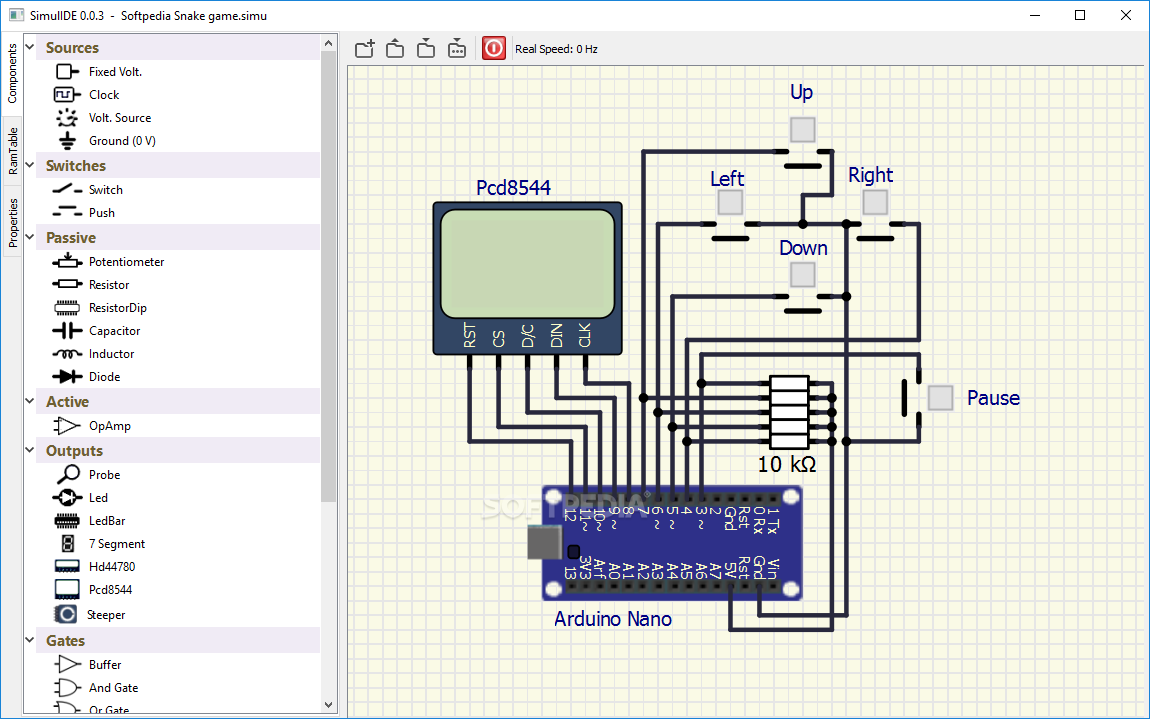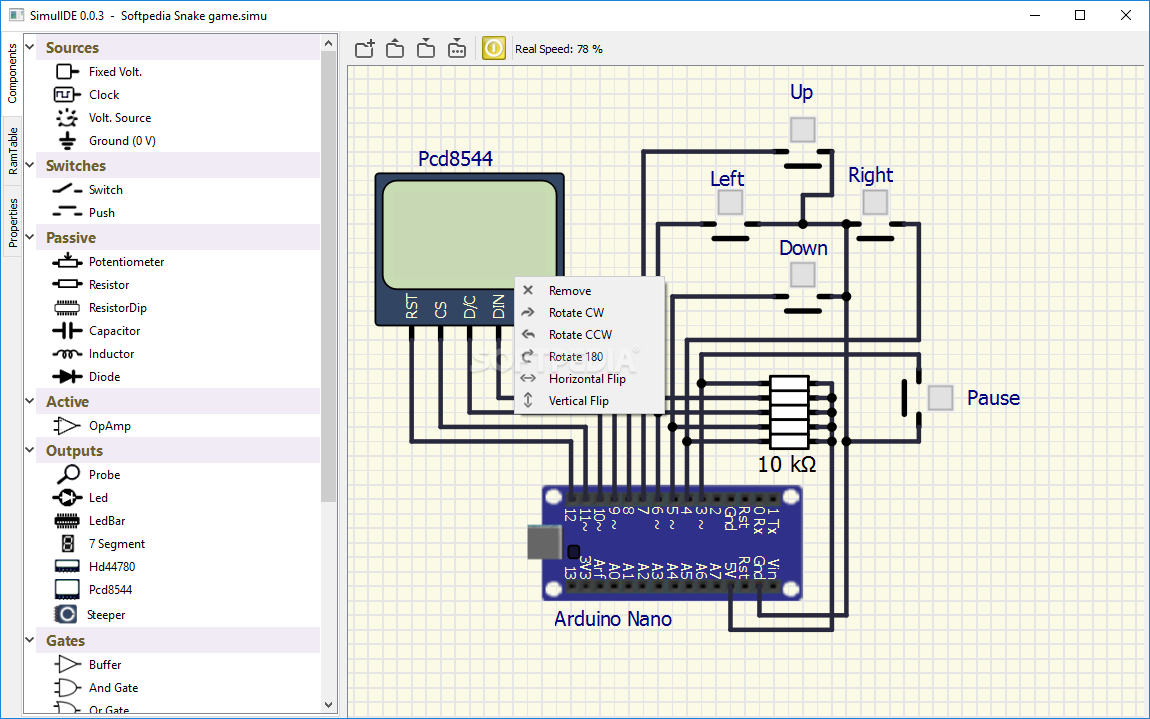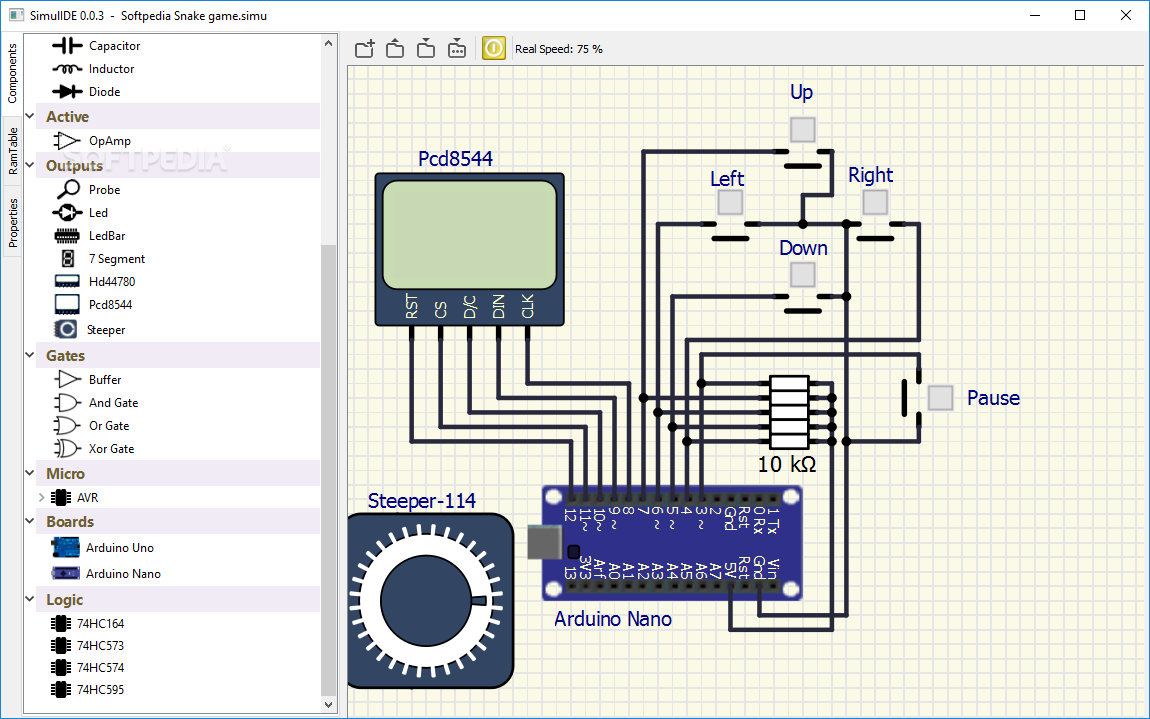Description
SimulIDE
SimulIDE is a cool little software mainly designed for hobbyists, students, or anyone who wants to tinker with simple electronic projects. It’s lightweight and super easy to use, making it perfect for running basic simulations on your everyday electronic circuits.
Getting Started with SimulIDE
The best part about SimulIDE? You don’t have to jump through hoops to get started. No installation needed! Just download the archive, unzip it, and open the app using the executable file. Simple as that!
User-Friendly Interface
The interface might be straightforward, but it definitely looks better than many other similar tools out there. When you open it up, you’ll see two main sections: a big panel on the left showing all your circuit components and their properties, and a preview panel on the right where you can see everything come together.
A Wide Range of Components
You’ll find a bunch of electronic components organized into clear categories like Sources, Switches, Passive Components, Active Components, Outputs, Gates, Microcontrollers, Boards, and Logic. Adding these components to your project is super easy—just drag and drop!
Edit Your Circuits Easily
If you need to tweak something in your circuit design, the contextual menu makes it easy to remove or rotate any component. Plus, SimulIDE lets you export your circuits into image formats like BMP, JPEG, and PNG.
Helpful Examples Included
Before we wrap things up here—don’t forget that SimulIDE’s package comes with some handy examples. These can really help speed up your learning curve if you're just starting out in electronics!
A Perfect Fit for Beginners
So there you have it! While SimulIDE isn't meant for in-depth circuit analysis or complex simulations, it's perfect for beginners looking to learn more about electronics without getting overwhelmed. If you're interested in trying it out yourself or want to learn more about this awesome tool for simulating electronic circuits, check it out here!
Tags:
User Reviews for SimulIDE 7
-
for SimulIDE
SimulIDE's intuitive drag and drop feature makes experimenting with electronic projects a breeze. Perfect for hobbyists and students alike.
-
for SimulIDE
SimulIDE is fantastic for beginners! The interface is user-friendly, and I love the drag-and-drop feature.
-
for SimulIDE
Absolutely love SimulIDE! It's perfect for my electronics projects and super easy to use. Highly recommend!
-
for SimulIDE
This app is a game changer! SimulIDE makes learning about circuits fun and interactive. Five stars!
-
for SimulIDE
Great tool for hobbyists! The variety of components available made my project so much easier to visualize.
-
for SimulIDE
SimulIDE exceeded my expectations! It’s simple, intuitive, and a great resource for electronics students.
-
for SimulIDE
I’m impressed with SimulIDE! The quick setup and handy examples helped me get started in no time!