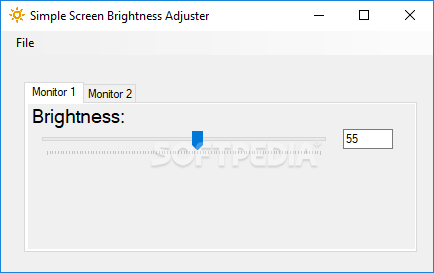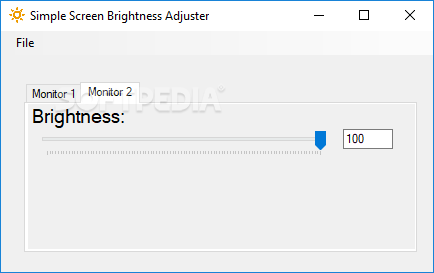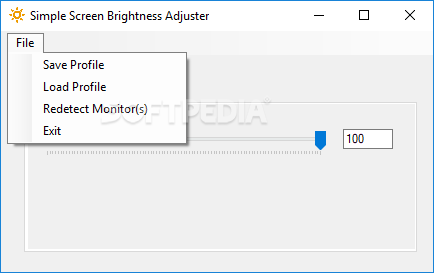Description
Simple Screen Brightness Adjuster
Changing your computer's screen brightness levels directly within Windows and without having to manually tweak it using your the monitor's physical controls might seem a bit nonintuitive, especially considering the multiple changes present in the latest editions of Windows 10.
Even though a simple search on the Internet will reveal countless methods of changing your computer screen's brightness, you won't be frowned upon for wanting an even simpler solution.
Even though it's not exactly the most modern app out there, Simple Screen Brightness Adjuster might just be that straightforward solution you have been looking for.
In short, this tiny app allows you to change the brightness levels for all your connected monitors using an intuitive slider within a barebones user interface.
Key Features:
- Individual adjustment of brightness for each detected display
- Save and load brightness profiles for different tasks and environments
- Does not require installation
It's true that it looks terribly outdated by today's standards, but all in all, it gets the job done without fuss. However, we will point out that the app some problems tweaking the brightness levels on our secondary display, but that probably has to do more with our HDMI/VGA setup rather than the app itself.
Tags:
User Reviews for Simple Screen Brightness Adjuster 1
-
for Simple Screen Brightness Adjuster
Simple Screen Brightness Adjuster provides a straightforward solution for adjusting screen brightness levels with ease. Useful for creating brightness profiles.