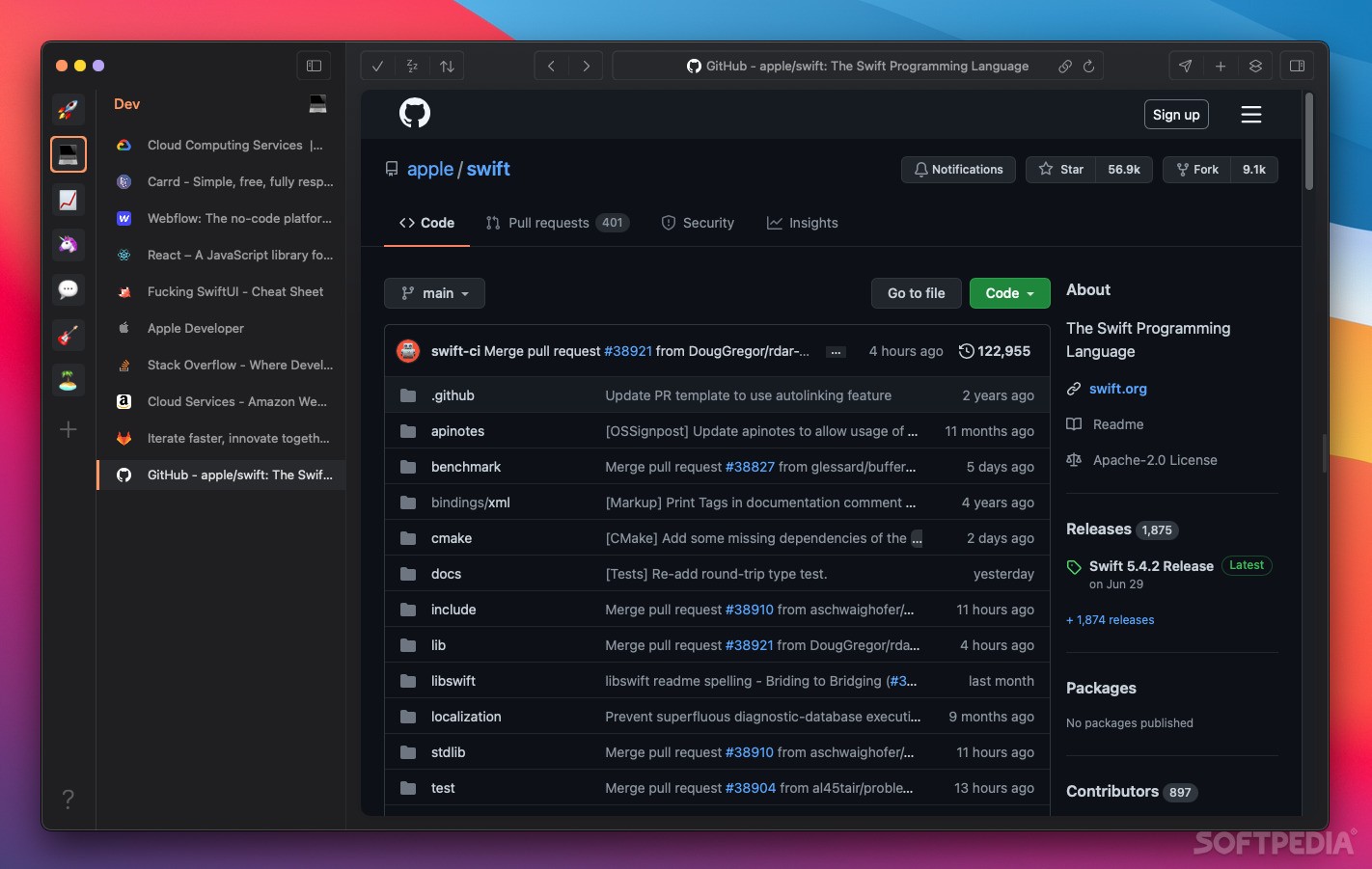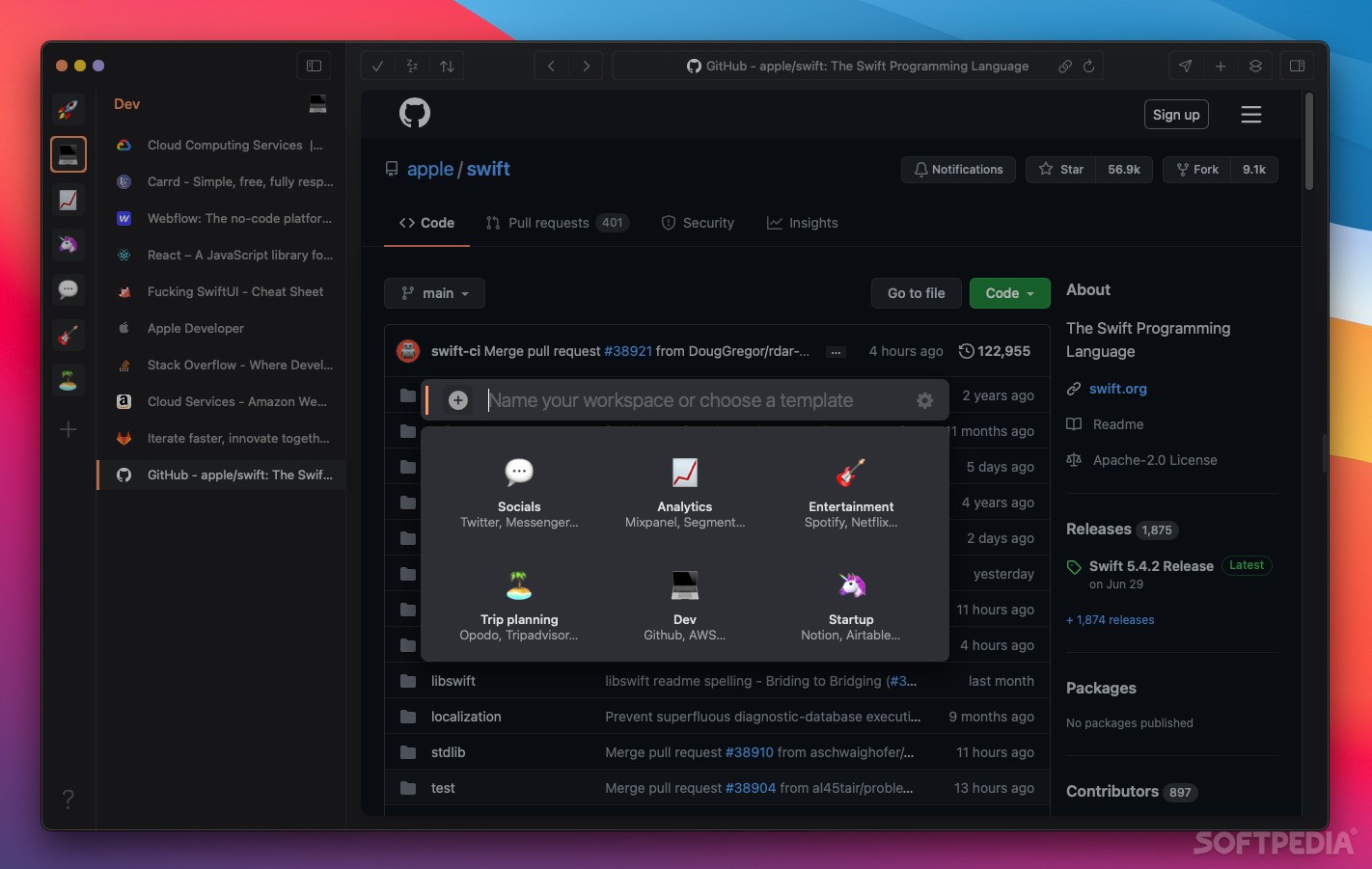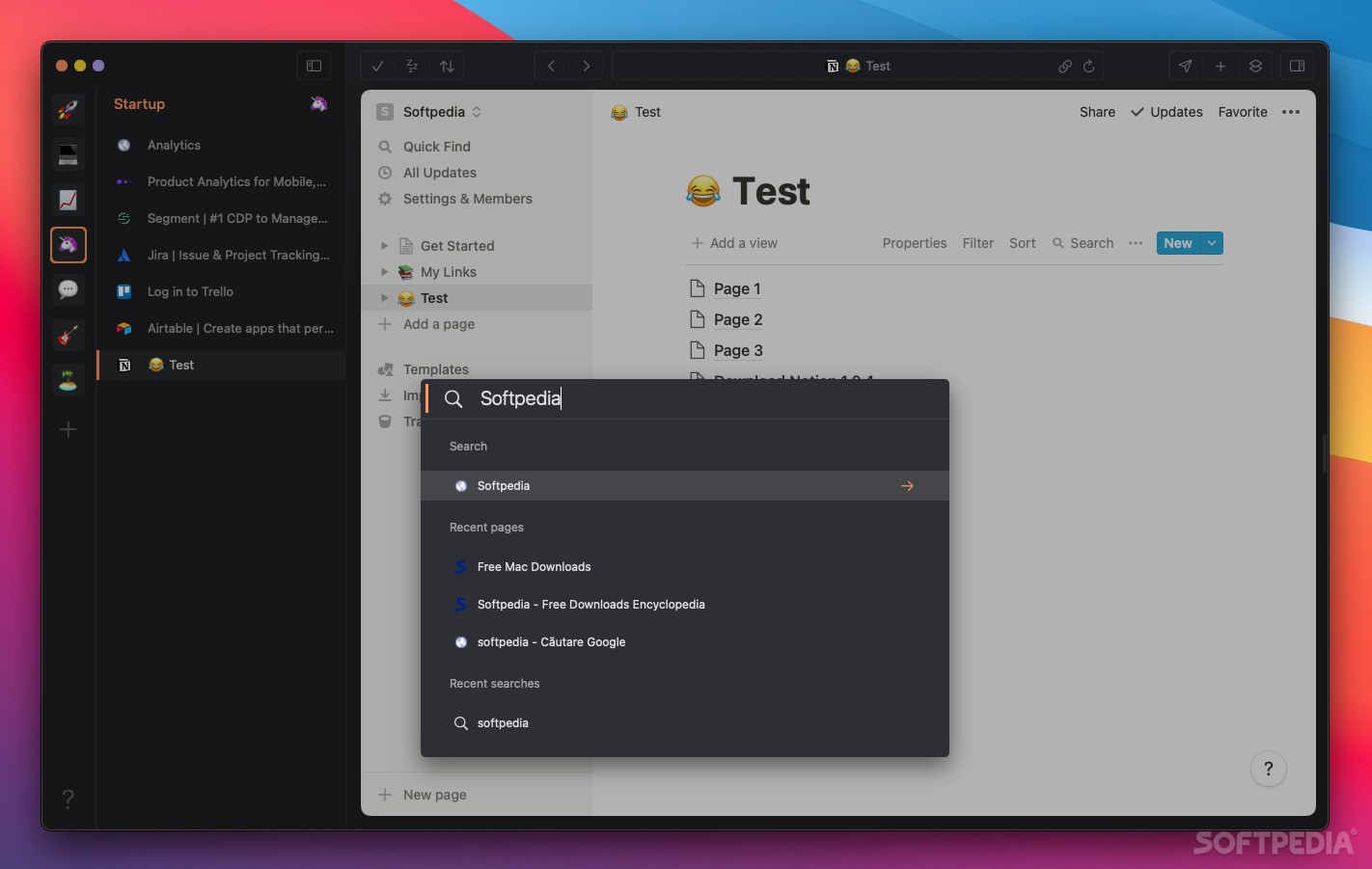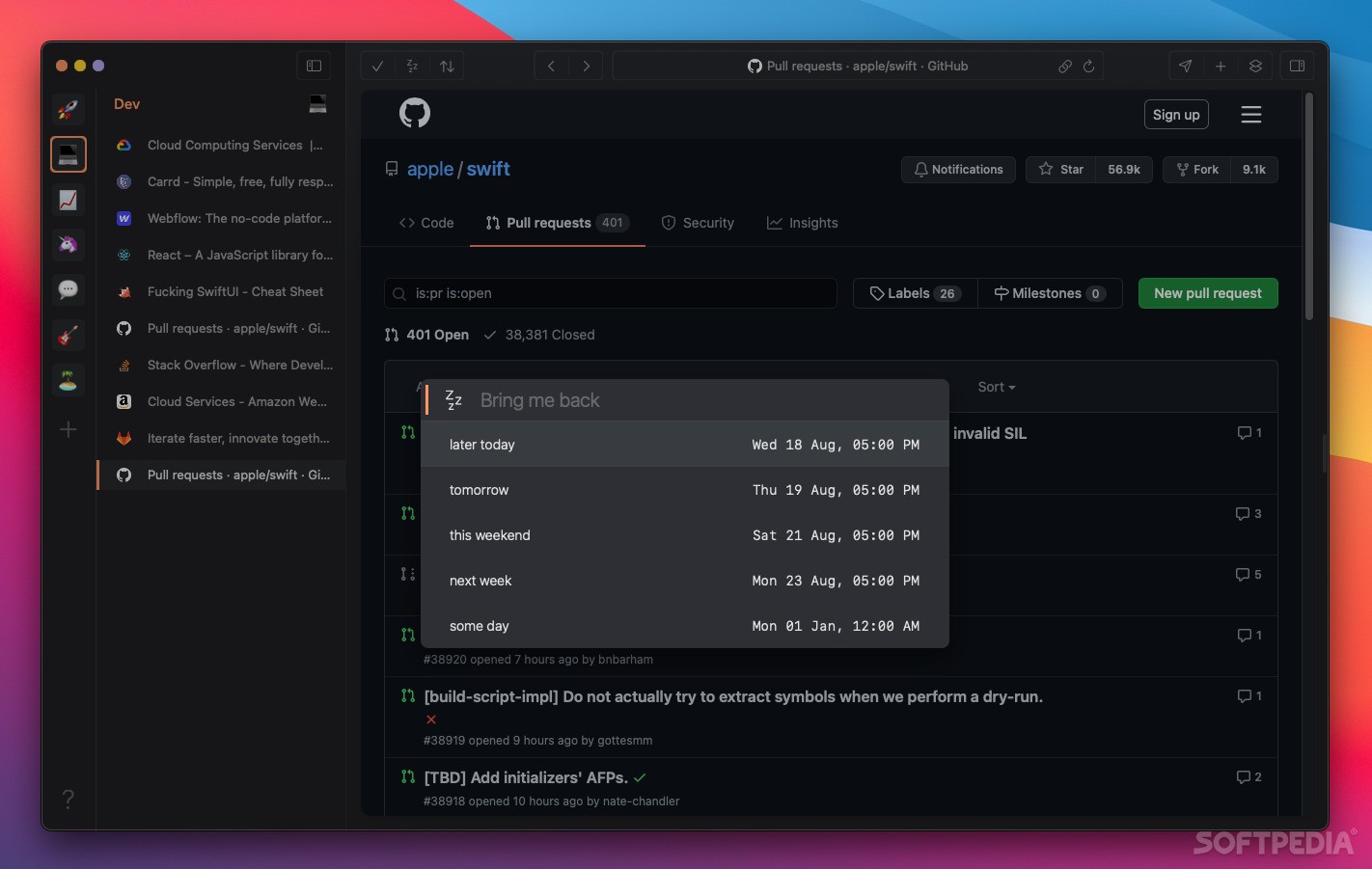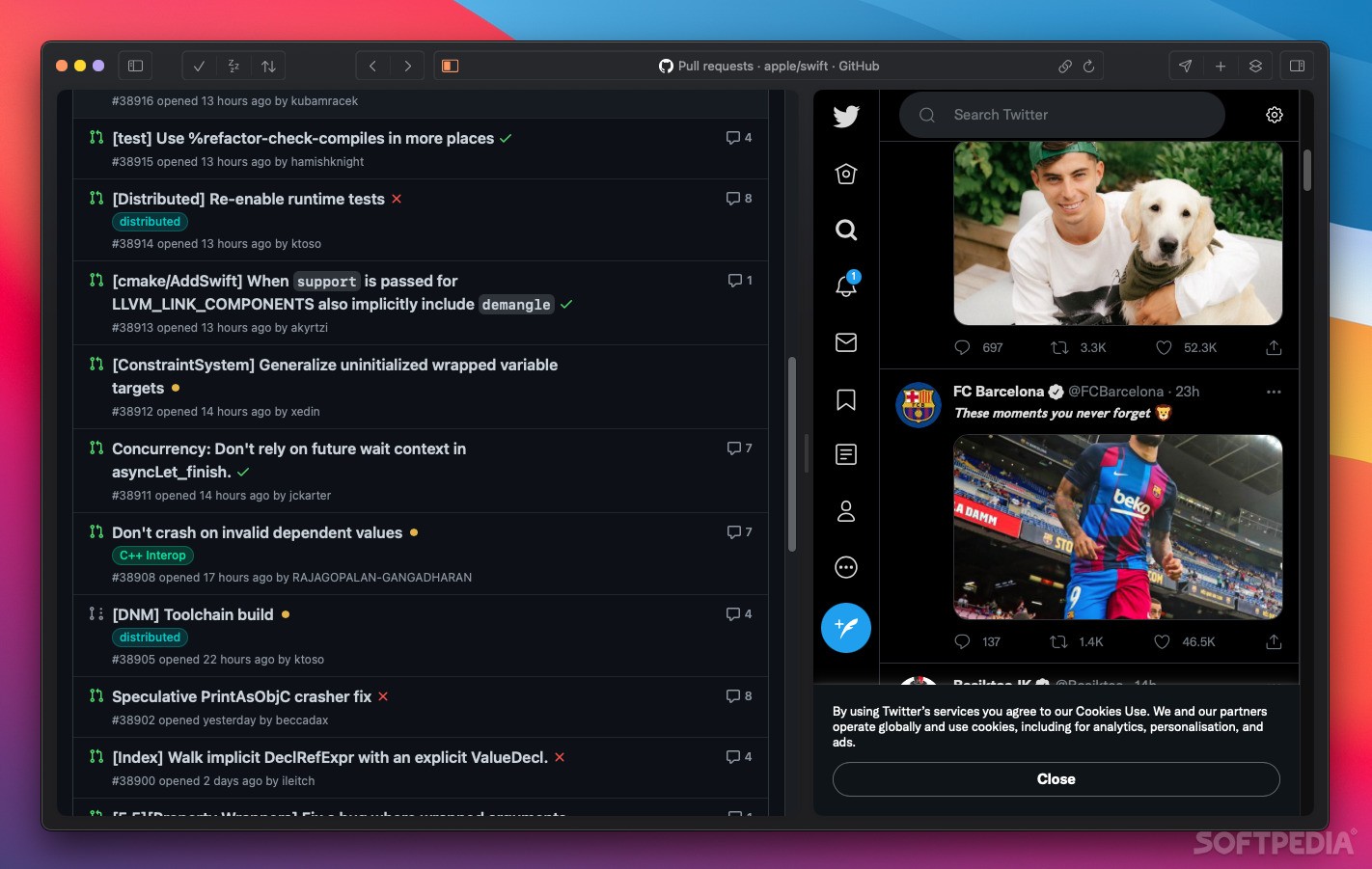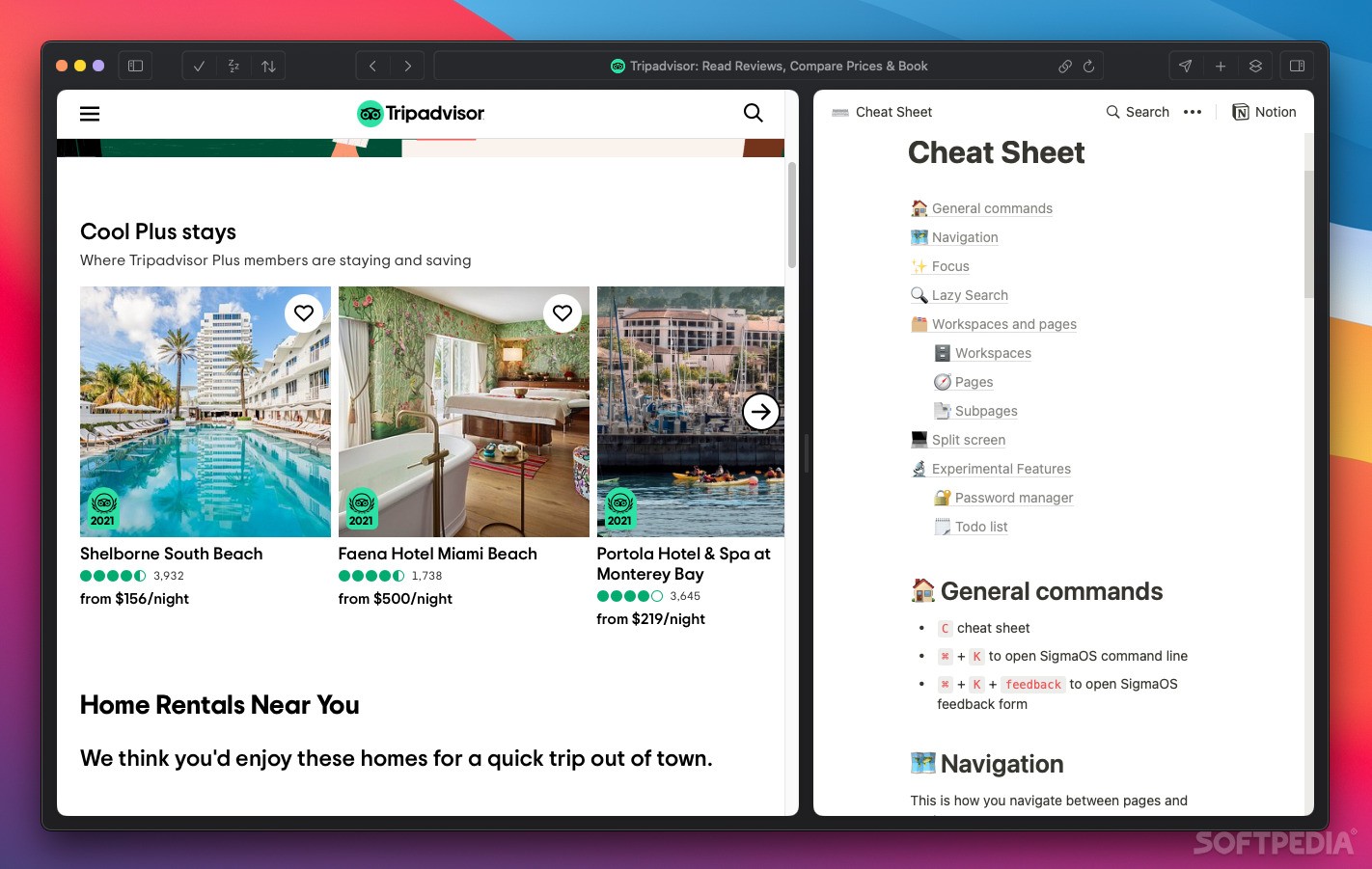Description
SigmaOS
SigmaOS is a cool new browser designed to make your online life way easier. It's perfect for anyone who wants quick access to their work from any device. You know how classic browsers can be a pain when you're trying to juggle multiple web apps? Well, SigmaOS changes that!
Manage Your Web Apps Like a Pro
This software organizes all your websites and web apps into neat workspaces. Think of it like having different folders for all your projects, chats, and even fun stuff. You can treat each item like a to-do list and just remove them when you're done.
Say Goodbye to Tab Overload
If you've ever felt overwhelmed by too many tabs open at once, SigmaOS has got your back! On the left side of the screen, you'll find all your workspaces lined up nicely. This means no more wasting time searching through endless tabs; everything you need for each project is right there.
Multi-Tasking Made Easy
Need to see more than one page at a time? No problem! SigmaOS features a split screen mode that you can turn on or off with just a hotkey. So if you quickly need to check something while working on another task, it's super simple.
Stay Focused and Organized
A great way to keep your workspace tidy is by snoozing or removing apps that aren't relevant anymore. If you think you'll need them later for another project, just move those pages into a different workspace!
Easy Navigation
Even though it's different from traditional browsers, SigmaOS still lets you open new pages easily. Just hit the "/" key, and up pops an address bar where you can search within the browser or hit up Google directly.
Hotkeys: Your New Best Friend
If you're serious about getting things done faster, you'll love the hotkey shortcuts in SigmaOS! They help speed up almost every action within the app. Just press "C", and you'll get a handy cheat sheet of all these shortcuts.
A Few Features Still in Progress
The look of SigmaOS is impressive so far! But keep in mind that some customization options common in classic browsers are still missing—like changing the default search engine or using extensions. You also have limited control over trackers and cookies but can use private browsing mode if needed.
The Pricing Puzzle
Right now, there isn't any info about pricing yet, so we're not sure how much it's going to cost in the end. But honestly? It's worth checking out while they finalize things!
Download SigmaOS now!
User Reviews for SigmaOS FOR MAC 7
-
for SigmaOS FOR MAC
SigmaOS for Mac revolutionizes web app management. Organize workspaces efficiently and toggle split screen mode easily. Helpful hotkeys enhance productivity.
-
for SigmaOS FOR MAC
SigmaOS has completely transformed the way I manage my web apps. The workspace feature is a game changer!
-
for SigmaOS FOR MAC
I love how SigmaOS keeps my projects organized. The split-screen mode is super helpful for multitasking!
-
for SigmaOS FOR MAC
Finally, a browser that understands productivity! SigmaOS makes it easy to switch between tasks efficiently.
-
for SigmaOS FOR MAC
The hotkey shortcuts in SigmaOS save me so much time. It's intuitive and visually stunning—highly recommend!
-
for SigmaOS FOR MAC
I appreciate the clean interface of SigmaOS. Managing different workspaces has made my workflow seamless.
-
for SigmaOS FOR MAC
SigmaOS is a breath of fresh air in web browsing. Its organization features have boosted my productivity significantly!