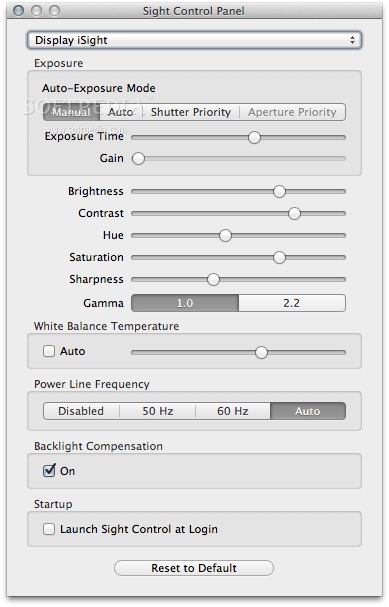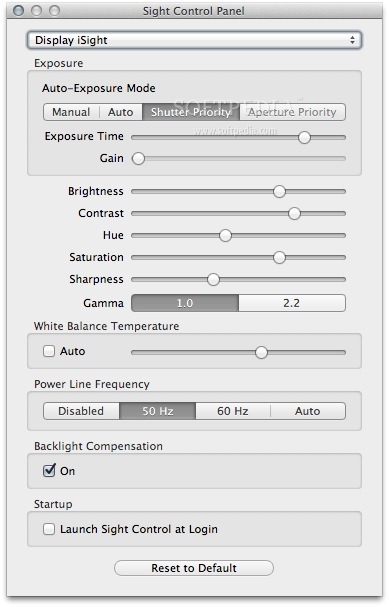Description
Sight Control
Sight Control is a super handy status bar menu app that lets you tweak different settings for your built-in camera. Just a heads up, though: you'll need to have another webcam app running, like Photo Booth or Skype, to really get the most out of it.
Easy Access Right from Your Status Bar
This tool stays chill in your status bar and pops up easily when you want to customize things. With the Sight Control Panel, you can see which camera is active, adjust settings, and save them as presets. This means you can reuse your favorite setup later with just a click!
Adjust Your Camera Settings Like a Pro
With Sight Control, you can play around with the auto exposure mode. You can change things like exposure time, aperture, brightness, contrast, hue, saturation, sharpness, gamma, noise reduction level—basically all the good stuff! Oh, and don't forget about white balance temperature.
Extra Features for Better Image Quality
There are some cool features too! You can enable backlight compensation or tweak the power line frequency (choose from auto, disabled, 50Hz or 60Hz). Plus, it lets you adjust reading and writing frequency for your webcam settings. And since everything is applied in real-time, there's no need for any post-processing!
Works with Tons of Apps!
Sight Control plays nicely with lots of apps that use your webcam. This includes favorites like Skype, FaceTime, iChat, Messages, Photo Booth—you name it! It even works with iMovie and QuickTime Player! So whether you're using BoinxTV or Adobe Connect for meetings or fun projects like GoToMeeting or Sparkbooth—it's got your back!
The Bottom Line on Sight Control
If you're looking to customize how your camera captures images and you've got a built-in webcam—the Sight Control app is definitely worth checking out!
Tags:
User Reviews for Sight Control FOR MAC 1
-
for Sight Control FOR MAC
Sight Control FOR MAC provides easy access to camera settings through the status bar, eliminating the need for post processing. Great for real-time image customization.