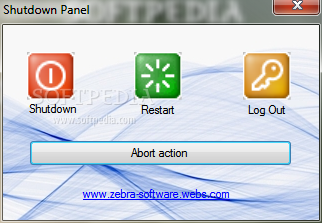Description
Introducing Shutdown Panel
Looking for an effortless way to power off your PC? Look no further than Shutdown Panel! This handy application provides you with quick access to your computer's power options, eliminating the need for manual intervention.
Technical Specifications:
- Price: FREE
- Publisher: Zebra Software
- File Type: .exe
- Compatible with: Windows Operating System
Key Features:
- Simple and intuitive interface for easy navigation
- Options for system shutdown, reboot, and log off
- No need to create complex shortcuts or use command line interface
- Ability to assign hotkey commands for quick access
Efficient Power Management:
Shutdown Panel streamlines the process of powering off your PC, saving you time and effort. Whether you need to shut down, reboot, or log off, this application has you covered with its user-friendly functions.
Customization Options:
While Shutdown Panel offers basic power options, it lacks additional features like hibernate, sleep, or station lock. However, you can personalize your experience by assigning hotkeys to launch the application instantly on your desktop.
Enhanced Productivity:
With Shutdown Panel, you can automate the power-off process, allowing you to focus on more important tasks without worrying about manually shutting down your computer. Say goodbye to traditional methods and embrace the convenience of this innovative application.
User Reviews for Shutdown Panel 1
-
for Shutdown Panel
Shutdown Panel offers a quick way to access power options on your PC. Limited functions, but can be launched instantly with a hotkey command.