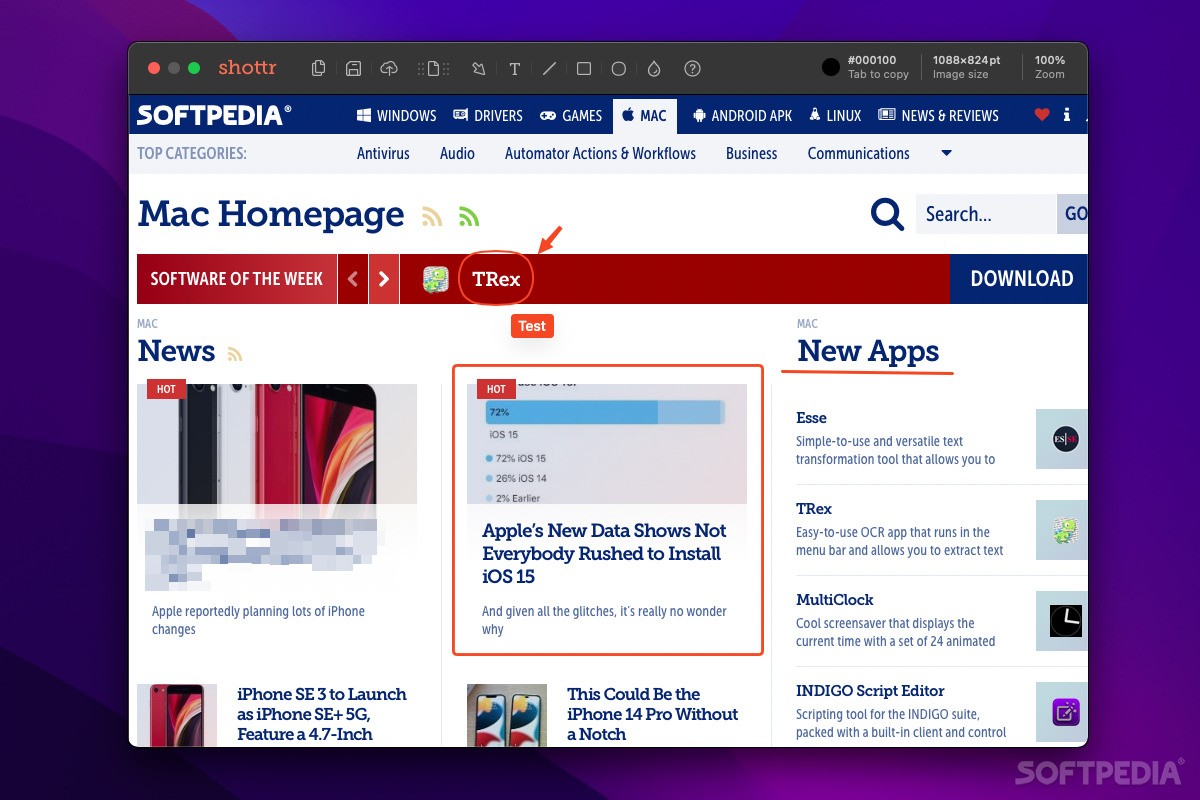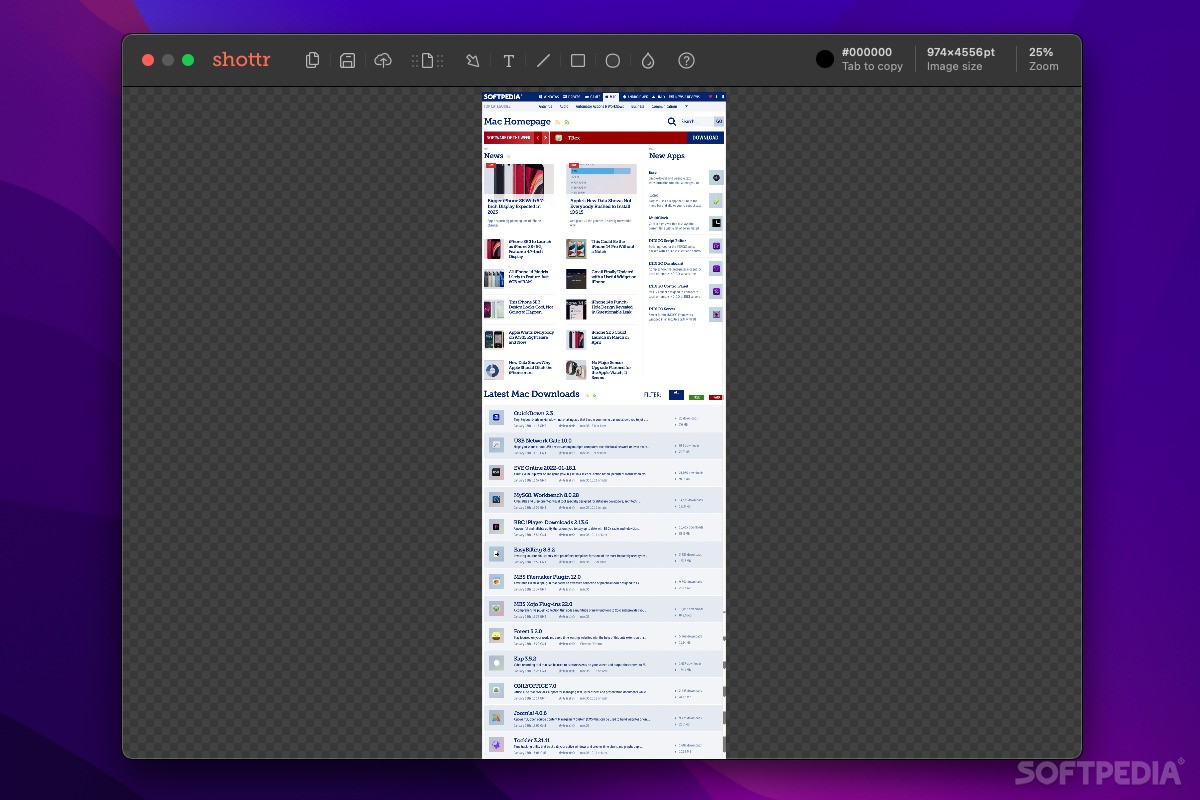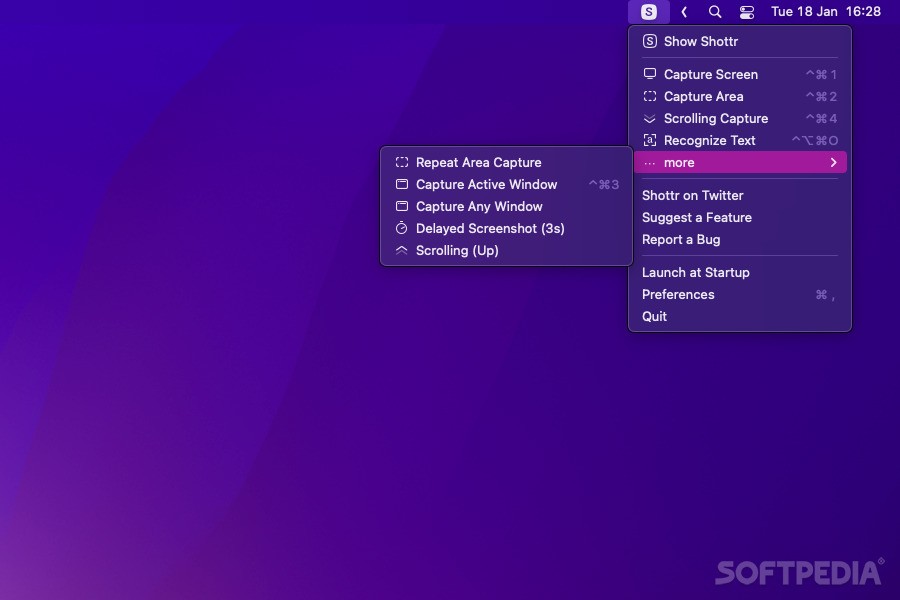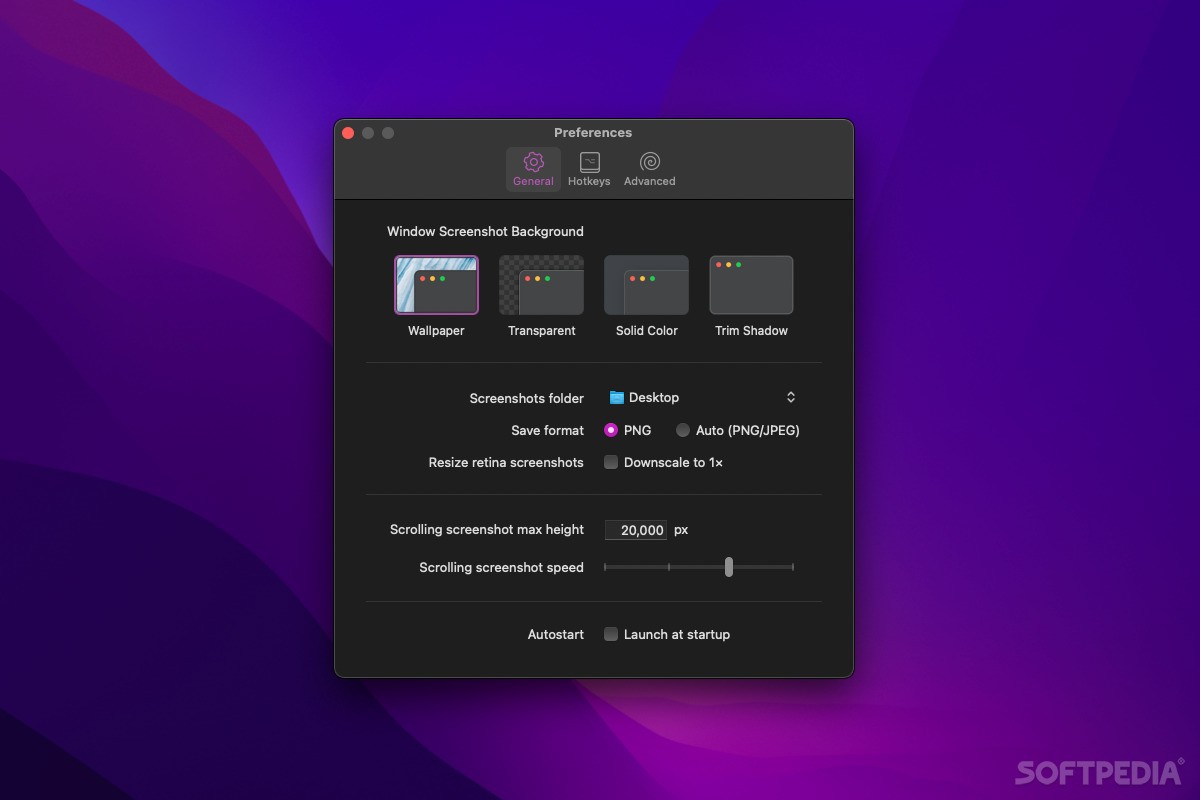Description
Shottr
Shottr is a cool tool for Mac users who want more than just the basic screenshot options. Sure, your Mac already has a built-in screenshot tool, and it works fine, but Shottr takes things up a notch by adding features that really help professionals get their work done.
Why Choose Shottr?
This app is perfect for graphic designers and developers, but anyone can find it useful. With Shottr, you can zoom in and analyze pixels like a pro. Want to grab colors or make measurements? No problem! You can even add annotations to your screenshots.
Tiny But Mighty
Shottr is lightweight and built with Swift, which means it performs great without slowing down your Mac. It’s designed to be super easy to use with hotkeys—just like the standard screenshot tool you’re used to. Plus, it supports area, window, and scrolling screenshots with customizable shortcuts!
Edit Your Screenshots Like a Pro
After capturing an image, Shottr opens up an editor automatically so you can jump right into editing. You can blur out parts of the image or pixelate areas you want to hide. There are also handy markup tools for adding notes or drawings directly onto your screenshot.
Measure and Analyze Pixels
If you're into detail work, you'll love how far you can zoom in on images—far enough to see individual pixels! You can easily extract any pixel's color or grab text colors from the image. Plus, getting the average color of a selected area is just a click away.
Easy Measurements
Need to measure distances between elements? Just use the arrow keys! Up and down will give you vertical sizes while left and right will measure horizontally. You can even add these measurements right onto your screenshot!
A Built-In Text Recognition Feature
The cherry on top? Shottr comes with text recognition! Just select an area with unselectable text and hit a hotkey—the app will send that processed text straight to your clipboard.
Is Shottr Right for You?
If you're looking for more features than what macOS offers in its capture tool, then Shottr might be just what you need! While it's not ideal for grabbing lots of images quickly (since it always opens the editor after each capture), it's definitely worth checking out if you need some extra editing options.
Tags:
User Reviews for Shottr FOR MAC 1
-
for Shottr FOR MAC
Shottr FOR MAC offers advanced features like pixel analysis, color extraction, and text recognition, ideal for graphic designers and developers.