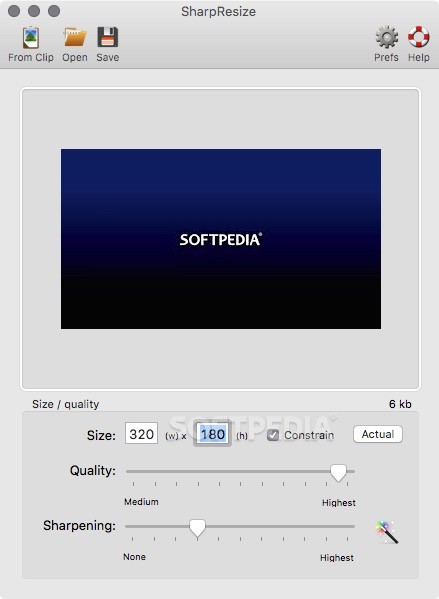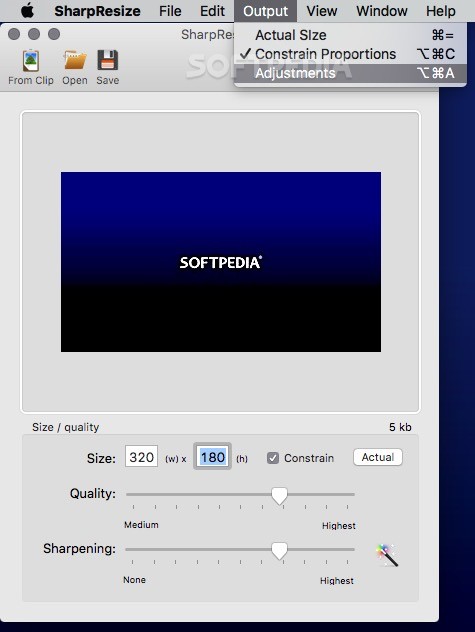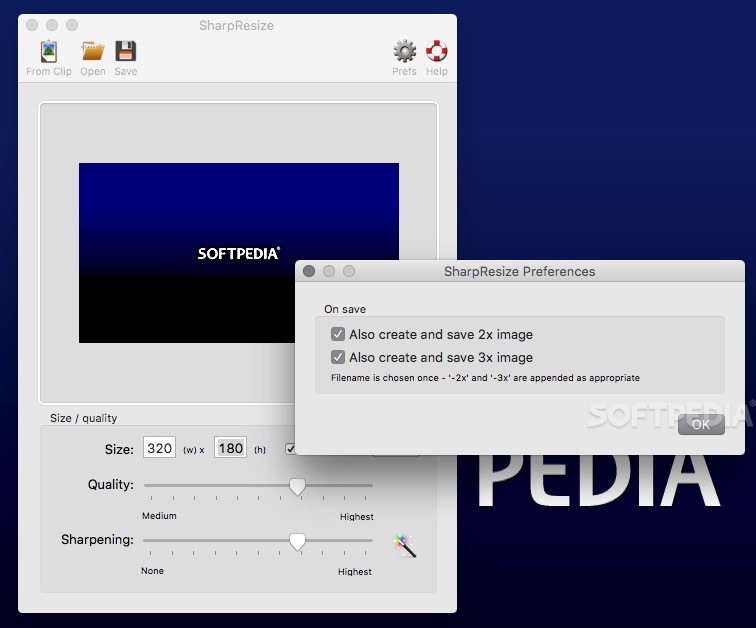Description
SharpResize
SharpResize is a handy little tool for resizing images and creating thumbnails without losing quality. If you’ve ever tried to resize photos and ended up with blurry results, this app could be just what you need!
Easy to Use Interface
The best part about SharpResize is its super simple user interface. You can easily import your images by dragging and dropping them right onto the main window. Plus, there’s an “Open” button on the top toolbar if you prefer that method. And if you have an image copied to your clipboard, just hit the “From Clip” button!
Customizable Output Size and Quality
When you open SharpResize, the main window splits into two areas. At the top, you get a preview of your image, while the bottom lets you customize things like size and quality. You can adjust the width and height as needed. Just remember to check the “Constrain” box if you want to keep those proportions intact.
Quality Control Options
This app also gives you some cool options for personalizing your images. You can tweak the image quality and even adjust how sharp it looks when saved! SharpResize uses the Lanczos resampling method for resizing, which helps maintain that high-quality look. The sharpening tool applies a luminance filter too, boosting contrast in your images.
View Images at Actual Size
If you're curious about how your original image looks, no problem! SharpResize lets you view it at its actual size before resizing it. This makes it easier to see exactly what you're working with.
Simplified Resizing Process
To make things even smoother, there’s a handy keyboard shortcut! Just press Control + Shift + S to grab your image, start resizing with your current settings, and bring up the save dialog all in one go!
A Great Tool for Thumbnails
In short, SharpResize is a great solution for anyone looking to quickly resize images and create high-quality thumbnails for various projects.
Tags:
User Reviews for SharpResize FOR MAC 1
-
for SharpResize FOR MAC
SharpResize is a user-friendly app for creating high-quality image previews. Its simple interface and customization options make resizing images a breeze.