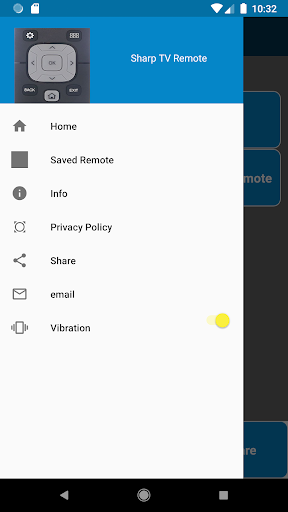Description
Sharp TV Remote Control
Looking for a convenient way to control your Sharp TV? Look no further than the Sharp TV Remote Control app built by AYYAN. This app is designed specifically for controlling Sharp TVs, including LED and Smart TVs.
Features:
- Plug and Play Install
- All Functionalities in Plastic Remote available
- WiFi Functionality for Android Smart TV Casting
- Access to Last Used Challenger Remote via Saved Option
- Vibration ON/OFF Options in Drawer Menu
Usage:
- Requires IR Blaster to control Sharp TV
- If you're unfamiliar with IR Blaster, install the app to check compatible remotes
- For WiFi Connectivity with Android TV, ensure Smart Phone and TV are on the same network
How to Use:
- Connect your phone to the same WiFi network as your Smart TV for WiFi Connectivity
- For Normal connectivity, press the Power Button and respond to prompts
Query:
If you have any questions or need assistance, feel free to reach out to us at [email protected]. We're here to help!
Download the Sharp TV Remote Control app for Android now and take control of your Sharp TV with ease. It's free and user-friendly, making it the perfect solution for managing your TV experience.
Download Now
User Reviews for Sharp TV Remote Control 1
-
for Sharp TV Remote Control
Sharp TV Remote Control by AYYAN simplifies controlling Sharp LED and Smart TVs. Offers WiFi casting and easy access to saved remotes.