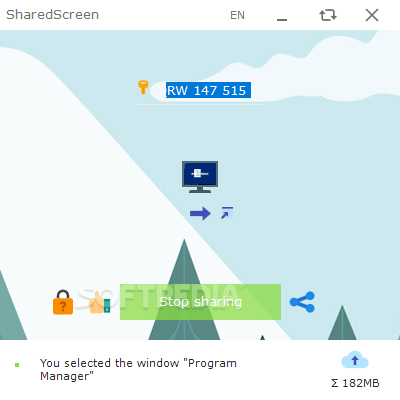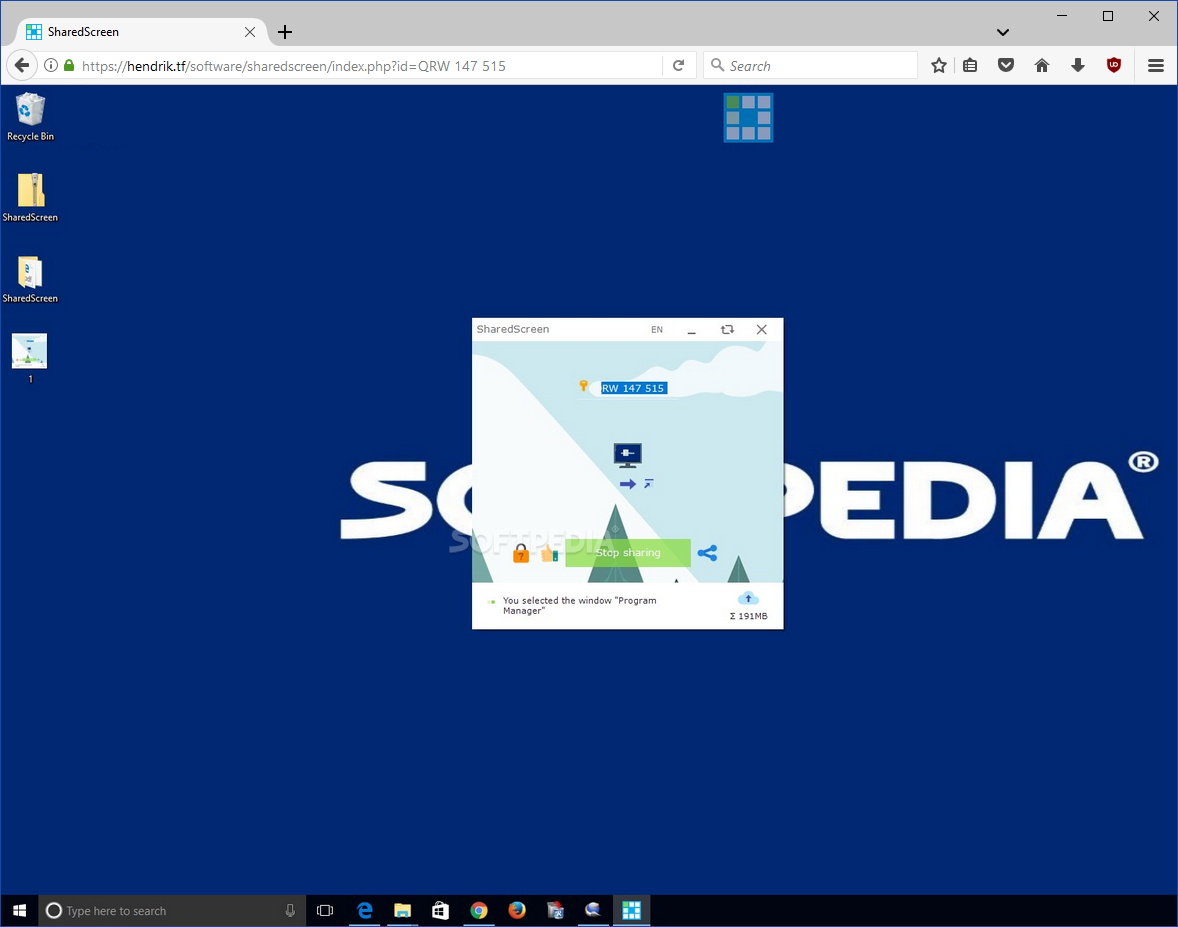Description
SharedScreen
Whether you need to hold a virtual meeting with colleagues from across the globe or access their computers for a better view of their problem, a screen sharing utility like SharedScreen can be extremely useful.
Features:
- Lightweight software for simple screen sharing
- No restrictions on the number of viewers
- No setup required, launch directly after decompression
- Identifies all connected desktops to share specific screen areas
- Unique, temporary key for viewers to access desktop
- No viewer limitations for sessions
- Secure password protection for business meetings
- Encrypted stream with online data storage for 10 minutes
- Share only relevant screen sections
Access and Compatibility:
The stream session can be viewed on any browser or smartphone by sharing the QR code.
Benefits:
- Easy and secure sharing of specific screen parts
- Flexible viewer access with no limitations
- Encrypted stream for enhanced security
- Compatible with various devices for convenient access
SharedScreen is a reliable utility that allows you to share the precise parts of your screen you want with ease and securely.
Tags:
User Reviews for SharedScreen 1
-
for SharedScreen
SharedScreen is a user-friendly screen sharing app that allows for secure sharing without viewer limitations. Perfect for virtual meetings.