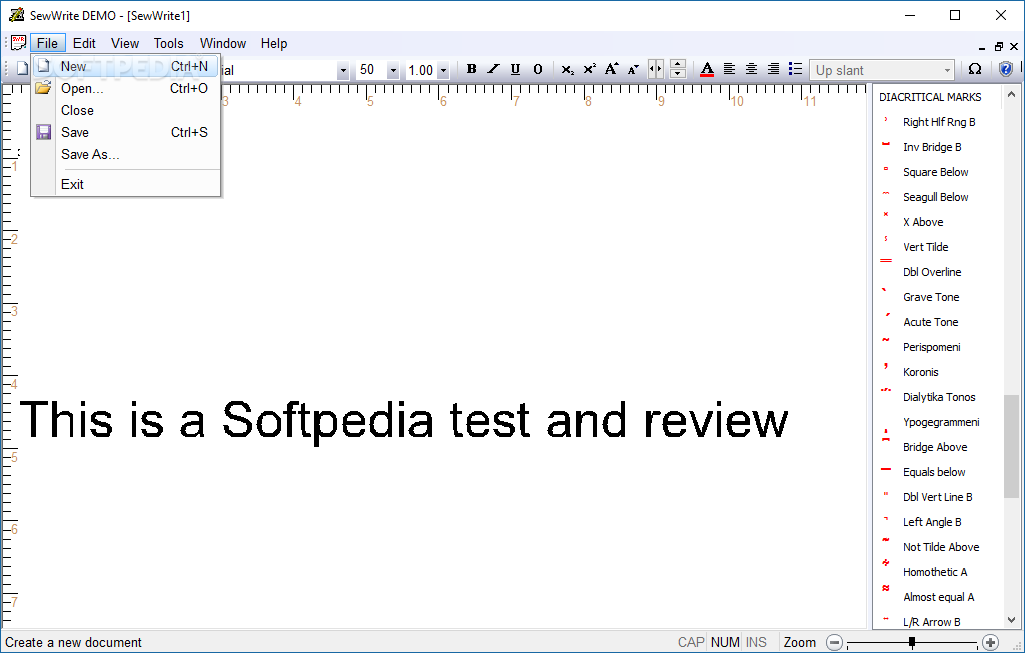Description
SewWrite
SewWrite is a super handy embroidery lettering app that makes it easy for you to create and design monograms. It has a bunch of diacritical marks that you can easily add to your projects!
User-Friendly Interface
Getting started with SewWrite is a breeze! After a quick setup, you'll find yourself in a simple interface that looks like your regular text editor. At first, the canvas is empty, just waiting for your creativity. You can type or paste text using your keyboard while checking out the cool variety of diacritical marks on the vertical toolbar on the right.
Text Customization Options
You can really personalize your text! SewWrite lets you apply different accents like grave or acute accents, overlines, umlauts, and more. Plus, you've got standard formatting tools at your fingertips. You can change font styles, sizes, line spacing, and even make text bold or italicize it!
Advanced Features
If you're feeling adventurous, you can use subscript and superscript for special effects. Changing text color? No problem! You can also set alignment and even create bullet lists. Want to insert symbols? Just explore the character map! There’s also an option to display a grid to help with your designs. And don’t worry about measurements; you can choose between metric and imperial systems.
Easy Calibration and Compatibility
SewWrite makes it super easy to calibrate horizontal and vertical rulers too! If you already use an embroidery editor regularly, no worries—you can select it for use with SewWrite as well. When you're ready to save your work, it supports various formats like .dst, .exp, .hus, .jef, .pes, .vip, .vp3 or .xxx.
Edit Your Embroidery Files
Before saving those files, you might want to tweak some stitch properties—like fill density or outline style—to get just what you want. We tested this tool on Windows 10 without any compatibility issues; it ran smoothly without hogging system resources!
Try It Out!
While SewWrite doesn’t have any mind-blowing features that will leave you speechless, it's still worth giving it a shot! If you're curious about trying out this software for yourself or looking for more details about SewWrite, check out SoftPas, one of the biggest software directories on the web!
User Reviews for SewWrite 7
-
for SewWrite
SewWrite offers a user-friendly interface for creating monograms with an extensive array of diacritical marks. Basic but efficient.
-
for SewWrite
SewWrite is fantastic! The user-friendly interface makes creating monograms a breeze. Highly recommend!
-
for SewWrite
Absolutely love SewWrite! It's easy to use and has all the features I need for my embroidery projects.
-
for SewWrite
SewWrite exceeded my expectations! The variety of diacritical marks and text formatting options are impressive.
-
for SewWrite
This app is a game-changer for embroidery enthusiasts! Simple, efficient, and versatile—five stars!
-
for SewWrite
SewWrite is a must-have for anyone into embroidery. It’s intuitive and offers great editing capabilities!
-
for SewWrite
I can't recommend SewWrite enough! It’s lightweight, works flawlessly on Windows 10, and is super user-friendly.