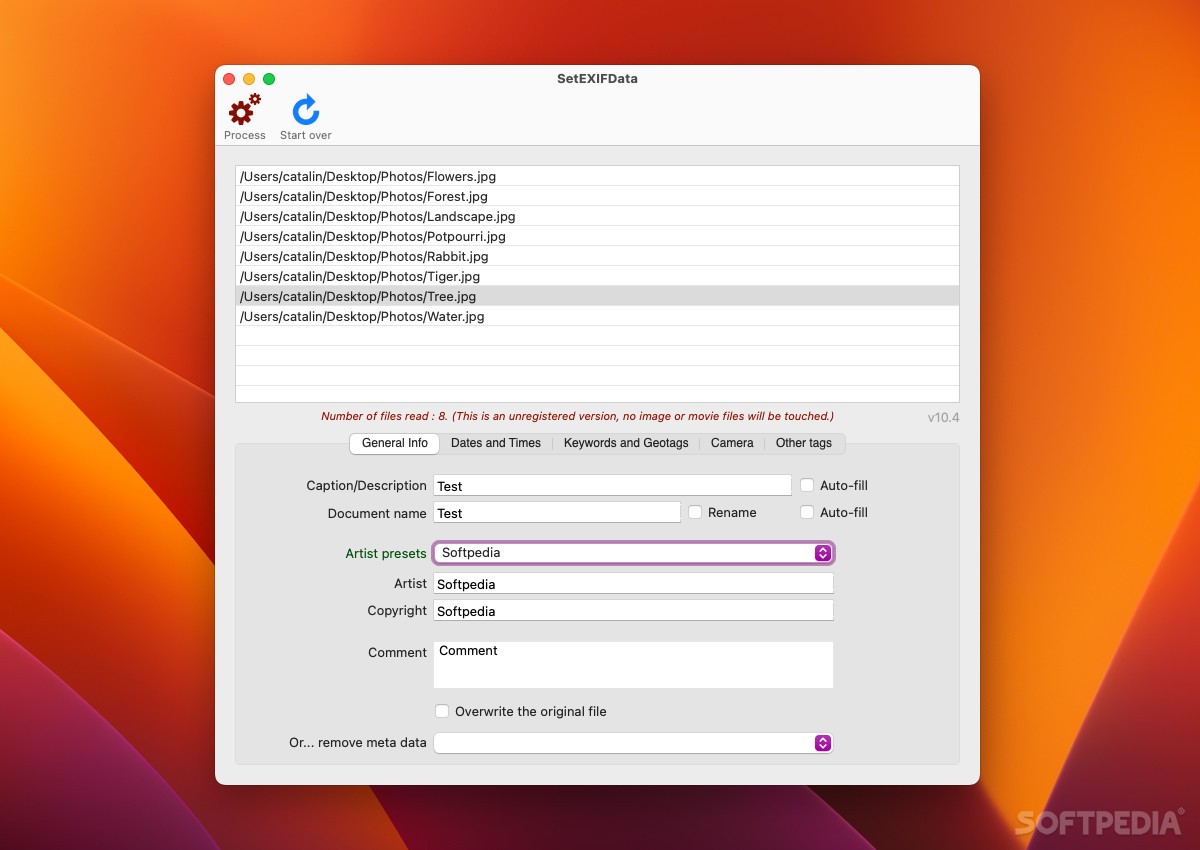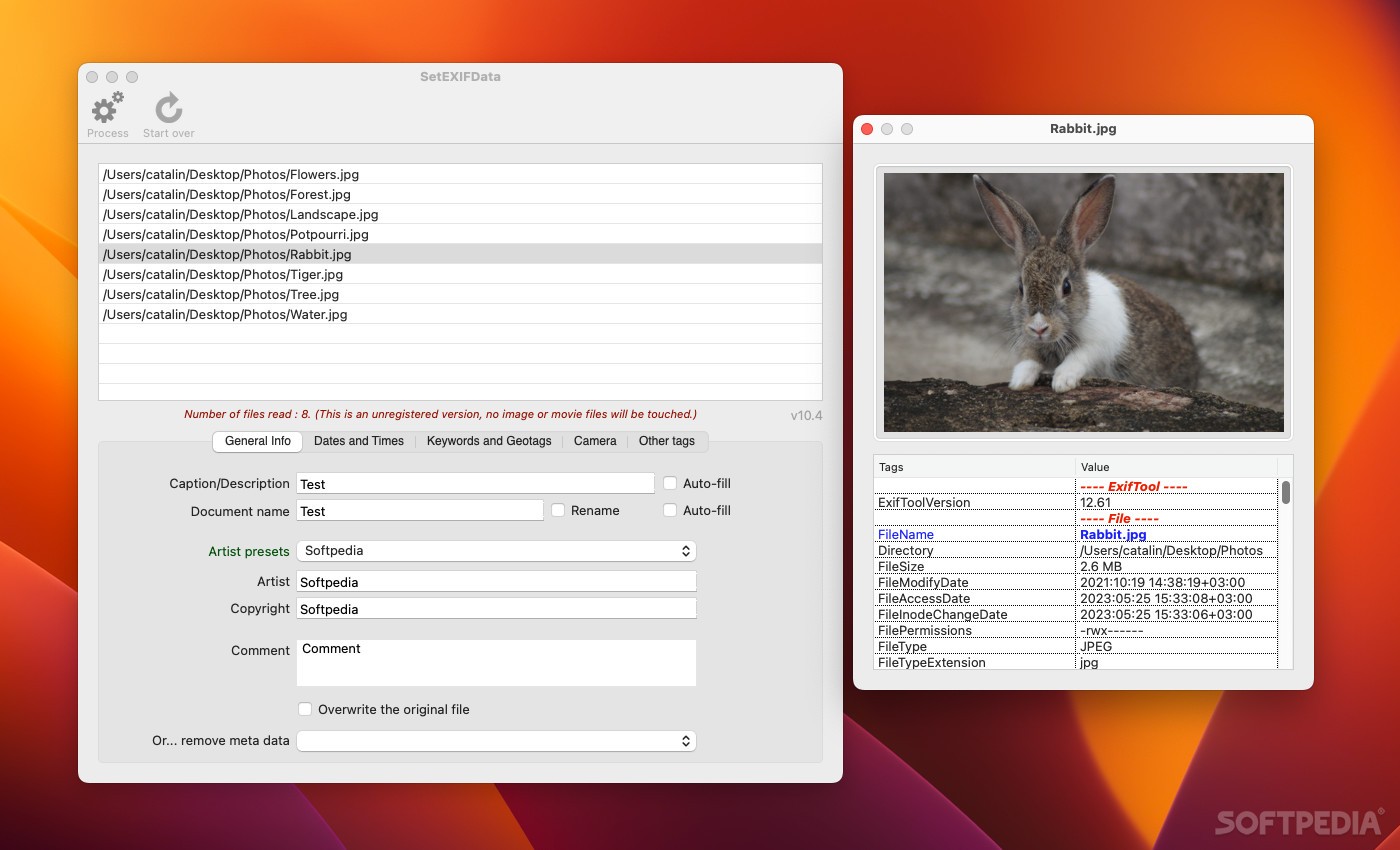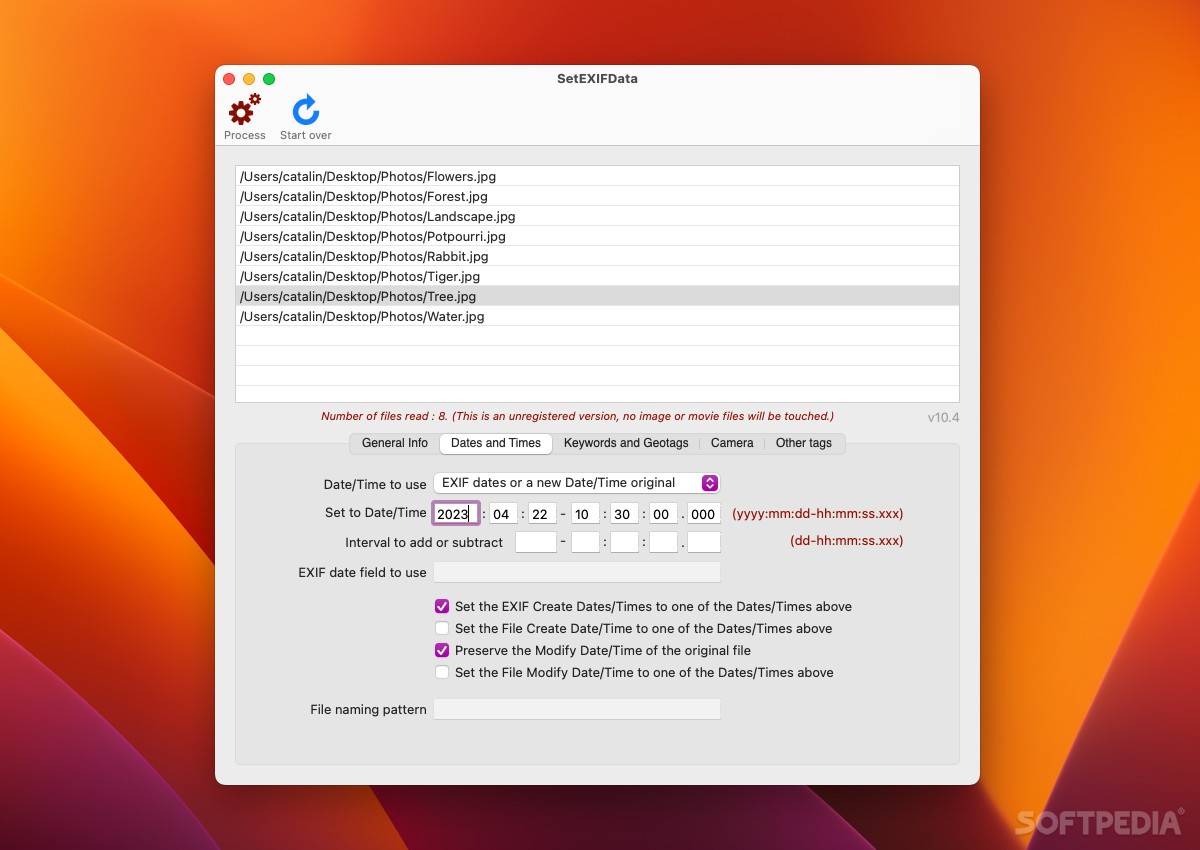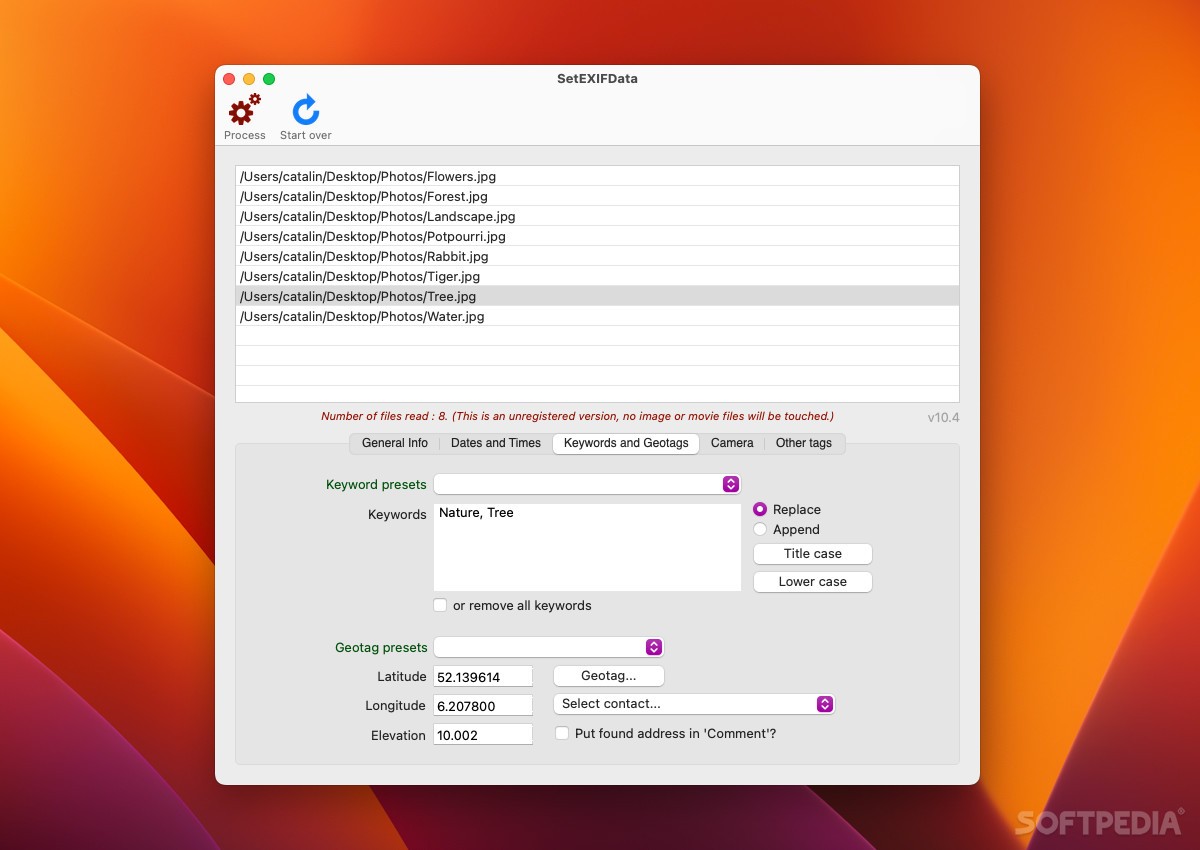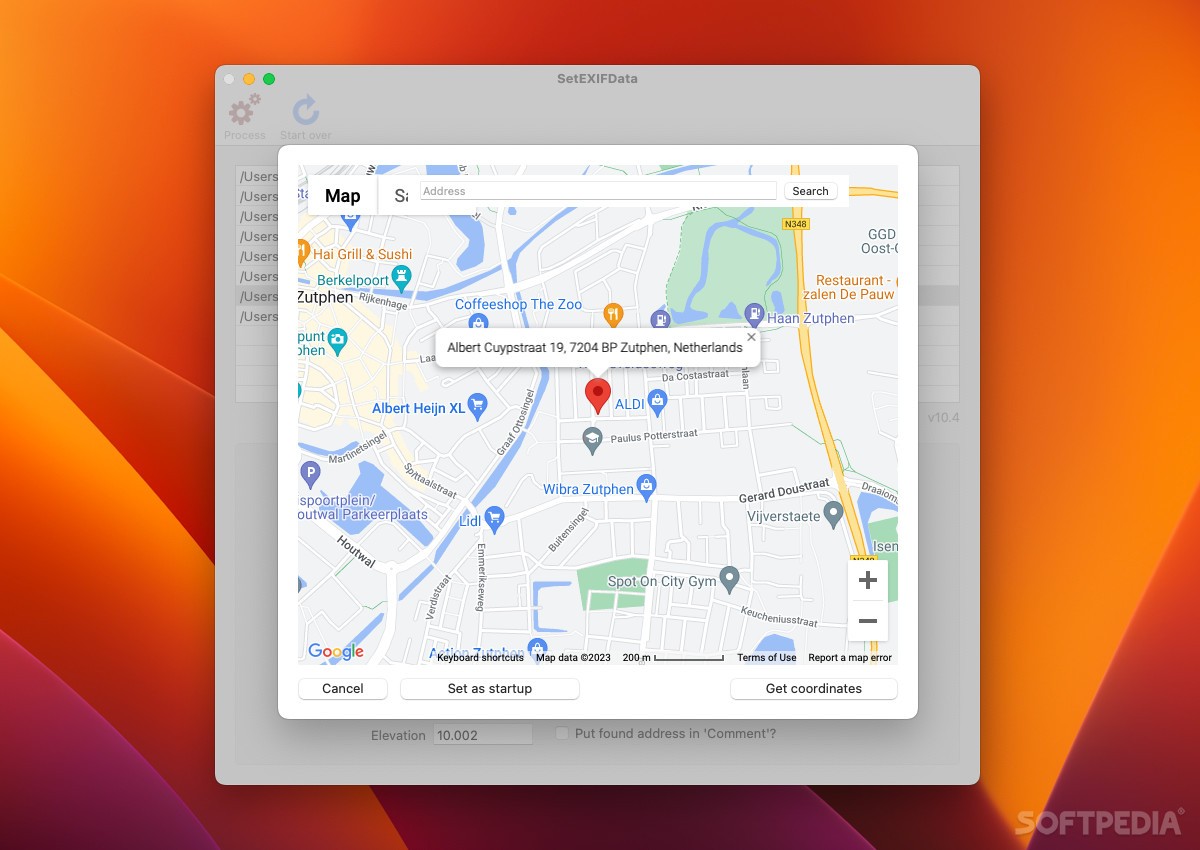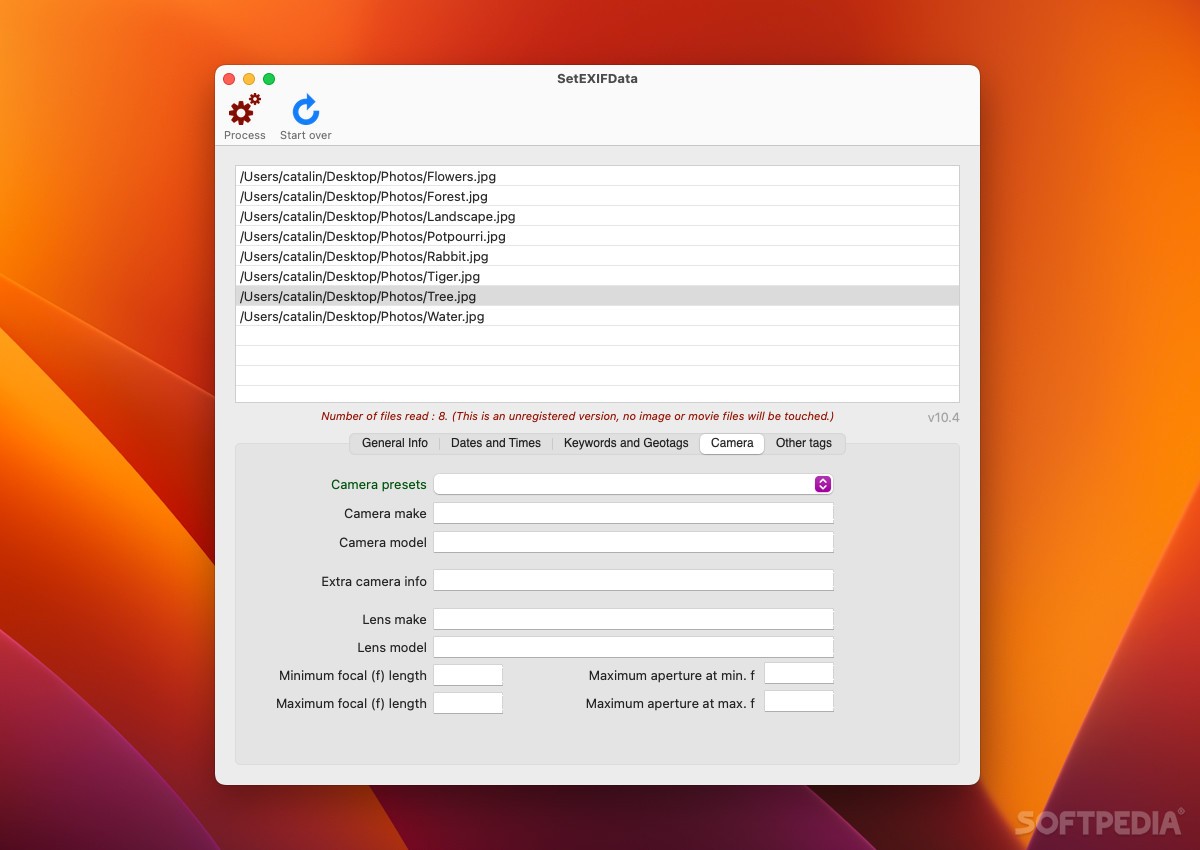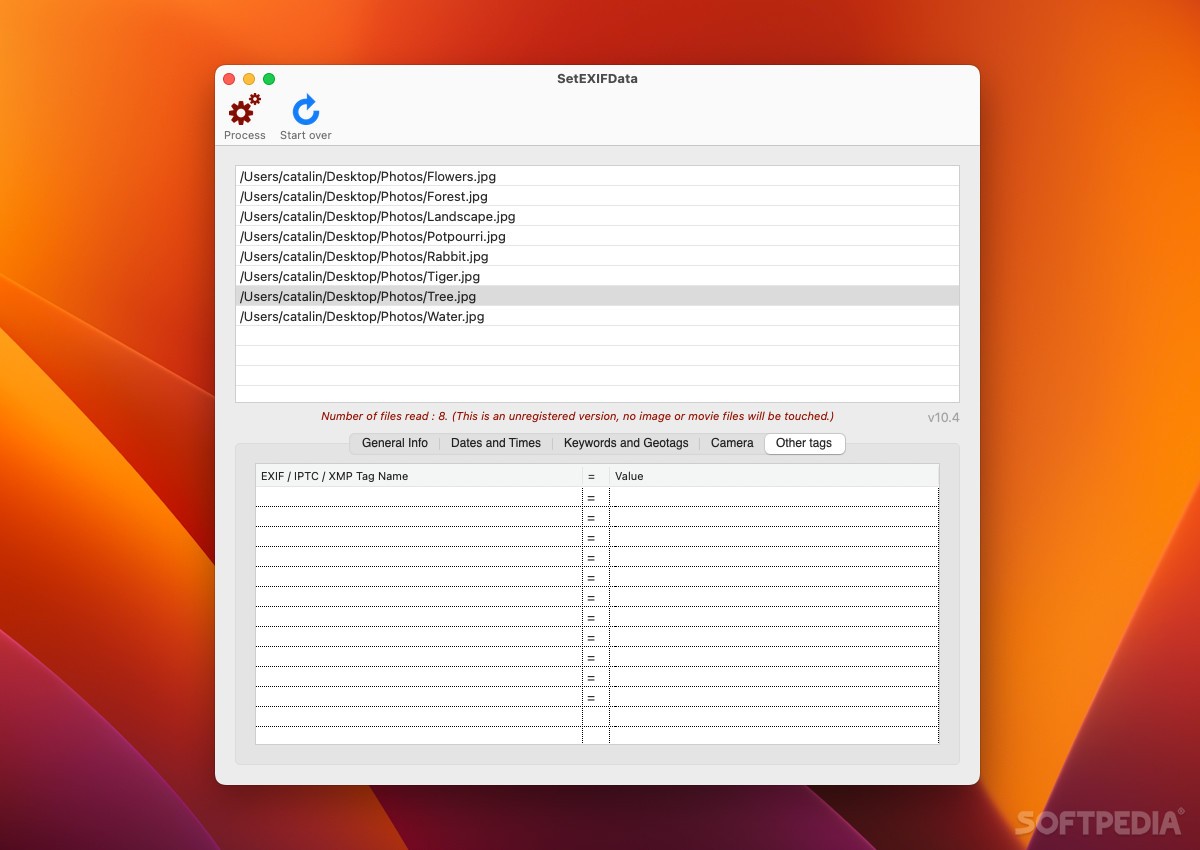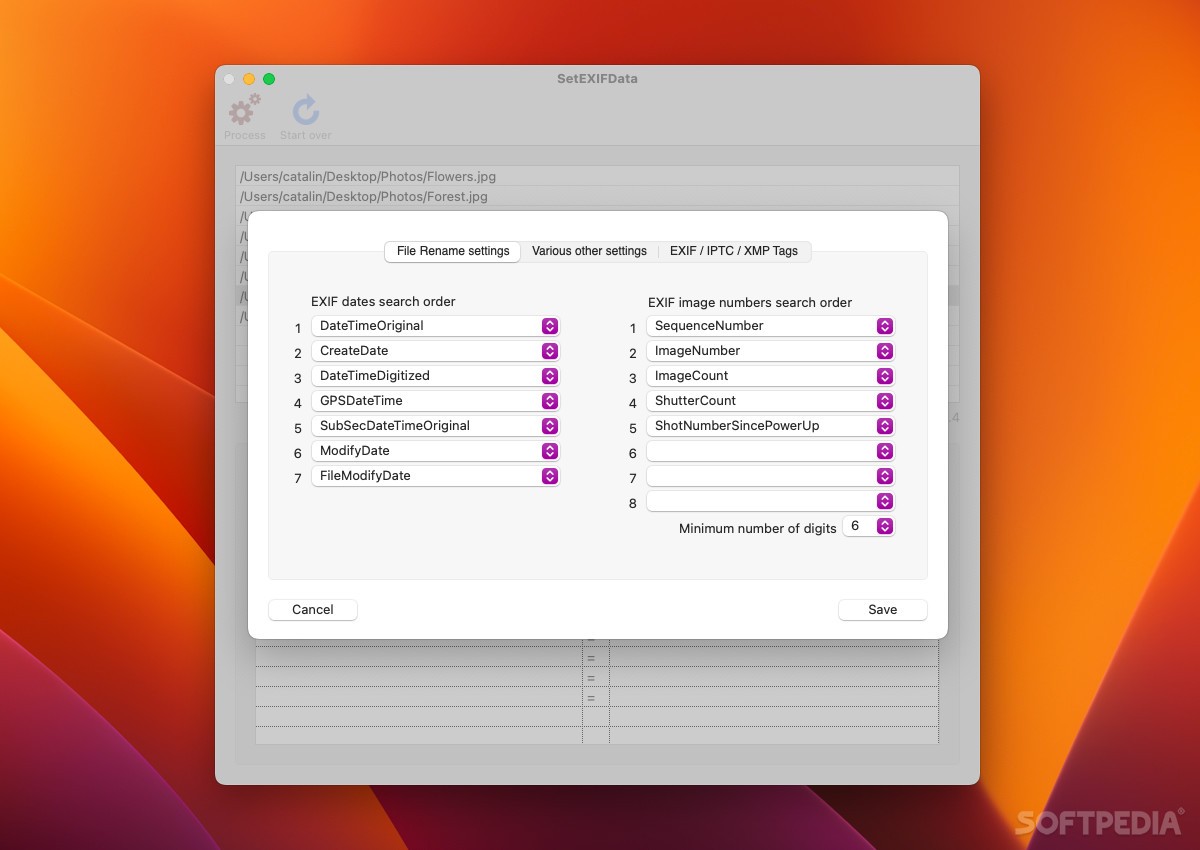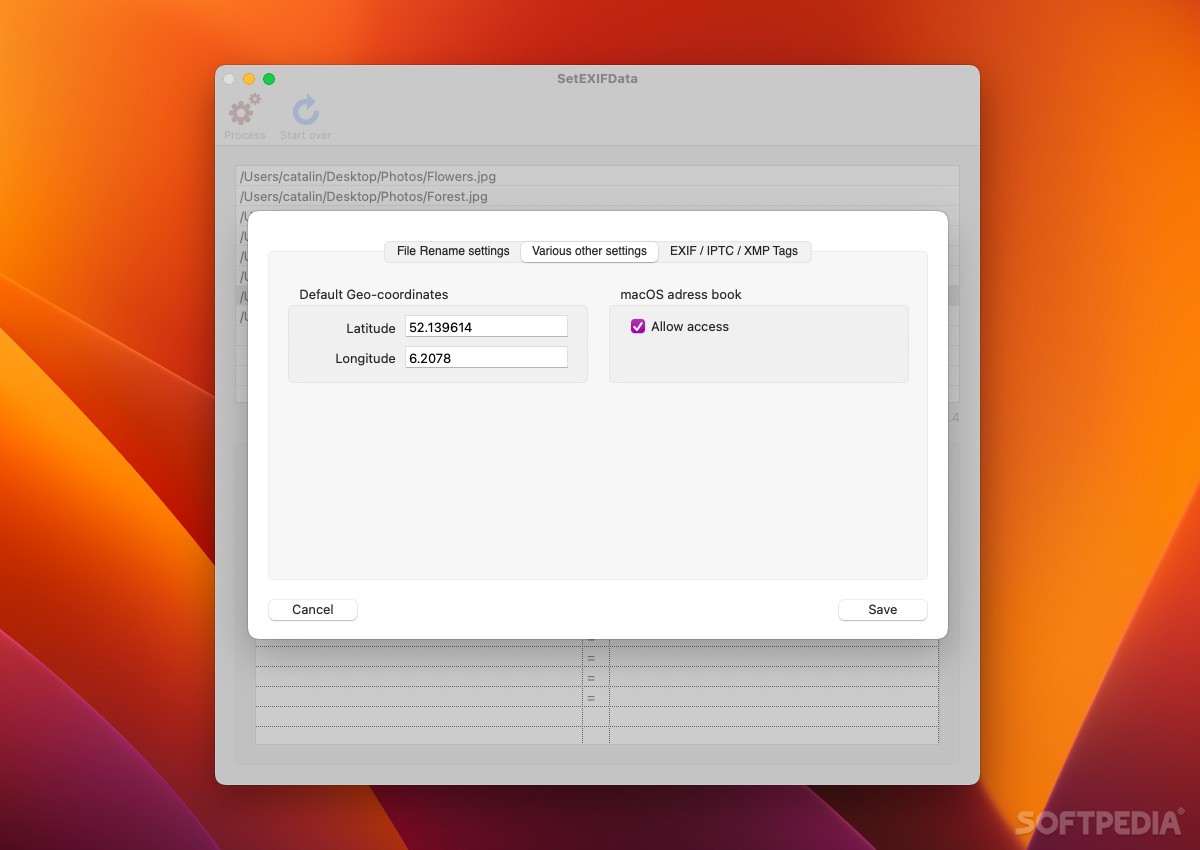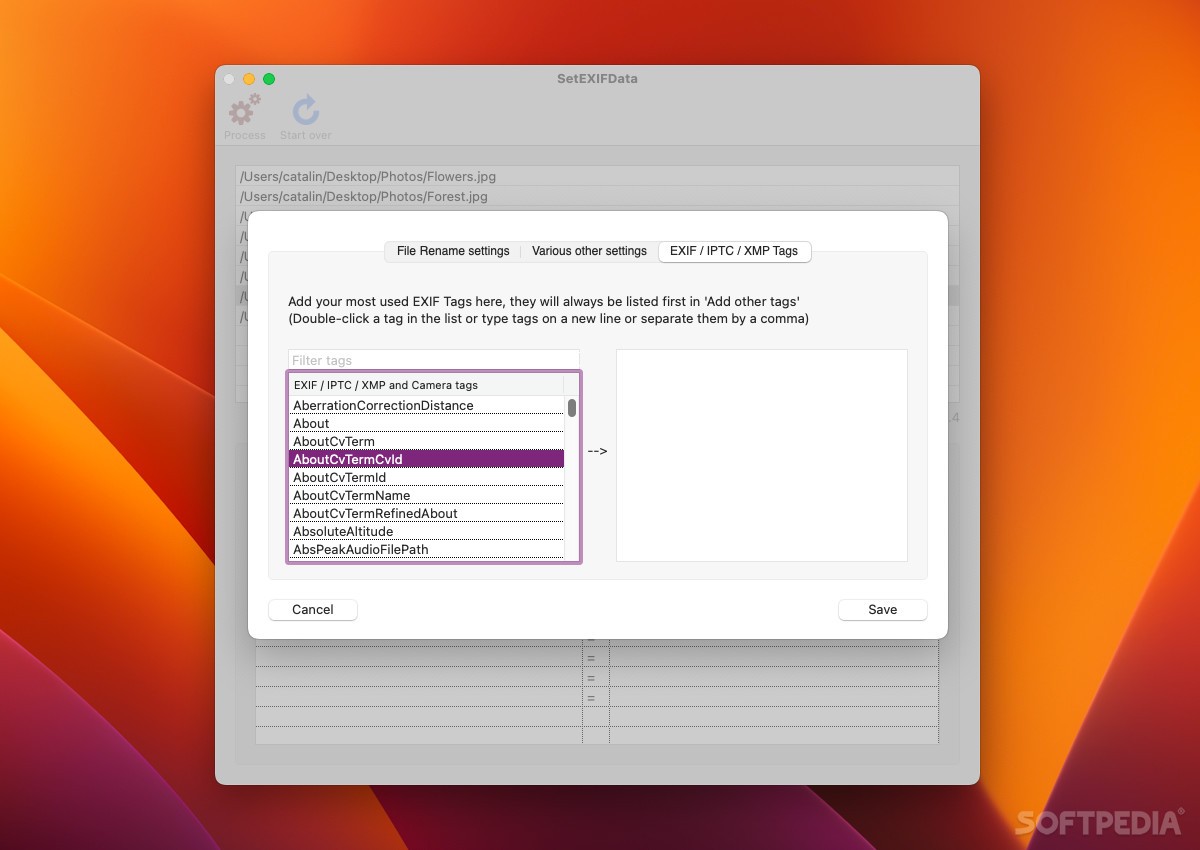Description
SetEXIFData
SetEXIFData is a handy tool that helps you tweak those EXIF tags in your photos. You know, those little bits of data that can tell a lot about your pictures, like when and where they were taken. Sometimes, though, you might want to adjust them or even clear them out completely—especially if you're concerned about privacy. But doing this for a whole album? That's where specialized software comes into play!
Why Use SetEXIFData?
So, what's cool about SetEXIFData? It's built on ExifTool, which means it makes batch editing of EXIF tags super easy! You can set up presets to quickly apply your favorite settings, grab data from different sources, rename files based on their metadata, and even add or remove Geotags. Pretty neat, right?
Getting Started with SetEXIFData
Before diving in, make sure you've got ExifTool and LibRaw installed. Don't worry; ExifTool is included in the disk image. If you prefer, you can also use dcraw instead of LibRaw as long as Rosetta 2 support is up and running on Apple's processors.
User-Friendly Features
The best part? SetEXIFData wraps all the powerful features of ExifTool into an easy-to-use interface! Once you've loaded up the images or videos you want to edit, you have the option to wipe all metadata clean or fill in new details to replace the old ones. Just keep in mind that it doesn't do minor tweaks; it's meant for a full overhaul!
Simplifying Your Editing Process
Navigating through tabs lets you enter all necessary info easily. Plus, you can save this information as presets! So next time you're updating similar files, just choose a preset instead of starting from scratch.
Date and Time Options
If you're working with date/time info, SetEXIFData can pull details from EXIF tags or even Finder's created/modified dates. This feature also helps when renaming files upon export.
Add Geotags Effortlessly
You can add Geotags using presets or contacts and even pick locations directly on a map or type in coordinates manually. Super simple!
Your Go-To for Media Albums
In short, SetEXIFData is perfect for processing large collections of media that need EXIF tags changed or removed entirely. It's not made for little adjustments but rather big changes—and trust me; once you get the hang of it with presets, it's a breeze!
Download SetEXIFData
You can find SetEXIFData among various download collections like EXIF Managers.
Tags:
User Reviews for SetEXIFData FOR MAC 1
-
for SetEXIFData FOR MAC
SetEXIFData for Mac simplifies batch EXIF tag editing with presets and easy data retrieval. Great for bulk photo management.