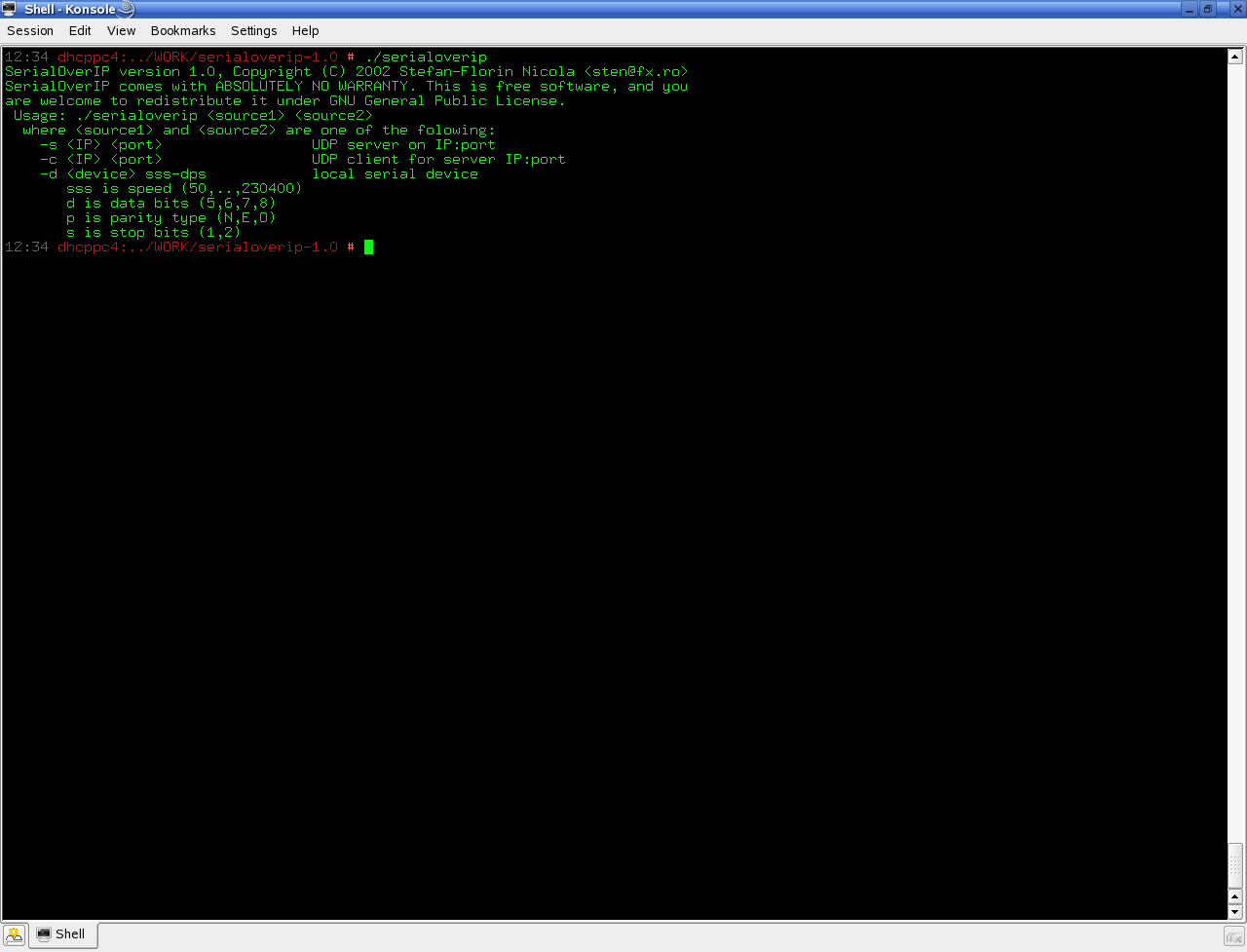Description
Serial Over IP
Serial Over IP is a handy tool that lets you connect serial devices over the internet using UDP/IP. It's super useful when you need to link up distant equipment with your local computer, especially when they run on serial interfaces.
How It Works
In this setup, you'll have one Linux machine acting as the server and another as the client. To get started, you'll need to fire up the server first. Open your terminal and type in this command:
bash# serialoverip -d /dev/ttyS0 9600-8n1 -s 127.0.0.1 3000
Setting Up the Client
Once your server is ready, it's time to set up the client. In another terminal window, you'd enter this command:
bash# serialoverip -c 127.0.0.1 3000 -d /dev/ttyS1 9600-8n1
Important Notes
Just a quick reminder: in both commands, 127.0.0.1 refers to the server's IP address (which is your localhost). Make sure to start the server before anything else! The server won't actually be up and running until it gets its first packet from the client.
Get Started Now!
If you're interested in downloading Serial Over IP, just hit that link! It's an awesome way to bridge those connections easily.
User Reviews for Serial Over IP FOR LINUX 7
-
for Serial Over IP FOR LINUX
Serial Over IP FOR LINUX is a reliable tool for networking equipment over long distances. Easy setup for server-client communication.
-
for Serial Over IP FOR LINUX
This app is fantastic! It seamlessly connects my distant equipment to my local computer. Highly recommend!
-
for Serial Over IP FOR LINUX
I love how easy it is to set up Serial Over IP. The performance is solid, and it's a lifesaver for remote connections.
-
for Serial Over IP FOR LINUX
Five stars for this app! It makes transporting serial interfaces over UDP/IP a breeze. Great tool for any tech enthusiast!
-
for Serial Over IP FOR LINUX
Serial Over IP has changed the way I work with remote equipment. Super user-friendly and efficient!
-
for Serial Over IP FOR LINUX
Absolutely love this app! It’s reliable and works perfectly for connecting my serial devices over the network.
-
for Serial Over IP FOR LINUX
This tool is a game-changer! It allows me to connect equipment from afar without any hassle. Highly recommended!