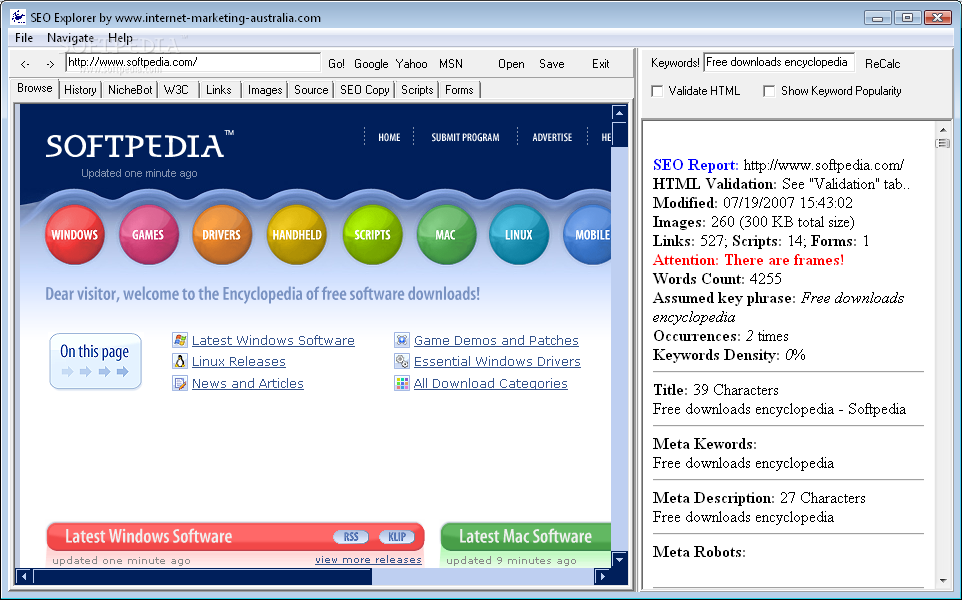Description
SEO Explorer
SEO Explorer, standing for Search Engine Optimization, is a free and accessible application designed to provide analytical features to improve search engine productivity and simplify internet browsing.
Key Features:
- Browser and history panel
- Images, source, and script panels
- Neat yet outdated interface
- Divided into two parts with individual tabs for functions
- Compatible with Internet Explorer
Specifications:
- Default page can be easily changed
- Options to change address or use search engines (Google, Yahoo, MSN)
- Viewed websites stored in the history tab
- Copy, cut, and paste options available
- Stores data in HTML, TXT, and XML formats
Advanced Analysis:
SEO Explorer displays important information such as photo content, meta keywords, and descriptions. It also provides a numbered list of headings and a "Links" tab for easy webpage access.
Image Panel:
All inserted pictures in a URL are visible with source, size, and description. Images can be saved in JPG, JPEG, BMP, or PNG formats and source code or script copied and stored in a separate document.
Final Thoughts:
SEO Explorer is a reliable software tool for web developers to extract data from webpages and analyze site content effectively.
User Reviews for SEO Explorer 1
-
for SEO Explorer
SEO Explorer is a reliable tool for web developers. It offers useful features for data extraction and site analysis. Recommended for productivity improvement.