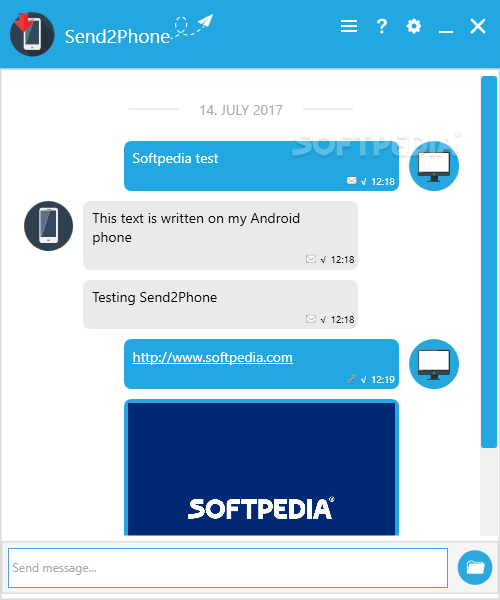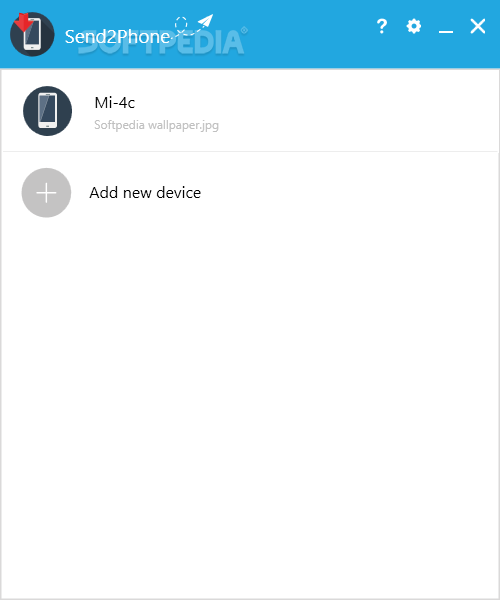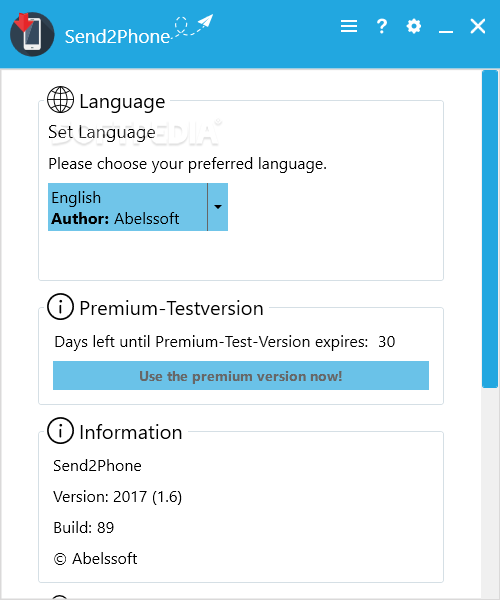Description
Send2Phone
Send2Phone is a handy tool that makes it easy to share files and messages between your PC and Android phone. You don’t always need an app to transfer files, but having a dedicated one like Send2Phone really helps!
Getting Started with Send2Phone
To get started with Send2Phone, there are two things you need to do first. First, connect your phone to your PC using a USB cable. Next, install the mobile version of the app on your Android device.
Connecting Your Devices
Once you’ve got everything set up, launch the mobile app on your phone and scan the QR code displayed on your computer screen. If you see a chat window pop up on your desktop, congratulations! You’ve successfully connected the two devices.
Sending Messages and Files
With Send2Phone, you can easily send text messages back and forth between your PC and phone. The cool part? The app saves all conversations for later reference! So if you ever want to go back and reread something, it’s all stored right there. Plus, copying or deleting messages is super simple.
Easier Data Sharing
But wait—there's more! Send2Phone isn’t just for text messages; it also makes sharing data a breeze. You can send links, images, videos, and other media files in different formats all at once! The Windows application even lets you preview pictures right away before saving them locally.
A Couple of Drawbacks
Now, here’s something to keep in mind: if your phone gets disconnected from the PC for any reason, Send2Phone won’t notify you. It will still try to send messages as if everything is okay! But no worries—once you reconnect by rescanning that QR code with your phone again, it will update the conversation automatically.
Despite this little hiccup, we didn’t run into any major issues while testing out Send2Phone. So why not give it a try? Check out Send2Phone here!
Tags:
User Reviews for Send2Phone 1
-
for Send2Phone
Send2Phone is a handy tool for seamless PC-phone file transfer. User-friendly setup process, chat feature, and efficient data sharing make it a great choice.