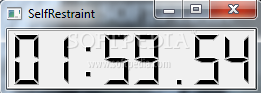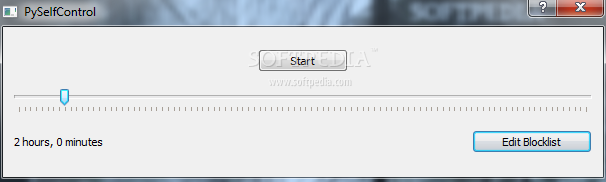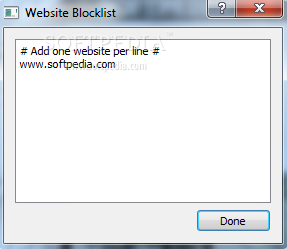Description
SelfRestraint
SelfRestraint is a lightweight software application designed to help you block user-defined webpages for a certain amount of time. The tool serves as a parental control measure to ensure children do not spend excessive time playing games, chatting on social media, or accessing other websites. It also proves useful for blocking specific webpages to enhance focus on work or projects.
Key Features:
- Portable program that leaves no traces in the Windows Registry
- Simple and clear interface for easy configuration
- Creation of a list of websites to block, one per line
- Adjustable duration from 15 minutes to 24 hours and 45 minutes
- Built-in time slider and countdown timer
- Suitable for both beginners and professionals
Technical Specifications:
- File: /Downloads/Windows Apps/Internet/S/SelfRestraint/SelfRestraint.exe
- Publisher: Parker Kuivila
- Price: FREE
- Compatible with Windows operating systems
- No installation required, can be run from USB flash drives
SelfRestraint offers an efficient solution for blocking unwanted webpages effortlessly, making it ideal for various user levels. Its portable nature and user-friendly interface make it a must-have tool for maintaining focus and productivity.
User Reviews for SelfRestraint 1
-
for SelfRestraint
SelfRestraint is a user-friendly tool enabling easy blocking of webpages. Ideal for parents and professionals. Portable feature is convenient.