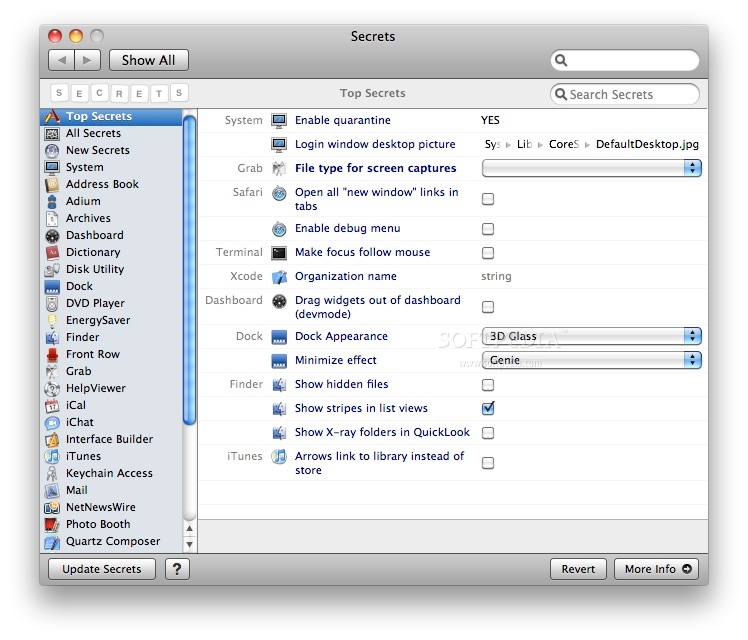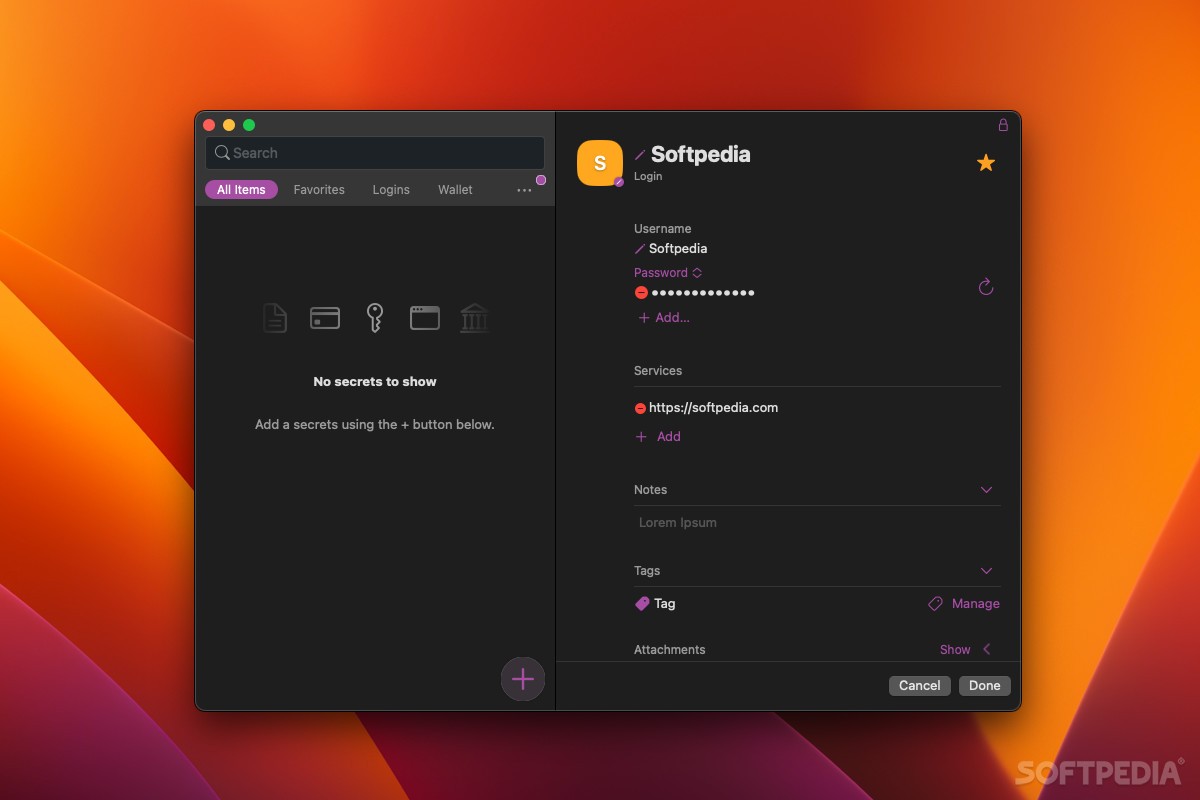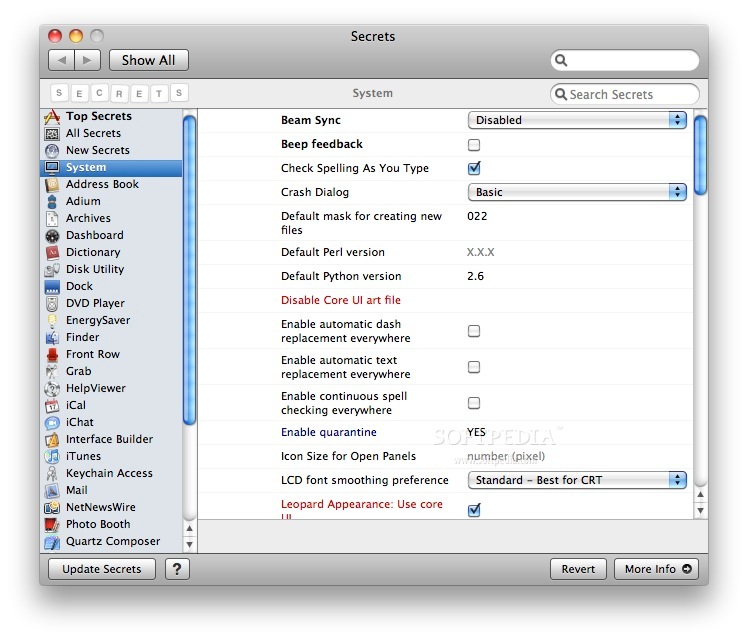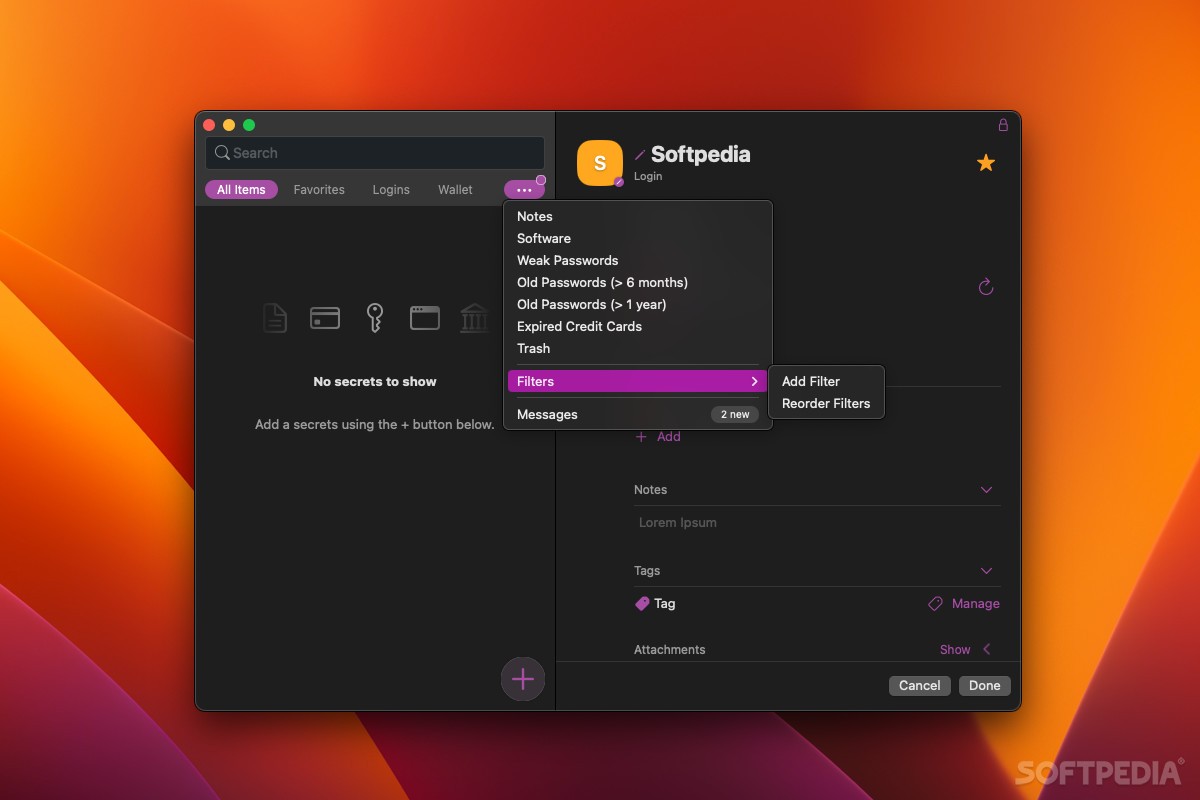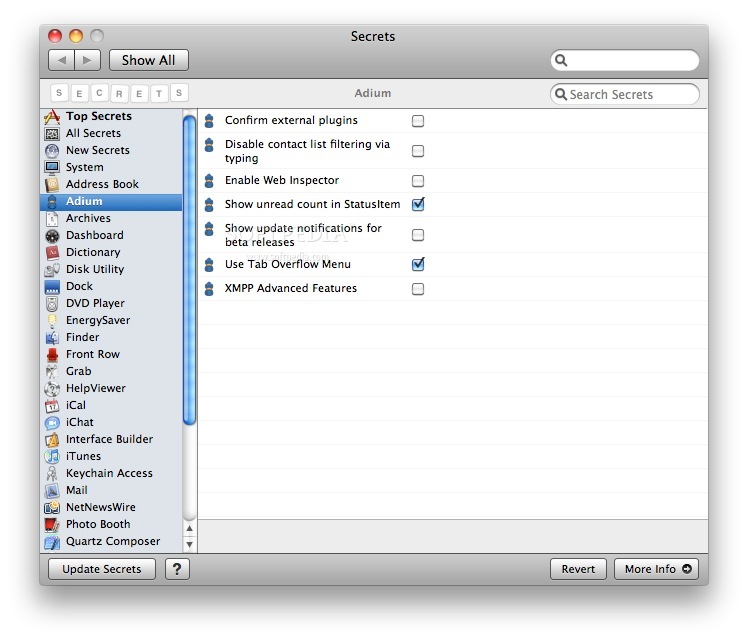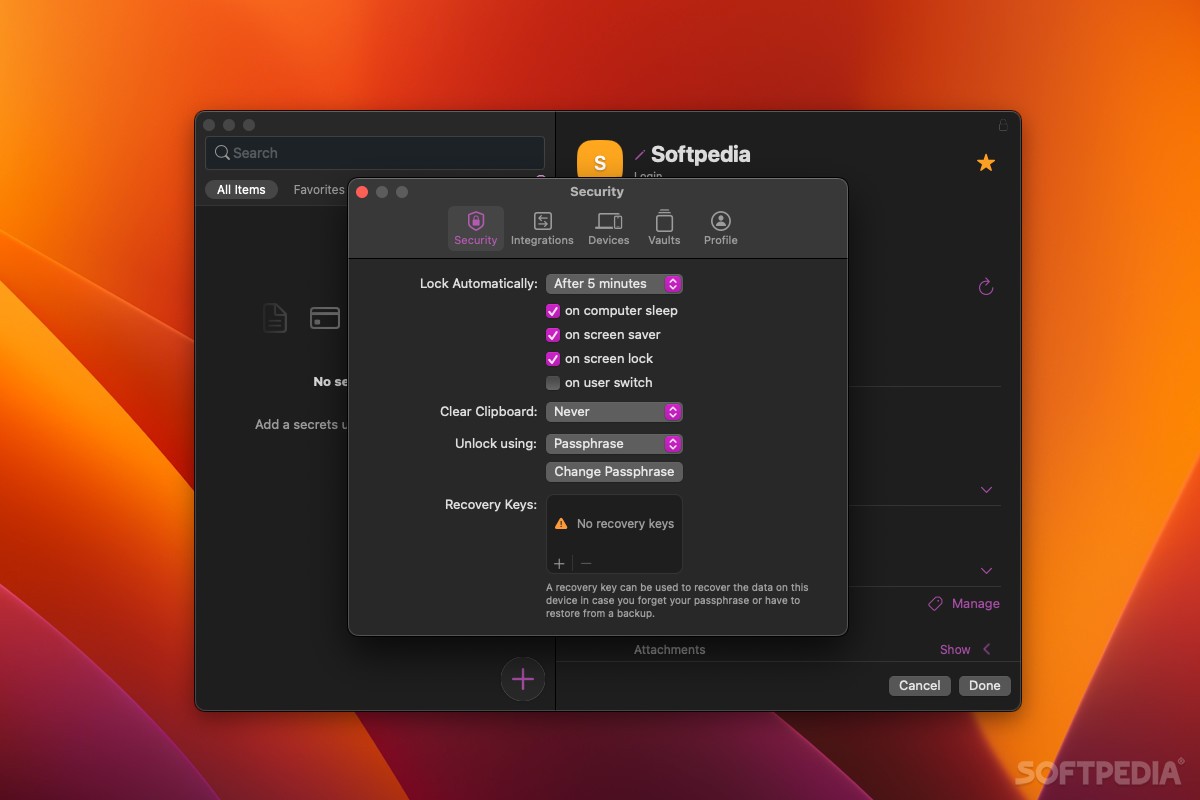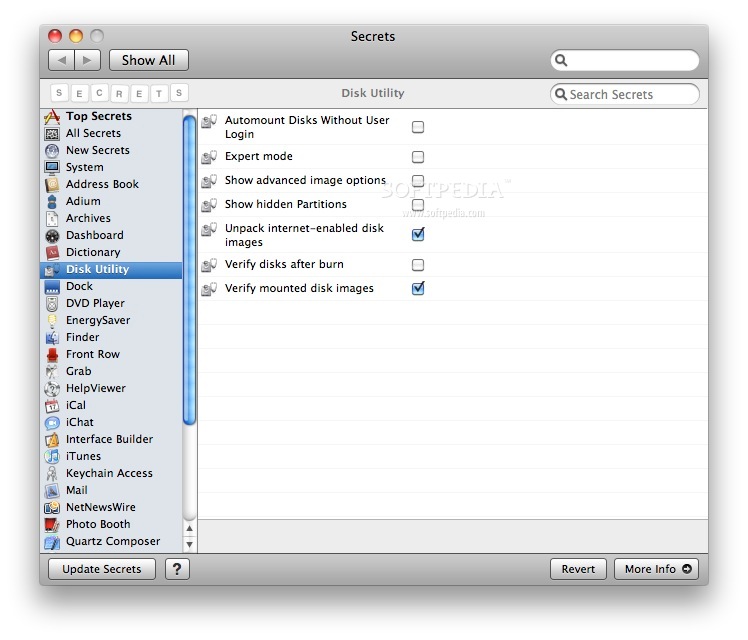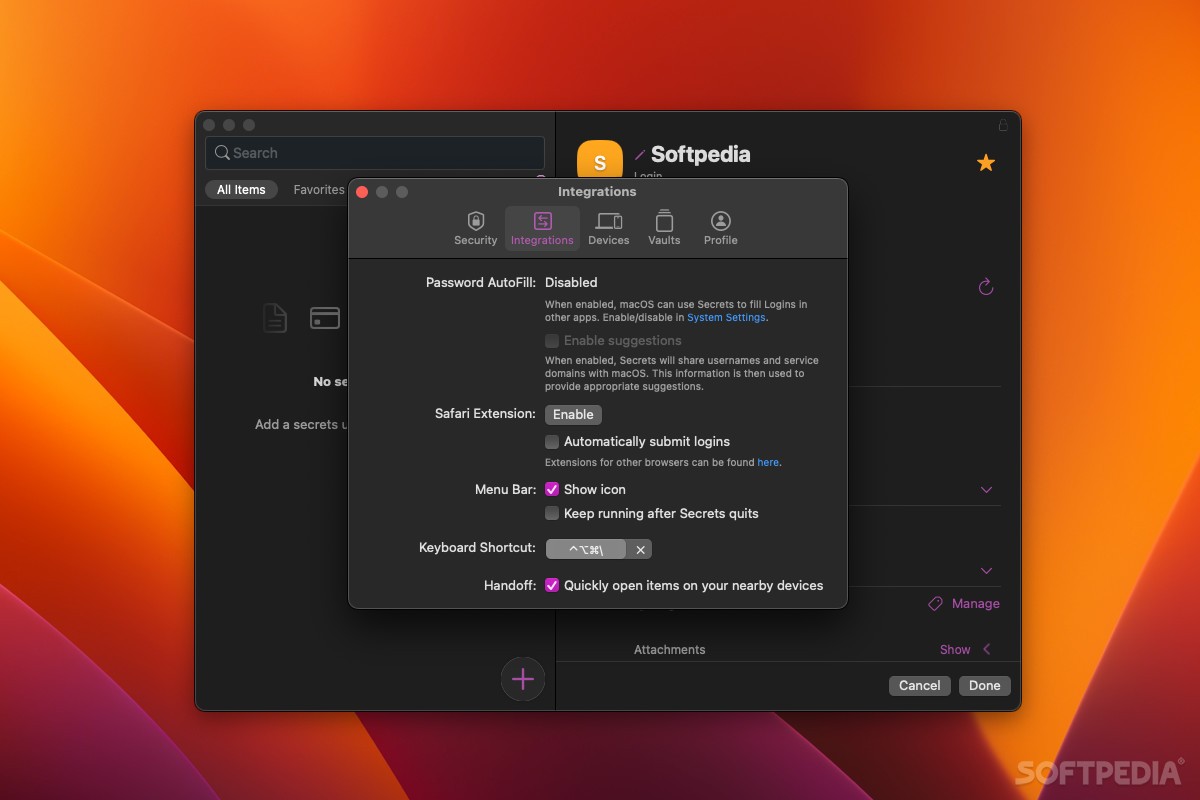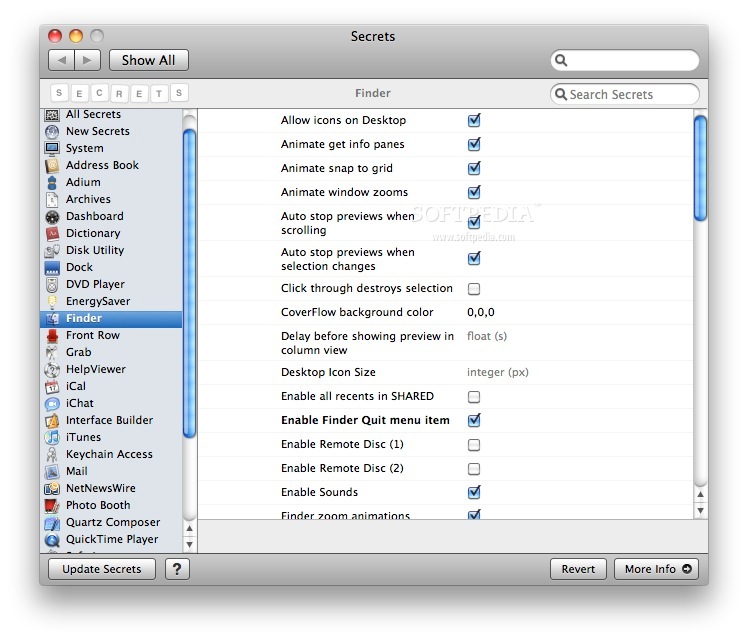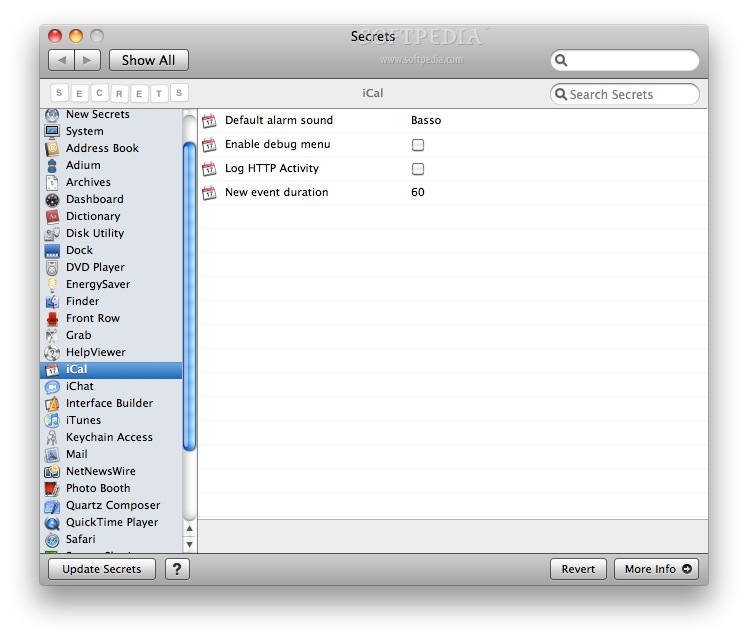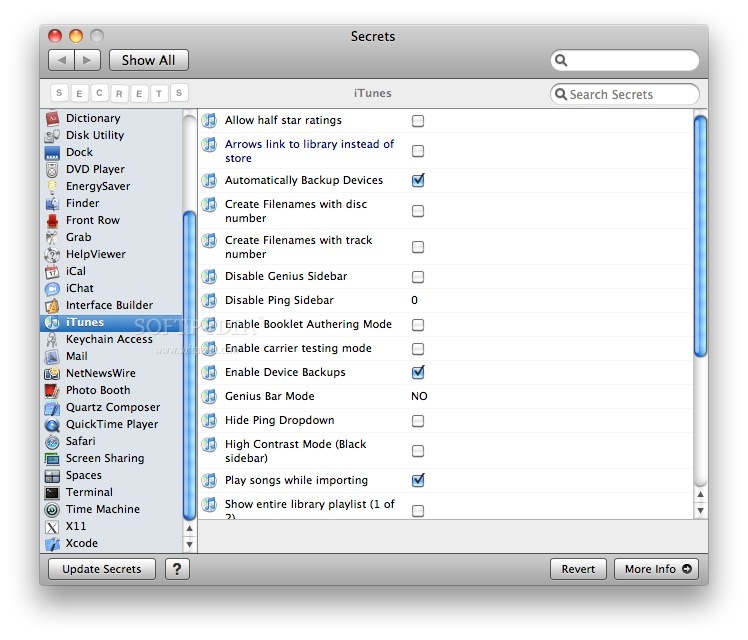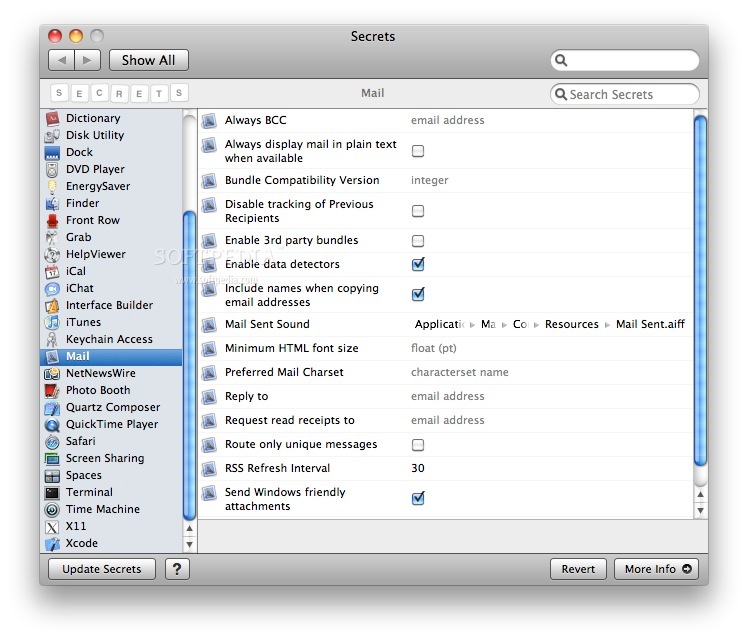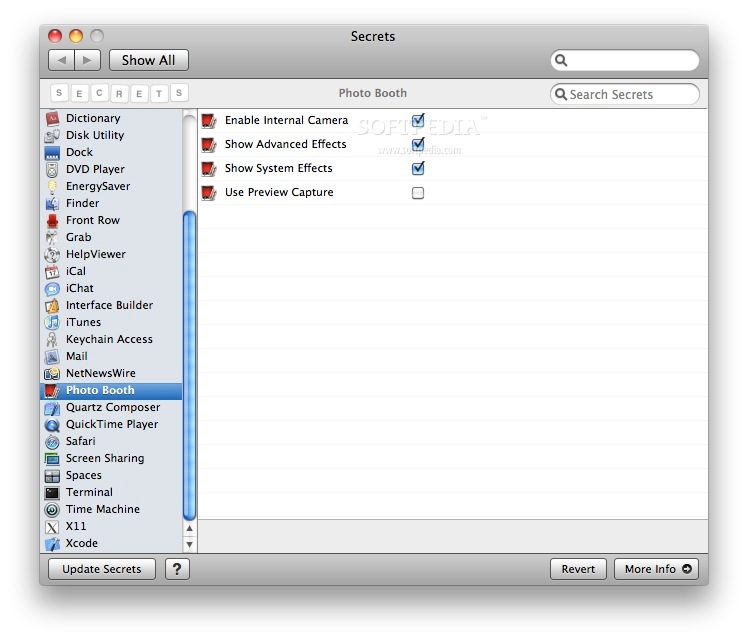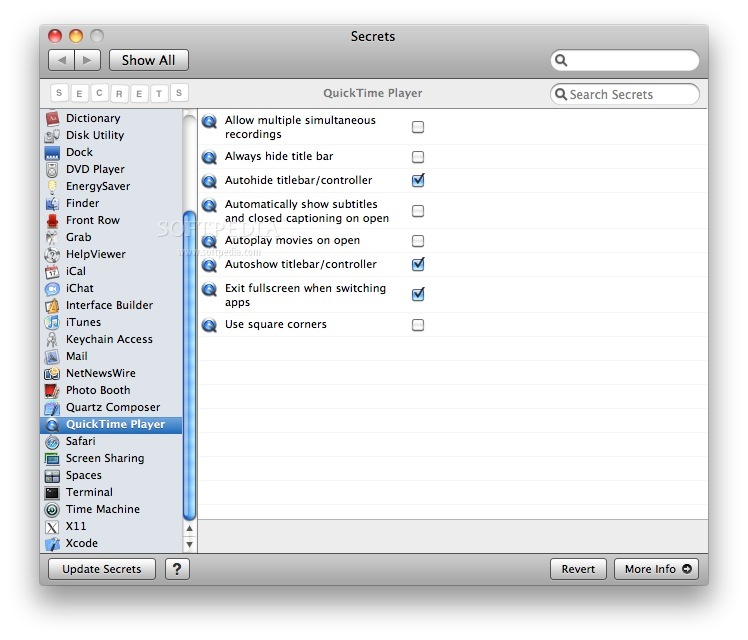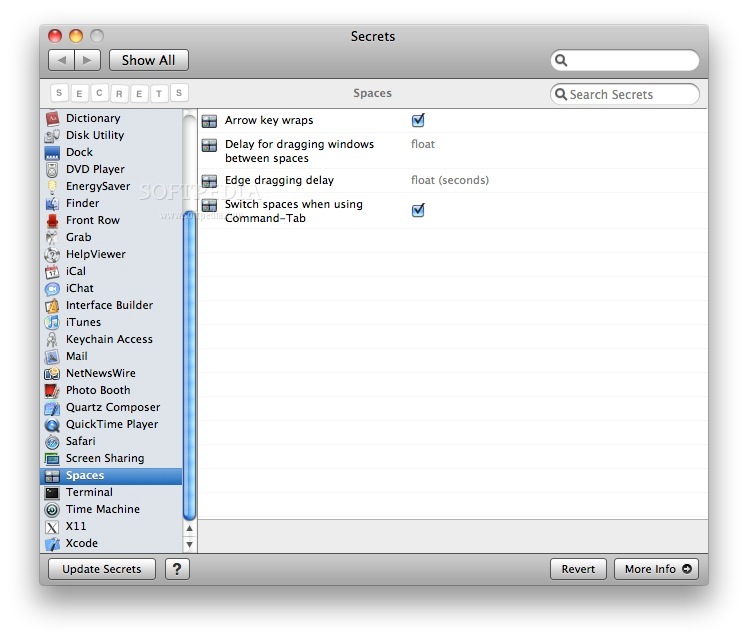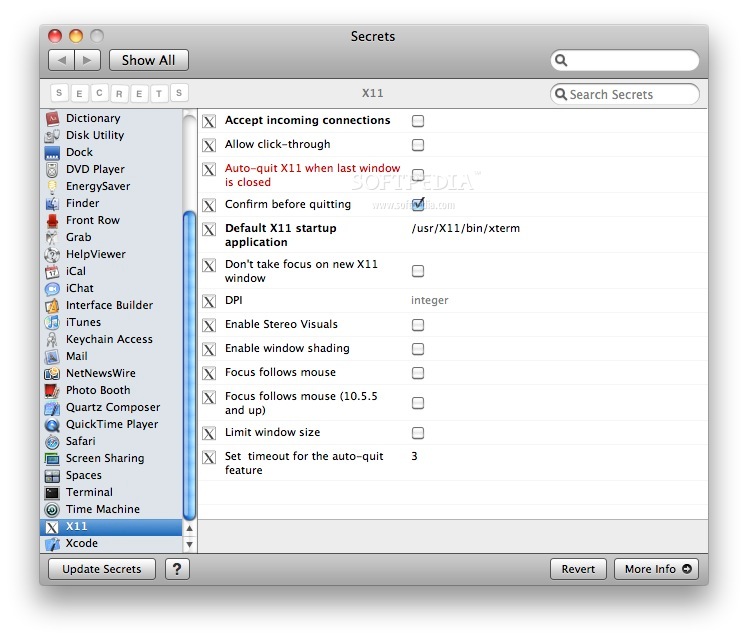Description
Secrets
Secrets is a handy macOS app that helps you keep all your sensitive info safe and organized. Whether it’s your login details, credit card numbers, or even bank account info, this app has got your back. It uses a master password to lock everything up tight, and don’t worry—your data is encrypted for extra security!
Easy Organization of Credentials
One cool feature of Secrets is its built-in templates. These make it super simple to add different types of information like login items or credit card details without wasting time. No more manually entering everything! You just fill out the template, and you’re good to go.
Import from Other Password Managers
If you're switching from another password manager like 1Password or LastPass, Secrets can import your data easily. Just export it from your old manager, and then bring it into Secrets. However, keep in mind that while importing is easy, Secrets doesn’t let you export data once it's in the app.
Sync Across Devices with iCloud
If you want to use Secrets on multiple devices, you'll need to activate iCloud Drive. This way, all your important info can sync seamlessly across your devices.
User-Friendly Interface
When you first open Secrets, it recognizes your user account and prompts you to set up a master key right away. Just remember: if you forget this password, the developers can’t help you recover it!
Locking & Preferences
You can lock the user interface using a hotkey or set up triggers through the Secrets Preferences menu. In this area, you can also change keyboard shortcuts for searching or enable their Safari extension for easier logins.
Password Generation & Security Features
Secrets doesn’t just store passwords; it can also generate secure passwords for you! Plus, if two-factor authentication is needed for an account, it can create one-time passwords too. All of this is protected with strong encryption methods like RSA and AES in OpenPGP format.
Your Safe Space for Login Credentials
In summary, Secrets provides a secure space where all your account details are stored safely. With its features like importing from other managers and iCloud syncing options, it's designed to make managing passwords easier without sacrificing security.
User Reviews for Secrets FOR MAC 7
-
for Secrets FOR MAC
Secrets FOR MAC is a handy tool for securely storing sensitive information with customizable templates. Import data from other password managers for added convenience.
-
for Secrets FOR MAC
Secrets is a fantastic app for managing my sensitive information! It's easy to use and incredibly secure.
-
for Secrets FOR MAC
I love Secrets! The built-in templates save me time, and I feel confident that my data is safe and encrypted.
-
for Secrets FOR MAC
This app has changed the way I store my passwords. The master password protection gives me peace of mind!
-
for Secrets FOR MAC
Secrets is simple yet powerful. The ability to import from other managers made switching so easy for me!
-
for Secrets FOR MAC
Absolutely love this app! The Safari extension makes logging in a breeze, and everything feels super secure.
-
for Secrets FOR MAC
Secrets is an essential tool for anyone who values their online security. Highly recommend it to everyone!