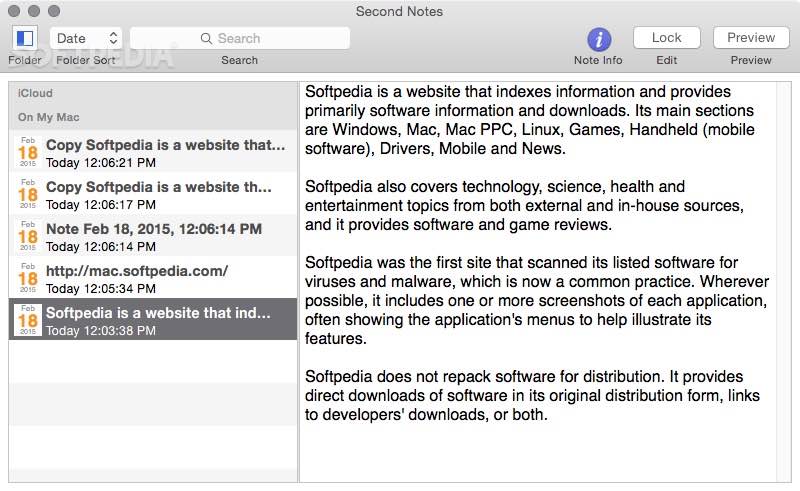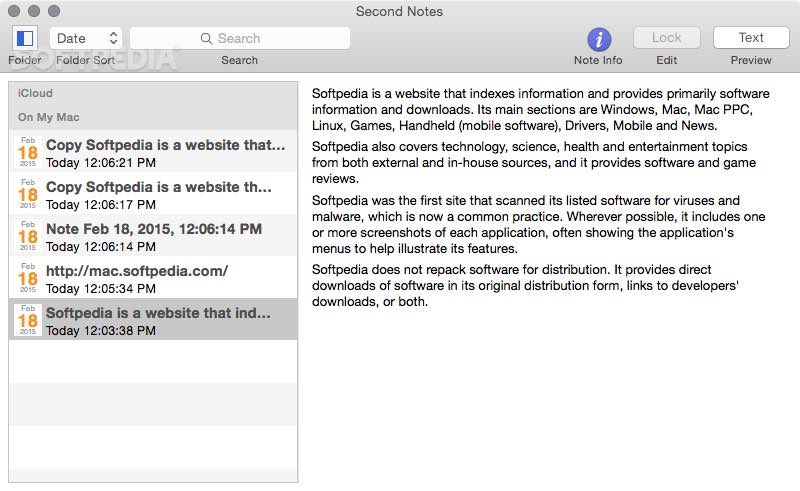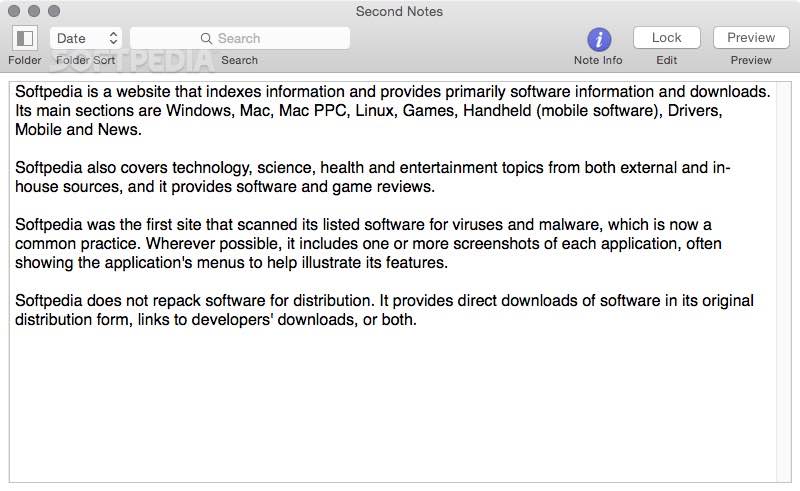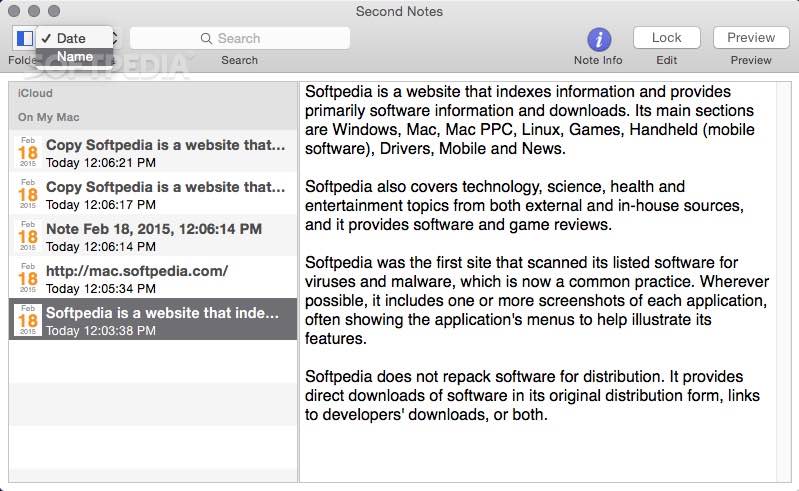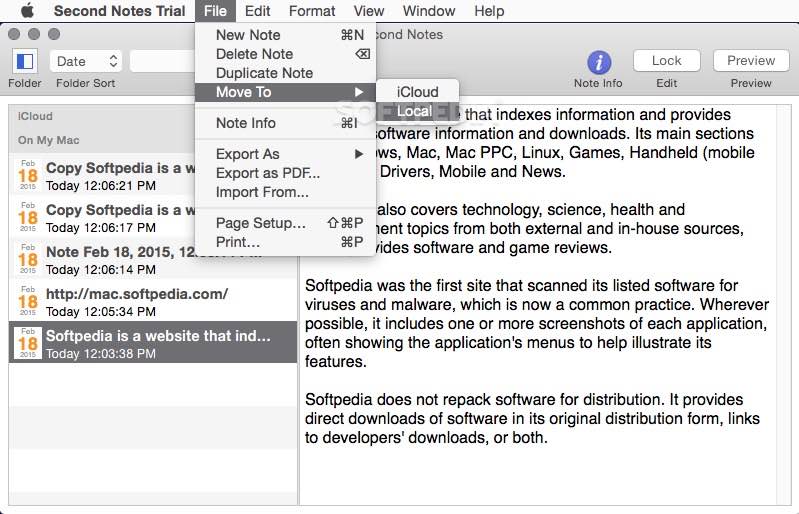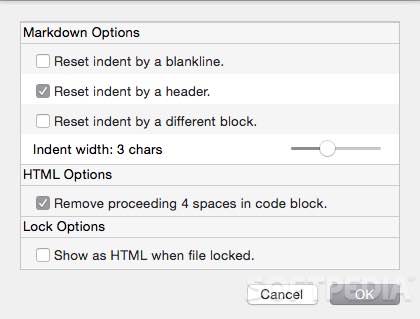Description
Second Notes
Second Notes is all about keeping things simple and easy! This app lets you create, share, and store notes using Live Markdown, which is pretty cool because it makes writing plain text a breeze. Plus, converting your notes to other formats like HTML is super easy.
Easy-to-Use Interface
The interface of Second Notes may be straightforward, but it's packed with features. You’ll find a handy top toolbar that includes a search bar, options to sort your notes, and buttons for locking or editing your notes. On the left side, there’s a Folder panel where you can manage everything, while on the right side, you get an editing and preview area. It’s designed so you can focus on your notes without any distractions!
iCloud Syncing
One of the best parts? Second Notes saves all your notes in your iCloud folder automatically! This means they sync across all your iOS devices like iPhones and iPads. No more worrying about losing your work!
No Save Button Needed
You won't even find a “Save” button here because everything gets saved automatically when you switch between notes or after a little time passes. If you ever need to find something specific, just use the search field located in the upper-left corner of the main window.
Importing and Exporting Made Simple
You can also import notes with .txt or .md extensions easily! When you're done writing, exporting your notes to PDF is just a few clicks away. And if you're working with snippets, don't forget that Second Notes lets you copy HTML snippets effortlessly by selecting “Copy as HTML” from the Edit menu.
Give It a Try!
If you're into Markdown language and want an efficient note-taking app that syncs with iCloud, then give Second Notes a try!
User Reviews for Second Notes FOR MAC 1
-
for Second Notes FOR MAC
Second Notes by Johnson offers a streamlined note-taking experience with Live Markdown. Enjoy easy note organization and iCloud sync for all your iOS devices.