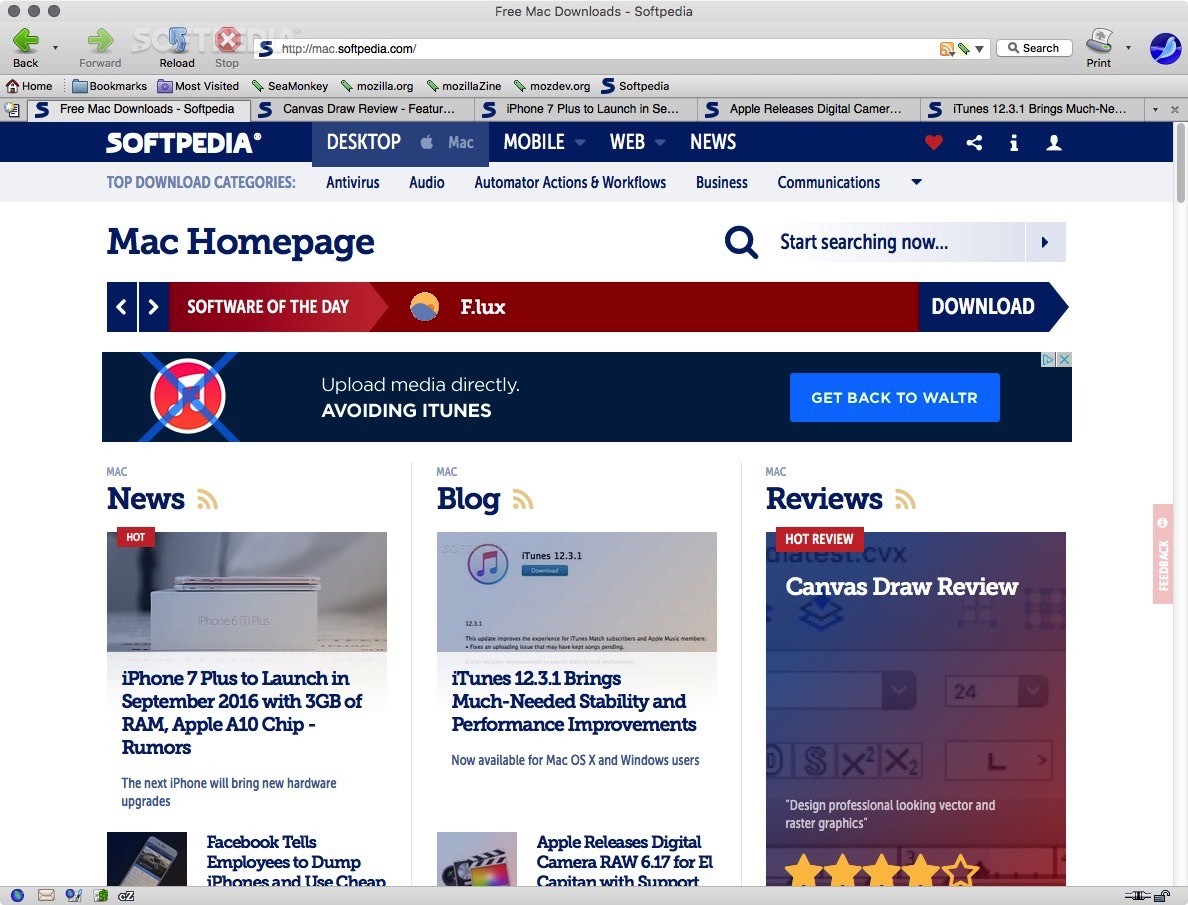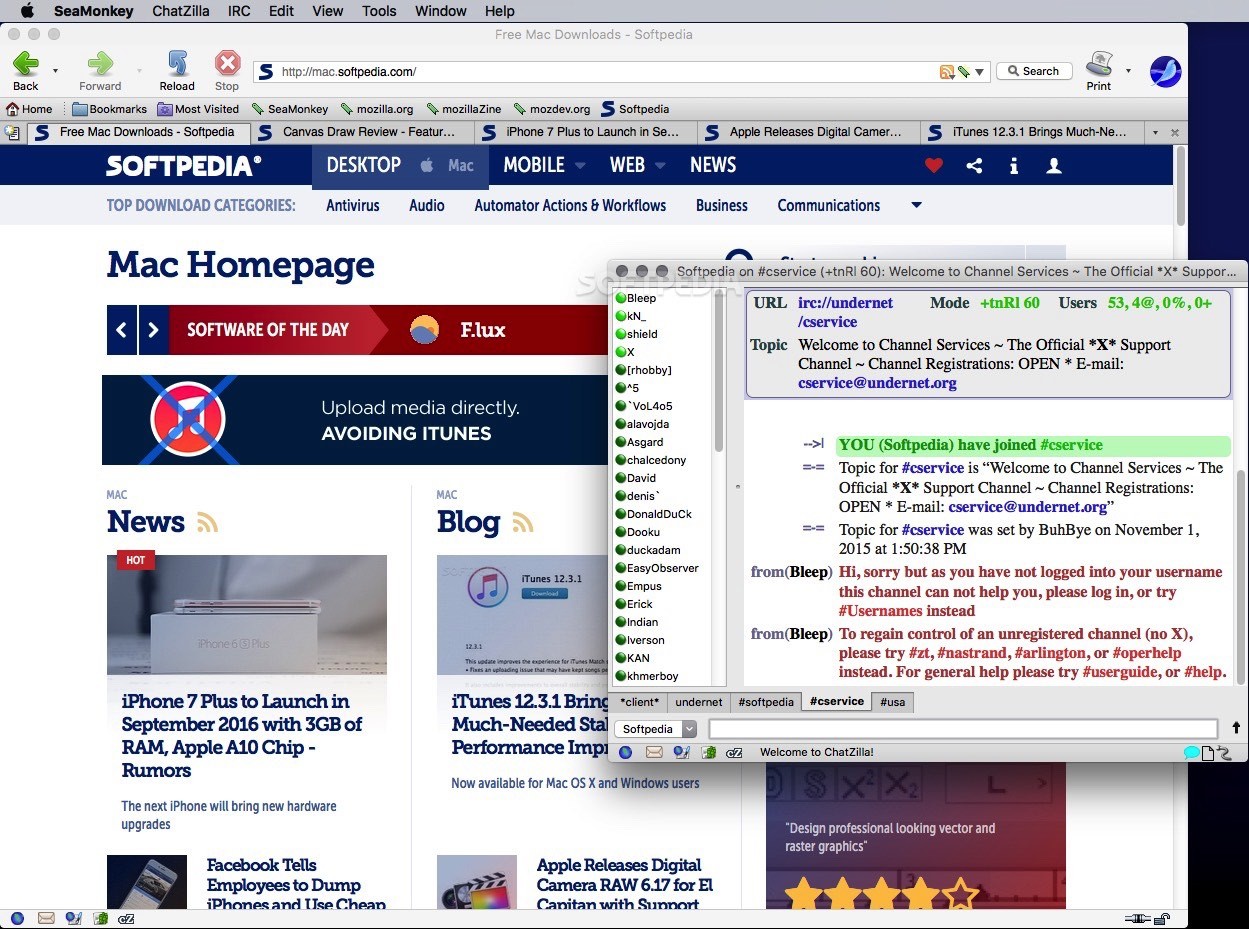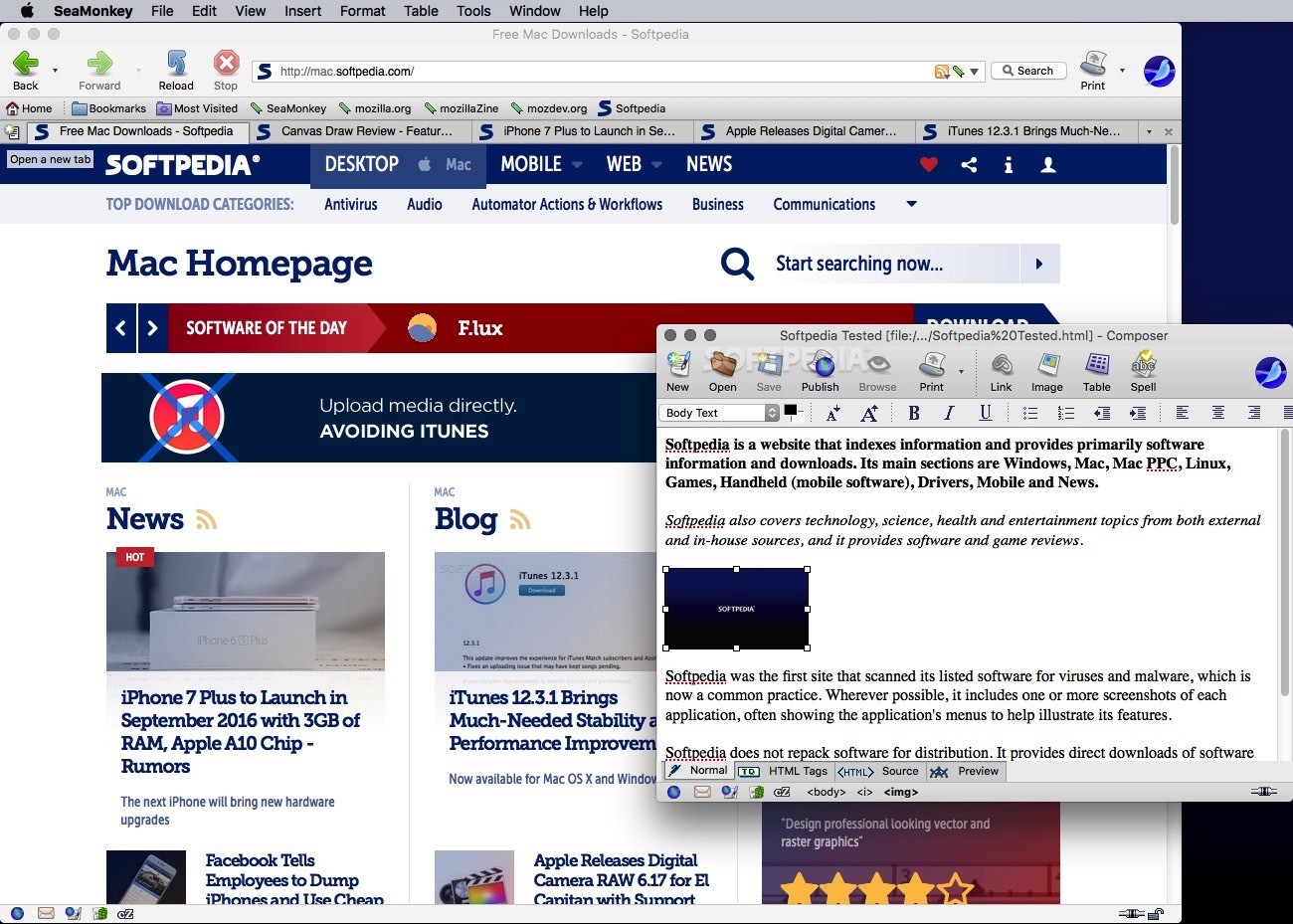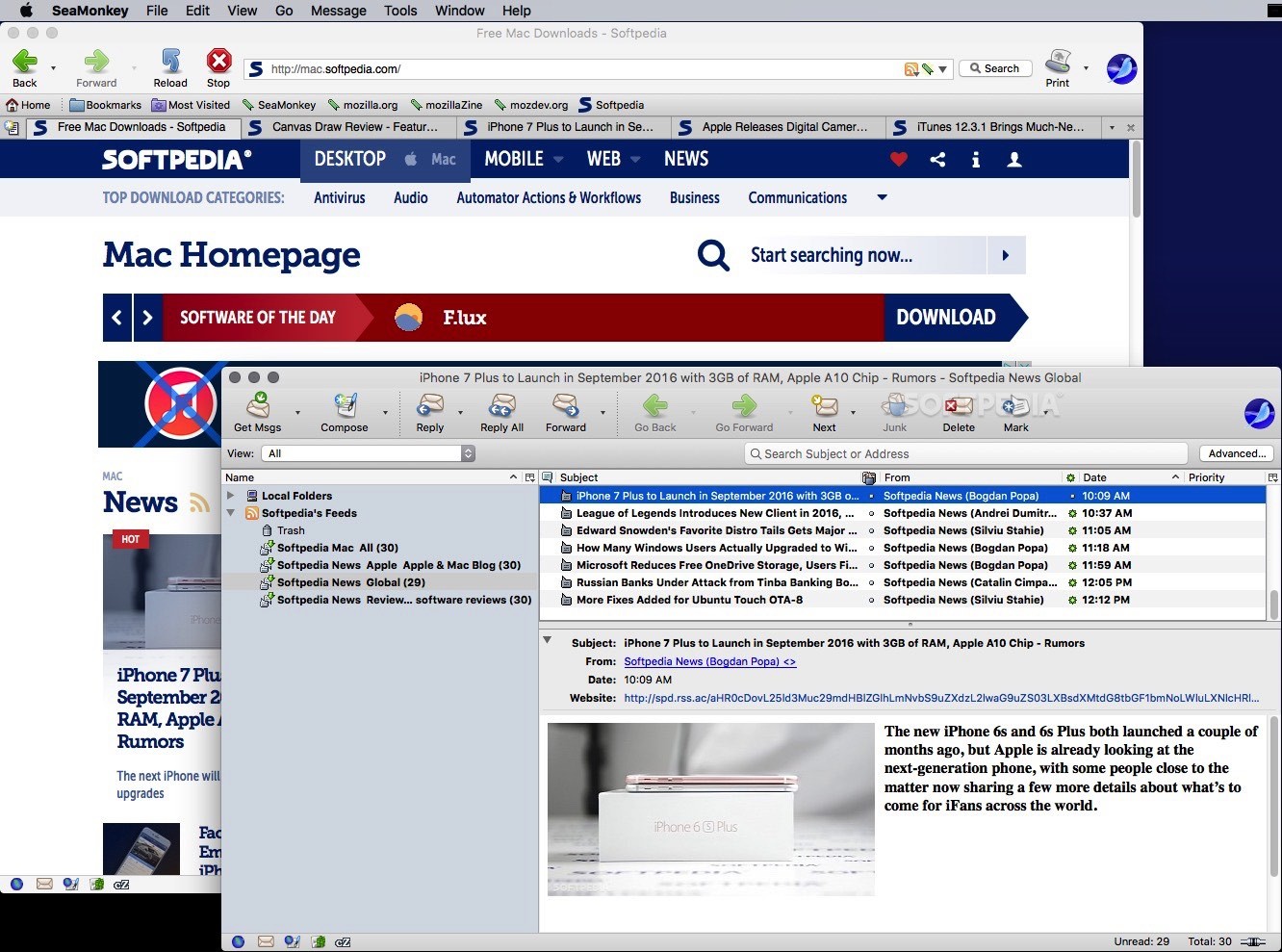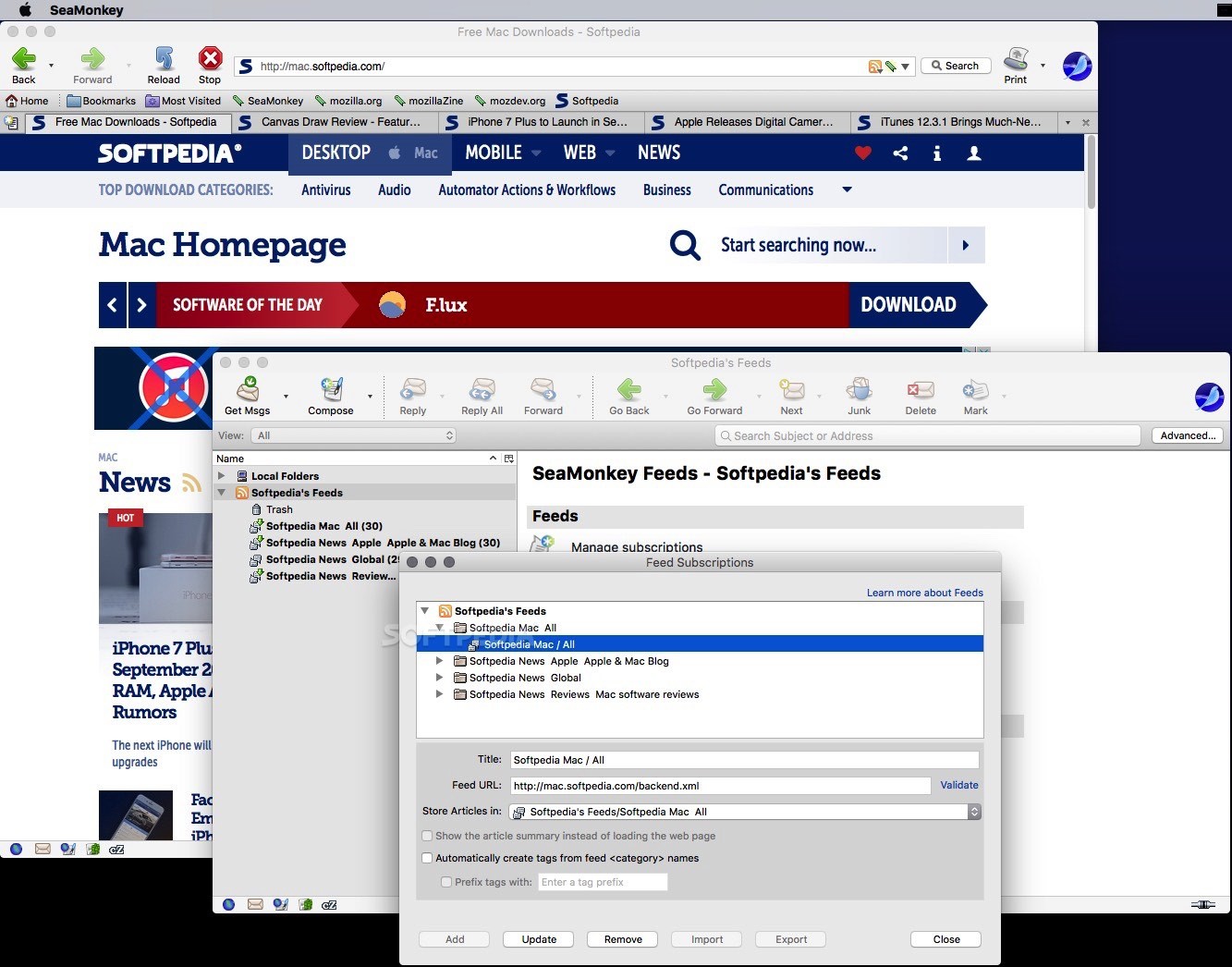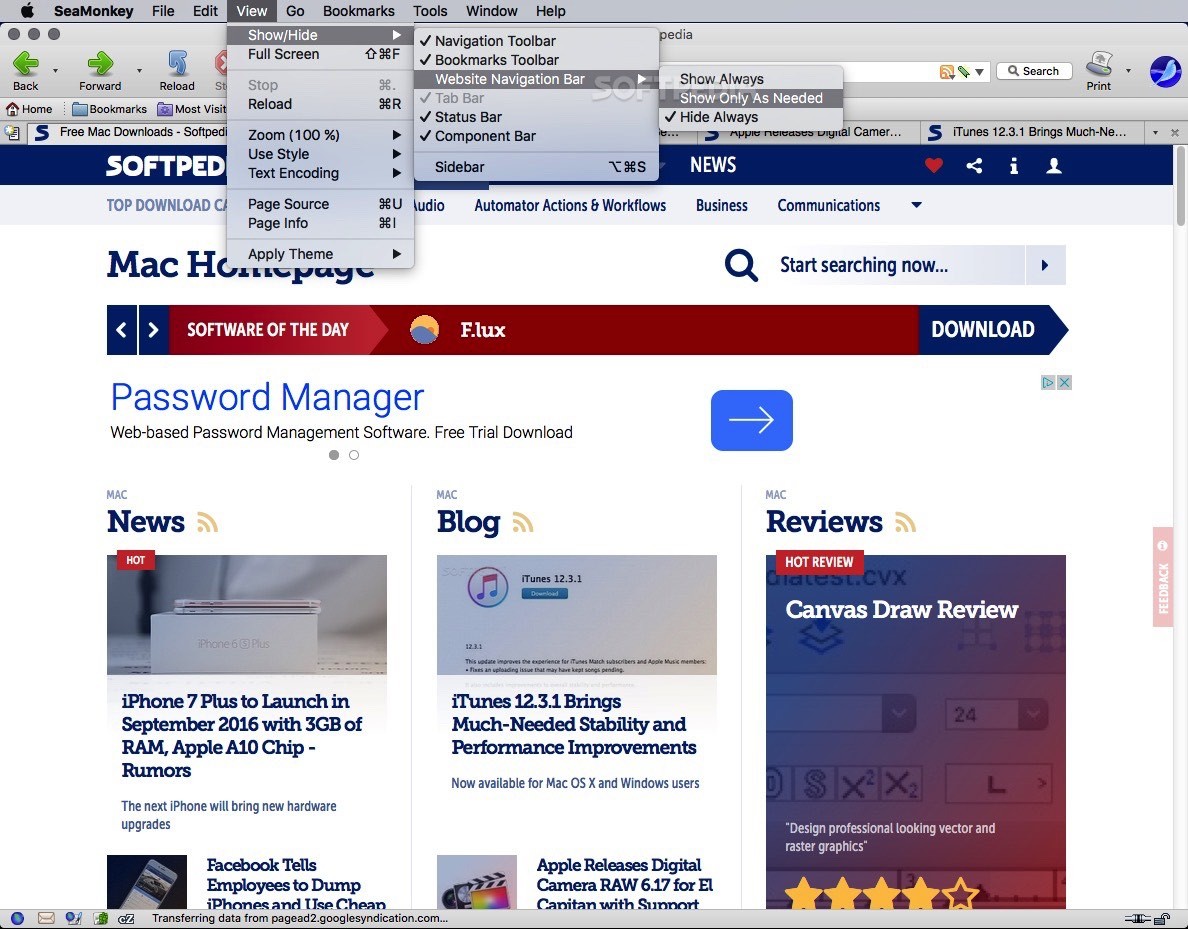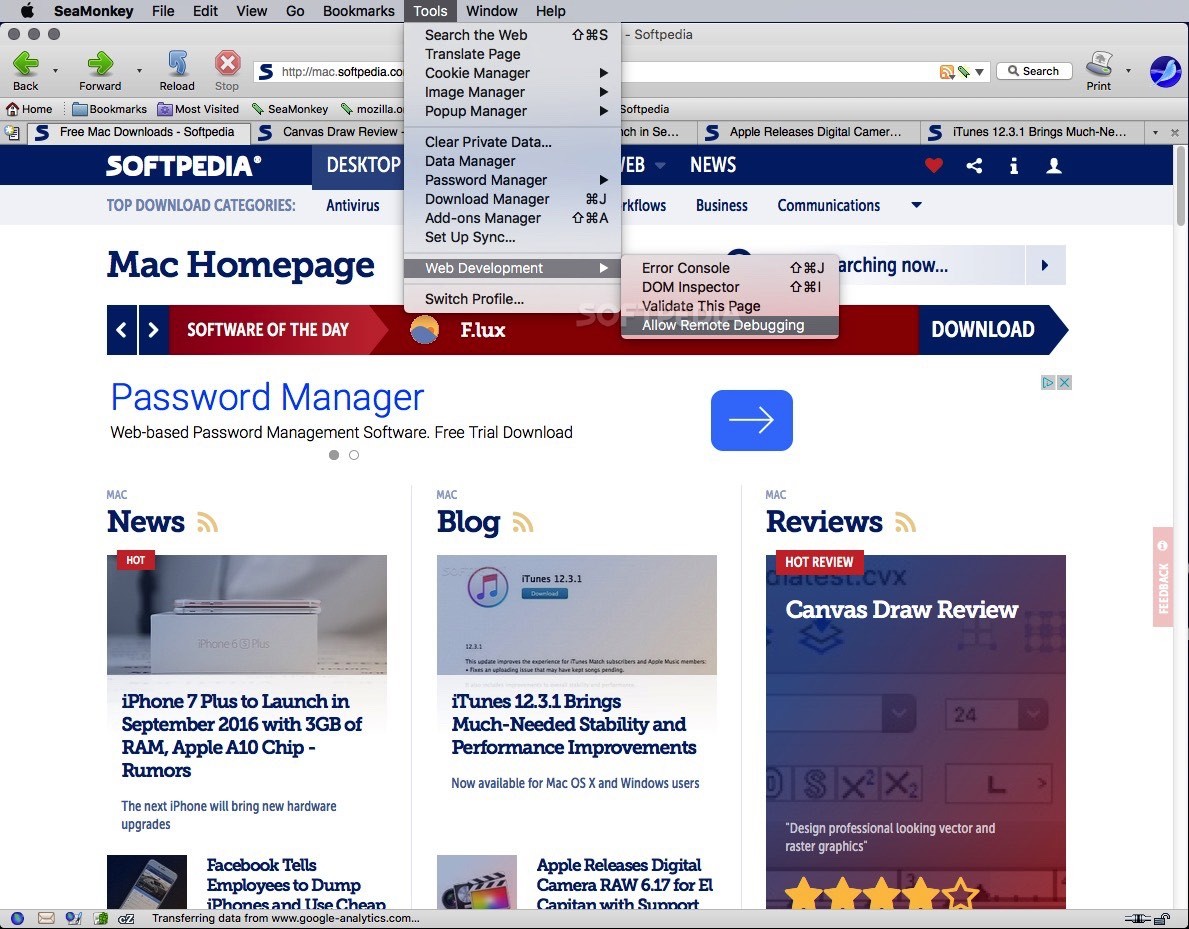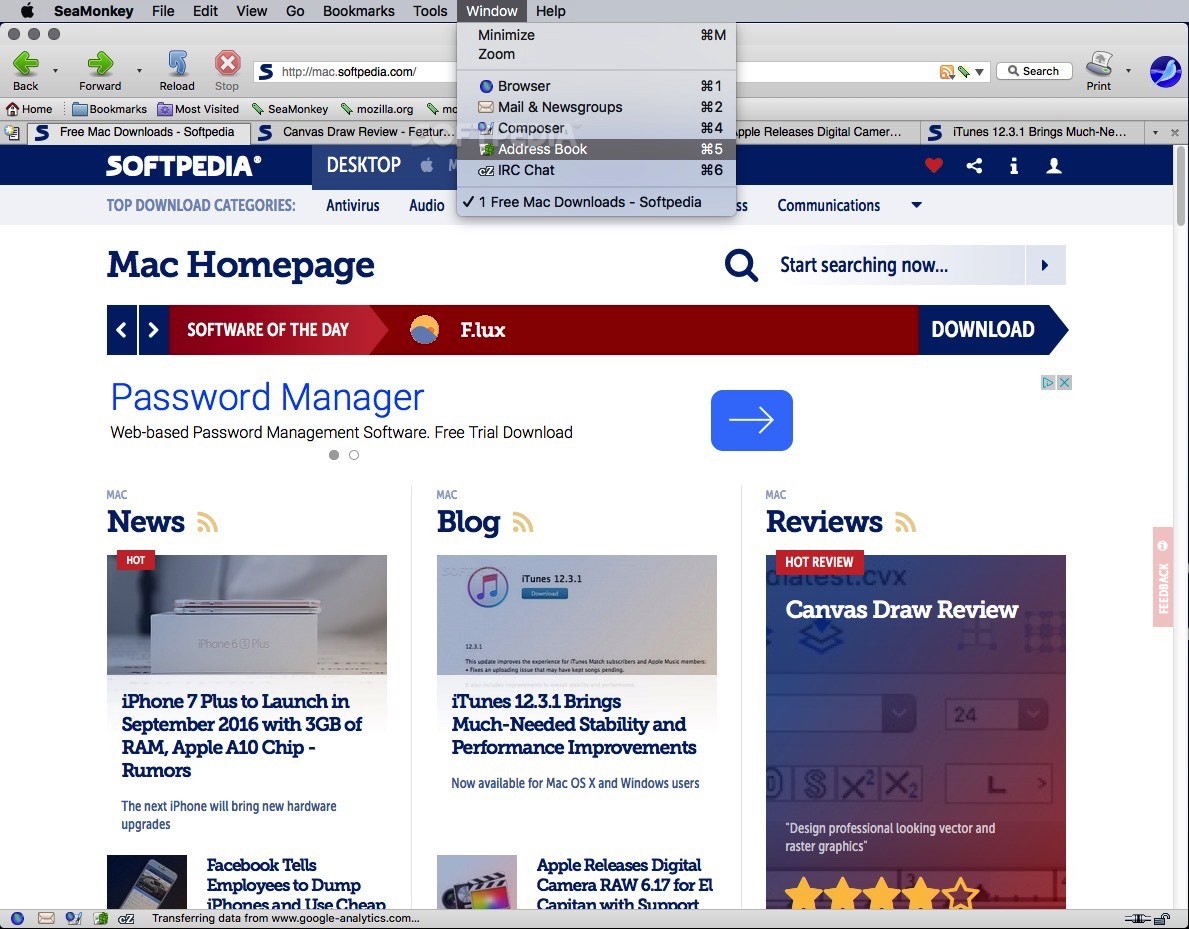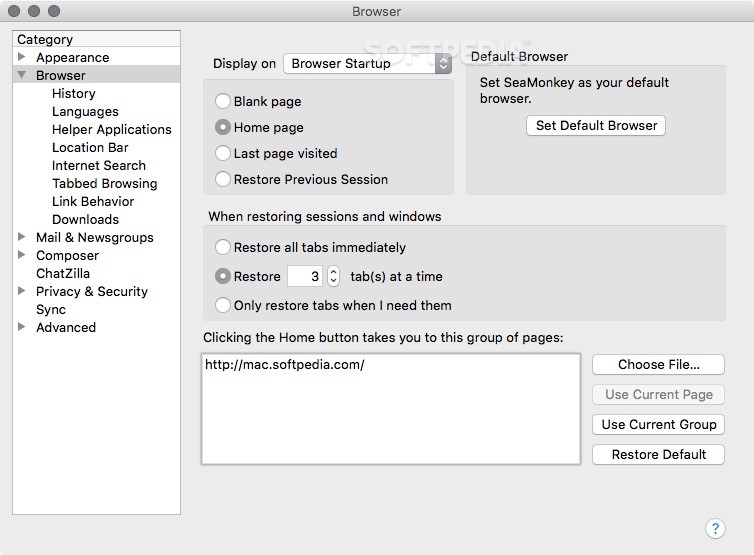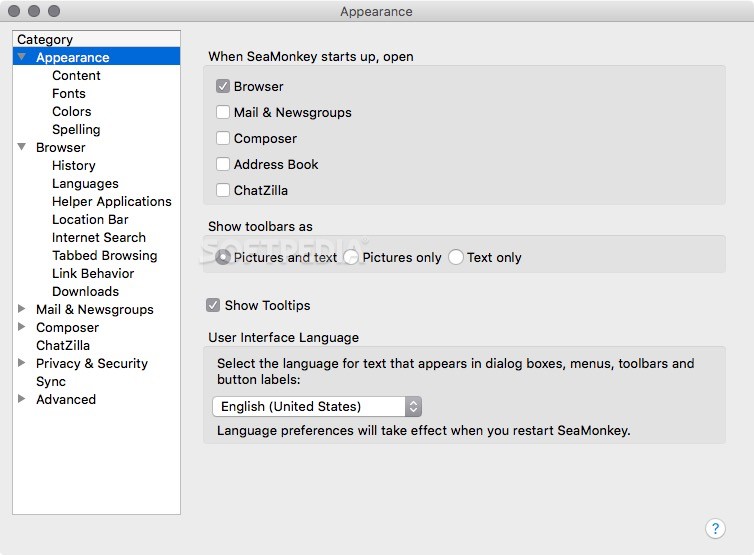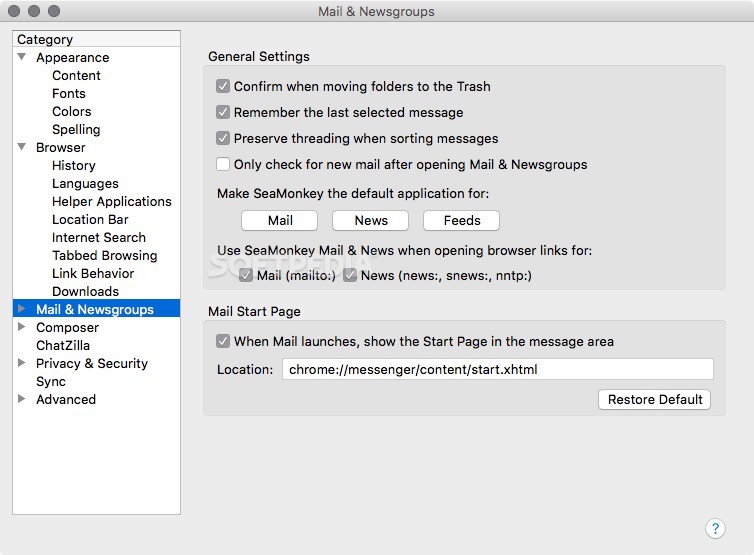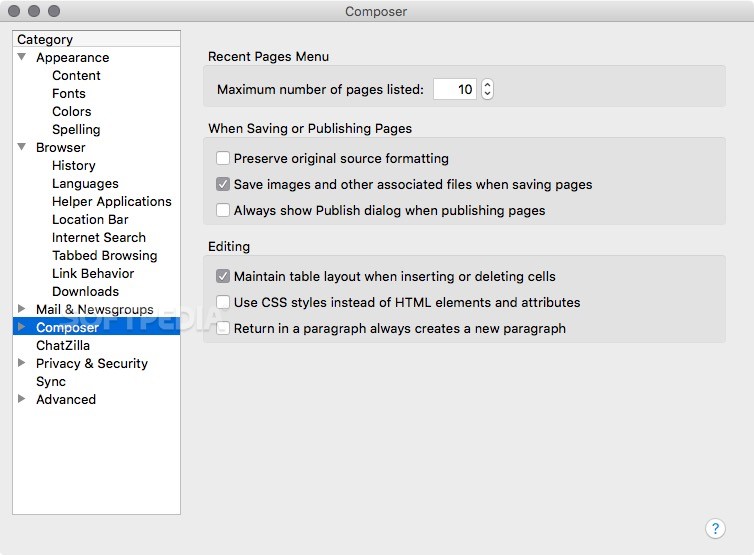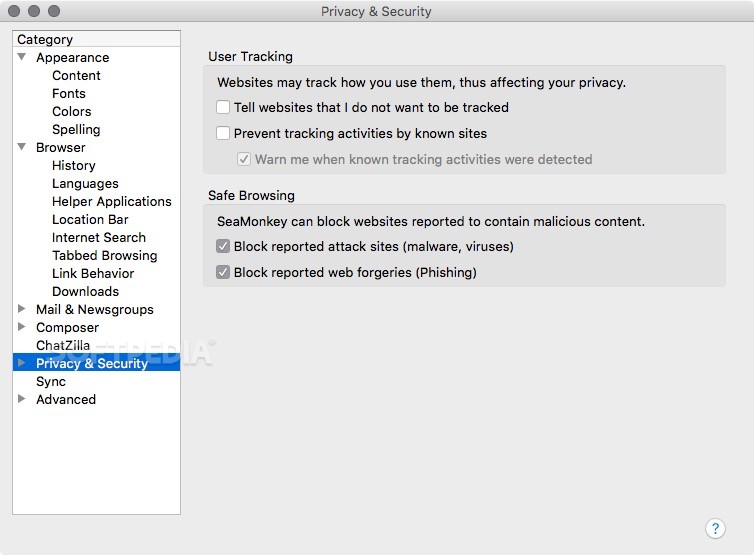Description
SeaMonkey
SeaMonkey is a super customizable and user-friendly all-in-one Internet application for your Mac. It's perfect for browsing the web, reading RSS and Atom feeds, chatting via IRC, and checking your mail—all in one place!
Tabbed Browsing Made Easy
With SeaMonkey's main window, you can easily open and view multiple pages at the same time thanks to its tabbed browsing features. Want to create your own homepage? No problem! You can mix and match multiple websites together. Plus, if you accidentally close a tab, don’t stress—you can restore it with just a few keystrokes!
Session Restore for Peace of Mind
If SeaMonkey or your Mac crashes, the Session Restore function has got your back! You can manage your browsing sessions and bring them back without losing any important work.
Synchronize Your Experience
One of the coolest things about SeaMonkey is that you can sync everything—browsing history, accounts, passwords, preferences, bookmarks, and tabs—across different computers safely and quickly.
Add-ons to Customize Your Browsing
Want to extend SeaMonkey’s abilities? The handy Add-ons Management tools let you improve your browsing experience with various add-ons. You can even personalize how SeaMonkey looks by choosing from thousands of Personas!
Stay Updated with Feeds
SeaMonkey is great at automatically detecting feeds too. It’ll notify you when a page has RSS or Atom feeds available. Plus, the Feed Preview feature helps you check out feed content so you can decide which ones to subscribe to.
Your Built-in RSS Reader
You’ll love using the built-in RSS reader from the Mail & Newsgroups component that comes with SeaMonkey. All your blogs and news feeds are displayed in the messaging center where you can get info from all over!
Email Management Simplified
The Tabbed Mail feature allows you to manage all your email accounts and folders at once without losing track of anything. Say goodbye to junk mail; SeaMonkey uses an adaptive junk mail control system that learns how to detect junk more efficiently.
Chatting Made Fun with IRC Client
If chatting is more your style, SeaMonkey includes a handy IRC client that lets you connect to multiple networks and channels. You can even change up the look of the chat window with tons of cool motifs!
User Reviews for SeaMonkey FOR MAC 7
-
for SeaMonkey FOR MAC
SeaMonkey for Mac is a versatile all-in-one Internet application. Tabbed browsing, feed detection, and customizable looks make it a top choice.
-
for SeaMonkey FOR MAC
SeaMonkey is an incredible all-in-one tool! The tabbed browsing and session restore features are amazing.
-
for SeaMonkey FOR MAC
I've been using SeaMonkey for a while now, and I love its customization options. Highly recommend it!
-
for SeaMonkey FOR MAC
The built-in RSS reader is fantastic! SeaMonkey makes managing my feeds and emails super easy.
-
for SeaMonkey FOR MAC
SeaMonkey's interface is so user-friendly! I appreciate the ability to sync across devices effortlessly.
-
for SeaMonkey FOR MAC
Absolutely love SeaMonkey! It's reliable, customizable, and keeps my browsing organized. Five stars!
-
for SeaMonkey FOR MAC
SeaMonkey has everything I need in one app. The IRC client is a great bonus! Highly satisfied user here.