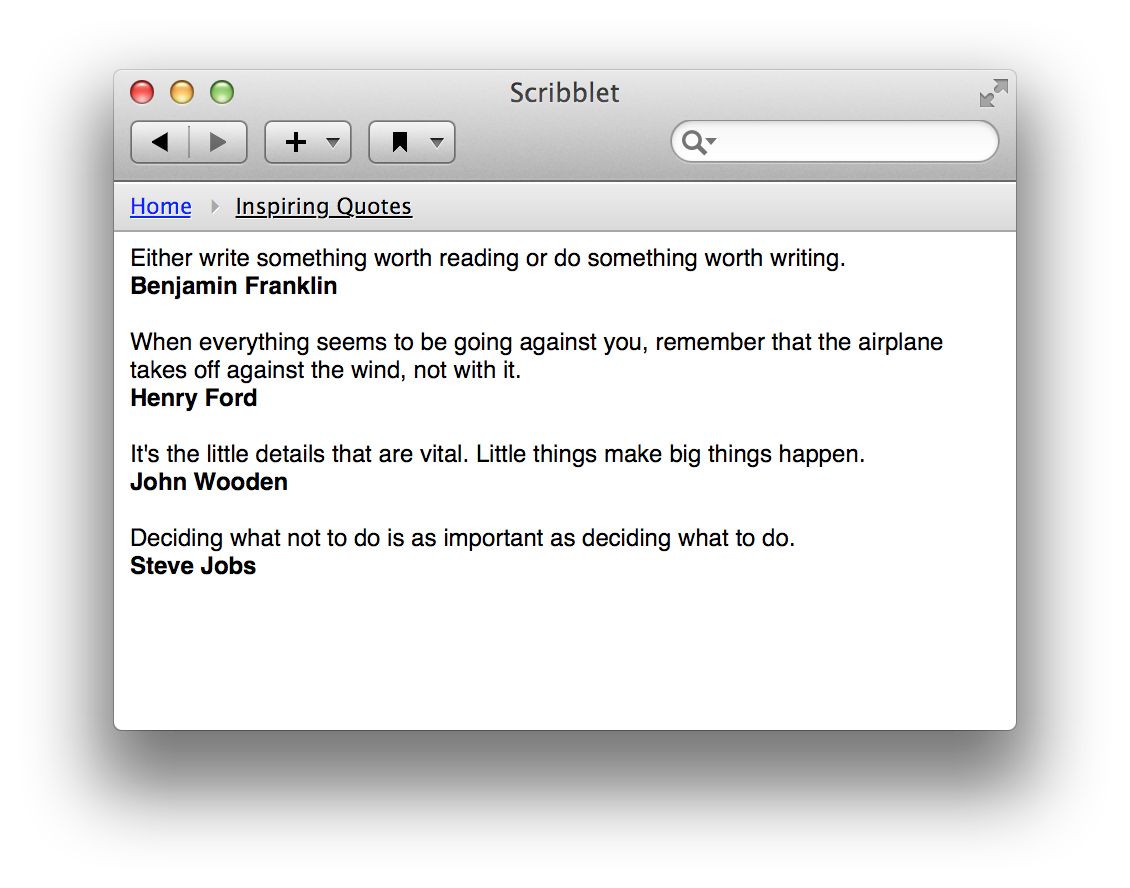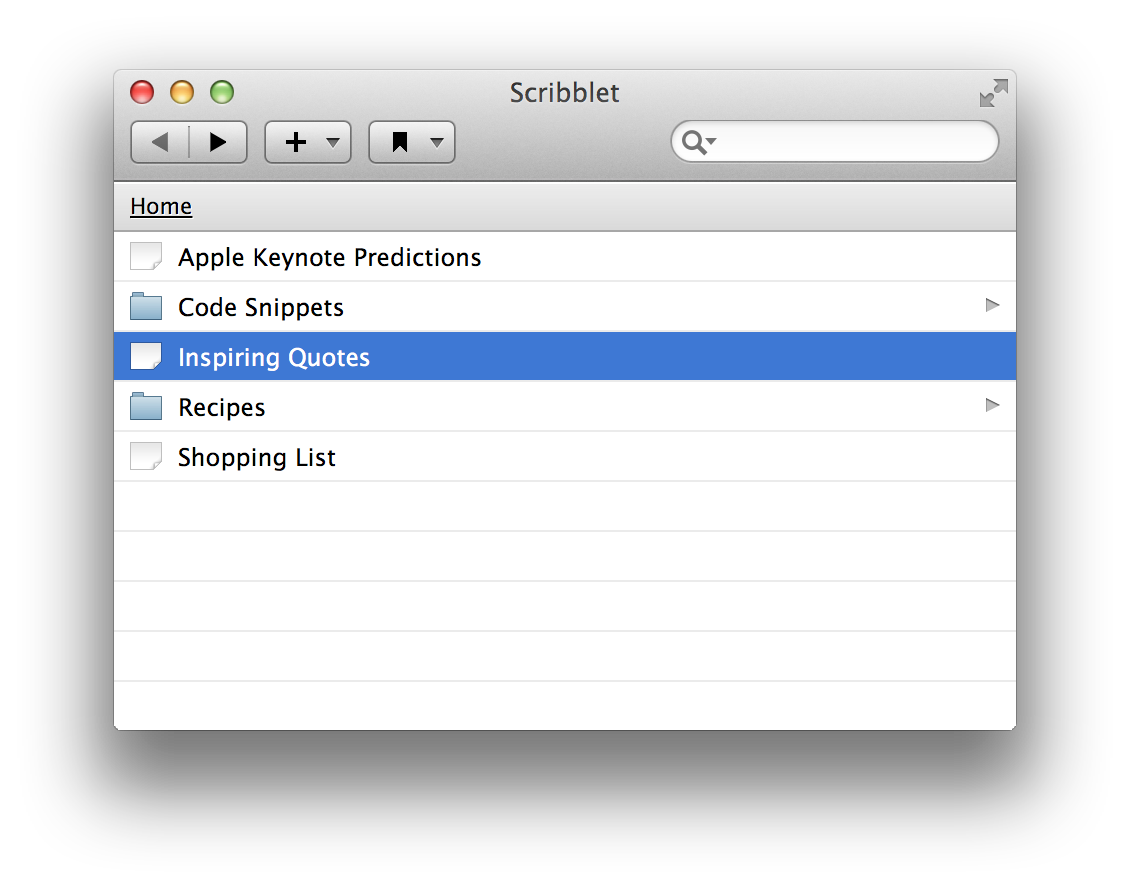Description
Scribblet
Scribblet is a cool little app for Mac OS X that makes note-taking super easy! If you're not a fan of the standard note-taking app's design, Scribblet might just be what you need. It's all about being minimalistic while giving you more options to customize it to your liking.
Quick Access with Status Bar
One of the best parts about Scribblet is its handy status bar menu. You can quickly open the main window or jump straight to your favorite notes. Plus, it supports a global hotkey so you can get to your notes even faster. Just head over to the Scribblet Preferences window and set up your own keyboard combo!
Customization Galore
You can also choose how you want to open Scribblet. Want it always on top? No problem! You can even check the spelling in real-time, see the app in all spaces, or change where your notes are saved. It’s all about fitting Scribblet into your workflow.
Organize Your Notes Easily
Inside Scribblet's main window, creating new folders is a breeze! You can organize your entries however you like or just add a new note whenever inspiration strikes. Need quick access? There's even a favorites list and a search bar that helps you find both notes and folders in no time!
Fast Note Access
If speed is what you're after, then Scribblet has got you covered! You can activate the app with that global hotkey we talked about earlier and use another keyboard shortcut for your favorite note. This means you can grab info almost instantly without wasting time searching around.
Get Started with Scribblet
If you're ready to give Scribblet a try, download it here. This tool makes accessing your notes as simple as it gets!
User Reviews for Scribblet FOR MAC 1
-
for Scribblet FOR MAC
Scribblet for Mac offers a minimalist design with customization options similar to OS X's note app. Convenient status bar menu and hotkey support.