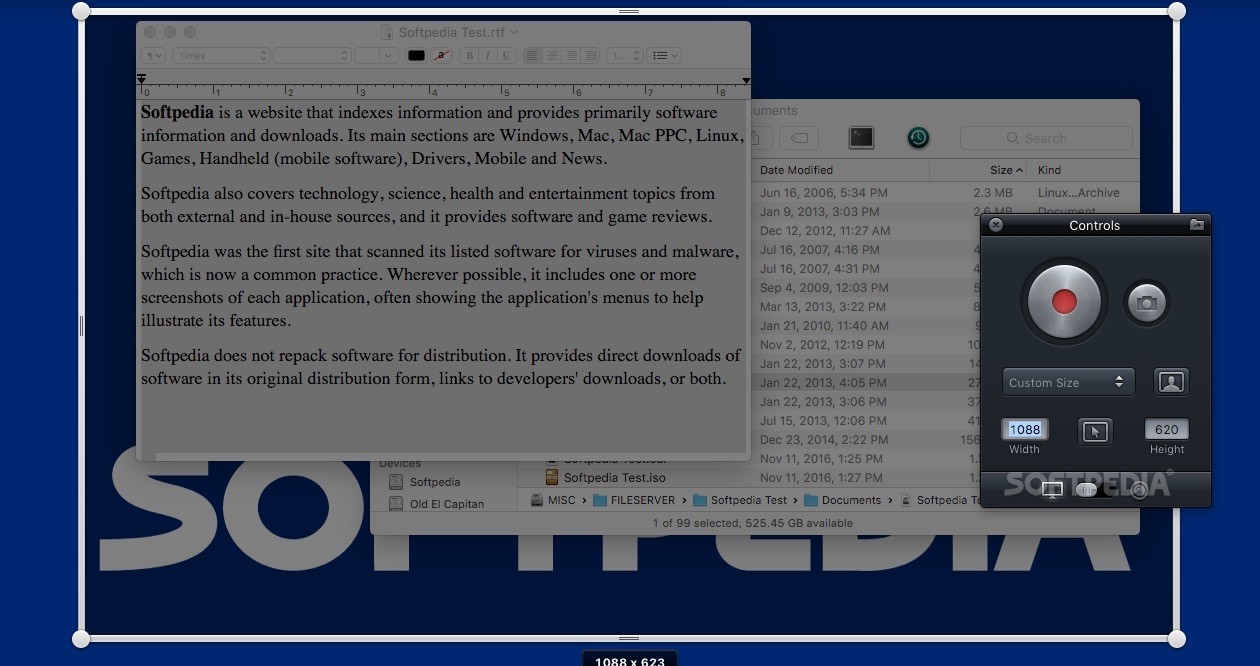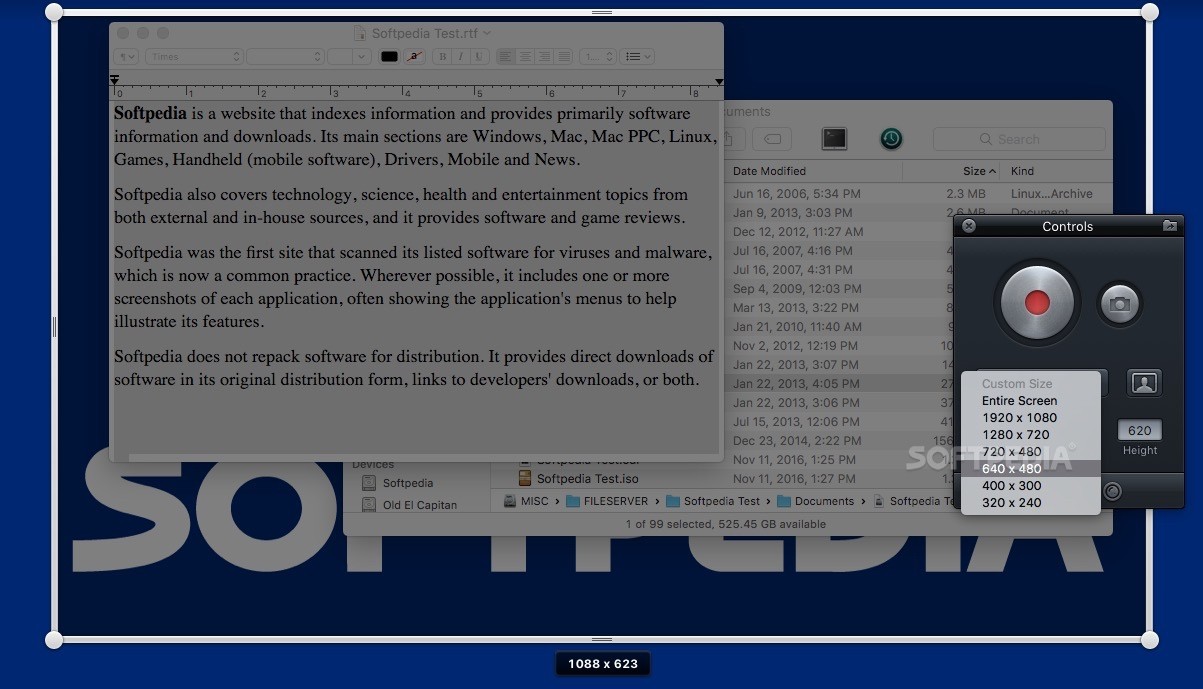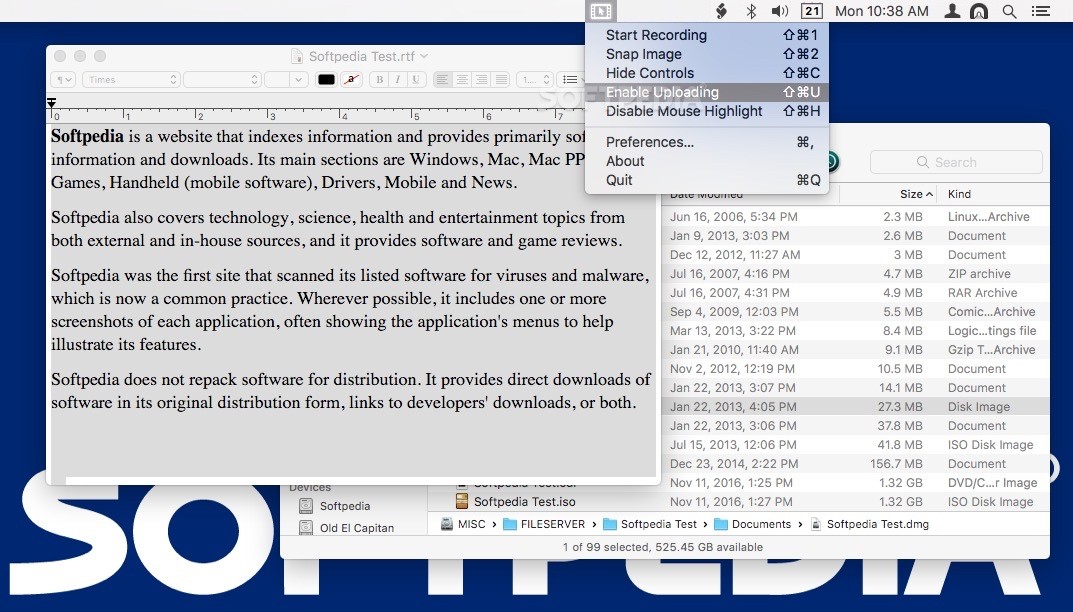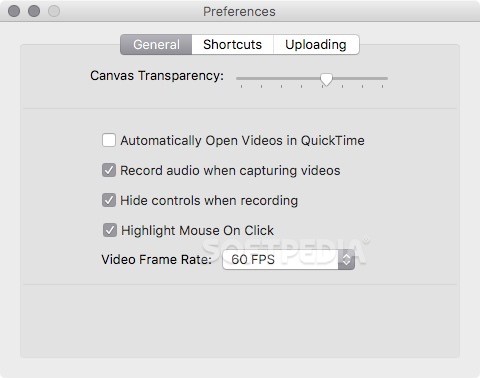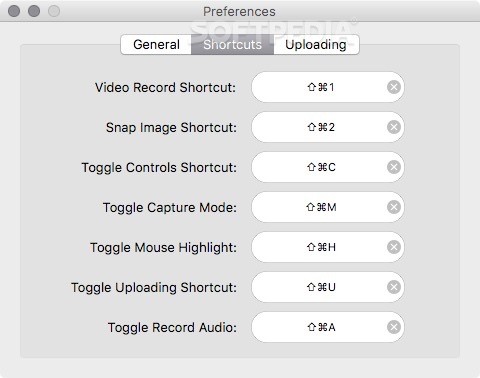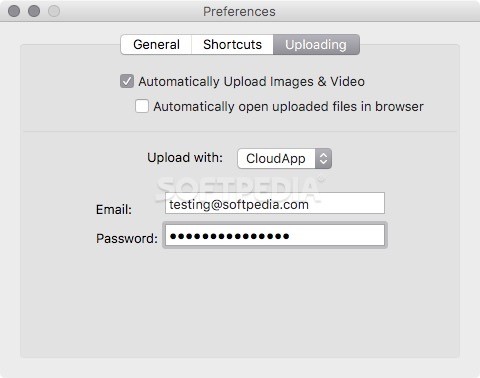Description
Introducing Screeny FOR MAC
Video tutorials are the best way to show people how to use a certain product or how to achieve certain results. However, high-quality products require both patience and the right tools.
Features:
- Small status bar menu application
- Minimalist control panel
- Create movies without complex settings
- Capture screenshots
- Customization options in Controls panel
Specifications:
- Record specific screen areas
- Resize sections with drag and drop
- Record activity of specific window
- Add audio from microphone or system
- Snatch images via webcam
- Hotkeys for quick access
- Save locally or upload to iCloud
Screeny can be extremely useful for recording video tutorials with both screen and webcam feed. However, it does not include graphic or video editing tools.
Download Screeny FOR MAC now and start creating high-quality videos effortlessly!
User Reviews for Screeny FOR MAC 7
-
for Screeny FOR MAC
Screeny FOR MAC is a user-friendly tool for creating video tutorials and capturing screenshots effortlessly. Ideal for beginners but lacks editing features.
-
for Screeny FOR MAC
Screeny is amazing! It makes creating video tutorials so easy with its simple interface and hotkeys.
-
for Screeny FOR MAC
I love Screeny! The ability to record specific windows and the webcam feed is a game changer for my tutorials.
-
for Screeny FOR MAC
Fantastic app for screencasting! The minimalist design and drag-and-drop feature make it super user-friendly.
-
for Screeny FOR MAC
Screeny has transformed how I create content. Fast, efficient, and the audio recording works perfectly!
-
for Screeny FOR MAC
This app is a lifesaver! Quick to set up and the hotkeys are super convenient for seamless recording.
-
for Screeny FOR MAC
Highly recommend Screeny! It's perfect for anyone needing to create professional-quality tutorials effortlessly.