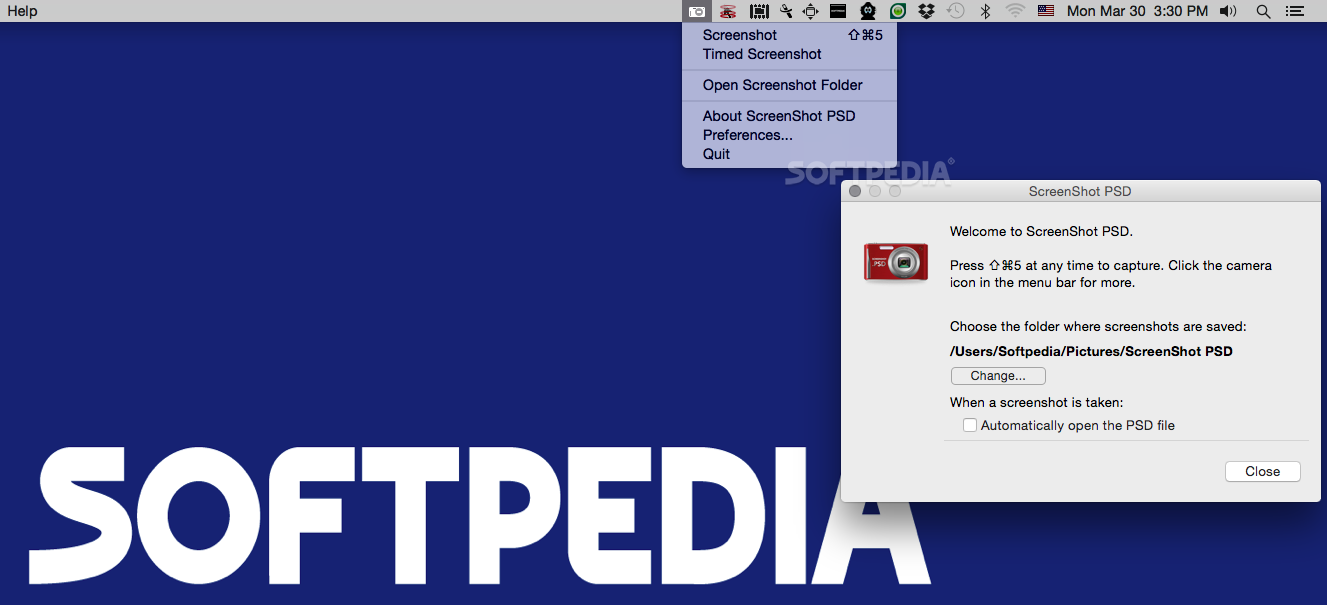Description
ScreenShot PSD
ScreenShot PSD is a simple yet effective app for Mac OS X that lets you take screenshots in PSD format. What’s cool about it is that each item on your screen shows up as its own layer! This means you can easily edit your screenshots in any graphic design tool that works with layers. Pretty neat, right?
Easy Access from the Status Bar
The ScreenShot PSD app hangs out in your status bar, making it super easy to get to whenever you need it. Plus, there's a handy keyboard shortcut (Shift + Command + 5) for snapping those images quickly!
Full-Screen Capture Only
Just a heads up—this app doesn’t let you grab just one window. You can only capture your entire screen. It does have a “Timed Screenshot” feature, but the delay isn’t customizable, which is something to keep in mind.
Simplicity at Its Best
You won’t find many customization options here; the main choices are changing where your screenshots get saved and whether or not to open the PSD file right after taking a screenshot. But honestly, using ScreenShot PSD is pretty straightforward.
Automatic Layer Creation
This app automatically makes separate layers for each open window on your desktop along with others like the Dock, Cursor, and Menubar. You can even capture things like Launchpad, Notification Center, Spaces, Expose, or Mission Control with ease.
Diverse Display Compatibility
No worries if you're using Retina or HiDPI modes—it handles those well too! It even works nicely with dual displays. If you often need layered screenshots that are easy to edit later on in any graphic tool, this app is definitely worth having around.
Download ScreenShot PSD!
Even though it has limited customization options and only captures full screens, ScreenShot PSD remains a solid choice for anyone looking to create layered screenshots effortlessly.
Tags:
User Reviews for ScreenShot PSD FOR MAC 1
-
for ScreenShot PSD FOR MAC
ScreenShot PSD for Mac is a handy tool for creating layered screenshots. The app is easy to use with system-wide shortcut and PSD format.