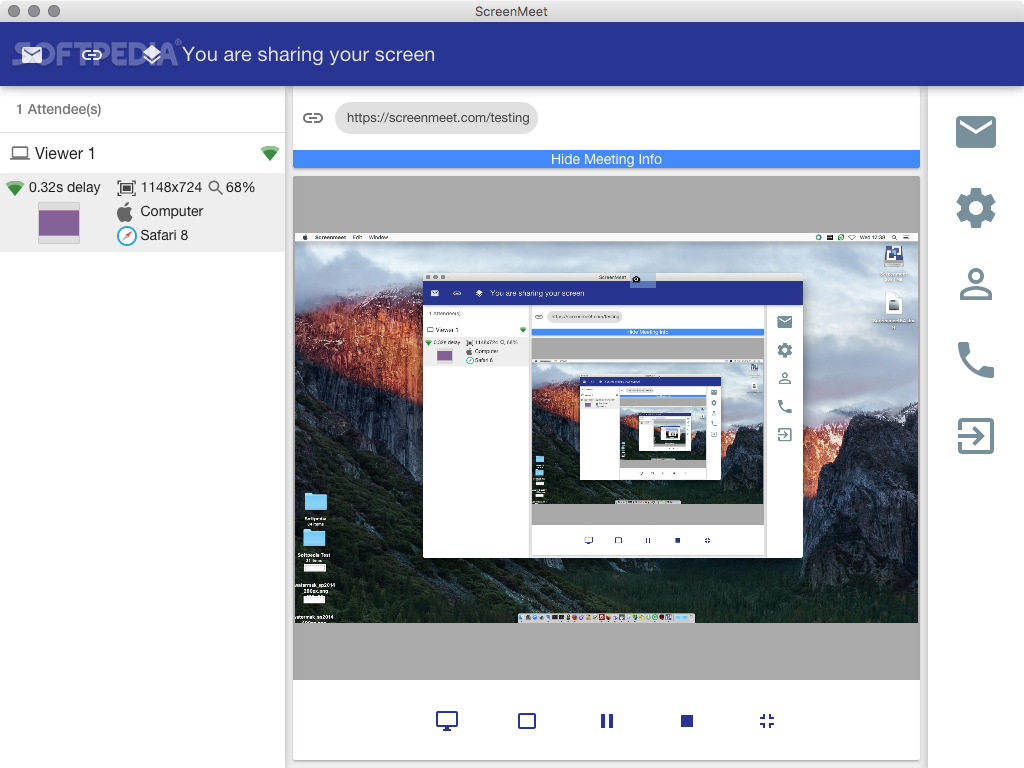Description
ScreenMeet
ScreenMeet is a super handy tool when you need to share what's on your Mac's screen. Whether you're troubleshooting or showing someone how to do something, it makes life easier. Setting it up can be a bit tricky if you have multiple people joining, but don't worry, this app simplifies the whole process!
Easy Setup for Screen Sharing
The great thing about ScreenMeet is that you only need to install it on one machine! Your friends or coworkers can join your screen sharing session just by clicking a link. They don't even have to download anything; they can simply hop in through their web browser!
Create Your Account
Before diving into using the app, you'll want to create an online account. This step is just for logging into the desktop app. The best part? Viewers don't need any account to check out what you're sharing.
Sharing Made Simple
Once you're all set up, it's super easy to share. You can choose whether to show just one window or your entire screen. After that, ScreenMeet generates a special URL that you can send out to anyone who wants to watch your broadcast.
Invite Up To 25 Viewers!
You can have up to 25 viewers joining your session at once! The app even shows some cool details about each viewer like what device and browser they are using, plus their connection delay and resolution.
Add Audio Conferencing
If you're hoping for audio as well, while ScreenMeet doesn't support audio conferencing directly, you can still enter an existing conference number in the app's preferences so that it's included in your invites!
Secure Your Broadcasts
The app also has some neat features for keeping things secure. You can set it up so that you'll get a confirmation request every time someone tries to connect. Plus, there's an option for adding a password—either custom or auto-generated—to protect your session from unauthorized viewers.
Your Go-To Solution!
In conclusion, ScreenMeet is a user-friendly application that does a fantastic job of letting you share your Mac's screen quickly and easily. With just one installation on the broadcasting machine and access through any web browser for viewers, it's really a great option when you need seamless screen sharing.
User Reviews for ScreenMeet FOR MAC 7
-
for ScreenMeet FOR MAC
ScreenMeet FOR MAC simplifies screen sharing with easy setup and access. Great for troubleshooting and demos, but lacks audio conferencing.
-
for ScreenMeet FOR MAC
ScreenMeet is a game-changer for screen sharing! It's incredibly easy to set up and use.
-
for ScreenMeet FOR MAC
I love how simple ScreenMeet makes it to share my screen with others. Highly recommended!
-
for ScreenMeet FOR MAC
This app is fantastic! I can share my screen effortlessly, and my colleagues find it so convenient.
-
for ScreenMeet FOR MAC
ScreenMeet has streamlined my presentations. No more complicated setups—just instant sharing!
-
for ScreenMeet FOR MAC
A must-have app for anyone needing to share their screen! It works flawlessly and is very user-friendly.
-
for ScreenMeet FOR MAC
Absolutely love ScreenMeet! It makes collaboration so much easier without any hassles. Five stars!