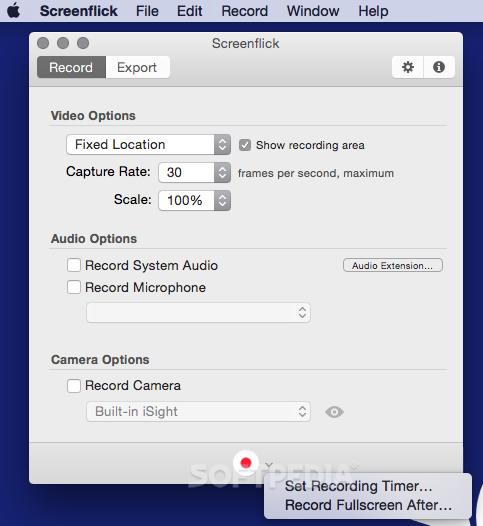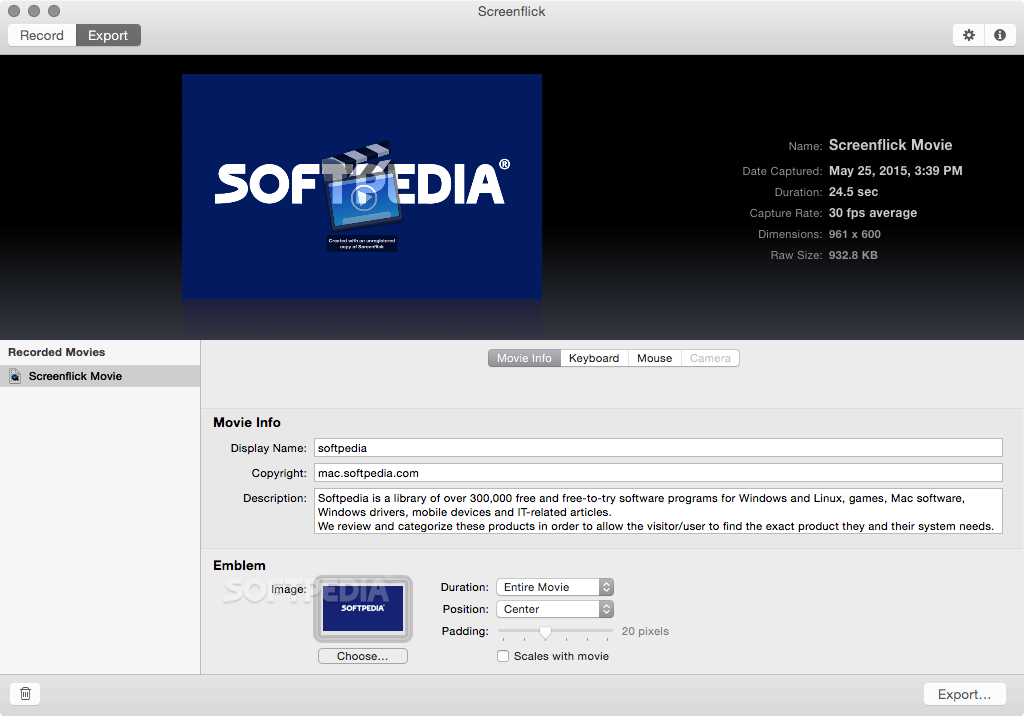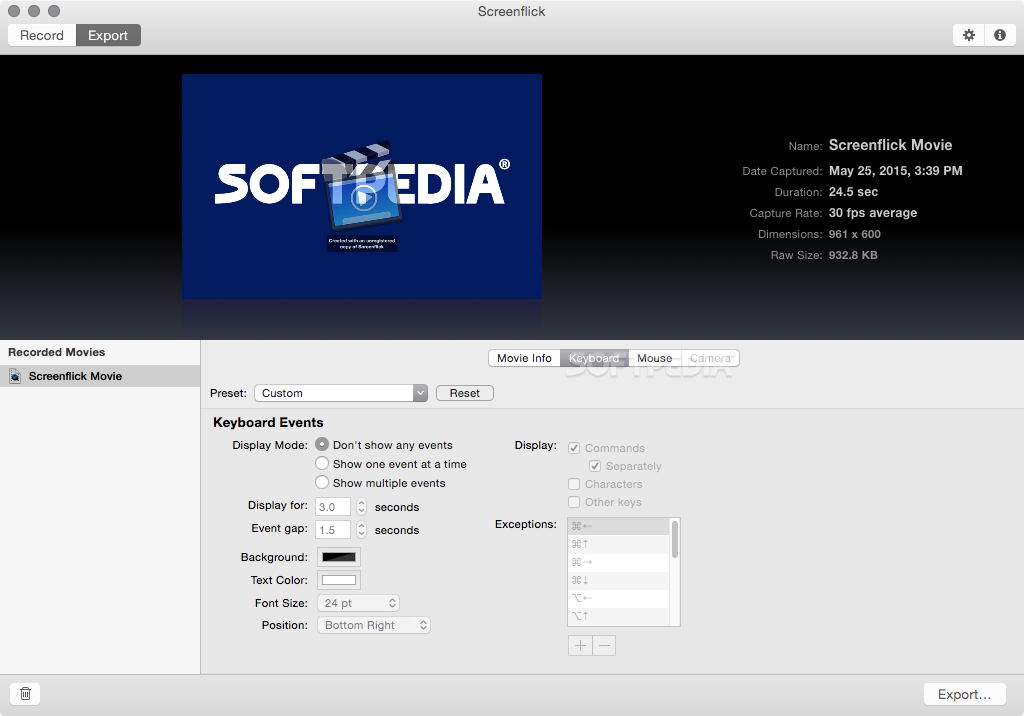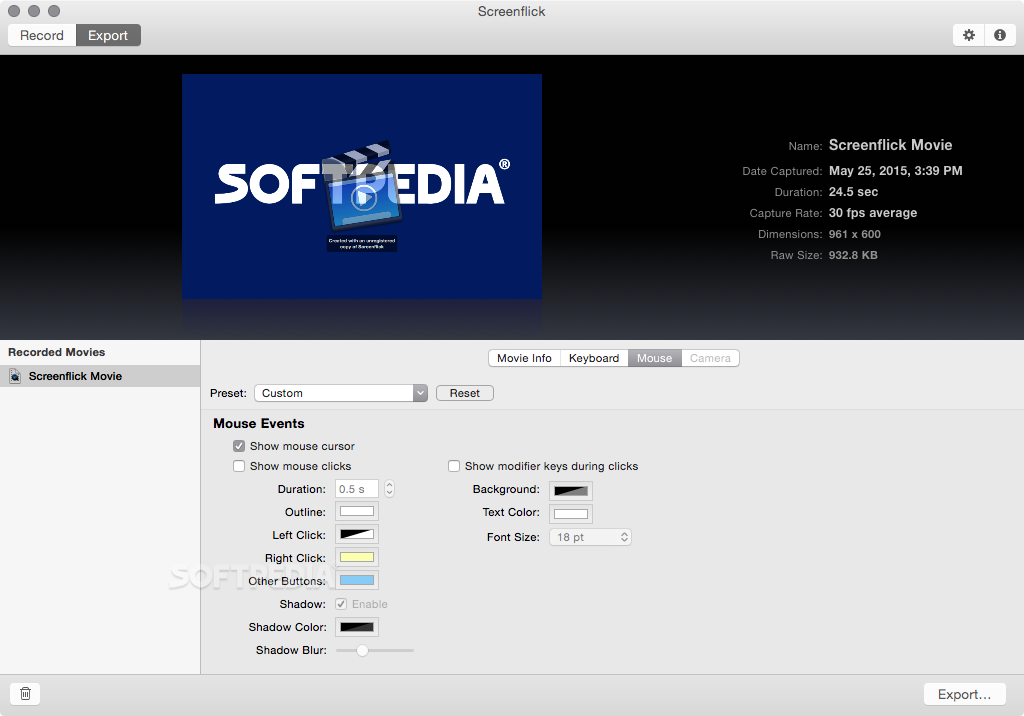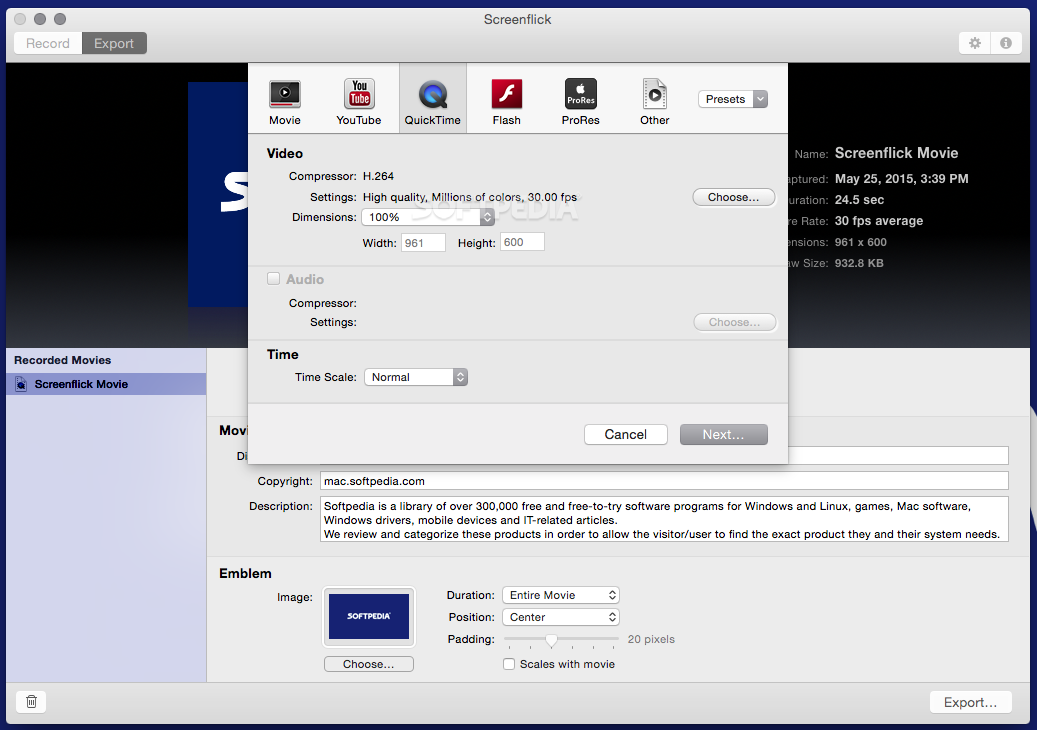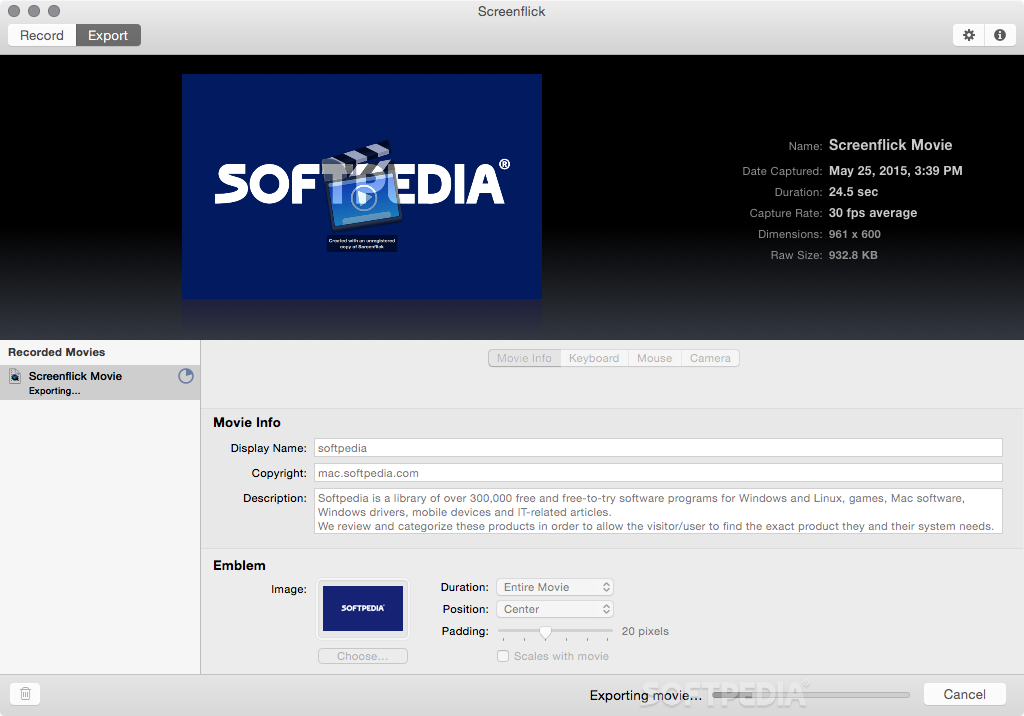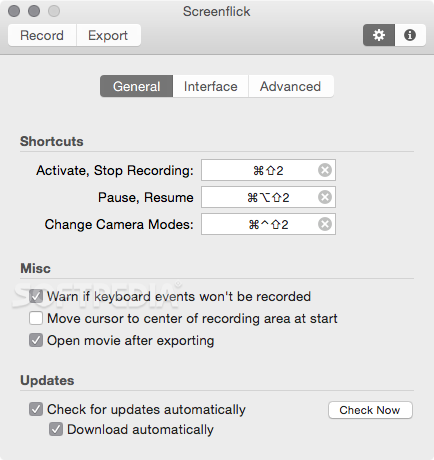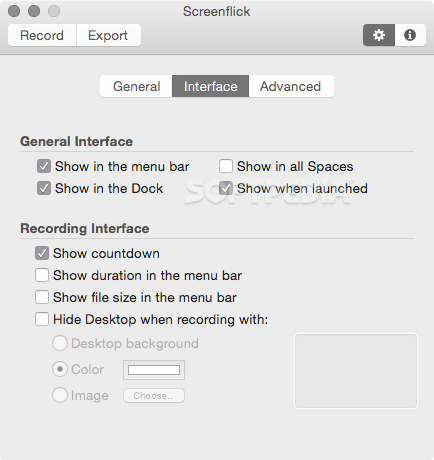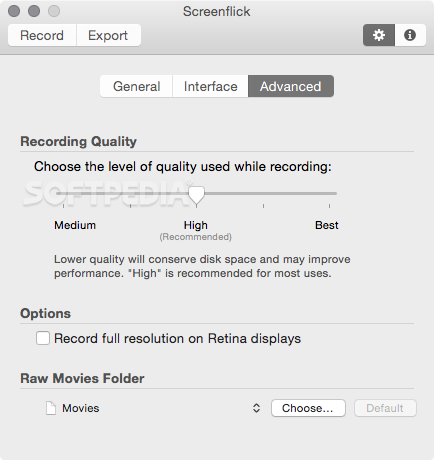Description
Introducing Screenflick FOR MAC
Looking for a seamless way to create screencasts and capture audio and video on your Mac? Look no further than Screenflick! This macOS application offers a comprehensive solution for capturing high-quality recordings of app training sessions, demos, gaming sessions, and more.
Key Features:
- Create high-quality screencasts with ease
- Capture mouse clicks and keyboard strokes for precise recordings
- Record video at up to 60 fps for smooth playback
- Conveniently located in your Mac's status bar for quick access
- Choose from predefined selection presets or manually adjust the recording area
- Customize video options, capture rate, and audio source in Preferences
- Adjust recording quality for Retina displays on MacBooks
- Hide desktop elements during recording for a clean presentation
- Extensive feature set tailored for efficient recording
Technical Specifications:
- File: Screenflick1.6.15.dmg
- Publisher: Araelium Group
- Price: FREE
- Compatibility: macOS
- Resolution: Up to full HD
- Frame Rate: Up to 60 fps
- Audio Source: Internal or external
- Shortcut Keys: Customizable
User Reviews for Screenflick FOR MAC 7
-
for Screenflick FOR MAC
Screenflick FOR MAC is a fantastic tool for creating high-quality screencasts. Its customizable settings and ease of use make it a must-have!
-
for Screenflick FOR MAC
Screenflick has been a game changer for my screencasting needs! Easy to use and high-quality captures.
-
for Screenflick FOR MAC
Absolutely love Screenflick! The ability to record at 60 fps makes my gaming sessions look amazing!
-
for Screenflick FOR MAC
Screenflick is fantastic! It's unobtrusive and captures everything perfectly, from tutorials to demos.
-
for Screenflick FOR MAC
A must-have for anyone needing to record their screen. Simple interface and great features—highly recommend!
-
for Screenflick FOR MAC
Screenflick is so user-friendly and efficient. The video quality is top-notch—definitely worth the download!
-
for Screenflick FOR MAC
I've tried several screen recording apps, but Screenflick stands out with its features and ease of use. Five stars!