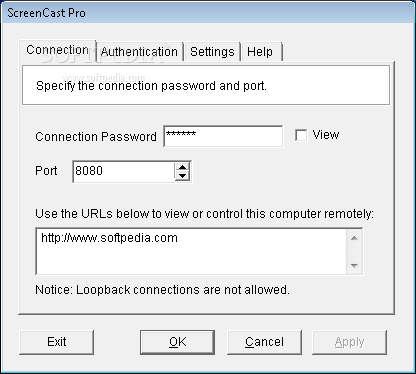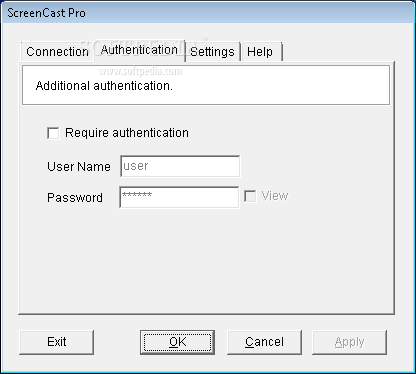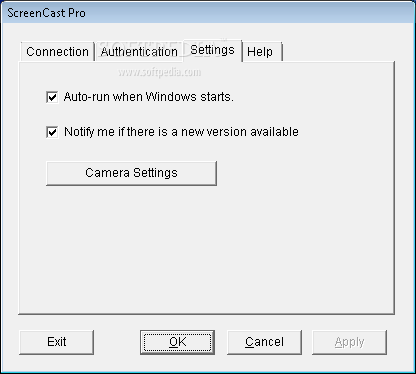Description
About ScreenCast Pro
ScreenCast Pro is a versatile software program designed to enable users to share their screens, along with video and audio, across a Windows network. Whether for educational purposes, training sessions, or business demonstrations, ScreenCast Pro offers a seamless solution for real-time screen sharing.
Key Features:
- Screen sharing with video and audio
- Real-time broadcasting to multiple computers
- Ideal for education, training, and presentations
Technical Specifications:
- File: screencast-pro_setup.exe
- Publisher: DGTSoft
- Price: FREE
Benefits of Using ScreenCast Pro
ScreenCast Pro is the go-to tool for a wide range of tasks, including:
- Teaching in Multiple Classrooms: Share your screen, video, and audio with multiple classrooms simultaneously.
- Server Monitoring: Keep an eye on servers and configure them from your desktop.
- Collaboration: Work together with colleagues remotely, using any application of your choice.
- Efficient Work Presentations: Present your work effectively to colleagues without having them come to your desk.
Get ScreenCast Pro for Free Today
Don't miss out on the opportunity to streamline your screen sharing experience. Download ScreenCast Pro for free and enjoy seamless communication and collaboration within your network.
User Reviews for ScreenCast Pro 1
-
for ScreenCast Pro
ScreenCast Pro is a user-friendly program for sharing screens, video, and audio across Windows networks. Ideal for education and collaboration.